Francis Carden looks at how the agent desktop can be improved to increase productivity.
Based on our experiences with customers around the globe, here are our six tips for raising contact centre productivity and improving the customer experience.
Tip 1. Put everything an agent needs in one place
Contact centre agents in almost every large organisation need to interact with several different applications in order to service customers properly. A recent Velociti Partners survey of contact centre agents within the financial services industry showed that the average agent worked across 6-7 applications every day and more than 15 per cent of agents worked across 12 or more. When you consider that each application has its own unique user interface and navigational logic and that the vast majority were not originally designed for contact centre agents, it’s no wonder that agent productivity and customer satisfaction suffer in this environment.
Historically, integrating these applications has been complicated, time consuming and expensive work – which is why in many cases it simply hasn’t happened.
Modern desktop-level integration tools are now available that allow IT professionals to quickly build a single contact centre agent ‘dashboard’ that unites all these applications into a single screen and shares the data across them, so, for example, information only needs to be entered once and all other systems are updated. This gives agents a true 360-degree customer view, which speeds access to key customer data, shortens call handling and wait times, streamlines agent training processes and ultimately improves customer satisfaction. A true agent productivity win.
Tip 2. Auto-navigate applications
Inbound support calls result in a significant amount of wasted time and effort. Although computer telephone integration (CTI) or softphone applications pop up with basic customer or telephone information, the agent still needs to launch the appropriate applications and navigate to specific pages within them. Integrating CTI or softphone applications with the core agent applications (e.g. CRM application) and automating the navigation to the correct customer record within an application is a sure way to improve agent productivity and simultaneously drive customer satisfaction gains.
Tip 3. Eliminate copy and paste
Automate everything you can. Agents are often forced to copy and paste customer and other data across several application windows, putting companies at great risk of errors and mistakes that cost time, money, serious compliance penalties, and also causing repetitive strain injuries to agents. Automation technologies exist that can dramatically streamline or completely automate a number of manual workflows. Examples include automating repetitive application login processes, automatically synchronising customer data across systems whenever a customer record is changed and automatically opening and navigating a knowledge management system for certain call types.
Tip 4. Automate compliance
Complying with company, client or government legislation introduces a number of challenges for agents and organisations alike. Compliance mandates such as the need to capture and log call activity accurately, reading mandatory disclosure statements and performing necessary credit or other types of verification steps add complexity to a given customer interaction and often requires an agent to remember and correctly follow defined business rules that may vary from one customer to another. It is often difficult to track the activity of every agent to know that compliance requirements are being completed.
By automating compliance-related agent workflows, you can streamline agent productivity, improve adherence to key compliance processes and simultaneously improve the ability to track and report on compliance performance.
Tip 5. Deliver timely and appropriate up-sell and cross-sell offers
Despite initial enthusiasm for up-selling and cross-selling, these are falling out of favour with contact centres because attempts to date have been mutually frustrating to both agents and customers. According the Global Contact Centre Benchmarking Report, “The most dramatic drop [in call volumes] has taken place in the direct, cross or up-selling areas, which has seen the percentage of centres fall from well over 50% to 20%.” This is a shame and huge missed opportunity. Most customers genuinely appreciate it when an agent knows enough about them to offer them something they truly need or can save them time or money.
Automating the offer look-up process and presenting the offer to the agent in real time and at the proper stage of the call flow can dramatically improve up-sell revenue performance.
Tip 6. Expose more business processes to self service
Self service has become a firmly established, accepted and used channel by customers. Web and IVR-related self service now account for nearly one third of all inbound transactions.
Many processes, however, are not being adapted to self-service solutions simply because they require human involvement or access to applications or data currently only available via agents’ desktops. New technologies are now in place that enable contact centres to expose virtually any business process workflow – even those that involve an agent desktop application. And it’s clear – the more processes that can be exposed to self service not only improve customer satisfaction but also improve agent productivity.

Francis Carden
Francis Carden is the Founder of OpenSpan www.openspan.com
Author: Jo Robinson
Published On: 17th Jun 2009 - Last modified: 22nd May 2017
Read more about - Hints and Tips, Agent Desktop


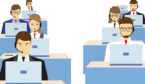






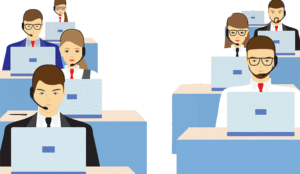









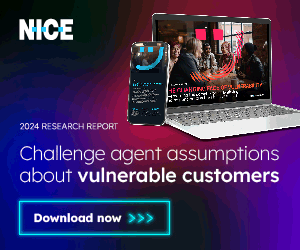

















Automate classification of inbound contacts:-
– System automatically pre-classifies contact and routes to appropriately skilled agent
– Agent confirms/revises classification upon receipt
– Only present the agent with the processes and desktop tools required to resolve that classification of contact
– System subsequently automatically sub-classifies the contact using the processes and/or responses used to resolve it
– Agent confirms sub-classifications and wraps up
Cuts desktop clutter, ensures that the right process is used to tackle a communication, reduces manual classification errors and gives you all the reporting you will need.
Bit ideal world admittedly but the importance of getting work classified correctly is key to driving improvement in every area.