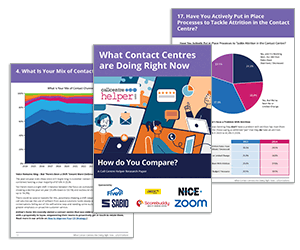Comprehensive reporting is essential to call centre success. By transforming your unstructured data into digestible reports, you can inform strategy and improve all-around contact centre performance. However, if you don’t get the setup right, it can do more harm than good.
To get the most out of your contact centre reporting, you have to understand its purpose, the most effective approach, and, vitally, how to avoid costly mistakes when you’re establishing your reporting system. Let’s dive in.
What Is Call Centre Reporting?
Call centre reporting involves converting raw data into insightful reports and meaningful metrics that can later be analyzed to inform strategy and enhance performance. This data can come from a variety of sources, including your automatic call distributor, interactive voice response, and workforce management system.
Reports are often visual and use charts or graphs to display trends and patterns in call centre performance over time. The end goal is to support management and leadership to make informed, data-driven decisions about CX, compliance, performance, and more.
What Is the Difference Between Call Centre Reporting and Call Centre Analytics?
In the context of a call centre, reporting and analytics are closely related, sharing similar end goals and feeding into one another, but they are not the same. In a way, they are two different steps on the path to a shared goal—greater understanding and improved performance.
With reporting, you’re shaping raw, unstructured data into something accessible, typically KPIs, and presenting it visually. Analytics, on the other hand, is about deriving valuable insights from this newly structured data to support effective decision-making.
In a way, reporting throws up the questions that analytics then attempts to answer. For example, reporting may show a sudden spike in call volume, but analytics will help you identify the spike’s cause. Perhaps it’s an issue with a new product or a fault with your payment portal.
What Are the Benefits of Comprehensive Call Centre Reporting?
Reporting is a crucial step to understanding the current state of your call centre performance—and what you can do to improve it. If done correctly, reporting makes data digestible for stakeholders, ultimately enabling improvements in everything from customer satisfaction to cost efficiency.
For example, reporting could allow you to identify inefficiencies in your workflow that negatively impact agent productivity and increase operational costs. By tackling these inefficiencies, you could eliminate wastage that would not have been caught without effective reporting.
What Are the Key Call Centre Reporting Metrics?
The most important call centre reporting metrics will vary depending on the specifics of your business. To get the best possible results from your reporting process, you need to focus on KPIs that align with your business goals. Nonetheless, there are some important metrics that are generally relevant to most contact centres.
Customer Experience
Delivering a strong customer experience is critical for a contact centre. In fact, 88 percent of customers now believe that the experience a company provides is just as important as its products or services. Key CX metrics include:
CSAT:
Customer satisfaction tracks how satisfied customers are with their interactions with your call centre. CSAT is typically calculated by gathering feedback and conducting surveys.
NPS:
Net Promoter Score measures how likely a customer is to recommend your company to others—an important indicator of customer loyalty and overall satisfaction.
CES:
Customer Effort Score measures how easy (or difficult) it is for a customer to resolve their issue or complete a transaction with your company. CES is especially useful in identifying areas to simplify and streamline CX.
Agent Performance
The success of a call centre is largely determined by the performance of its agents. It’s essential for leadership to track agent performance and strive to make improvements. To do this, leaders must monitor the following metrics:
FCR:
First call resolution tracks the percentage of customer inquiries that are resolved during the first contact with your call centre. According to a survey, “not getting issues resolved during first contact” is a top service issue for consumers.
AHT:
Average handle time is a measure of the average length of an agent–customer interaction. Usually, the lower it is, the better, but it’s important not to prioritize low AHT over issue resolution and overall CX.
Adherence Rate:
This metric tracks whether or not agents are sticking to their schedule. Take care to factor in downtime and other tasks—a 100 percent adherence rate is unrealistic; you need to encourage work-life balance and let agents recharge.
Call Centre Efficiency
Efficient operations are essential for any business, but particularly so for contact centres that deal with huge volumes of incoming calls on a daily basis. To ensure that you keep things running smoothly, it’s important to track metrics like:
ASA:
Average speed of answer is a measure of how long it takes for agents to answer calls. This metric is an important indicator of overall contact centre efficiency and customer wait times.
Average Talk Time:
Average talk time, as the name suggests, measures the average duration of agent–customer interactions in your contact centre. Excessive talk time could indicate the need for additional training or better processes.
Call Abandonment Rate:
Call abandonment rate tracks the percentage of calls that are abandoned by customers while they’re waiting to be connected. High rates indicate inefficient operations and poor customer satisfaction.
Business Drive
Contact centres, like other companies, are ultimately concerned with broader business outcomes like revenue generation, turnover, and profitability. In addition to call centre-specific metrics, you need to track business metrics such as:
Average Turnover Rate:
Average turnover rate, in this context, refers to employee turnover in your contact centre. Attrition is a major concern at the moment, with 53 percent of CX leaders identifying recruitment and retention as their top challenges.
Revenue Per Successful Call:
This metric measures the amount of revenue you generate from a single, successful sales call. Tracking this allows you to gauge the financial value of calls.
Cost Per Call:
Cost per call, on the other hand, measures the expenditure required to handle a single customer call. This metric gives an insight into the overall efficiency of your contact centre, with excessive cost per call signaling a problem elsewhere.
Examples of Key Call Centre Report Types
As with the metrics above, the specific reports you employ will vary depending on your organization’s specific operations and goals. However, there are some important call centre reports that we see time and time again across the industry.
Agent Activity
An agent activity report provides insights into employee performance in your call centre, tracking activities like answering inbound calls, resolving complaints, conducting follow-up calls, and more.
These reports typically include metrics like AHT and ASA, allowing managers to benchmark and compare performance levels and ensure that agents are carrying out their assigned tasks effectively.
Agent Productivity
Productivity is an important driver of contact centre success, ensuring that the centre is efficiently managing incoming calls.
With an agent productivity report, managers can identify whether or not agents are meeting their goals in a timely manner and, if not, provide support or training where needed. These reports typically include KPIs like call handling time, first call resolution, and CSAT.
Adherence
An adherence report allows leadership to assess whether agents are sticking to their assigned schedules. Typically, this is calculated by dividing the number of minutes agents are actually working by the number of minutes they’re scheduled to work.
Working minutes refer to tasks like fielding calls, doing after-call work, and processing payments. Strong adherence is necessary to maintain service level agreements and overall productivity.
Inbound Calls
This type of report provides an overview of all inbound calls made to your contact centre across a specific period or interval (weekly, monthly, quarterly, etc.).
Typically including statistics around total calls, abandoned calls, talk time, and more, an inbound call report can serve as a forecasting tool, allowing you to determine peak hours and expected call volume before you begin scheduling.
Queue Activity
This report focuses on the time customers spend waiting in the queue or, in the case of a virtual queue, waiting for a callback.
This information enables management to ensure that customer wait times don’t grow to be excessive and damage customer satisfaction. By analyzing queue activity, call centre leaders can identify and eliminate bottlenecks.
Customer Satisfaction
A customer satisfaction report, much like the aforementioned CSAT metric, measures how satisfied customers are with their agent interactions, as well as your services and products.
Using these reports, contact centre managers can identify areas for CX improvement and take steps to secure long-term customer loyalty and higher levels of retention—key contributors to revenue.
Quality Assurance
QA reports are based on data from agent–customer interactions and other call centre processes. Using evaluation mechanisms like scorecards, call monitoring, and surveys, you can measure service standards, agent performance, regulatory compliance, and more.
Depending on the specific focus of your QA report, you may track soft skills like empathy and active listening, customer outcome metrics like FCR or AHT, or compliance pass/fail rates.
What Are the Most Dangerous Mistakes You Can Make When Setting up Call Centre Reports?
While effective reporting offers a world of insight and opportunity, mistakes during the setup can actually be detrimental to the long-term success of your contact centre.
Failure to properly set up your reporting process can result in missed information, inaccurate data, and outdated insights. Beware of these potential mistakes during the setup phase.
Vague KPIs
Focus is the name of the game here. Instead of tracking every KPI possible, you should choose to report only on those KPIs that are relevant to your specific goals.
Less is more in this context, as too many metrics can muddy the results and make it difficult to extract actionable insights. When it comes to presenting these KPIs, make sure your reporting software can simplify the information by displaying it visually.
Business Misalignment
Similar to the last point, a failure to align your business strategy with your reporting approach can lead to data overload, defeating the purpose of reporting in the first place.
You need to ensure that your chosen reports, and associated KPIs, support your long-term mission. Furthermore, each of these chosen reports should be simple and to the point, focused on a single important business goal or a collection of closely related goals.
No Context
Standalone data points don’t mean much—you have to place them in the context of your call centre, as well as wider industry benchmarks.
Put a process in place that funnels all relevant data from different sources and channels into one central hub and collate this data there.
In doing so, you can compare the data to your own benchmarks, as well as industry standards, to get a more accurate picture of trends, patterns, and performance.
Overlooking the Human Factor
While data points, numbers, and KPIs are extremely useful, they don’t always tell the whole story. In addition to this quantitative data, you should consult managers and supervisors within your organization to get the full picture.
At the end of the day, your agents are people, and you need to consider the human factor when you’re evaluating performance or designing schedules.
Overlooking Human Errors
Speaking of humans, none of us are perfect, so we shouldn’t overlook the possibility of human error in the reporting process.
The more you can leverage technology and automation when it comes to designing a system for reporting, the lower the chances of an error. One mistaken manual input could lead to inaccurate reports down the line and, ultimately, misguided strategic decision-making.
Over-Relying on Siloed Data
With each channel and application in your call centre generating its own data, it’s important that you find a way to connect and consolidate all of this data in one place.
Otherwise, you could become reliant on siloed data from just one or two sources, limiting the potential insights you can garner.
This also applies if you have multiple call centres within one organization. Breaking down silos is the only way to ensure full visibility.
One-Size-Fits-All Reports
Many reporting tools come with out-of-the-box reports that you can implement immediately. While these templates are useful for generating quick insights, it’s important that you don’t apply a one-size-fits-all approach to your reporting.
The more tailored you can make your reports (e.g., specific reports for agents, managers, supervisors, etc.), the more impactful they will be for the end user. For example, FCR means nothing to HR but everything to an agent.
Ignoring Customer Feedback
In many ways, customers dictate your success, so it’s important that you take time to listen to them. By using surveys and other feedback collection mechanisms, you can improve business–customer relations while also identifying potential areas for improvement in your organization.
Be sure to report on both positive and negative feedback—you want to see what’s working and what isn’t.
Ignoring Agent Feedback
If you want your contact centre to perform at its best, you need your agents firing on all cylinders. To do this, you should seek out their opinions. Often, they can offer insights into working conditions and processes that data alone couldn’t.
This can give a clear insight into which KPIs are most relevant to their work. Additionally, consulting agents can help cultivate a sense of collaboration, leading to improved morale and lower turnover rates.
Lack of Transparency
As well as gathering feedback to inform your reports, you should be transparent with the results of this reporting.
By making this information accessible, you can promote a data-driven culture in your organization and encourage collaborative agent-supervisor relationships. Using intuitive software and visual reporting, you can facilitate accessibility and transparency in your organization.
Set-And-Forget Attitude
While the initial setup may require the most input, it’s not a one-time thing where you set up your reporting system and forget about it.
In order to get the most from your data, it’s important that you continuously refine the process, revising your chosen KPIs and ensuring their relevancy.
New technologies, extra channels, company growth—all of these factors and more can prompt a review of your reporting process.
Conclusion
Effective reporting can help deliver insights that contribute to better CX, increased agent engagement, improved cost efficiency, and much more. However, the correct initial reporting setup is essential to its long-term success.
Thankfully, by avoiding common mistakes—vague KPIs, business misalignment, lack of context—you can ensure that reporting achieves both your service goals and your broader business aims.
This blog post has been re-published by kind permission of Scorebuddy – View the Original Article
For more information about Scorebuddy - visit the Scorebuddy Website
Call Centre Helper is not responsible for the content of these guest blog posts. The opinions expressed in this article are those of the author, and do not necessarily reflect those of Call Centre Helper.
Author: Scorebuddy
Published On: 14th Jul 2023
Read more about - Guest Blogs, Scorebuddy




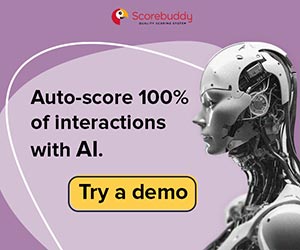

 Scorebuddy is quality assurance solution for scoring customer service calls, emails and web chat. It is a dedicated, stand-alone staff scoring system based in the cloud, requiring no integration.
Scorebuddy is quality assurance solution for scoring customer service calls, emails and web chat. It is a dedicated, stand-alone staff scoring system based in the cloud, requiring no integration.