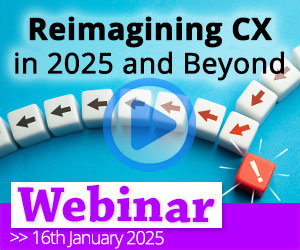Quick Overview
Things don’t last forever, and technology is constantly evolving, meaning your technology can quickly become more of a hindrance than a help. Fortunately, there are several signs that can help you identify when you need new technology in your contact centre, including:
- Your Systems Can’t Handle Remote or Hybrid Working
- You Experience Frequent Downtimes
- Your Agents Are Quitting
We have put together advice from our panel of experts to help you spot the signs the technology in your contact centre is ageing badly.
17 Signs You Need New Contact Centre Technology
Old technology can impact customer experience, employee experience, and general contact centre management.
Here are 17 signs that you need to invest in new contact centre technology:
1. Your Systems Can’t Handle Remote or Hybrid Working
The employee experience is always worth looking at. Lots of systems struggle to handle remote or hybrid working, and this lack of flexibility can manifest in a number of ways, including staff choosing to move on. That can apply to supervisors and managers, as well as frontline contact centre personnel.
Contributed by: Lisa Orford at 8×8
2. You Experience Frequent Downtimes

Frequent system downtimes, prolonged response times, and limited scalability are some of the key indicators that your contact centre technology may be ageing badly.
A modern contact centre solution not only means smoother operations, but also paves the way for growth.
By staying ahead of the curve and embracing cutting-edge technology, we can nurture strong customer relationships and cultivate a thriving business that stands tall in today’s competitive landscape.
Contributed by: Ben Booth at MaxContact
3. Your Agents Are Quitting
Both agents and customers get frustrated interacting with outdated tech: system downtime, poor routing, and patchy customer history can contribute to high internal transfers, high turnover, and low CSAT.
When both parties are frustrated, the potential for great CX plummets. Jumping between systems, multiple manual entries and complex, repetitive or process duplications – because of poor integration and lack of automation – build pain points into an agent’s day even before interacting with customers.
This also factors into onboarding and retention of new talent. Getting to grips with the technicalities of the job can become a roadblock, resulting in new starters quiet quitting or simply quitting full stop.
Contributed by: Grace Dawson at Odigo
4. Your Mission-Critical Tech Doesn’t Play Well With Others

In an ideal world, a single solution would blend all contact centre operations into a seamless workflow. Real life, however, calls for a patchwork of tools – each with its own critical role to play.
Take your workforce management (WFM), customer relationship management (CRM), and business information (BI) tools, for example. Together, they should create a unified, omnichannel support environment that amplifies both customer experience and workforce productivity.
But this level of interoperability demands seamless communication and synchronization. At the end of the day, if your tools aren’t talking, the result will always be a disjointed (not to mention frustrating) tech ecosystem.
Ultimately, it’s not about the prowess of individual tools, but the seamless interplay they perform when united. When one or more of these tools can’t keep up, integrate, or deliver the reliable, real-time insights that fuel exceptional customer experiences, you’ll know your contact centre tech is due for an upgrade.
Contributed by: Briana Tischner at Assembled
5. Your Bots Are Performing Badly
Poor bot performance is another sign that your contact centre’s technology is ageing. Customers today are demanding more digital self-service options.
This requires smart, AI-powered bots. If an organization hasn’t upgraded its bots to include the top conversational AI capabilities, the overall customer experience is likely taking a hit.
It is more important than ever for organizations to invest in purpose-built AI to build smarter bots that deliver seamless customer interactions using conversational, clear and brand-specific language.
Contributed by: Andy Traba at NICE
6. You Have Disjointed Experiences Across All Channels

As CX professionals, our job is to provide an integrated, seamless customer journey across all channels. Therefore, if your customers’ and agents’ experiences are disjointed, it’s a sign your contact centre technology is extremely outdated.
Advanced cloud contact centre technology should be able to share information across self-service and agent channels.
It should also communicate with your CRM, providing customer contact data for broader applications, such as evaluating your customer’s journeys, and adapting contact centre operations to meet customer needs better.
After all, according to recent research, 90% of consumers have indicated that they don’t appreciate having to repeat themselves when their contact escalates to a new agent or channel. 84% of those consumers experience aggravation when the agent doesn’t have information about their previous interactions.
Contributed by: Marion Stallard at Five9
7. You Have to Perform Manual Actions Which Could Be Automated

Technology should make life easier. A clear sign that your technology needs a refresh is that users have to take lots of manual steps where automation could take care of the process.
This is the age of AI. Are you making use of it or getting left behind? AI is not just about customer service being delivered by bots and agents having AI tools to handle customer queries.
If your planning team spends ages on forecasting and scheduling, that’s a clear sign that they are not benefiting from the AI-powered WFM tools that are available.
Other things to look out for include systems that are so difficult to use people avoid using them; systems that need a lengthy training and familiarization period before new users become proficient; and users needing to switch between multiple screens to get everyday tasks done, when integration could bring everything together in one place.
Contributed by: Chris Dealy at injixo
8. You Are Facing Mounting Restrictions
Every piece of tech has some sort of limitation, that’s why contact centres are ecosystems tailored to specific customer needs.
However, when that technology starts to wall itself off from the rest of your tech stack and its list of limitations just keeps growing while the benefits disappear, it’s time to consider your options.
Siloed systems and legacy infrastructure can lack the APIs and integrations for the smooth data sharing needed for a fully omnichannel approach and unified customer experiences.
When your channel, API and integration choices are slim to none, your ability to adapt to your customers and industry trends is limited and your performance compared to your competitors will suffer.
Contributed by: Grace Dawson at Odigo
9. You Are Getting More Reports of Customer Dissatisfaction

Another sign of failing contact centre tech is in the overall customer experience. This can be seen or measured in several ways. It may well be that the legacy technology isn’t able to perform as well as it used to or deliver engagement on the required channels.
Are you hearing about increased customer dissatisfaction when they try to contact the company? Modern customers aren’t shy in talking about their experiences on a multitude of forums.
Contributed by: Lisa Orford at 8×8
10. You Are Still Using On-Premise Technology

If an organization is still using on-premise contact centre technology, this is a sign that it is using outdated technology and is behind its peers that have undergone cloudification.
On-premise solutions run the risk of creating data silos among teams, leading to interrupted workflows, slowed processes and ultimately diminished customer experience.
Moving CX operations to the cloud allows for more seamless data sharing, improved workflows and ultimately improved customer experience.
Contributed by: Andy Traba at NICE
11. Your Systems Are Running Slowly
“Sorry, my computer’s a bit slow today.” Customers aren’t impressed when they hear that. Unresponsive systems are embarrassing for your employees, and they don’t exactly boost your company’s reputation for quality or efficiency, either.
Things to look out for include a user interface that looks like Windows 95 and technology that can’t be accessed via any web browser on any device but requires client software or browser extensions on a PC. And if the vendor has announced that the technology is approaching end-of-life, you can be confident that it won’t receive the upgrades and bug fixes that it needs to keep performing well.
Contributed by: Chris Dealy at injixo
12. You Are Having Difficulties With Your Data

Either through data breaches or underperforming services, obsolete security measures and limited reporting and analytics can contribute to costly problems, provoke negative publicity, and impact loyalty.
Identifying trends, gathering insights, and making data-driven decisions rely on secure storage of unsiloed data, consistent tracking, and relevant analysis of a spectrum of KPIs.
Without the right data handling, organizations can find their ability to optimize and improve their customer service severely limited.
Sometimes, unfortunately, these realizations only come after some damage has been done. If you’re not using all your data, chances are you have accessibility issues or lack the right tools to analyse it.
Contributed by: Grace Dawson at Odigo
13. Six More Signs Your Technology Is Ageing Badly
Some of the main signs that your contact centre is ageing badly include:
Your Customers Are Frustrated and Angry When They First Talk to Your Agents
This shows that your contact centre is inefficient and struggling with demand.

High Agent Turnover
An ageing contact centre will struggle to attract and retain talented agents. If you’re experiencing high agent turnover, you need to understand and review the agent experience.
You Spend Time and Money Worrying About Reliability
If your platform doesn’t give you this then it’s likely it is not a cloud-native platform and therefore you could be relying on an outdated system.
Customers Are Not Identified Automatically When They Come Through to an Agent
That’s a clear sign that integration with back-end systems is not what it should be.
You Have an Email Team, a Chat Team, a Voice Call Team, an SMS Team, a Social Media Team… and They All Use Different Software!
Modern platforms are omnichannel, which means agents can easily switch from one media type to another.
You Don’t Know Why Your Customers Are Calling
An ageing contact centre will lack robust analytics, reporting capabilities, real time dashboards and automated quality assessments.
Contributed by: Jamie Little at Genesys
14. You Have Data Silos and Black Holes

Customer data comes from multiple places, often in silos where perfect customer experiences fall into black holes.
When information fails to flow freely between teams and customers are passed from person to person, or, worse, an us and them “silo mentality” hinders the customer journey, action needs to be taken.
Use AI-driven analytics to identify silos in your contact centre and maximize valuable data by making it easily available to agents and managers.
If, like many organizations, you don’t have a central knowledge base and your agents waste huge amounts of time trying to contact different subject-matter experts to answer customer queries, the signs are that your technology is ageing.
Or, if your quality department can only analyse a tiny fraction of customer interactions, now is the time to evolve – technology makes it possible to analyse 100% of interactions.
Integrate AI-driven speech, text and desktop analytics into a single platform to update ageing technology.
15. You Have Too Many Tools for Agents
Even today, many agents are forced to navigate multiple systems, on multiple screens, and multiple databases to access the information they need to deliver a good customer experience.
From talking with Calabrio customers, we know it is not uncommon for agents to rely on up to 15 different applications to solve customer enquiries.
Use Voice of the Employee and desktop analytics to establish that existing technology is no longer supporting agents in their interactions.
Integration is critical, so make sure your contact centre technology links seamlessly with other business systems.
For example, if there are long stall times in certain apps or if agents keep saying “sorry this program keeps crashing”, “my system is slow today” or “I’m afraid I cannot see this right now”, it’s time for an upgrade. Aim for a single pane of glass using an all-in-one solution that reflects end-to-end customer journeys.
Integration is critical, so make sure your contact centre technology links seamlessly with other business systems such as CRM, ERP, HR and payroll for a birds-eye view that boosts agent and customer confidence.
16. You Are Running a Call Centre Not a Contact Centre
The most obvious way to establish whether a customer service operation is a modern contact centre or an ageing call centre is by watching what the agents are doing.
If you see agents interacting with customers via email, video chat, SMS, as well as voice, then it’s a modern-day contact centre. Giving customers a variety of ways to connect is the basic difference between a modern contact centre and a traditional call centre.
To transition from call to contact centre, seek out technology that allows agents to see and track their customers across all channels and touchpoints.
This 360° visibility is the foundation of exceptional CX. Next, rethink your channel strategy. Change the mindset from self-service or human-assisted to a more realistic blended one.
Giving customers a variety of ways to connect is the basic difference between a modern contact centre and a traditional call centre.
This is where the customer can move seamlessly from one channel to another and back again, including the latest messaging apps like Facebook Messenger, WeChat or WhatsApp.
17. Your Training Isn’t Up to Scratch
Calabrio research shows 93% of contact centre managers say agent stress is impacting CSAT scores. While giving agents the right tools and technology to do their job undoubtedly makes life easier, the right training is vital. Is yours up to scratch?
Focus on equipping agents with soft skills such as empathy and active listening alongside traditional hard skills like product knowledge to give consumers the fast and efficient service they expect but with a human touch.
To minimize stress further, empower agents with practical coping mechanisms for dealing with frustrated customers.
Rather than overuse the word ‘sorry’ to pause a difficult conversation, encourage frontline staff to show genuine empathy with an opening response such as “I know late deliveries are not acceptable and very frustrating for you.”
Then, closing the conversation with a positive resolution of “let’s see how we can put this right” is a simple way to keep customers on your side.
Contributed by: Graeme Meikle at Calabrio
For more great insights and advice from our panel of experts, read these articles next:
- What to Include in a Business Case for New Technology
- How to Measure Chatbot Performance
- How to Motivate Staff and Drive Employee Engagement
- 14 Best Practices to Streamline Your Incoming Customer Queries
- How to Improve Contact Centre Response Time
Author: Robyn Coppell
Reviewed by: Megan Jones
Published On: 4th Sep 2023 - Last modified: 13th Jan 2025
Read more about - Technology, 8x8, Andy Traba, Assembled, Ben Booth, Briana Tischner, Calabrio, Chris Dealy, Editor's Picks, Five9, Genesys, Grace Dawson, MaxContact, NICE, Odigo, Peopleware