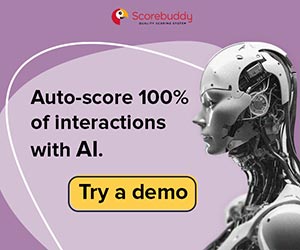Our experts take an in-depth look at what is Web Real-Time Communication (WebRTC) and how it can benefit your contact centre.
What is it?
Web Real-Time Communication services (WebRTC) provide a simplified, secure channel of communication for customers, including voice and video, over the company website.
WebRTC is a way of using a browser to create an encrypted communication session that accommodates both audio and video, with no previous application download required. In the contact centre environment this is especially useful for remote agents who only require a broadband connection to be quickly and easily handling customer calls using a secure connection.
For end customers it opens up the opportunity for connection to a call centre by simply pressing a button on a website; no more having to find the phone number for the department required, note it down and manually dial.
WebRTC enables both the visual and voice elements to use the same channel without compromising any of the voice call functionality.
How does it work?
In the context of a call centre, a remote agent simply logs on to the contact centre desktop software in their usual way over the internet. The agent’s profile stored on the contact centre register is set so that the WebRTC connection is automatically triggered and connection is established between the agent’s browser and the WebRTC module within the contact centre software.
Typically, once the WebRTC connection is made, the agent’s screen might display a telephone keypad embedded within the contact centre screen displays. The keypad can be used to make calls, along with all the usual call functionality options such as end call, transfer call, etc. Both the voice and the screen information are delivered using the broadband connection over the internet.
End customers accessing a call centre will simply need to open their browser using whatever device they choose, access the website they require and click a button which automatically establishes the WebRTC connection and connects the call to the relevant contact centre queue.
WebRTC voice and video services can be implemented directly into HTML 5 browsers to normalise both ends of an internet-initiated conversation.
This removes the need for additional software or plug-ins installed on the customer’s web-enabled device.
Which browsers support WebRTC?
At the time of writing, WebRTC is supported by Google Chrome, Mozilla Firefox and Opera.
Internet Explorer (and Edge) as well as Safari lack native support for WebRTC, although there are several plug-ins that allow for WebRTC support in these browsers.
Key features
Click-through voice and video calls

One of the key features of WebRTC is the capability for click-through voice and video calls directly from the web.
Contextual user data can also be associated with each call.
Easy deployment
As a software-only, standards-based zero-footprint integration without plug-ins, downloads or installs solution, it is easy to deploy with minimum disruption to existing customer service operation.
It also provides secure communications with signalling and media encryption and firewall traversal.
Instant access
As a connection can be made and the service used without having to download any application in advance or install any browser plug-ins, WebRTC is instantly accessible.
Similar to the use of SIP softphones in the call centre scenario, it also negates the need for a separate phone line. However, unlike SIP, it doesn’t require a softphone application to be pre-installed for each agent with associated maintenance of records. This provides greater flexibility for remote agents and reduces overall costs for the contact centre.
All WebRTC connections are encrypted by default
All WebRTC connections are encrypted by default – providing a secure connection between the end customer and the call centre.
Which areas of the contact centre can it help to improve?
Improved flexibility for remote agents
WebRTC can improve the flexibility of remote agents. Using WebRTC, a remote agent simply needs a broadband connection. There is no requirement to have a separate phone line or a pre-installed SIP softphone.
No separate phone number needs to be associated with the remote agent and the agent can log in from any location.
Reduced frustrations for customers who can click straight through from the website
End customer satisfaction will also be greatly improved. Frustration will be reduced as phone numbers no longer need to be found from websites or printed correspondence and then dialled separately.
A click of a button on the company’s website will initiate a secure call to the correct number.
Increased security for customer communications

With WebRTC, businesses can also ensure that they have a simplified, secure channel of communication, allowing the customer to quickly initiate a voice or multimedia video call via their browser directly from the company website.
This keeps customer frustration minimal and helps to maintain a seamless customer interaction.
Agents don’t need any special training to use WebRTC
For customer service agents, WebRTC-initiated calls are identical to IP/SIP voice and video calls, which they already handle daily.
This means that there is no need for agents to get up to speed with specialised user interfaces, controls or processes, meaning that there is no need for additional development or agent training.
What to watch out for (disadvantages)
Only a select number of main browsers support WebRTC
One drawback is the limitation of browsers that support WebRTC. Chrome, Firefox and Opera are currently the only main browsers that support WebRTC.
Companies will need to be able to cater for instances where end customers use browsers that do not support WebRTC – and ensure phone numbers are clearly displayed so the end customer can manually dial a number to place a call in order to communicate with the contact centre.
How much should I budget?
If the call centre software is web-based and media connections are made using WebRTC, the equipment requirements are minimal.
A basic PC can fulfil all functions (e.g. telephony and desktop). This minimal cost applies regardless of size of the contact centre.
Thanks to the contributors who helped supply the information for this article (photographs left to right):

- Patrick Bosworth at Sytel
- Lucille Needham at Genesys
Author: Megan Jones
Published On: 30th Sep 2015 - Last modified: 4th May 2021
Read more about - Technology, An Introduction to Contact Centres, Communication, Editor's Picks, Genesys, Real-Time Management, Sytel