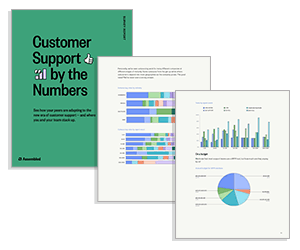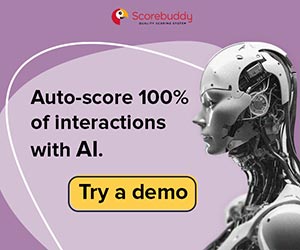Assembled helps you take the mystery out of assessing AI support tools, and best of all, a comprehensive and up-to-date RFP (request for proposal) template to get you on your way!
Hot take: bringing on an AI tool for support is a lot more like hiring a team of new agents than it is like buying traditional software.
For starters, it requires you to assess how much training the tool will require, how much ongoing supervision it will need, and ultimately how effective it’s likely to be in your support environment.
Plus you’ll need to check the usual software boxes in terms of price, ease of use, and integration with your existing tech stack.
That probably sounds like a tall order, but don’t get discouraged.
When (and Why) Should You Use an RFP for AI Support Tools?
A request for proposal (RFP) is a set of questions that are sent to multiple vendors to help get the specific information you need to narrow the field to the options that best suit your company’s needs.
It’s quite common for support teams to leverage RFPs for software purchases, but how do you know if an RFP is the right approach to buying AI solutions? When is it a smart approach, and when is it overkill?
You may not need an RFP for an AI support tool if…
- You don’t have a clear set of requirements (it’s likely too early for an RFP).
- You have a simple use case (a demo or trial may be enough here).
- You’ve got an urgent deadline (RFPs can often be time-consuming).
- You’d rather have a proof of concept or pilot (RFPs can be too abstract).
- You have a front-runner in mind (it’s often better to jump to a proof of concept in this case).
Why Are RFPs Helpful When Evaluating AI Support Tools?
1. They Help You Figure Out What You Really Need
Get Clear on the Details
Writing an RFP forces you to spell out exactly what you want AI to do for your support team. Will it categorize tickets, assist agents in real time, automate chatbots, or analyse sentiment?
You’ll also want to call out things like must-have integrations (e.g., CRM or WFM systems), multilingual capabilities, and budget constraints.
Sort the Must-Haves From the Nice-to-Haves
When you know what features are essential (like real-time response generation or predictive analytics) versus what’s just icing on the cake (like voice integration), it’s easier to compare vendors and make decisions later.
Keep Your Goals in Sight
The AI you choose should support your bigger-picture objectives – whether that’s delivering a better customer experience or cutting operational costs.
2. They Make It Easy to Compare Apples to Apples
Stick to One Format
An RFP keeps vendor responses organized and consistent, so you’re not stuck comparing apples to oranges. It’s a lot easier to weigh options when everyone’s giving you the same details – like accuracy rates, training needs, or deployment timelines.
Set clear benchmarks: You can spell out exactly what matters most, whether it’s scalability (e.g., handling peak ticket volumes), total cost of ownership, ease of use, multilingual capabilities, or security compliance. That way, you’ve got an objective framework to score each solution.
3. They Cut Through the Noise and Save You Time
Say No to Mismatches Upfront
By outlining your must-haves – like API integration with your current tech stack or compliance with privacy laws (e.g., GDPR) – you’ll weed out vendors that don’t fit the bill. That means fewer irrelevant pitches cluttering your inbox.
Keep Everyone on the Same Page
An RFP serves as your team’s go-to guide for expectations, cutting down on redundant back-and-forth with vendors. Instead of spinning your wheels in meetings, you can focus on reviewing responses that actually matter.
4. They Get Vendors to Bring Their A-Game
Unlock Better Deals
An RFP lets vendors know they’re not the only game in town, which can push them to offer sharper pricing, better service-level agreements, or even extra features to stand out from the crowd.
5. They Help You Avoid Headaches Later
Get Everyone on the Same Page
Bringing in AI for customer support usually means looping in IT, legal, operations, leadership, and more. An RFP forces all those stakeholders to align early by capturing everyone’s needs in one clear document.
Cover Your Bases on Compliance
With questions about things like data security, SLAs, and compliance (e.g., GDPR), an RFP helps you tackle legal and technical considerations upfront – saving you from unwelcome surprises down the road.
Part 1: Do Your Prep Work Before Jumping In
Before you dive into drafting your RFP, it’s important to get a clear picture of where AI will fit into your support workflow – not just today, but also down the road. Thinking about future AI needs can feel a bit overwhelming, so here’s a tip: start by considering two common scenarios.
- High-growth: Your company is expanding, and headcount is increasing to keep up.
- High-efficiency: Growth has slowed, headcount is steady (or shrinking), and managing costs is key.
Mapping out these possibilities might feel like a daunting task, but don’t worry! Starting with some simple prep work will make the rest of the process much easier. Let’s break it down step by step.
Figure Out the Key Jobs to Be Done
AI tools for customer support come in a few common flavours, so the first step is to pin down which of these you’ll need – both now and in the future. Here’s a quick rundown of the usual suspects:
- Agent copilot: A productivity booster that works directly in your agents’ workspace, helping them draft replies, answer questions, translate cases, and summarize conversations.
- Chatbot: A customer-facing tool that lives on your website or help centre, solving or deflecting cases before they ever reach your agents.
- Voicebot: A virtual agent for phone calls, designed to route, deflect, or resolve cases without human intervention.
- Ticket tagging and categorization: A tool that scans cases to apply tags or route them to the right person or resource. Tags can include things like topics, contact drivers, sentiment, or other dimensions for analytics.
- Case automation: A tech stack powerhouse that automates actions on cases – solving them entirely or cutting down on the manual effort needed to handle them.
Identifying which of these tools fits your workflow will set a strong foundation for your RFP.
Get (Really) Specific
It’s tempting to look for a vendor that ticks every box on the broad feature list – but try to resist the urge! Most AI tools either already offer these capabilities or will soon. Instead, focus on the specific actions you’ll need the tool to perform and how deeply it should integrate into your support workflow.
For instance, if your team supports a global customer base, think about the languages you need AI to handle fluently.
Should your copilot include translation features for agents? Should automations seamlessly process cases in multiple languages?
When drafting your RFP, get as specific as possible. The more detailed your questions, the easier it will be for vendors to confirm whether their product can meet your exact needs.
Be Real About Your Automation Comfort Level
AI support tools can be set up to work with or without human involvement, but not every team is ready to dive headfirst into full automation – and that’s okay.
Some support leaders prefer to keep a human in the loop for oversight, while others lean toward minimal involvement and letting the AI take the reins.
Before you start your RFP, it’s crucial to get your team on the same page about your AI principles. Do you want the AI to handle most tasks on its own, or would you prefer humans to review and tweak responses before they go out? Should agents always press a button to take an action, or should the AI step in proactively?
If this is your first time introducing AI into your support workflow, you might want to ease in with a crawl-walk-run approach. Start small, train the tool, and gradually increase automation as your team builds trust and confidence in what the AI can do.
Part 2: Build Your Content Guardrails
Without proper guidance, AI can sound stiff and robotic – or worse, it can veer off track and make up information entirely.
The good news? Advanced AI tools come with features that let you set guardrails, ensuring the AI aligns with your company’s policies, tone, and internal knowledge.
When drafting your RFP, don’t forget to spell out the level of customization you’ll need. Whether it’s creating a specific tone of voice or enabling responses that reflect your brand’s personality, being clear about your expectations will help vendors show how their tools can deliver exactly what you need.
Knowledge Sources
The AI you bring on board needs to connect seamlessly with your key knowledge sources. Think policies, product details, procedures – wherever your team stores critical information. In your RFP, list out the integrations you can’t live without. These will feed the “brain” of the AI, giving it the data it needs to function accurately.
But simply plugging into a lot of content isn’t enough. You’ll also want to ask how the tool identifies misinformation or gaps in knowledge and what it takes to train and update the AI over time.
Keeping your AI sharp and reliable requires more than just giving it access – it’s about ensuring the information it uses is accurate, up-to-date, and easy to improve when needed.
Tone, Voice, and Style
Nobody wants bland “generic AI responses”. To keep things on-brand, make sure your AI can be customized to match your company’s tone, voice, and style.
Think about what makes your brand’s communication unique: Are there phrases your team always – or never – uses? How much humour or slang feels right? Do you have a go-to emoji that’s a staple in your messaging?
Your RFP should specify exactly what level of consistency you expect from the AI – across all interactions and in every language you support.
Setting up a style guide from the start will save you a ton of time and ensure every AI-enabled response feels uniquely yours.
Agent Customization and Control
If your AI setup includes a human-in-the-loop approach – where agents review and tweak responses before they’re sent – you’ll need to decide how much freedom you want to give them.
Should agents have the ability to adjust responses to match their personal style, or do you want tight control to ensure everything sticks to a consistent voice?
Different AI tools handle agent-level customization in different ways, so it’s worth thinking about your priorities upfront. Include these details in your RFP to help vendors show whether their solution aligns with your needs and how it evaluates the quality of agent adjustments.
Part 3: Define the Key AI Workflows
It’s time to dig into the nuts and bolts of how AI will work in your support operations.
Will you rely on your vendor to handle most of the setup, or do you want full control over deploying and managing AI workflows? And what kind of resources – both technical and human – will your team need to make it happen?
Consider these questions as you shape your RFP:
- How will you set up your first workflow?
- How will you adjust it when processes or needs evolve?
- Do you need someone with coding experience to work with the tool, or do you prefer no-code, plain-language options?
Make sure your RFP aligns with your team’s technical skills and capacity. Choosing a solution that fits your team’s strengths and limitations will make implementation smoother and results quicker to achieve.
Part 4: Measure (and Visualize) the Impact of AI
Your RFP is the perfect opportunity to make sure an AI tool delivers the reporting you need to track its impact – because flashy customer-facing demos are one thing, but robust reporting is what proves real value.
Ask the important questions:
- How accurate is the AI in customer interactions?
- Are agents actually using the copilot features?
- Is the AI resolving cases, or are issues being bounced back to human agents through other channels?
Make sure you can measure what matters most to your business, and don’t shy away from being specific about reporting expectations.
Do you need reports ready to go out-of-the-box, or should raw data flow directly into your business information tool? Should visualizations be included?
Think about how granular or high-level you want reporting to be, who on your team will use this data, and – critically – who’s responsible for turning insights into action.
Part 5: Dot Your i’s and Cross Your t’s on Security
AI tools often handle sensitive customer data, so security should be a top priority in your RFP. Make sure you understand where your data will be used, how it will be processed by third-party models, and how long it will be stored in any system.
You’ll also want to dig into potential vulnerabilities. For instance, is the AI susceptible to “jailbreak” techniques – where malicious actors manipulate the system to access your internal data? Ask vendors to outline the steps they’ve taken to prevent these types of breaches and ensure your data stays secure.
The more clarity you get on security upfront, the fewer surprises you’ll face down the road.
Part 6: Put Them to the Test With a POC
A strong RFP process should narrow your options down to a shortlist – and the next step is putting those tools to the test with a proof of concept (POC). That means your RFP should include questions about POC availability and what it involves.
Start thinking about what you want to achieve during the POC. What does success look like?
Will the vendor provide the support you need for a hands-on, meaningful trial? Getting clarity on these details upfront will help you ensure the POC phase delivers actionable insights and confirms the right fit for your team.
This blog post has been re-published by kind permission of Assembled – View the Original Article
For more information about Assembled - visit the Assembled Website
Call Centre Helper is not responsible for the content of these guest blog posts. The opinions expressed in this article are those of the author, and do not necessarily reflect those of Call Centre Helper.
Author: Assembled
Reviewed by: Megan Jones
Published On: 21st Jan 2025 - Last modified: 18th Mar 2025
Read more about - Guest Blogs, Assembled






 Assembled is a Support Operations platform that helps companies maintain exceptional customer experiences, no matter what lies ahead. Leading brands use Assembled's workforce and vendor management capabilities to make optimal staffing decisions, gain visibility into performance and productivity, and unlock new ways to serve evolving customer needs.
Assembled is a Support Operations platform that helps companies maintain exceptional customer experiences, no matter what lies ahead. Leading brands use Assembled's workforce and vendor management capabilities to make optimal staffing decisions, gain visibility into performance and productivity, and unlock new ways to serve evolving customer needs.