Call centre managers who still believe that a wallboard displaying five to six simple operational metrics is all they need to guide their teams to their goals are missing an important aspect of customer service, argues Susan Saldibar.
You may be missing an important piece of the puzzle as you attempt to use historical information to guide your workforce through transactions in real time.
If you run a contact centre you know that it is now possible to trace a transaction from its beginning point to its ending point and possible to analyse customer preference in terms of how we are able to meet their increasing demands.
However, most of us assume we need to create and examine detailed reports, containing complex “what if” scenarios. To an extent this is true, reports are extremely useful for drilling down to root causes and analysing trends and patterns. The problem arises when we neglect to take into account the fact that agents live in the real-time world and must understand how their actions impact your customer satisfaction programme.
Don’t ignore a very important tool you probably already own. If your contact centre is using a reader board metrics product, it may be easier than you think to adjust it to show more meaningful and useful information to the team and supervisors.
Begin by doing a basic review of the main issues in the contact centre: what are the customers communicating to you in terms of your service to them? The chart below is simplistic, but clearly sets forth the issues, turning those issues into measurable metrics wherever possible.
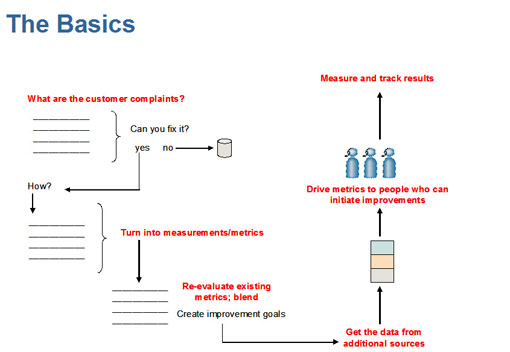
By moving through this exercise with a blend of supervisors and agents, you may be pleasantly surprised to find that most “issues” can be translated into metrics which, in turn, can be communicated in real time to the team using standard tools such as reader boards or desktop agent applications. The table below illustrates how seemingly subjective customer issues can be converted to hard metrics. Think about your customer issues: how might you turn them into metrics, and what sources would you need to tap?
| The Issues | What it Means | Metric | Where the Data Can be Found |
| I’m put on hold over and over again; agent takes forever | Not skilled at using database, therefore not empowered to resolve | Length of time on each screen; access time; transition time | Agent desktop optimisation application |
| Agent talks too fast; eager to try to sell me something | Is talk time being monitored? How important is quality versus up-sells? | Average Talk Time or Handle Time may have tight thresholds set; are you monitoring actual quality of call? | ACD; Quality Monitoring application |
| Agents never seem to be able to help; transfers all the time | Is agent motivated to resolve in one call? | First Call Resolution | Contact database; CRM or Help Desk application |
| I wait forever when I try to access web chat | Can agent see “chats waiting in queue”? | Longest Chat Waiting | Web service application; operational data |
| I’m waiting forever and then the agent acts like nothing is wrong, no apology or anything | Does agent see the length of the call holding? | Longest Call Holding | ACD |
| When I send an email it’s as if it went into a black hole; I hear back maybe 3 days later | Are emails treated with the same urgency as voice calls? | Email response time | Email management application |

Susan Saldibar
These metrics form a key part of the story. Of course, you will need to review reports, monitor trends, use agent scorecards and performance management tools to put together a meaningful customer experience programme. Just remember that information put in front of your team in real time will encourage real-time performance improvement.
Susan Saldibar is the Vice President at Centergistic Solutions
Author: Jo Robinson
Published On: 27th Apr 2011 - Last modified: 9th Nov 2017
Read more about - Customer Service Strategy, Customer Service, Measurement, Metrics, Monitoring, Wallboards














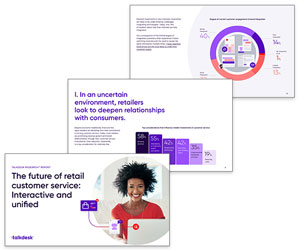


























The table is a great tool to guide & direct your agent incentive program. You want to clearly spell out and reward the KPI’s that drive your bottom line.
We currently use real time reports on a PC and are looking to introduce wallboards into our call centre for the first time.
Has anyone got any experience into what reports they used and which yeilded the most benefit for your call centre?
We avoid putting Metric on our Wallboards. Our Metrics of how many customers waiting is not really need to know by Agents we rather let them relax and not worry about if there 2 customers or 2000 customers waiting