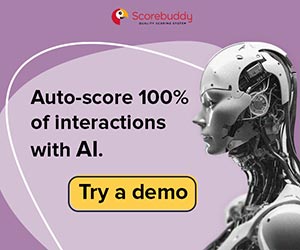RingCentral share their advice on creating a work-from-home policy that satisfies your employee, business and customer requirements.
For many traditional office workers, the chance to work from home or travel and work sounds like a dream come true.
It definitely looks good on paper: no more time wasted commuting, the ability to adjust the thermostat to your own liking, and working in pyjamas (at least for employees who don’t do video conferencing).
There are benefits for companies that hire remote workers or allow staff to work from home at least a few days a week. A recent Stanford University study proved that remote workers are far more productive, adding up to a full work day’s worth of productivity each week.
In addition, the two-year-long study found that each remote worker saves each company an average of $2,000 per employee by reducing the cost of rent and other utilities.
Employees love it, productivity goes up, and your company saves thousands of dollars — it sounds like a dream come true for companies, too.
However, shifting to a remote or partially remote workforce is not a decision that should be taken lightly.
If you are considering giving your staff the option to work from home either full or part-time, you need to develop a work-from-home policy that outlines who is able to work from home and how often they can work from home, as well as addressing the considerations below.
Determine if It Is a Good Fit for Your Company
Before you implement your work-from-home policy, make sure it is a good fit for your company. For example, if your company relies heavily on face-to-face interactions with team members or clients, a full work-from-home workforce wouldn’t make much sense, unless you found team collaboration tools to meet your needs remotely.
To organize your thoughts, consider using a mind map to list company goals, culture, and other concerns that may impact whether a remote workforce is the right choice for your brand.
In addition, some business cultures are heavily team-oriented. If that is the case for your company, you might consider how remote work might impact the company culture. Look for options to encourage a team mentality, such as open office hours once a week or a virtual team-building experience.
Establish Eligibility Requirements
At most companies, remote work is considered a perk. If your company plans to maintain an office, not all employees will work from home. So, who will be permitted to take advantage of the work-from-home policy?
Consider creating eligibility standards for remote workers — just like it isn’t a good fit for all companies, it might not be a good fit for all employees. Some office-based employees might struggle with isolation as a remote worker, or they may not have a home situation that supports remote work. Others might simply prefer to work in an office space, and that is okay.
Eligibility requirements will vary based on your industry. However, they might include:
- Office with a closeable door: For team members who take calls, this one is particularly important. For the best chance of success, workers should have a quiet area where they can work undisturbed.
- Full-time childcare: Parents cannot be productive while supervising their children on a full-time basis. It is in the best interests of the parents and the company to ensure children are being cared for by someone other than the remote worker. (Special exceptions may be made for snow days, for example.)
- Reliable phone service: Especially for phone-based workers, a stable phone connection is critical. Keep in mind that some internet and cell phone providers’ service can be spotty, so make sure employees use a service that is reliable in their area. You might also look into conference bridge calls to connect remote teams to a virtual meeting room.
- High internet speeds: You want employees to be able to be productive, so ensuring they have a stable, fast internet provider is a must.
- Seniority: New employees may do better when given time in office to adjust to the work and the company culture. Unless you have a fully remote team, consider requiring workers to work in the office for the first 30 to 90 days. This will allow you to give them the training and support they need to be successful.
- Productivity: While the majority of workers tend to be far more productive as remote workers, this may not be the case for all. Be sure to set productivity goals and reach out to workers who are unable to meet them. Do they need more support? Are they having technical issues? Or are they simply more productive in an office environment?
Equipment Policies
When it comes to equipment, there is a lot to cover. Most remote workers will need a laptop, headset, and phone system. But who supplies them? What happens if items break?
It is in your company’s best interests to provide all essential tools for employees to do their jobs. It may even be required by law, depending on your location.
Also consider the following questions as you write your equipment policy.
- What equipment do your employees need to be successful?
- What happens if the equipment fails?
- Where can equipment be stored? (For example, is leaving a laptop in a car okay, or does it need to be stored in a secure location?)
- How will software updates be supplied? For example, will the employee need to travel to the office, or can updates be done remotely?
- How do employees reach tech support?
- Will additional office supplies be reimbursed? For example, pens, paper, printer ink?
Also, include an equipment security policy. For example, do laptops need to be locked down when the employee leaves the room? In what situations might an employee be held liable for equipment that is broken or stolen?
Safety Policies
Office-based employees are protected by specific rules and regulations, as outlined by the Health and Safety Executive. Regulations might include making sure employees know where fire exits are and verifying that fire sprinklers are installed.
At home, these policies are not required. However, companies should still make a good-faith effort to ensure their employees are safe when working from home. The US site Telework.gov suggests companies with remote workers fill out a safety checklist at least twice per year.
Consider creating a checklist to check for the following hazards and safety features:
- Sufficient electrical outlets
- Cords out of walkways
- Plugs, cords, and outlets in good working order, with no exposed wires
- Established evacuation plans
- Workspace is clear from flammable materials
- Working smoke and carbon monoxide detector
Set Policies for Time Management
Remote workers are more productive and less likely to take time off from work. Despite the lack of office distractions, some workers may find working from home makes it easier for them to get distracted by funny videos online or last night’s dishes.
Successful remote work policies should include policies and tools for tracking employees’ productivity. Productivity can be measured in a variety of ways, and the best method will depend on the work your employees do.
For example, you might track:
- Time on project
- Number of cases resolved
- Number of calls taken
- Bugs fixed
- Response time
Make it easy for employees to take control of their time by suggesting (or even paying for) a time-management app, books on productivity, or training related to working more efficiently.
If you set productivity metrics, make sure to focus on statistics that do not encourage undesirable behaviours.
For example, a cable company might focus on phone reps’ call time. While the actual goal might be to encourage efficiency, if the metrics are too strict it might result in reps ending calls before the customer is satisfied.
Consider Security Issues
Cyberattacks and digital security issues are on the rise. According to a study by the University of Maryland, an attack occurs on an internet-connected computer every 39 seconds.
Small businesses in particular are at risk of being the victim of a data breach, likely due to a lack of resources or knowledge of cybersecurity.
Before you implement a work-from-home policy, it is critical to consider what security will look like.
Many large companies use intranets for office workers, which prevents sensitive data from being exposed to the wider internet. However, once your workers go remote, security may become far more challenging.
Consider requiring remote workers to use private internet access via a VPN, which encrypts data even over a public wifi connection, which is routinely used by remote workers.
Luckily, your employees won’t have to worry about breaking the bank as there are many low-cost VPNs to choose from.
You might also consider using a remote desktop connection, so the data is stored on a physical computer in your office, not locally on an employee’s desktop.
Other security suggestions to consider:
- Require all laptops to have the auto-locking feature enabled.
- Use tokens or two-factor authentication
- Block work laptops from being able to download software
- Install anti-viral software programs on all work computers
Companies that handle sensitive data, such as health or financial data, should ensure remote workers can meet all legal requirements to ensure data is secure no matter where they work.
Use Software Tools to Increase Efficiency
These days, nearly anything can be done online — from ordering a coffee through an app to managing your time at work, the software has made it far easier to get things done.
In addition to time-management apps, consider other software tools that will help remote workers easily collaborate and get stuff done.
For example, remote teams can chat and share GIFs through a tool like Glip, which helps organize conversations.
Here is a more industry-specific example. An office worker from a plumbing company could be far more productive using a tool like HousecallPro, where they can track invoices, send out reminders, and take care of other admin tasks without needing access to customer files in the office.
Other tools that may make remote work easier include online task-management software, like Todoist, which helps track tasks and organize projects.
For your virtual assistants or marketing team, you might consider other tools like:
- High-quality webinar software such as WebinarJam or EasyWebinar
- Social media scheduling tools such as SocialPilot or Buffer
- Screen capture software for client demos, tutorials, and more
- Email marketing software to send out email blasts via software such as ConvertKit, Aweber, or Mailshake
- Software to take meeting minutes rather than writing them the old-fashioned way
Depending on their role in the company, it’s highly likely your team will be using one software or tool or another… It is 2020 after all!
Consider giving each employee an annual budget or purchasing these software services for the entire company to help your remote workers work more efficiently away from the office.
Consider Part-Time Co-working Space
Many work-from-home workers struggle with the emotional impact of working in an isolated environment. According to the Huffington Post, remote work can take a toll on mental health:
“For some people, working from home can put their mental health at risk, causing feelings of isolation and disconnection,” Ryan Hooper, a clinical psychologist in Chicago, noted.
“When you don’t have an office to show up to, you miss out on opportunities for regular social interaction and connection with co-workers.”
To prevent feelings of isolation, consider paying for a few days a month at a co-working space. In addition to a desk, many co-working spaces offer other features, such as coffee bars, lounges, and printers.
You can find these types of spaces almost anywhere from London to NYC and everywhere in between.
Outline Consequences
Termination rules and policies are typically addressed in most company policies, but it is particularly important in remote work policy.
What happens if workers don’t like working from home or cannot be productive?
Your work-from-home policy should include rules about productivity and outline the consequences for lack of productivity.
Will employees be required to follow a performance plan or move back to the office if remote work isn’t a good fit for them?
If you want to support remote workers, be sure to mention that no workers will be terminated for choosing to work from home.
Some managers may be hesitant to support work-from-home days, and this will reassure employees they will not lose their jobs for taking advantage of working from home.
Is a Remote Workforce Right for Your Company?
Giving your staff the option to work from home a few days a week sounds like a no-brainer.
The employer saves money, it can increase employee retention, and it can help your company’s overall performance (think higher MRR & customer happiness).
In order to successfully implement a work-from-home policy, however, companies must consider all the risks involved and implement policies to address these issues.
Above all, open and frequent communication between managers and remote workers will ensure everyone is happy — and productive.
Author: Robyn Coppell
Published On: 19th Mar 2020 - Last modified: 24th Mar 2020
Read more about - Guest Blogs, Coronavirus, RingCentral