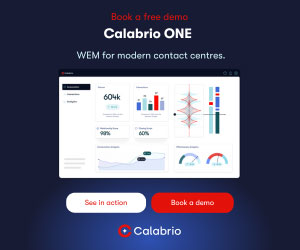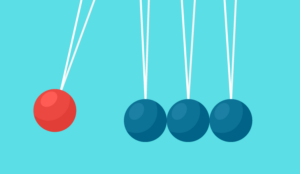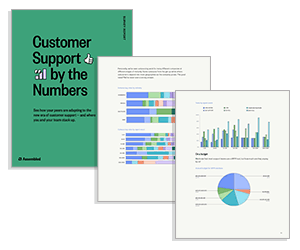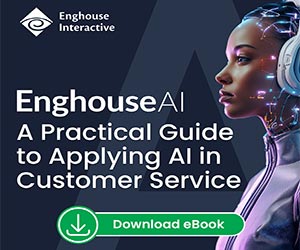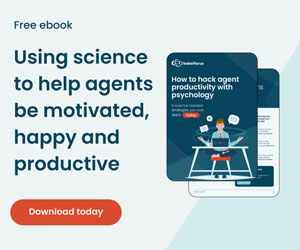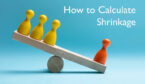While we have previously discussed how to cope with unexpected surges in contact volumes, we now consider how to prepare your contact centre for a disaster.
To do this, we give some insight as to what a disaster may involve and present a step-by-step guide to putting together a Disaster Recovery (DR) Plan / Business Continuity Plan (BCP).
What Types of Disaster Do You Need to Plan For?
There are all sorts of disasters that can impact the contact centre. These include everything from IT system failures to strikes.
As Henriette Potgieter, a Call Centre Best Practice Management Consultant at QBIC Solutions, tells us: “A disaster would be any event that is unplanned and adversely impacts your ability to deliver the services that you would usually deliver.”
Contact centres need to be prepared for all sorts of disasters and create a DR plan that accounts for all scenarios in which a contact centre suffers from a loss of technology, loss of staff or a loss of premises.
While there are certainly other examples, many of which depend on your geographical location, here is a list of disasters that you should be prepared for:
- Extended power outage
- IT systems failure
- Snow
- Fires
- Strikes
- Electrical storms
- Floods
- Earthquakes and similar natural disasters
- Crime, such as vandalism, theft and arson
- Civil disorders e.g. riots
- Public transport disruption
With there being such a great list of scenarios to plan for, Henriette says that your “Disaster Recovery Plan needs be an all-encompassing, documented plan that identifies any type of disaster, the impact of that disaster – which would either be loss of staff, loss of systems, loss of your structure – and you then need to specify what your recovery procedures are.”
So, here is a seven-step plan for how to put together a DR plan, which will ensure that you are prepared for all eventualities.
Step 1 – Put Together a Disaster Recovery Team
There should be a team in charge of the DR process. Members of the team will be aware of DR processes and their role for when a disaster takes place. They will effectively own the recovery process.
As Henriette says: “There needs to be a team responsible to assess the event and to decide whether it is a disaster or whether it’s just something we can sort out and move on from. But the duties of the team go far beyond just that.”
The team will also be expected to take overall responsibility for testing, reviewing and updating the BCP. This is as well following each of the next six steps.
In terms of maintenance and updating, Henriette warns: “It is, in most countries, a legislative requirement to have an emergency evacuation plan and procedures in place, which would form part of your BCP/DR plan.”
It is, in most countries, a legislative requirement to have an emergency evacuation plan and procedures in place, which would form part of your BCP/DR plan.
Henriette Potgieter
“And, with the emergency evacuation procedures being part of your business continuity planning, it has been recommended that you test your backup processes at the same time as testing your emergency evacuation procedures. Do you go to a disaster backup site? Or do you inform your customers that you’re now offline? You need to define what works for your business.”
Step 2 – Note Your Main Dependencies for Each Contact Centre Process
Different disasters will impact your contact centre in different ways. Some will impact all contact centre processes, while others will only harm a few. Having a list of technology, people and infrastructure that each process depends on will help you to immediately identify what you can and cannot do when a disaster strikes.

Henriette Potgieter
As Henriette tells us: “The only way that you can determine the impact of the disasters that you are preparing for is to highlight the main dependences for each major contact centre process.”
“Knowing what you can and can’t do immediately after/during a disaster is really important. For example, if your telephonic communications system fails, you can still process electronic communications.”
So, list each key business process – such as handling inbound calls, sending/receiving emails, processing call-backs – and note the main dependencies for each.
As an example, for the process of handling inbound calls, your main dependencies could include:
- Contact centre advisors
- A telephonic communications system
- A knowledge base
- The facility infrastructure
- A voice recording system
Step 3 – Conduct Risk and Impact Assessment
Now it’s time to consider the risks that each different potential disaster may cause. If any of the dependencies listed above are “not available”, the event is considered a threat, and the team will have to decide if it is to be considered a disaster.
To be prepared for any disaster, it is important to consider each hazard that could impact on the functioning of any of the main dependencies which you have identified in step 2.
As Henriette suggests: “For each of the disasters that you note, ask yourself two main questions: what dependencies will be ‘taken away’? And how long will it take you to recover?”
If the disaster impacts technology and infrastructure, Henriette says that you should also ask:
- Do you have a backup website with backup URLs?
- Do you have a backup building where people can move to and resume operations?
- Do you have a cloud-based system?
- What are your data recovery and data backup processes?
- Is everything affected?
- Can we move onto offline processes if just the one system is down?
- If all systems are down, do you then need to have a backup site that your systems must run from?
Your answers to each of these questions will influence how you move forward with steps 4 to 7.
Yet there is also the issue of if the disaster results in a loss of staff, as the questions that you ask in these situations – such as strikes or food poisoning at a staff event – are different from those above.
When you assess that the disaster will result in loss of staff, it is fundamentally a WFM (workforce management) issue. So Henriette suggests that you consider: “Do we have a pool of temporary agents, backup agents or agents that have been trained and that you can use from a separate part of the business?”
So, the first part is to see if you have replacement staff available or how long it will take for replacement staff to become available.
Henriette adds: “Other things to consider are: what is the impact of losing staff? And do we need to increase hours for the existing staff to make up for that workload?”
“It is then very much a priority of the Resource Team to say, if it’s a loss of staff, what is the impact to my capacity in delivering the workload?”
Step 4 – Plan Your BCP
The response phase is an emergency set of procedures that need to be followed as soon as you become aware of the potential threat or immediately after the disruptive incident.
According to Henriette, this list of instructions should have four key priorities:
- Assessment of the threat
- Immediate steps to protect the team (if applicable)
- Immediate steps to lessen the impact on customers
- A communication plan to ensure that stakeholders are aware of the issue
Once these four procedures are set into motion, the contact centre then needs to think about how it can notify clients, if you are an outsourcer.
If you are an outsourcer, here is a suggested client notification plan:
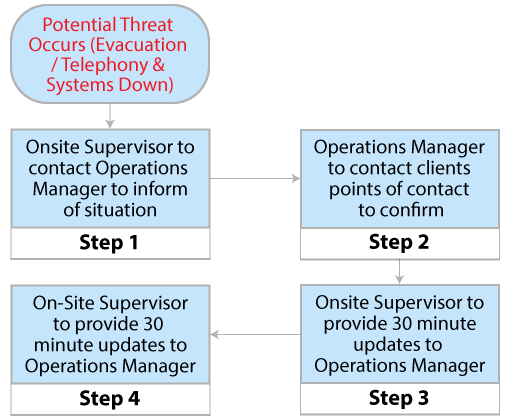
Step 5 – Plan Your Impact Analysis Phase
Once you are satisfied with your emergency response, it is important to immediately assess the impact of the disaster. This will help you to understand the extent of the situation and enact possible next steps.
As Henriette tells us: “Impact analysis will highlight to you which dependencies you have lost, enabling you (thanks to step 2) to understand which process have been affected and which can carry on as before. It will also enable you to estimate a time to return to normal operations.”
If the majority of processes CAN still go ahead as usual, as the disaster only affected a small number of processes, you need to take steps to minimise the impact and speed up the recovery. This will likely include drafting in staff.
In this scenario, you can try offering overtime for later shifts, asking team leaders, supervisors and quality analysis to handle calls or arranging transport for emergency advisors to be drafted in.
If the majority of processes CAN’T still go ahead as usual, a decision needs to be made about whether a recovery phase is required.
Step 6 – Plan Your Recovery Phase
The recovery phase includes all procedures necessary for moving to a backup site and resuming operations. A member of the DR team should be in charge of ensuring there is an appropriate backup site at all times, just in case a disaster occurs.
To plan for the recovery phase, members of the DR team should be assigned the following tasks:
- Transferring critical business processes to the backup site
- Initiating telephony changes
- Preparing desks and technology
- Notifying employees of location change and arranging transportation
- Transporting other necessary resources
Henriette adds: “All recovery procedures should be created with the idea of creating solution that is as close to ‘business as usual’ as possible, especially for critical processes.”
Step 7 – Plan Your Business-as-Usual Phase
The final step is planning from when you move back to your original site. In other words, planning your “return home” activities or switching to “normal mode” after “emergency mode”.
You will decide to enact step 7 when you are happy that all critical contact centre processes can once again be run from the original site, to a satisfactory degree.
You will decide to enact step 7 when you are happy that all critical contact centre processes can once again be run from the original site, to a satisfactory degree.
To do this, the DR team will write and document a procedure to switch the telephony and technology capability back to the original site. A member of this team will be given responsibility for this process.
Then, once the IT team has given you a thumbs-up that your home site is fully prepared, staff can move back and resume their jobs as before.
Remember to Test Your Procedures
For most countries, how often you need to test your emergency evacuation procedures will be written into law. This will likely include an emergency evacuation drill, in order to ensure that advisors are familiar with the evacuation procedures, and it is recommended to test your business continuity and disaster recovery plan and processes at the same time as testing your evacuation procedures.
However, to ensure confidence in your DR plan, Henriette recommends: “Getting together with the Disaster Recovery team and running through “make-believe” scenarios with them every couple of months or so. Then, use the plan to show how you would cope in the scenario.”
There are many benefits of doing this, as you can identify any gaps in your approach, update your plan and ensure that each member of the team is confident in their role in carrying out the emergency procedures.
Best Practices From Our Readers
In addition to the advice above, our readers and other contact centre experts share their advice for guarding the contact centre against disasters.
Ensure That You Cover the Three Main Categories of Disaster
If you don’t plan for it – you can only panic through it. So, try to cover each of the following:
Loss of Technology – with various plans and agreements in place with other areas in the company to get it up and running asap.
Loss of Staff – covering from small and temporary loss,where we would borrow staff from others areas in the company, to large long-term loss, where we would need a longer-term plan to recruit and train staff.
Loss of Building – which involves the short- and long-term evacuation and relocation to another site.
Thanks to Alan Judge
All Advisors May Not Have to Move to the Disaster Recovery Site
When moving to a DR site, there are two key factors to bear in mind for business continuity:
1. Do you want your DR site to handle all the primary site’s load or do you want to have a percentage of advisors be able to log in to the DR site?
2. The design involves assigning two agent extensions (soft switch extensions) to each agent Extension DN, one of which will be a ‘preferred extension’ where the agent logs in during normal operations.
Once the primary site fails, the system should automatically switch the extension to the configured backup extension in your DR site.
Thanks to Dhananjay Gupta
Consider a Mobile Site for Disaster Recovery
You can use a mobile site for DR, you just have put in place the necessary requirements. For example, if you have a LiveOps kind of option to route your calls, advisors can work from laptops.
With this capability, advisors can work from home, with all your data security enabled. This would be by far the cheapest option.
Your DR plan will include detailed instruction on a daily basis, while recovery at your backup site should be within 48–72 hours.
Uttam SenGupta
Your DR plan will include detailed instruction on a daily basis, while recovery at your back-up site should be within 48-72 hours. But, if not, then DR site gets activated with mutual consent and to certain time frame.
Thanks to Uttam SenGupta
Key Backup Technology Needs
In complete DR scenarios, the agent’s extension is also registered with a backup sip server/gateway or switch. So, registration happens at the same time with primary and DR.
Also, for their desktop, advisors should have a backup link available. As they get communication from the technical team, they only have to switch their desktop URL.
However, this DR implementation is costly as it requires the same set-up as that of the primary running in parallel.
Thanks to Vivek Saraswat
For more step-by-step guides for improving contact centre processes, read our articles:
- 5 Steps to Creating a Customer Journey Map
- 5 Steps to World-Class Customer Service
- 12 Steps to Improve Contact Centre Effectiveness
Author: Robyn Coppell
Published On: 7th Nov 2018 - Last modified: 29th May 2024
Read more about - Workforce Planning, Henriette Potgieter, Jay Gupta, Team Management, Workforce Management (WFM)