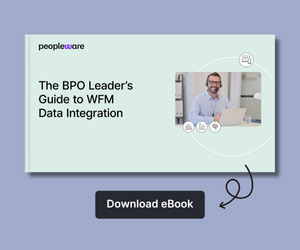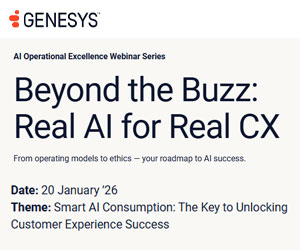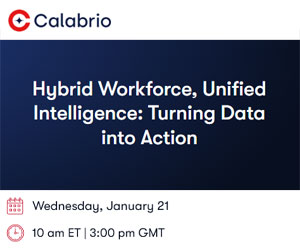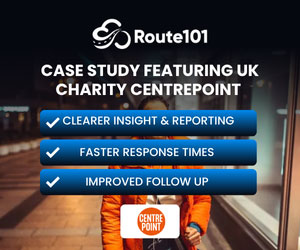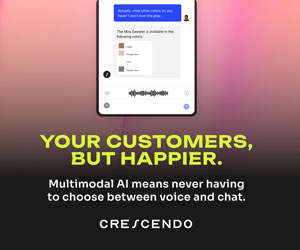Rota Formats
We currently use a rota to show or staff when they start and finish, with an allocated lnch break. We want to modify it to show a full working day, i.e. start time, time to come off phones for breaks and other work etc,
show we can see where are staff should be at any one time.
I have yet to find or develop something in excel, any ideas?
Question asked by Chris
Rota’s
Break scheduling is a tough one and you really need to be looking at call flow on a 1/4 hr basis in order to be able to do it accurately.
One way round it however is to use a team within a team methodology so you have in effect i)A Telephone team ii) A back office processing team and iii) A floating team you can use for spot point cover.
This means you can schedule breaks for the telephone team using the floating
team as cover and when the break is over they revert to their primary back office role.
The main problem with tight break scheduling is if within your teams (I’m guessing at a team size of about 20 from the other thread) is say you can let 4 people go on break at once. This gives you 75 minutes for the break periods. If 1 person is delayed by 7 min on a call and another by 5 this has a huge knock on effect right through the break system. In this event it’s possible to say:-
i) If breaks start at 10am they should finish at 11:15 (Ideal world)
ii) A 10 min knock on delay can mean that the last person won’t get to go on their break until 11:50.
iii) This is now interfering with scheduled lunch breaks.
It’s a bit like the dipping the brakes on the Motorway causing a pile up 6 miles behind you thing.
I know I’m not really being helpful here and as I don’t know your call volumes etc it may be a bit presumptuous but…
At the moment you’re new in role and haven’t defined the parameters of the job yet. With the break scheduling by all means schedule the lunch breaks but I’d leave the shorter breaks to the TM’s discretion. This is for 2 reasons.
i) They know their people better than you do as to who likes when.
ii) They’ll be on your side (or at least not as hostile) when you come up with a real doozy to improve productivity in a years time, (Camp beds and a Porta Pottie for the staff. 7 day on 4 day off rotas. You get the idea.
With thanks to Dave
Breaks Etc
Thanks for the reply Dave, and your right, I do believe that fixed breaks etc is a risky move not without both pro’s and con’s.
However in our contact centre we have no break time, but 25mins Idle time which staff can use throughout the day at their discretion. However staff are not using this responsible and the TL do not encourage them to do so. eg staff arriving to start on the early shift at 8am and then going for breakfast at the canteen at 8.15 for 15 mins when we only have a lighter staffing level, I feel that this is more a TL issue to resolve than mine.
But I am more interested in a excel spreadsheet that i can use similar to ACD when I can see who is working what shift, and I can “book” them time slots off the phones for other work, meetings etc. and see this as an effect on the staffing levels.
With thanks to Chris
Breaks Et Al.
For the kind of thing you’re looking for I think the bad news is
you’re actually looking at a WFM system however there are ways you
can simulate what you’re after but it will only work on a manual re-roster
basis and not the automatic system you are after.
IMHO what you’re looking at building is a custom WFM system using Excel
as a framework and not just a whizzy excel spreadsheet.
The amount of coding to allow for scenario building is huge (I’ve looked at this myself) not to mention the input and data extraction requirements.
If you have the coding skills you might want to try but in the long run.
i) It’s not what you are paid for
ii) A good VB / C# / C++ / SQL programmer capable of coding this as an app gets
paid about 3 times the amount we do.
With thanks to Dave
WFM
Got to agree with Dave on this one. Whilst it is possible to write such a program in Excel the level of coding required is that of application design. Without having fixed breaks you leave yourself open to being understaffed at times of high call volume. You could perhaps workout how much free time is available per interval based on capacity of staffing and get the agents to choose which slots they’ll have as their break (gets back to fixed slots but with a bit more choice for the staff).
But as Dave say’s we’re not paid to be programmers (guess who’s also bitter about the level of coding done recently). If you can get your IS area to look at the requirements then they would likely be able to put an application together.
With thanks to Iain
Where to Start
Hi there gang,
I think that a WFM tool is going to have to be the way to go.
Our contact centre is around 85 agents large and due for expansion.
What WFM tool would suggest, we use Sympossium so it will have to work well with that.
I have checked the net, and there are many to choose from, I just wondered if any of the CCV could suggest a possible short list.
With thanks to Chris
Breaks
I currently have breaks scheduled for lunches only, I am currently in the process of delivering a (major) culture shock to my centre as we are moving from the mindset of an office that answers phones to the mindset of a Contact Centre.
This has caused major problems and new issues to arise, from Dave’s suggestion of leaving the short breaks to the TM’s discretion is a good idea, but this all depends on the brain size of the TM’s involved in my case it is not unusual for them to have trouble comprehending why ALL the team off at the SAME TIME! is a bad thing.
Now I am not saying that TM’s are brainless idiots, heaven forbid, but I am saying that as a resource you are releasing control of a part of the centre that you are responsible for into someone else’s hands. And in most cases when it goes wrong the buck doesn’t stop with the TM’s, but with you know who.
On the excel production of such a product there is out there somewhere an Excel spreadsheet which deals with breaks, which was available at freeofficeapps.com, but has since disappeared (the site), so if you can find it I’d like a copy! (It was freeware believe it or not!)
On the easy to use, TM proof non-buck stopping idea, why not as I am sure others have suggested, go with the simple but effective Nobo board (other makes of whiteboard are available).
Eg:
xx:xx – xx:xx only 4 people on break
xx:xx – xx:xx only 2 people on break
etc.
Then the agents write their names in the boxes and takes break in that slot, all on a first come first serve basis. With the right rules in place if more than the allocated amount goes on break the buck stops at the agent or the TM, so whoever authorises it takes responsibility.
With thanks to Simon
“bums On Seats”
I may have missed something, but the spreadie solution sounds like you just need a 15 minute service interval “bums on seats” map, with call arrivals. Run an erlang over it and you get your +/- FTE requirements against each interval. Book in/out accordingly for “off phones” time including breaks, admin support, etc. Don’t forget to adjust FTE for sickness when notified. Team Leaders need to then adjust BoS figure for each interval depending on how they schedule. A bit maunal but if they can’t manage that then sack ’em all and start again! Bit simplified but then I am on lunch! I built this for us to manage back office support and it works fine (150 sests apx), even with a low level of TM experience in this area.
The tech solution – TPS run with Lucent provided this with excellent results. Crystal or similar is great for measuring agents performing a front & back office role, as it can extract accross WFM tools and ACDs and produce consolidated performance KPI.
With thanks to Dylan
WFM Vs Excel
Chris / Dylan / Dave
The reasons why I’d suggest a WFM provision in this case are really the reasons that Chris has outlined. He already has an Excel model which does not provide all of the functionality that he needs. He is faced with two choices become more proficient in Excel or buy in a WFM product.
I’d recommend the WFM line for a couple of reasons –
Excel solutions are too creator specific – i.e. whoever designs them does so for primarily their own use. WFM tools have to be more inclusive
Stability, speed, and access – Excel models can become large, slow and unstable and can also have the additional limit of allowing only 1 user to access them at any one time.
Succession planning – All WFM tools are built around the same basic principles of forecast, plan, intra-day and report. Should the primary resource planner seek to leave the business then there is a growing pool of talent in the UK who can be recruited to take over with an array of transferable skills
Personal development – resource planners who develop large and complicated spreadsheet operations can become indispensable to the business. Whilst this looks attractive it means that that person cannot move on easily to a higher position, be it inside or outside the company.
I appreciate that Dylan and Dave have reservations about using WFM tools and they are not a cure-all, they do however significantly reduce the amount admin time required for resource planning and provide structure with flexibility. For instance in a previous role I could rearrange the breaks for over 1,500 agents and notify them all in under 60 secs, an extreme example yes, but it does show you what’s possible.
As for the cost effectiveness well let’s say the fully-loaded cost of a single call-centre agent is £25k per year as an example. In your centre you’d only have to show that the use of WFM would save the equivalent of 2 agents per year to break even on the investment over 3 years for even the most expensive WFM tool.
As for the product, go with what feels good to you and which your business can afford, you’ll primarily have to use it so you choose what appeals to you. I have experience of the 4 products mentioned and have nothing but good experiences from them all, both from a product and a support side.
But hey, don’t just believe me –
The DTI report on Call-centres in the UK had this to say on WFM. “WFM can significantly improve the quality of service to the customer, improve staffing levels and save the scheduler a lot of time and effort……those that have a WFM provision experience abandonment rates 13% lower than those that do not use WFM software.
The Central Office of Information’s guide to Better Practice in Contact Centres states “As the number of agents increases beyond 20, it becomes more difficult to take into account various rostering variables. In such cases, you should consider the use of specialist workforce management software…… The real benefit of a sophisticated rostering system is an increase in staffing efficiencies, which may result in cost savings. Staffing numbers will more accurately match calling patterns and it will take less time to construct rosters”.
The 2002 report from the Professional Planning Forum on the use of WFM tools in the UK found that 97% of WFM users would recommend the use of a similar tool and that 71% described the software as “Very Critical” to their business.
Lastly. WFM tools do not do the resource planning, they help with it. An office of 80 agents should always need a resource planning professional to get the best out of it and any WFM tool. Using a WFM tool means that the professional can concentrate more on the fun, intuitive and proactive elements of resource planning and less on the mundane.
With thanks to Eamon
On An Individual Basis People…
I think if you have an 80 seat centre that is single skilled or only has a couple of skills, then yes Excel will do the job nicely, however I have an 80 seat centre and 10 skills across it, with agents skilled from 1 skill up to all 10, but no distinct groupings of the skills, therefore an Excel solution gets tricky when it comes to staffing the skills, not to mention at over 100Mb it gives IT a headache as well. Tough!
My wfm (Q-Max) doesn’t work, I honestly couldn’t tell you what my account manager looks like and instead of making their product better they are wasting time on expensive add-ons that allow you to send a text message to your staff – complete waste of time and money I think you will agree.
So I am now looking at a new WFM and the two top contenders are now selected (No sales calls please, I just said the two top contenders have been selected).
As has been proven by the many suppliers I have seen the solution that works is the ine that best fits your business, this may be Excel or one of the many WFM solutions, but in any single case this will not be the same as any other case.
With thanks to Simon
Only 10
Hi there,
I think you might be right, my Excel spreadsheet is closing 80mbs, and I have 36 skills-sets to record, forecast and staff.
With thanks to Chris
Cor Blimey…
36 Skillsets across 80 agents…
With thanks to Simon
That’s Right 36
We have 36 clients, each with their own process of basic conveyancing,
So therefor we have 36 client-lines/skillsets, and so on.
I wish there was a away to make ie simple, but hey, i am trying.
With thanks to Chris
Simplified Set Up
I am speculating, so forgive me, but would it be possible to simplify the operational (and therefore resourcing) requirements by block training staff – e.g skill set 1 = 4 clients, skill set 2 = 4 clients, usw. If you (for the sake of example) do 4 clients per set you reduce the skill sets to 9 instead of 36. This should make things far more straight forward both operationally (including QA, training, management, etc) and from a resource point of view.
If off key then sorry, but must say 36 still feels wrong.
With thanks to Dylan
WFM Vs Excel
Certainly sounds like you have your hands full, good luck with whatever you decide to do.
As for the raging debate on which product to pick, should you decide to go for WFM then I can only say that the only “dissatisfied masses” I know are those which struggle with Excel every day.
With thanks to Eamon
Hmm – Excel…
Firstly thanks for all the in-put.
I think for the current time I will be sticking with excel, however I do not know enough to fully devise the best excel solution, would anybody mind sharing theirs with me so that I may be inspired?
I know its a lot to ask, but it would be appreciated.
With thanks to Chris
Rota Formats
Hi all,
Even I am using the Excel spread sheets to maintain the break scheduling for the strength of 80. how exactly I am doing is I have the call volume forecasted on the weekdays, ex : for Monday, Tuesday on hourly basis,
so according to that I have forecasted the agent requirement for that particular hour, then in an excel spread sheet which has 15 mins of break up throughout the day, I go one giving the breaks
some steps what I followed :
1) not to give breaks at the beginning of one hour and ending of one hour
2) breaks will start only after 1 hr.
3) depends on the shift how the breaks are assigned
ex: morning shift i.,e 7.00 am – 4.00 pm breaks will be (15-30-15) break up
in the evening shift like 7.00 pm – 4.00 am breaks will be (30-15-15).
Maintaining of the breaks, we have the AHT of 10 mins
so if an agent has a break at 10.00 then he can take at 9.55 or at 10.05 means i m giving a leverage of +/- of 10 mins,
One more problem is since we are in the tech support, we have lots of outages on and on this is creating wear and tear in the data.
need your input on this
With thanks to santosh
Author: Jonty Pearce
Published On: 12th Apr 2022 - Last modified: 3rd Oct 2025
Read more about - Call Centre Questions, Call Centre Answers