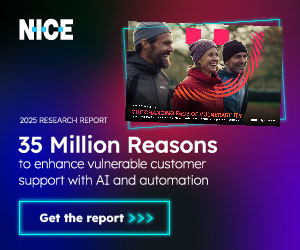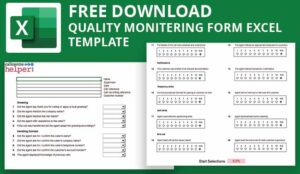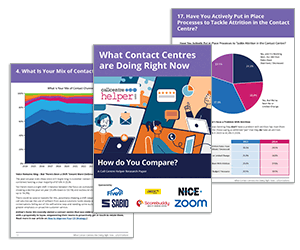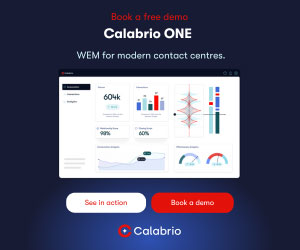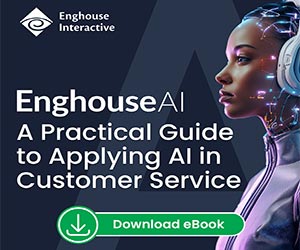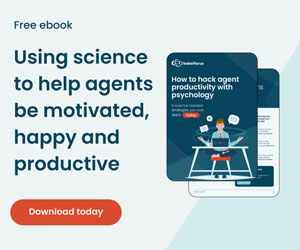Evaluation applications
Call quality analysis has been greatly assisted by the introduction of call recording evaluation applications.
These systems combine call and screen recording with an evaluation function in a single integrated solution that can play a major role in improving customer service in call centres of any size.
An example of a quality monitoring scoring interface
Typical features
- Evaluation forms with configurable sections
- Ability to share forms and sections among users
- Ability to set up a schedule to select recorded calls and screen recordings for evaluation
- Design of custom forms with sections, questions and configurable answers
- Creation of evaluation projects by assigning calls to be assessed, along with forms to supervisors
- Ability to generate graphical reports on evaluations and call statistics.
Workflows and forms
When specific calls made at an earlier time require evaluation, manual selection can facilitate more detailed quality monitoring (QM). This feature enhances ready evaluation of, for example, all calls from a specific customer or agent for additional review and analysis.
- A defined number of calls can be retrieved by day, week or month
- Users can designate recording of voice calls only, screen recordings only, or both.
With some QM solutions evaluation forms can be created so that they follow the workflow. Their features include the ability to group questions by relevance and other criteria. Scoring answer types may be set to Yes/No, to flexible scaling, or to ‘Not Applicable.’ Additional fields may be included, if desired, to capture supervisors’ or agents’ remarks or for other QM measures.
- Score display options include: continuous display of the current live calculation, only after completion of the form, or not at all. The scoring result is displayed as a value between 0 and 100 percent.
- Forms can be exported to a file, which can be emailed, printed or otherwise processed.
- Questions can be stored to a library. This enables easy and flexible re-use of questions.
For maximum flexibility in scoring, a weight factor can be assigned to each section and for the questions within a section. By giving critical questions the highest weight factor, a low score on those question will always result in a low total score.
Reporting
By assigning a selection of calls and evaluation forms to a supervisor, a project or campaign is created. When a supervisor logs in, evaluation of the assigned calls can be started. Projects may specify that calls are to be evaluated only once by a single supervisor, or multiple times by several supervisors. Scores can then be calibrated across supervisors.
Project outcomes may be captured and reported via a comprehensive range of graphical evaluation types that deliver high levels of management information.
Standard layouts and templates are usually available to generate reports on individual agents, agent groups, projects and forms. Alternatively, users can define the parameters for a wide range of custom reports, and for deeper drill down to analyse data in greater detail, and to capture call duration, number of calls and more.
Contributors
- James King of Nice
Author: Jonty Pearce
Published On: 14th Mar 2010 - Last modified: 30th Jun 2022
Read more about - Technology, Call Quality, NICE, Quality