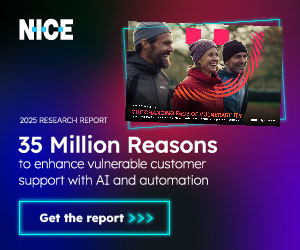Colin Hay shares seven tips for blending live chat and co-browsing to improve the customer experience.
Live chat has been around for many years but it’s only recently become a mainstream channel for customer interactions. According to ContactBabel, live chat is on the rise, with 39% of organisations currently using it and a further 38% looking to implement it in the next 12 months and beyond.
While live chat is an increasingly popular channel, the reality is that it is generally deployed as a direct replacement for live telephone calls, with very limited use of automation or value-added features.
To release the full potential of live chat, it should be combined with other techniques or technology that guarantee high levels of personalised interaction. Web collaboration or co-browsing is a great example of this.
Unlike page-pushing, which is a one-way movement of information from agent to customer, and screen sharing, where the agent takes control of the customer’s desktop, co-browsing is a true two-way collaboration tool.
Here are seven tips for getting started:
1. Give live chat a proper role
Begin by establishing the role you want live chat to play within your customer contact mix. Do you see it as a replacement for email? Or is it more of a call-avoidance strategy? Or is it perhaps a way to close the sale? Without understanding this, it’ll be difficult to link live chat effectively with co-browsing and ultimately measure its success.
For example, consider offering live chat and co-browsing only to VIP customers, or to those who are in the final stages of purchasing one of your products but are hesitating before making the final leap!
2. Choose the most suitable metrics
Make them relevant to what you are trying to achieve. If live chat is about revenue generation, then focus on sales conversion rates, rather than average handle time, in order to encourage agents to make the most of cross-selling and up-selling opportunities.
3. Give customers choice
Offer options to close the loop with customers. Some may use live chat as an initial method to ask tentatively about products and services. Create opportunities to continue that conversation via a phone, or to send relevant documents and videos.
4. Don’t rush into it
Consider using a trial, in a discrete department, product or service area. This will allow you to understand what works and what doesn’t, in a relatively low-risk environment. It will also provide information about the type of customer live chat and co-browsing will appeal to and possibilities for use.
5. Communicate your intentions to customers
Make them aware of live chat and co-browsing availability by promoting them through existing channels such as pre-voice IVR services.
6. Prepare your agents
Work out how many live chat sessions agents can realistically handle then feed this information into your workforce planning system.
Also, boost agent confidence with the right training and, when hiring new agents, look for candidates with good written communication skills.
7. Let technology do the rest
You can use the latest cloud contact centre solutions to attain these three benefits:
i. Create an effective digital ecosystem – customers expect to receive the same excellent service regardless of channel. Make sure your contact centre solution fully integrates with the CRM and other business applications to provide a single view of the customer.
Next, link live chat with your existing customer service channels. Treating live chat interactions in the same way as other communication channels means resources can be deployed quickly and efficiently. It also enables agents to bring subject-matter experts into the conversation to deliver rapid first contact responses every time.
ii. Make the most of AI – global research firm Forrester claims “companies that master the interplay between AI, automation and human relationships will dominate their industries”. Maximise the AI opportunity by making them the first contact point for customers.
Virtual assistants can begin by directing customers to the correct part of the website or FAQ while biometrics and pre-authentication using special apps and visual IVR identify customers swiftly and accurately before clicking to live chat or a human advisor. Just be sure the handover between virtual and live agents is totally seamless.

Colin Hay
iii. Monitor and measure – make plans to handle live chat spikes and provide estimated wait times to those in a live chat queue. This will allow customers to choose a self-service, phone or email alternative – the all-important choice we mentioned earlier.
Then, blend with clever speech analytics to track your live chat and co-browsing sessions, establish the weaknesses and make continual improvements to customer conversations.
When combined successfully, live chat and co-browsing are all part of improving the customer experience by building frictionless customer journeys.
This blog post has been re-published by kind permission of Puzzel – View the Original Article
For more information about Puzzel - visit the Puzzel Website
Call Centre Helper is not responsible for the content of these guest blog posts. The opinions expressed in this article are those of the author, and do not necessarily reflect those of Call Centre Helper.
Author: Puzzel
Published On: 17th Jan 2019 - Last modified: 29th May 2024
Read more about - Guest Blogs, Colin Hay, Puzzel





 Puzzel is Europe’s leading cloud-based contact centre solutions provider, serving over 1,200 organisations in 40 countries.
Puzzel is Europe’s leading cloud-based contact centre solutions provider, serving over 1,200 organisations in 40 countries.