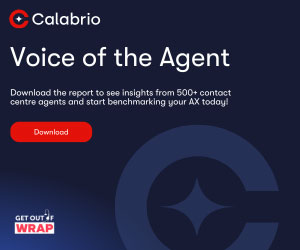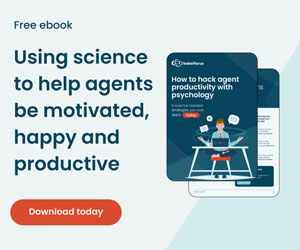Steve Murray of IP Integration discusses how insurance providers can best set up a chatbot to improve customer experience.
Insurance Providers’ Chatbots
The coronavirus pandemic has disrupted the customer service industry at every point, from consumer spending habits to the time of day they choose to contact customer service.
For the insurance sector, customer behaviours have also changed as people juggle the financial impacts of the pandemic and seek protection with the likes of business, travel, health and life insurance.
As a result, insurers are fielding an increase in calls about coverage, policies and claims. At the same time, many insurance companies have also had to make their entire operations remote in a matter of days.
With a sharp spike in customer contact across multiple channels and an unprecedented number of employees working remotely, insurers have started to realise the benefits of automated, cloud-based technologies that can enable every part of the industry to continue operating, from brokers to customer service agents.
Indeed, insurers are looking to automate the likes of claims and refund requests to help cope with increased workloads and remove some of the burden from contact centre agents.
The Importance of Staying Digital
In a time when over 80% of adults have a smartphone (Deloitte), automated digital tools such as chatbots offer customers more communication channels to speak with their insurance provider, channels that are available 24/7.
This is not only particularly helpful for workers who may not be able to get to a phone or online during normal operating hours, but with PWC finding that 41% of policyholders who had difficulties with their insurers are more likely to switch providers due to a lack of digital capabilities, keeping digital channels open is paramount.
Chatbots are one of the most effective automated tools. They can reduce call volume by deflecting up to 50% of calls away from agents. In the insurance sector, they are reshaping everything from policy recommendations to claims processing, enabling insurers to service customers at all hours of the day, even with a reduced workforce.
From automating FAQs and updating information, through to getting a quote and securing payments, chatbots are certainly making an impact across the insurance industry.
In addition, chatbots free up customer service agents’ time by taking on some of the agent’s workload by completing the more mundane tasks, such as updating contact details or providing a refund.
Not only does this reduce the overall call handling time – a key metric in the contact centre – but it also enables the agent to spend more time with the customer on more complex matters.
Chatbots also improve customer satisfaction. Forrester Research found that 65% of people value first contact resolution above everything else, so chatbots that can provide customers with fast, accurate information that they can access 24/7 from the device of their choosing are essential.
Having their journey simplified and more efficiently dealt with will not only ensure a happy customer, but also reinforces their loyalty, a key marker of success in the insurance sector.
Getting a Chatbot up and Running
There is very little a chatbot cannot handle and, luckily, implementing a chatbot is also relatively straightforward and can be done in as little as three days. Below are some simple steps for chatbot deployment.
Journey
Determine what exactly you want your chatbot to help with during the customer journey. Will it be for a specific purpose, such as automating claims? Or will it be responsible for a full end-to-end journey?
Once that’s decided, it’s also essential to figure out the set-up process and agree on resources and an approach, such as how you will measure success metrics and who will own the chatbot’s delivery.
The great thing about chatbots is that no large team of specialists is required, but it does pay to have a subject-matter expert who will oversee everything, including the content and the customer journey, especially if you want it up and running very quickly.
Dialogue
This is where content is gathered that will provide your chatbot with the answers it’ll need for the customer journey you’ve mapped out. Leverage pre-existing platforms and data sources here such as website FAQs to cut the workload down and to see what customers really want from their chatbot.
This is also where you need to decide on the chatbot’s tone of voice – will it be conversational, informative, casual or formal? You can then begin developing the Q&A style that you want customers to experience, whether that’s a simple Q&A or more complex dialogue.
Build
Now it’s time to import your Q&As into the chatbot platform. This is straightforward, particularly if you have your content prepared and someone to oversee the project.
You can then change the styling of the default chatbot interface (DCI) to suit your particular requirements – will it resemble a robot or have a human avatar? Will it have a name or a specific colour palette? The final step in this stage is to add the DCI script to your website and/or app.
Test & Learn
This is a crucial step and mustn’t be overlooked. Testing out the bot to see where you might be missing content, need to refine some answers, or change its appearance is a must.
Don’t be afraid to hit the launch button, though, as making the tool available to customers is the best way to make sure it’s performing the way you want it to. The platform is intuitive, but it still needs some guidance, and the input it gets from customers will only help it to succeed and learn.
As you gather more information, you can add more content to the platform and develop the chatbot’s capabilities.
Launch & Enhance
It’s go-live time! Once launched, continuously monitoring the chatbot dashboards is essential to optimising the content and seeing where improvements can be made.
You might realise you need to add more dialogue, make some questions simpler, or direct customers to a human agent earlier on in the journey. The simplicity of implementing a chatbot means that it’s also simple to improve to suit your customers’ needs.

Steve Murray
For insurers, automated chatbots can provide a fast, responsive service that both lightens the load for contact centre agents and enriches the customer experience. They are simple to deliver and come with a low price-tag.
They are available to customers 24/7 to provide on-demand information and support. In today’s uncertain world, having that little bit of stability is just what we need.
Author: Guest Author
Published On: 21st Dec 2020 - Last modified: 22nd Dec 2020
Read more about - Guest Blogs, IP Integration