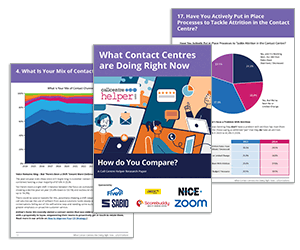This blog summarizes the key points from a recent article from David McGeough at Scorebuddy where he explores the features you should be looking for in your contact centre management software and how you can choose the right solution for your business.
Balancing an ever-growing number of communication channels and rising customer demands is challenging for today’s contact centres.
As AI adoption grows, new complexities in call centre management also emerge. The right call centre management software can help address critical issues like:
- Low agent productivity and engagement
- Weak customer experiences
- Rising operational costs
Without the right tools, managing these issues can feel like a game of whack-a-mole. This guide covers the essential features to look for in call centre software and how to select the best fit for your organization.
Top 15 Features of Call Centre Management Software
Reporting and Analytics
In-depth analytics allow managers to track key metrics such as AHT, FCR, and customer sentiment, using customizable reports to measure agent productivity and overall customer satisfaction.
Workforce Management (WFM)
WFM tools help align staffing levels with call volumes by analysing historical and current trends to optimize agent scheduling.
Call Monitoring
Real-time call monitoring offers immediate insights into agent performance, providing opportunities for live feedback, guidance, and support to maintain high service quality.
By monitoring calls, you can make sure that agents are being professional on calls and using appropriate language. It can also help guide training sessions.
Quality Assurance
QA tools evaluate interactions based on KPIs like adherence, empathy, and resolution rates, helping agents consistently deliver a great experience.
Real-Time Dashboards
Dashboards provide an at-a-glance view of key metrics, enabling managers to monitor queues, agent availability, and other performance indicators instantly.
Automatic Call Distribution (ACD)
ACD software efficiently routes calls to the best-suited agents or departments, improving first-call resolution by connecting customers to the right expert.
Call Routing
Call routing systems use customizable rules to direct callers, often incorporating skill-based and priority routing to ensure efficient service.
Agent Coaching and Training
Integrated coaching tools offer agents ongoing support through live feedback, scheduled training, and post-call assessments.
Call Queuing
A call queuing system provides estimated wait times, custom messages, and callback options to keep customers informed and engaged during peak periods.
Call Recording
Recording software helps review past interactions for QA, compliance, and training purposes, making it a key component of a quality management strategy.
Omnichannel Support
Omnichannel integration allows customers to connect seamlessly across platforms, giving agents a full view of interaction history for more personalized support.
Integrations
Connecting call centre software with CRMs and other systems improves workflow and data accessibility, boosting agent productivity.
Automated Callbacks
Automated callbacks enable customers to request a return call, showing respect for their time and reducing the need to wait on hold.
Predictive Diallers
Predictive diallers streamline outbound calling by timing calls to reach the next available agent, maximizing agent productivity.
Gamification
Gamification motivates agents to meet performance goals by introducing KPIs as engaging challenges, fostering a positive and productive environment.
Choosing the Right Call Centre Management Software
Define Your Needs
Identify the issues you’re aiming to solve, such as reporting or QA needs. This will help you prioritize features that fit your specific requirements.
Set a Budget
You want software that provides the best value. Balance features with pricing, considering hidden costs for implementation, training, and support.
Do In-Depth Research
Go beyond vendor websites — read user reviews and case studies for a full understanding of product performance.
Ensure Configurability and Scalability
Choose software that can grow with your business, adapting to changes in workflows and call volumes over time.
Check Integration Capabilities
Look for solutions that seamlessly connect with your CRM and other essential tools to streamline data flow.
Prioritize AI and Automation
Automation tools can improve efficiency by reducing manual tasks and enhancing quality control processes.
Test With Demos and Trials
Demos offer hands-on experience, allowing you and your team to evaluate the software before committing.
Ensure Data Security and Compliance
Make sure the software offers robust security features, meeting regulations like GDPR and CCPA.
Why Call Centre Management Software Is Essential
Enhances Customer Experience
Features like call routing and automated callbacks reduce wait times, improving customer satisfaction with quick and personalized service.
Boosts Operational Efficiency
Automation of tasks like call distribution and scheduling streamlines processes, allowing agents to focus on customer needs.
Turns Data Into Actionable Insights
Analytics tools capture valuable data, revealing areas for improvement and informing better decision-making.
Strengthens Compliance and Security
Built-in security features ensure data protection and regulatory compliance, safeguarding against potential risks.
Supports Agent Engagement and Growth
Integrated training and performance feedback help agents improve, creating a more engaged and motivated workforce.
Ensures Flexibility and Scalability
Scalable software allows call centres to handle increasing volumes and manage diverse service channels, adapting to changing business needs.
This blog post has been re-published by kind permission of Scorebuddy – View the Original Article
For more information about Scorebuddy - visit the Scorebuddy Website
Call Centre Helper is not responsible for the content of these guest blog posts. The opinions expressed in this article are those of the author, and do not necessarily reflect those of Call Centre Helper.
Author: Scorebuddy
Reviewed by: Megan Jones
Published On: 18th Nov 2024 - Last modified: 19th Nov 2024
Read more about - Guest Blogs, David McGeough, Scorebuddy






 Scorebuddy is quality assurance solution for scoring customer service calls, emails and web chat. It is a dedicated, stand-alone staff scoring system based in the cloud, requiring no integration.
Scorebuddy is quality assurance solution for scoring customer service calls, emails and web chat. It is a dedicated, stand-alone staff scoring system based in the cloud, requiring no integration.