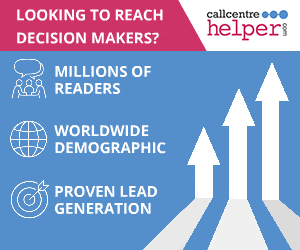Aksheeta Tyagi at Sprinklr provides a roadmap to ensure your transition to a cloud-based contact centre is as smooth as it is strategic.
You probably think of cloud contact centre migration with a mix of curiosity and hesitation, particularly if your enterprise still operates on-premises systems that tether agents, supervisors, and infrastructure to a physical location.
But the reality is clear: the CCaaS market is projected to grow from $8.5 billion in 2024 to $16.3 billion by 2029, driven by enterprises embracing the scalability and flexibility cloud platforms offer.
For businesses navigating hybrid workforces or scaling globally, traditional contact centres are more than outdated – they’re a barrier.
Moving contact centres to the cloud enables scalability in terms of adding new workflows across regions, channels and queues, along with the flexibility to introduce new use cases and AI models across all modules and capabilities. Yet, hesitation remains around migration challenges, from potential downtimes to compliance concerns.
These fears are understandable, but enterprises that have made the move are reaping the rewards: faster adaptation to market demands, reduced operational bottlenecks and the ability to deploy cutting-edge AI tools. So, the question isn’t whether cloud migration is worth it – it’s how much longer you can afford to wait.
Why Migrate Your Contact Centre to the Cloud?
The global cloud contact centre market is expected to grow at a CAGR of ~25% until 2032. Cloud technologies and computing have won the trust of every industry, from heavily regulated BFSI to government, owing to their multifaceted benefits.
1. Scaling Up is Much Easier
With virtual contact centres, adding new contact centre agents, locations or capabilities is incredibly easy. Scaling your contact centre operations is effortless and immediate.
Whether you’re onboarding hundreds of seasonal agents or expanding into new regions, the cloud provides the agility to scale operations without interrupting service.
Savings from infrastructure can be invested in hiring local talent to drive localized customer support from a central location.
Your enterprise can expand to new geos with zero downtime. Plus, you can also ensure the operations across third-party vendors are centralized and monitored seamlessly.
2. Cutting Cost Without Cutting Corners
Maintaining on-prem systems is expensive. But cloud? Much easier. 37% of global users even feel this might be the top benefit of the shift. On the other hand, enterprises even feel they can save up to 15% on costs by switching to remote working.
Regular hardware upgrades, IT support and compliance updates drain resources that could be better spent elsewhere. Migrating to the cloud eliminates many of these costs by moving to a subscription-based model.
So, instead of just cutting expenses, you’re reallocating budgets to initiatives that improve customer experiences or drive innovation.
For example, instead of replacing outdated servers, enterprises can invest in AI tools that predict customer needs or optimize the contact centre workforce in real time.
3. Disaster Recovery on Auto-Pilot
What happens to an on-prem system during a power outage or natural disaster? For many enterprises, the answer involves extended lags, frustrated customers and lost revenue. Cloud-based contact centres solve this with built-in disaster recovery and redundancy.
Cloud providers ensure data and operations are backed up across multiple locations. If one data centre goes rogue, another takes over seamlessly. For enterprises that promise 24/7 availability – such as financial services or healthcare – this contingency planning is table stakes.
4. Future-Proof With No Headaches
Staying ahead of the curve with on-prem systems is a constant uphill battle. Every new feature or innovation means R&D, long deployment cycles and potential outages.
With the cloud, these challenges disappear. Updates roll out automatically, so your contact centre always has the latest tools – like generative AI for CX or seamless integrations with other enterprise systems -without disruption.
And most importantly, training all your agents across all queues and regions on new updates is possible without much hassle. Quick deployment with the cloud is the driving factor for adoption with 44% of business leaders worldwide.
It’s a plug-and-play approach to innovation, giving you the freedom to focus on strategy while your technology takes care of itself.
5. Go Global With One Ticket
For enterprises with a worldwide presence, supporting customers across time zones, languages and regions is no small task.
On-prem systems often turn these needs into logistical nightmares. Cloud-based contact centres simplify everything, offering centralized management with localized execution.
For instance, routing calls to agents in specific regions becomes a matter of configuration, not logistics. Compliance with local regulations – such as data sovereignty – is handled by the provider, freeing enterprises to focus on delivering value rather than navigating legal complexities.
Step-by-Step Contact Centre Migration Plan to the Cloud
Migrating to the cloud is a journey, not a flip of a switch. Each step is critical to ensure a smooth transition with minimal disruptions and maximum value. Here’s how to approach it, step by step:
Step 1. Understand the Why: Define Your Goals With Precision
Before moving a single process to the cloud, pause to ask: What do we want to achieve? For enterprises, this goes beyond vague objectives like “improve customer service.” Are you aiming to:
- Unify customer service operations across global locations?
- Scale support for seasonal demand without overcommitting to hardware?
- Have system fluid enough to integrate AI?
- Achieve compliance without ballooning costs?
This step demands input from all stakeholders, not just IT. Include frontline agents, supervisors and compliance officers in discussions.
It’s absolutely crucial for you to align the migration to broader enterprise goals like business continuity, cost predictability or better customer retention. Your “why” will shape every decision to come.
Step 2. Audit Everything: Systems, Processes and Data
Before you embark on an enterprise-scale migration, conduct a deep audit of your current infrastructure. Identify:
- Legacy systems that require decommissioning or upgrading.
- Processes that no longer serve your goals (don’t migrate inefficiencies).
- Data that needs cleaning or reformatting to fit into the cloud environment.
Dive deeper into your contact centre workflows. For example, do agents waste time switching between multiple platforms? Does your current system lag in offering real-time customer insights? See this as less of an IT exercise and more of an operational overhaul.
Step 3. Choose a Cloud Contact Centre Provider With Demonstrable Migration Success
For enterprises, this step is pivotal. Beyond offering the essential contact centre technologies, your provider should demonstrate a strong track record of successful migrations and a clear, structured approach tailored to enterprise-scale needs. Here’s what to prioritise:
- Implementation framework: Ensure the provider has a well-defined, scalable framework for implementing cloud solutions. This includes detailed planning and risk mitigation strategies.
- Proven Migration Success: Demand evidence of expertise through real-world use cases. Case studies or enterprise references demonstrate their ability to handle complex migrations effectively.
Your cloud provider should closely align with your business and integrate seamlessly with your existing tools, like CRMs or workforce management systems.
Step 4. Craft a Phased Migration Plan
Going all-in at once might seem efficient, but it’s rarely the best choice for enterprises. Instead, prioritize a phased migration. Start with non-critical functions like internal reporting or specific departments.
This allows you to test the system, gather feedback and refine it before scaling up. Map out clear milestones. For instance:
- Phase 1: Migrate voice call functionality for one region.
- Phase 2: Add omnichannel capabilities for global operations.
- Phase 3: Integrate AI-powered analytics and workforce management tools.
This structured approach reduces risks while allowing for iterative fixes. Your migration CCaaS partner should let you transition capabilities, channels and features in planned phases, providing clarity and control at every step.
Step 5. Prepare For Data Migration: The Devil’s in the Details
Data is the backbone of any contact centre and moving it to the cloud is one of the most complex steps. Begin by segmenting data into categories:
- Critical operational data: Customer records, interaction histories.
- Analytics data: Historical performance metrics, predictive insights.
- Compliance-sensitive data: Records subject to regulatory requirements.
Work closely with your CCaaS provider to ensure data integrity during migration. Use encryption to secure data in transit and validate that no critical information is lost. If your business spans multiple regions, ensure that data sovereignty laws are adhered to at every step.
Step 6. Train and Empower Your Teams
Technology only works as well as the people using it. Start training your agents and supervisors early. Don’t just focus on how to use the tools – focus on why they matter.
Show agents how unified customer histories can help them resolve issues faster. Train supervisors to leverage real-time analytics for better decision-making.
Consider role-specific agent hiring. For example, for industries like legal and finance, where contact centers must adhere to strict regulatory requirements, specialized training becomes even more critical.
Hiring agents with specific qualifications or subject matter expertise ensures compliance and builds customer trust.
Once onboarded, an advanced CCaaS solution should help you with skill mapping and tagging capabilities to assign cases based on each agent’s expertise.
This ensures that the right issues are routed to the right people, maintaining high productivity while boosting agent morale.
Step 7. Test Extensively: Simulate Real Scenarios
Before flipping the switch, rigorously test the system. This means more than just checking if calls go through. Simulate real-world scenarios, such as:
- Handling peak traffic during holiday seasons.
- Responding to multi-channel inquiries across voice, chat and social media.
- Recovering from a simulated server failure to test disaster recovery protocols.
Bring in all stakeholders for this stage – IT, operations, compliance and customer service. Their input ensures no blind spots are missed before launch.
Step 8. Launch Strategically With Built-in Support
Your CCaaS’ go-live is a coordinated event. Start with a soft launch, moving a smaller group of agents or a single location to the cloud first.
Monitor performance closely, address issues quickly and refine processes before scaling up. Ensure there’s a robust support structure in place. This includes IT teams on standby, vendor assistance and clear escalation protocols for any hiccups.
Key Challenges in Cloud Contact Centre Migration (+Best Practices)
Migrating to the cloud is a bold move for contact centres, but it’s not always smooth sailing. With 40% of decision-makers struggling to find success, it’s clear the process comes with challenges. Let’s look at some of them.
1. Data Security: Safeguarding Sensitive Information
Data breaches and compliance risks are top concerns during migration. Sensitive customer data must remain secure and regulatory requirements must be met.
Solution:
- Select Secure CCaaS Providers: Ensure they offer strong encryption, role-based access controls and 24/7 threat monitoring.
- Verify Compliance: Demand certifications like SOC 2 or GDPR and review audit reports.
- Control Access Tightly: Implement granular permissions and real-time monitoring to catch anomalies early.
A proactive contact centre security strategy ensures your data stays protected throughout the migration.
2. Vendor Lock-in: Keeping Your Options Open
Vendor lock-in limits flexibility and increases long-term risks like rising costs or outdated solutions.
Solution:
- Consider Extensibility: Pick platforms that offer out-of-the-box Integrations and connectors with external systems to get all relevant information for personalization, self-service, single agent screen, etc.
- Secure Exit Terms: Negotiate contracts that guarantee smooth data transfers if you switch providers.
- Test Portability: Ensure data can be moved between systems without disruption.
Plan ahead to avoid being tied to a single provider’s ecosystem.
3. User Adoption: Getting Teams on Board
Without buy-in from teams, migration can fail due to resistance or inefficiency.
Solution:
- Empower Team Champions: Identify employee advocates who can mentor peers and encourage adoption.
- Use Sandbox Training: Provide hands-on environments to build familiarity and confidence.
- Communicate Measurable Benefits: Make adoption personal by tying it to tangible improvements in their workflows.
Author: Sprinklr
Reviewed by: Jo Robinson
Published On: 3rd Apr 2025
Read more about - Guest Blogs, Aksheeta Tyagi, Sprinklr