We share lots of common mistakes that contact centres often make when implementing workforce management (WFM) software.
The common, and most easily rectified, mistakes that organisations can make when deploying WFM solutions
Workforce Management (WFM) is a technology that provides factual answers for contact centre managers and their resource management teams.
When deployed and used correctly, WFM usually delivers a full ROI within the first 12 months, but occasionally organisations need support in realising these benefits, and call on our consultants.
We find that there are a number of frequent – and easily rectifiable – mistakes that crop up
Key Business Management Issues
The first three issues that we discuss, when it comes to implementing WFM software, are related to business management, as seen below.
WFM Mistake #1 – Have a Good Communication Plan Ready
If you’re going to be changing your agents’ shifts then you’re going to have to get them on your side. Selling the idea won’t be successful unless you can secure agent buy-in
WFM Mistake #2 – Ensure Your Call Routing Setup In WFM Matches Your ACD
It sounds obvious but you would be surprised how often this is overlooked!
WFM Mistake #3 – Too Much Too Quickly?
Many organisations still use trusty spreadsheets and other manual processes for staffing the contact centre.
When implementing WFM it’s important that you don’t try and move too quickly – first you’re going to have to ensure that your WFM solution at least matches the functionality of your existing approach before moving on to secure the benefits of a more comprehensive, automated solution.
A step-by-step, modular approach is likely to secure workforce support and ultimately prove more successful.
We always recommend that organisations adopt a WFM approach that ensures both business management approval as well as agent buy-in.
With WFM solutions supporting from 30 agents in a single centre to many thousands across multiple sites, it’s clear that there can never be a ‘one size fits all’ approach to workforce management.
Key Shift Pattern Issues
Many of the issues with WFM software deployments come with setting the right shift patterns, like the four highlighted below.
WFM Mistake #4 – Never Presume to Know What Shifts Your Agents are Prepared to Work
Sometimes the least attractive shifts are surprisingly popular! A leading company in the travel industry, for example, had a four days-on/ four days off, 23:00 to 07:00 shift.
Because of the unsociable hours it was assumed that the company would struggle to recruit for this shift, but it was actually the total opposite – there was a waiting list!
Partly because the shift had a premium wage attributed to it, but in terms of workforce planning there wasn’t a problem with the lack of agents
WFM Mistake #5 – Never Recruit on Contracts That Specify Shifts and Start Times
While you may have a customer demand for these days and times when you are recruiting the agents, things will inevitably change.
Committing to certain days and times will lead to a vicious circle of recruiting on other constrained contracts to fill the gaps.
This approach will leave you saddled with a workforce on fixed schedules that isn’t flexible enough to meet your evolving customer demands.
Instead, set an expectation during the hiring phase but leave the contract flexible.
Maybe offer a “menu” of shift options (which includes both desirable and less desirable options within the same selection), which you know ‘work’ for the business, then allow people to swap between them periodically.
Ensure that the menu is changed frequently as well, but don’t aim to have “daily specials”.
For more tips on better utilizing your shift patterns and to find out which may work best in your contact centre, read our article: The Best Shift Patterns for the Contact Centre
WFM Mistake #6 – Don’t Agree to Every Shift Change Request
Employee satisfaction is important, but it’s still important to challenge agents that continually request custom shifts.
If it’s for family/childcare reasons, then you should be sympathetic and accommodating.
For other situations, ensure that the reason for the change is strong. It’s likely that employees are trying to “opt-out” of something that is inconvenient or undesirable.
You may be able to alleviate the pain caused by offering preference-based schedules or use unavailability to allow employees to advise when they can’t work and schedule around.
This often happens as a result of recruiting fixed shifts or agreeing to too many custom work patterns.
As people ‘opt-out’ of flexibility, they increase the burden of covering the unsociable or undesirable shifts on their colleagues, effectively turning their custom requests into a self-perpetuating issue.
WFM Mistake #7 – You Might Not Actually Need 100% Flexibility
Many contact centres work well using a blend of core shifts, with flexible (often part-time) shifts to fill in the gaps.
Also, this provides a useful incentive to retaining agents, who are often recruited on a flexible contract, with a view to moving to a fixed contract. You can still flex workdays/breaks even with fixed shifts.
For more on adding flexibility into your contact centre, read our article: Top Tips on Flexible Shift Patterns
Planning Team Issues
Finally let’s look at some of the problems that may arise amongst the contact centre team when deploying new WFM software deployments.
WFM Mistake #8 – Make Sure That Your Planners are Driving the Business, Rather Than the Other Way Around
The actions of the planning team can impact all aspects of the business, from achieving corporate goals through to affecting employee satisfaction.
In many operations, planning teams don’t push/promote themselves enough to ensure that these demands are balanced, and that’s invariably because they don’t have the power or the support they need to challenge business assumptions.
For more information on building schedules to improve satisfaction, read our article: How to Avoid Schedule Dissatisfaction
WFM Mistake #9 – The Planned Scheduled Should Be Just That, a Plan
Schedules should reflect what your planning team expects or wants to happen. Exceptions will always occur – that’s life, and dealing with exceptions is an essential part of the WFM specialist’s ‘art’.
The schedule shouldn’t be updated to reflect each and every single exception, particularly those not agreed by planning.
That’s why we have adherence exceptions. Fiddling too much makes it more difficult to keep the original plan in mind, and frequent changes make it harder to see which elements of the planned schedule work well, and which need improving.
WFM Mistake #10 – Don’t Spend Your Life Generating Reports
The chances are that most people who receive your reports don’t really read or act on them.
It’s often much more productive to provide key information to stakeholders instead, perhaps using more meaningful tools such as balanced scorecards.
You can use all the time you save on more valuable tasks such as interpreting and analysing the key measures, or holding discussions with your colleagues to ensure that they understand the impact of any changes, and then work with you to come up with solutions.
WFM Mistake #11 – Remember That Shrinkage Is an Assumption, Not a Target/Goal
It’s really important that you’re honest about your shrinkage.
Don’t just put 5% sickness in and hope to get realistic forecasts, when you know that your business typically operates at 10% sickness levels.
WFM Mistake #12 – Remember That Shrinkage Changes as You Get Closer to the Planned Schedule
So it’s important that you always reduce your shrinkage assumptions accordingly.
The Number one WFM mistake we see is when forecasters double-count shrinkage by having it appear in both the shrinkage variables and in the schedule.
To find out how to properly measure shrinkage, read our article: How to Calculate Contact Centre Shrinkage
Final Thoughts
Finally, remember we all need more from what we have, particularly at the moment when driving operational efficiencies is of utmost importance.
Optimising people and processes, whether inside or outside of the contact centre, is one area where organisations can secure a meaningful and ongoing return on their investment.
That’s why Workforce Management technology and best practice processes can make such a difference.
In tough economic times particularly, the ability to ensure that your contact centre is using the optimal number of staff – with the right skills, and all working at the right time – will not only ensure that costs are kept to a minimum, but also deliver service level improvements as customers appreciate greater access to the contact centre.
Thanks to Claire Richardson, formerly of Verint, for her input into this article.
For more insights into contact centre WFM tools, read our articles:
- Beginner’s Guide to Workforce Management Software
- What to Look for When Buying Workforce Management Technology
- 61 Top Tips for Workforce Management Technology
Author: Jonty Pearce
Published On: 14th Mar 2010 - Last modified: 11th Feb 2020
Read more about - Workforce Planning, Workforce Management (WFM)




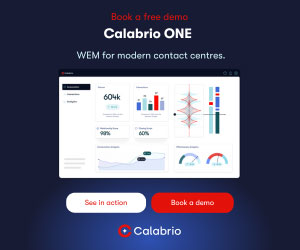






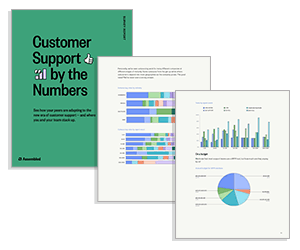























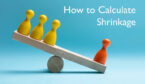

very useful info, especially when relate to the customer experience
Learnt a lot from this,exactly what i needed.