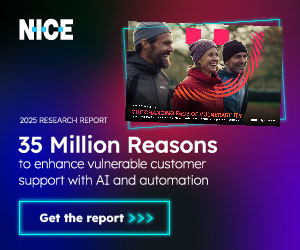Blend new technologies with tried and tested favourites to refresh your contact centre. Magnus Geverts at Calabrio shares his top spring-cleaning tips for supporting home-working agents.
Until recently, the majority of UK contact centres worked in a traditional, centralised model, with fewer than 4% of agents working remotely at home on a permanent basis, according to a report from analyst ContactBabel.
That all changed when the realities of serving customers at the height of the pandemic forced many businesses to embed flexible working practices into their business continuity plans as a matter of survival.
Today, 65% of agents work remotely, either part or full-time, while a hybrid model is on the rise and more popular in the UK than in the US (33% vs 22%).
The Pros and Cons of Remote and Hybrid Work
While agents have embraced flexible working with open arms because of the greater control it gives over their schedules and reduced commute times, it also yields significant business benefits in terms of recruitment and retention.
For an industry often plagued by staff shortages, remote working instantly deepens the talent pool by opening the door to more people. Those who might not otherwise look for employment in a typical contact centre may be happy work in their own home responding to customer enquiries.
On the flip side, contact centre leaders generally find it more difficult to on-board, train and coach agents when they are based remotely. Likewise, home-working agents can quickly become isolated and disengaged from each other and their employer.
Concerns over security and fraud, cited by 1 in 3 contact centres to be the greatest hurdle also inhibit adoption of remote working – especially in the financial services sector.
Five Ways to Connect with Home-Working Teams
To maximise the positives and reduce some of the negatives associated with remote and hybrid work, it’s time to look at key contact centre technologies through fresh eyes:
1. It’s All About the Individual – so Make Team Communication Count
Focus first on your leadership style. Be accessible at all times and show staff you care and value their contribution by checking in regularly and giving them the autonomy to do their job without micro-management.
Next, make the most of instant messaging and collaborative tools like MS Teams, Zoom and WebEx for instant (WFH) bonding.
Real-time message boards on an agent’s desktop, short video clips from senior executives and online Town Hall meetings are all great ways to create a sense of belonging while keeping frontline staff updated.
2. Be WFH Savvy with Cloud
The majority of contact centres (66%) have already implemented cloud-based call routing functionality, while speech and CRM/desktop analytics are next on the list. Cloud is integral to remote and hybrid working.
However, it is important to involve IT in assessing every home-working agent’s personal devices, broadband speeds and security software to guarantee WFH-readiness.
3. Think Digital-First, Think WFM
The pandemic has taught us that automating scheduling and forecasting is a powerful way to improve the efficiency, productivity and cost-effectiveness of the contact centre. Make workforce management a core component of your digital-first strategy but encourage good housekeeping.
Make sure that agents’ contact information is up-to-date and available to management, on and offline, and put in place easy-to-follow log on and off procedures for agents and their supervisors to ensure agent adherence and agreed response times.
4. Focus on the Voice of the Employee (VoE)
Understanding how agents truly feel about their work helps identify and address the causes of boredom, burnout or areas of underperformance. Launch a VoE programme alongside your regular Voice of the Customer (VoC) programme to optimise customer experience (CX) by improving employee engagement.
Involve staff in both programmes by encouraging them to add customer feedback into VoC initiatives. This will make them feel an important part of the business as well improve CX.
Remember that successfully using VoE insights is a long-term, ongoing project rather than simply being a snapshot of a moment in time. It’s also important to gain buy-in from the top by sharing goals and insights with senior management and linking any results to improvements in business performance.
5. Make People Feel Loved, Introduce Self-Service Automation
Using the latest innovations in self-service, agents can help build their own schedules and improve their work/life balance.
Finally, apply modern AI-infused analytics for performance coaching to reveal skills gaps and give agents the flexible, personalised training they deserve for meaningful career progression, wherever they are located.
For more hints & tips, read the report “The Inner Circle Guide to Remote & Hybrid Working Contact Centre Solutions” featuring Calabrio, or download our Workforce Wellbeing Recovery Toolkit
For more information about Calabrio - visit the Calabrio Website
Call Centre Helper is not responsible for the content of these guest blog posts. The opinions expressed in this article are those of the author, and do not necessarily reflect those of Call Centre Helper.
Author: Calabrio
Published On: 17th Jun 2022 - Last modified: 14th Jun 2024
Read more about - Guest Blogs, Calabrio, Magnus Geverts




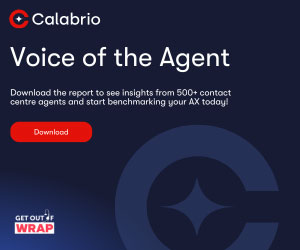

 The digital foundation of a customer-centric contact centre, the Calabrio ONE workforce performance suite helps enrich and understand human interactions, empowering contact centres as a brand guardian. Calabrio ONE unites workforce optimisation (WFO), agent engagement, and business intelligence solutions into a cloud-native, fully integrated suite.
The digital foundation of a customer-centric contact centre, the Calabrio ONE workforce performance suite helps enrich and understand human interactions, empowering contact centres as a brand guardian. Calabrio ONE unites workforce optimisation (WFO), agent engagement, and business intelligence solutions into a cloud-native, fully integrated suite.