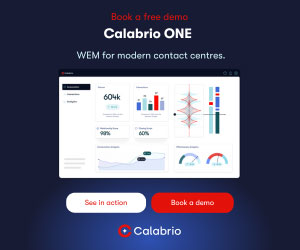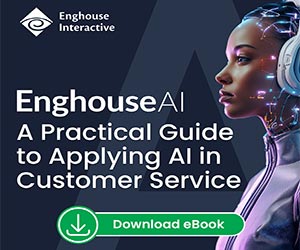We discuss email management and share some great simple tips for better dealing with email in the contact centre.
What Does “Customer Email Management” Mean?
Customer email management is a term that summarizes an organization’s approach to answering customer emails.
If you were to improve your email management, you would find ways to make the process of answering emails more efficient, without harming the quality of the emails being sent.
With many contact centres being tasked with cutting costs, improving customer email management is a key goal to better make use of the time of the contact centre team.
But how can they achieve better customer email management?
10 Simple Tips to Improve Customer Email Management
Here are ten great pieces of advice for making the process of answering email more efficient in the contact centre. They may also help to improve Customer Satisfaction (CSAT).
1. Separate Your Internal and Customer Email Systems
Try using your customer email management software exclusively for external customer contact and using Outlook, Gmail or – better yet – a community group just for internal conversations.
Help advisors to put their complete focus on the customer by preventing distracting internal email popping up within the same application.
By doing this, you can help advisors to put their complete focus on the customer by preventing distracting internal email popping up within the same application.
If you can also filter different query types into different folders and ask advisors to focus on a different folder each day, you can mix things up for the advisor – making the process of handling email more engaging.
2. Template the Structure of a Customer Email
Email templates can no doubt speed up the process of responding to email, but questions have been raised over their impact on the quality of customer service.
The most important thing to remember when using email templates is that they need to be well tested, structured and backed up by coaching and quality assurance (QA). This will negate concerns over service quality.
When queries come in that are too rare to be templated, advisors should know the following email structure pointers below.
- Start by thanking the customer for getting in touch and offering a sincere apology, if necessary
- Then, get straight to the point
- Break up any necessary additional information into bullet points and/or short paragraphs, in order to make things easy to read
- Highlight a call to action and any final details
- Offer some further reassurance before closing
For more on customer service email templates, read our article: Customer Service Emails and Letters: How to Review and Improve Your Templates
3. Use Idle Time to Answer Email
If your advisors have had the training to handle both phone calls and emails, in quiet periods you can ask advisors to respond to emails in between calls.
While we wouldn’t recommend this when things are still busy, as advisors do need some time to rest between calls – otherwise you risk burnout – this move can really help to increase efficiency.
In this time, some contact centres also choose to ask advisors to do some e-learning, while others simply give advisors the time to eat, read or just relax.
4. Try to Respond to Customers Within Four Hours
Research conducted by Jeff Toister found that 44% of customers expect a response to their customer service email within four hours.
Yet, according to a 2019 Call Centre Helper report, contact centres are far away from hitting that email target, as industry average service level (SLA) is to answer 100% of emails in 24 hours. This is highlighted in the bubble graph below.
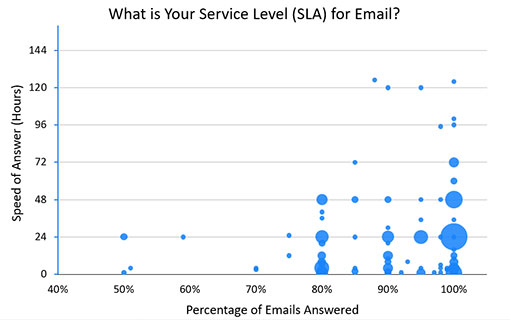
This graph has been taken from our report: Is Your Contact Centre Delivering Exceptional Customer Service? (2019 Edition)
When we don’t respond for 24 hours or longer, customers will often become frustrated and contact you through another channel – making many of the emails in your advisors’ inbox null and void. This can make customer email management a nightmare.
Good practice can therefore be to move to a four-hour SLA or to set an SLA based on:
- How urgent the customer’s query is
- Bounce rate to other channels (if you can track this)
- The behaviour of the individual customer
Find out the SLA standards across other contact centre channels in our article: What Are the Contact Centre Service Level Standards?
5. Use Automated Messages to Set Customer Expectations
Send out an automated email to set expectations as to when the customer will receive a direct response from an advisor.
If customers know when they will have an answer to their query, you have given them peace of mind that their email has not got lost, so they don’t panic and contact you via another channel.
When this does happen, you might answer the same question twice – maybe differently, frustrating the customer even more.
Problems like this are a frustrating part of customer email management, so managing customer expectations is an important thing to consider.
6. Link to Your FAQs in Email Follow-Ups
In your email templates for standard customer queries, it can be good to politely highlight your company’s FAQ sections towards the bottom of the email.
Don’t be abrupt with this message, otherwise you can make the customer feel silly for not reading your FAQs before their initial email.
Doing this can help reduce future emails to a more manageable volume…
But doing this can help reduce future emails to a more manageable volume, while customers may also be thankful that you have provided them with a solution that doesn’t require them to contact you again in the future.
7. Set Quality Assurance (QA) Targets Around “Email Type”
Advisor quality scores on email will vary greatly between one contact type and another. If we just pick random contacts to monitor, we cannot score email quality fairly between different advisors.
Analysts will ideally be setting their targets in accordance with email type.
One approach to this will involve having individual quality scorecards for different query types and focusing on a different area each month – to achieve fair scores across the contact centre.
For more on running a great QA programme across written channels, read our article: How to Assess Quality on Email and Live Chat in the Contact Centre
8. Turn off Advisor Email Notifications
Email notifications can negatively impact customer email management by either causing a distraction or, worse, creating a sense of stress.
Firstly, when emails pop up, it is easy for our eyes to focus on what has flashed up on-screen before us. This can take our focus away from the task that we are currently working on, slowing us down.
Also, consider this situation. An advisor is answering difficult query after difficult query, meanwhile five or six customer emails pop up onscreen. The thought “oh no, I’m behind” sinks in, causing stress.
The stress causes advisors to rush through calls, damaging the quality of their customer service and, over time, risking burnout.
For more tips like this to safeguard advisor well-being, read our article: 25 Tips to Help Your Staff to Stay Stress Free
9. Don’t Be Afraid to “Come Back Later”
When we respond to email, we often feel obligated to take one at a time and won’t move onto the next email until the one that we are currently working on is complete.
But if we get stuck on one email for five or maybe even ten minutes, we can become frustrated and will notice that our inbox is getting more full by the minute.
So, don’t be afraid to put that complex matter to the side for a few minutes and score a few quick wins. This helps you to manage your inbox, so it doesn’t get too full once again, and to refocus on the troublesome email with a clearer mind.
10. Set Clear Targets
In all customer communications – not just email but live chat and voice – you want to set clear expectations to advisors, so they know what good customer email management looks like.
Define the KPIs (key performance indicators) that you are striving for and define the tools that you will use to measure those…
As one of our readers tells us: “Define the KPIs (Key Performance Indicators) that you are striving for and define the tools that you will use to measure those, as well as the numbers that your business is striving to achieve in each channel.”
If advisors know how their performance is being measured, and the tools that you are using to do so, you can align your expectations of what great customer email management looks like.
What to Look for in Customer Email Management Software
The software that you use is going to dictate much of your customer email management strategy.
With that in mind, let’s investigate some key features in customer email management software that will enable you to create an email strategy that is both efficient and customer friendly.
Agent Desktop Integration – If you can integrate your customer email management software with your unified, multichannel agent desktop, advisors can find all the information that they need to personalize customer emails within the same application. This makes things easier for advisors and saves them a considerable amount of time.
An Integrated Queueing System – With integrated queueing, your contact centre management team can much more easily group together duplicates and repeat emails. This decreases the workload and may relieve a significant amount of customer confusion.

With integrated queueing, your contact centre management team can much more easily group together duplicates and repeat emails.
Email Analytics – Your customer email management software will ideally provide you with centralized reports – both historical and in real time – allowing you to highlight key trends, spot potential issues and receive advisor performance insights.
Email Blending – If you multiskill advisors, having technology that blends calls and emails allows you to push out emails to advisors through monitoring their call workload. And if a call comes in that is an immediate priority, you can interrupt email conversations too.
Email and call blending technology also enables you to specify how many emails an advisor should receive at any one time.
Smart Email Routing – Ideally, your email routing software will have the same functionality as call routing, enabling you to route customer emails to advisors based on skills, language requirements, priority and other business rules.
For more of our technology advice, read our article: Call Centre Software: What Should You Be Looking Out For?
5 Mistakes to Avoid With Customer Email Management
Email management is easy to get wrong, and we have all been guilty of spending too much time on the channel when there are other things to focus on.
But, focusing on the contact centre, there are many more customer email management pitfalls that are easy to fall into, just like the five below.
1. Getting Caught Up in Long Email Chains (Pick Up the Phone!)
Time management when handling email is tricky and there are those email conversations that just go on and on and on. This is maybe when it is time to pick up the phone.
“When it is evident that the customer is getting frustrated, we always switch to phone. This allows you to express emotion and understanding toward the customer and often avoids complaints or escalations,” adds one of our readers.
By picking up the phone, you have the opportunity to build a relationship with the customer, as it’s easier to convey tone and build rapport.
On the phone, the advisor can cover all questions, probe into the customer’s query further and provide an immediate resolution to the query. This helps to avoid a repeat contact.
2. Allowing Advisors to Manually Select Which Emails They Respond To
If advisors can manually select all of the emails that they respond to, it will only be natural for them to be tempted to select only the easiest emails to respond to.
When this happens, you delay the resolution of your more serious complaints – endangering customers who are most at risk of switching to one of your competitors.
Taking longer to respond to more serious issues increases the likelihood of the customer sending repeat chase-up emails or bouncing onto another channel.
Not only this, but taking longer to respond to more serious issues increases the likelihood of the customer sending repeat chase-up emails or bouncing onto another channel.
This doesn’t mean that advisors shouldn’t look for some quick wins when they are really struggling with one query – as a breather – but it means that they can’t look only for quick wins.
3. Failing to Set Up Automated Responses for Missed SLAs
Many contact centres send out automated responses to customer emails, giving them an idea of how long they will take to answer the customer’s query.
This is a key customer email management best practice. But it won’t always be possible to hit those response times, if email contacts are much higher than forecast, for whatever reason.
In this scenario, a quick automated email to customers saying “We’re still working to solve your query” can allow you to avoid many chase-up emails and spiralling backlogs of email contacts.
By doing so, you can better satisfy customers and keep them informed.
4. Overlooking Resolution as a Key QA Input
Yes, there are many important things to assess when monitoring advisor–customer emails, but whether or not the advisor’s response answered the customer’s question is crucial.
Providing a resolution should be the key QA consideration…
Of course, how the email was structured is important, as is showing empathy and providing reassurance, but providing a resolution should be the key QA consideration.
By using First Contact Resolution (FCR) as an internal benchmark you can see if the quality of emails and your customer email management processes are improving.
To find out about using FCR as a contact centre metric, read our article: What Is First Contact Resolution? – With a Definition, Formula and Expert Best Practices
5. Letting Knowledge Management Take a Back Seat
Your advisors’ ability to answer emails is very much connected to your ability to manage contact centre knowledge and, if you have one, your knowledge base.
Not only should the knowledge be easily accessible, it should be written and structured in a reader-friendly way which lends itself well to email as well as for advisors manning the phone channel. This makes responding to customer emails easier, as it becomes almost a copy and paste job.
Also, if you have a central knowledge point, you can ensure the information that you are emailing to customers is the same as they would receive on another channel. This ensures that if the customer has panicked and contacted you on a number of channels, they don’t receive inconsistent advice.
For a selection of great tips on knowledge management, read our article: 11 Ideas to Improve Knowledge Management in the Contact Centre
Email Advice From Our Readers
In this article, we have included a couple of quotes from our readers, and they have lots more insights for handling email in the contact centre for us, all learned through experience.
While many of these are based around how best to respond to customer emails, rather than customer email management, there are some really great insights here that we are delighted to share with you.
Start Emails by Addressing the Customer’s Feelings – The first part of any email or written response to a customer should focus on the customer’s feelings and using empathy. Then proceed into trying to resolve the issue. – Thanks to Liam.
Define Customer Emotions – Map your customer journey – not just across email, but all channels – and for every touchpoint define what the customer emotion could be for a customer. – Thanks to Izabela.

Map your customer journey – not just across email, but all channels – and for every touchpoint define what the customer emotion could be for a customer.
Get Comfortable With Emojis – Don’t be afraid to use emojis if the customer has used them first. Just be careful not to overuse them, especially when something bad has happened. – Thanks to Hannah.
Tailor Your Email QA – We have different quality assessments for each individual channel, and email is no exception.
Each assessment reflects the differences in tone, response length etc., and we hold joint calibration sessions with our advisors to ensure that what they think is quality is what we want. – Thanks to Ellen.
Mirror the Customer’s Language – If you are responding to an email, always look at the language used by the customer and mirror where appropriate. It helps to build rapport. – Thanks to Hannah.
For more great advice for writing and handling email in the contact centre – as well as live chat – listen to the following episode of The Contact Centre Podcast with Leslie O’Flahavan, a professional writing trainer.
The Contact Centre Podcast – Episode 15:
Customer Service Writing: How To Get More From Your Emails And Chats
For more information on this podcast visit Podcast – Customer Service Writing: How to Get More from Your Emails and Chats
Final Thoughts
There are many things to think about when creating a customer email management strategy for your contact centre.
Service levels, measuring quality and choosing the right software are all key considerations.
In addition to this, there are also a number of key mistakes to avoid, including automated responses, getting caught in long email chains and mismanaging knowledge.
However, we hope that the advice provided in this article will help you on your way.
Good luck!
For more on the topic of managing email in the contact centre, read our articles:
- 11 Tips for Effective Email Management
- Five Ways to Win With Email Customer Service
- 7 Ways to Build an Emotional Connection by Email
Author: Robyn Coppell
Published On: 14th Oct 2020 - Last modified: 14th Jun 2024
Read more about - Call Centre Management, Editor's Picks, Email, Email Management, Leslie O'Flahavan