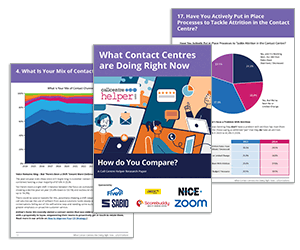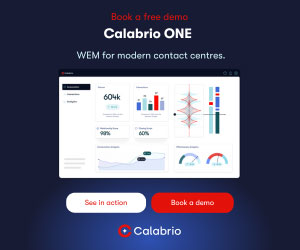Hybrid and remote working makes employee engagement even harder than in a traditional contact centre setting, but there are things managers can do to overcome these challenges.
In this article, we share some of the tried-and-tested tips we learnt from the AA contact centre in Cheadle for driving employee engagement in a remote or hybrid contact centre:
1. Have a ‘Cameras On’ Policy
One way to ensure teams are engaged in a meeting is to request that everyone has their camera on and is truly present.
It also helps to stop individuals from multi-tasking and not taking in all the information being discussed in the meeting.
Having a homeworking policy is also important. To find out what areas you may need to address, read our article: What to Include in a Homeworking Policy
2. Type ‘On the Spot’ Praise
Managers should make a habit of typing positive praise into a chat to thank agents for their hard work or a job well done.
This goes above and beyond a passing “well done” in the office corridor as it’s more tangible and can be reread in future.
3. Send Out Christmas Packs to Remote Workers
At the AA site in Cheadle, teams are given an engagement budget that they can tailor to activities they think will work best for their colleagues.
Some teams choose to use this budget to help brighten up their colleagues’ workspaces, as one of the most noticeable losses with people working from home is the lack of office décor for special events – such as birthdays, Christmas, and Chinese New Year.

While the days of desk decorating competitions are long gone for many, some teams have found that this can be replicated in a remote-first operation by sending out decorating packs in the post.
This gives agents the chance to decorate their desks as they would in the office and add some seasonal cheer to their video backdrop on a call.
This is above and beyond centralized engagement activities – such as team quizzes, Q&As, memes, and shout-outs – which also help to celebrate major events across the year.
4. Use Video to Liven Up Internal Communications
A good tip for driving employee engagement in a remote-first contact centre is to use video for training updates and company announcements across the year.
Recording short videos can also be used as a personalized way to thank individual members of staff for their hard work – for example, at Christmas.
The AA teams in Cheadle also use video for morale-boosting fun too. For example, they have ‘YMCA Wednesdays’ where team leaders take it in turns to do a cheesy dance and send the video out to the rest of the department for a giggle.
To find out the answers to your questions about using video in the contact centre, read our article: Everything You Wanted to Know About Using Video in the Contact Centre…
Use AI for a Real-Time View of the Agent Experience
For supervisors managing remote, distributed teams, having a real-time view of customer engagements and agents’ performance is essential to ensuing that staff are getting the help they need.
AI technology – such as Jabra Engage AI – can provide real-time feedback based on human tone. It provides an instant measurement of the customer and agent experience, giving real-time insights and live coaching to agents on how to manage the given situation.
Supervisors can have an immediate view of agents’ performance even when working remotely, with the ability to act immediately and offer support. On top of receiving updates on praiseworthy and coachable moments, supervisors can use the platform to monitor employee wellbeing based on live event updates and dashboards with call analytics and data.
Contributed by: Nigel Dunn, Managing Director for EMEA North at Jabra
5. Nurture an Open Culture to Help Managers Take Better Care of Their Teams
Remote working makes it harder for team leaders to keep a physical eye out for any signs of stress in their teams.
One way to overcome this is to create and maintain a supportive, open culture where any concerns or challenges are discussed via an open-door policy.
This generally means that if someone is having a bad day or challenging call, they can be relied upon to be vocal about it and book in time with their team leader to discuss it – instead of hiding these feelings and managing them alone.
For some great motivation games you can play remotely, read our article: The Best Motivational Games for Employees and Remote Workers
6. Set Up ‘Team Time’ Meetings to Recreate Those ‘Water Cooler’ Moments

It can be all too easy to get swept up in day-to-day work and for every video call to be focused on the project in hand – leaving no room for small talk and team bonding.
One way to overcome this is to set up a ‘team time’ meeting each day or week to talk about anything except work, giving colleagues the chance to recreate those ‘water cooler’ moments they’d have had regularly in the office.
7. Be Flexible About Changing Remote Working Arrangements
One of the key things to keep in mind with a remote-first strategy is that people’s lives and circumstances – and therefore preferences for remote working – may change throughout the course of their employment.
For example, someone who prefers remote working when they are first employed may find they’d prefer to come into the office more often if they become a parent and have noisy children at home during the day.
This is why it’s paramount to have a flexible approach to remote working, so employees feel that they can change their working arrangements – if they want and need to – without feeling wedded to one arrangement.
People’s lives and circumstances – and therefore preferences for remote working – may change throughout the course of their employment.
8. Always Have a Manager Available
One way to make sure your teams never feel isolated at home is to have a manager available on a chat-based workspace (such as Microsoft Teams or Slack) at any given point throughout the day, monitoring multiple chats.
In some ways, this is almost a quicker route to getting support than being in the office – where someone might be unavailable in a meeting room.
We have some other great articles with useful tips and suggestions which you should read next:
- Top Tips for Improving Your Workforce Engagement Strategy
- 20 Tips for Managing Change in the Contact Centre
- 5 Ways to Tackle the Sunday Scaries in Your Contact Centre
Author: Megan Jones
Reviewed by: Jonty Pearce
Published On: 22nd Nov 2023 - Last modified: 9th Dec 2024
Read more about - Guest Blogs, Jabra