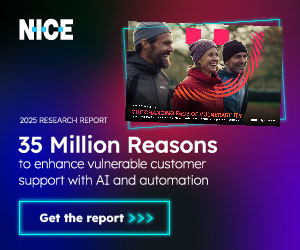Charles Watson shares some key pieces of advice for forecasting contact volumes on the social media channel.
Social Media Is on the Rise in the Contact Centre
It doesn’t take much for a customer complaint to go viral and quickly ruin a company’s reputation. It can take years to establish a strong reputation in the market but only a few tweets to destroy one.
Many people will use social media as a primary source of contact for an issue. I was flying internationally last month and left a phone on the plane.
Instead of calling in and waiting in queue, I just sent a tweet and mentioned the airline carrier. They responded within minutes! It was so quick, they were able to get my phone to my connection flight before I left.
Had I used traditional channels while working to get to my next flight, it would not have been resolved locally. I would have been on my next flight and hoping that they shipped it.
Demand vs. “Noise”
So how do you forecast and plan for social media?
As with most forecasts, the first step is to figure out how you’re going to determine the demand. With inbound calls, you assume you’re going to try to answer all of them. Perhaps you exclude an abandon rate, but in general you’re trying to support all of your callers.
It’s a bit different with social media. You actually may not want to staff to every potential inquiry or mention. There is a lot of “noise” out there that isn’t worth staffing to, so there’s no real reason to pull it into your final forecast.
Also, there needs to be a clear strategy as to how you want to use social to engage with your customers. Let’s dig a bit deeper into that.
Forecasting Your Gross Social Media Demand
There are a few ways to determine the gross social media demand.
A best practice is to use software that sweeps various social media applications (Twitter, Facebook, LinkedIn, etc…) and identifies the number of times your company is mentioned.
This may be a post where your company’s handle is mentioned directly. An example could be a tweet that says: “I need pricing for @injixo”. In this case, the person has mentioned the company using their Twitter handle.
Another example is the use of a hashtag (#) to categorize a tweet. This doesn’t have to be a company, and it can actually be anything.
Someone who loves their iPhone may include the term #LoveMyiPhone in their tweet. If you are a company that sells stylish smartphone cases to protect iPhones, for example, you might want to react to posts with that hashtag and point to your offers.
These are the base terms your social media software will be looking for and you can customize what you want it to look for.
So, your gross demand is the total number of times your company is mentioned or that a certain tag that is important for your company, like #LoveMyiPhone, comes up in social media.
After you have determined the criteria, you pull the data for a time period. This may be the last 12 months to establish a full year of seasonality.
If you can go back 36 months, then you can also establish a growth rate. At this point, you can process the data the same way you would with any other forecast to generate a gross volume forecast.
Forecasting Your Net Social Media Demand
First, what is a net demand for social media? You get to the net demand by taking the gross demand that you just forecast and limiting it further down to only those posts that are really relevant to your company.
You don’t want or need to respond every single time your company is tagged or that a post includes a keyword that is important to your company like #LoveMyiPhone.
You’ll find that there will be many posts that fall under your gross demand criteria that don’t require any action on your company’s part.
There has to be some value in allocating labour against this channel, so you have to determine what that is. That’s why you need to fine tune your filters further.
You may, for example, find that 25% of the time your company is mentioned, there is a negative term associated with it. You decide that you want to focus your social media activities on dealing with those negative posts.
So, you refine your filters to only include posts that mention @yourcompany and at the same time include words like “terrible”, “bad experience” or “never using again”.
Maybe you also want to include posts in which people mention your company and ask for help. So you would include terms like “support”, “help”, “broken”, “not working”. You can define as many additional filters as you like and need. It’s up to you and your strategy.
As you define your search criteria, you’ll be able to build up to what % of the gross social media demand you actually want to staff to. That’s the net demand.
In many companies I’ve worked with, the number generally lands between 2/3 and 3/4 of the gross demand.
After you have established the percent of the gross demand you want to respond to, then you apply the volume the same way you would in any other forecast.
You should already have the week-over-week and monthly volume forecasts from your gross demand forecast. You can apply the percentage that you just calculated to that.
For daily and interval forecasts, you should calculate the day of week and interval distribution patterns for the net volume from scratch.
You won’t want to apply a flat percentage here, because there may be more posts that meet your response criteria on different days of the week or different times of day.
So, it is important to determine the real volumes here.
Staffing for the Unexpected
In the early days of your social media support, you should build in a high level of flexibility, because there can be an unexpected spike in volume if something goes viral.
Flexibility can come in the form of overstaffing and having other work for the agents to do during light periods, for example.
After you’ve run social media real-time management for a while, you’ll get a sense of just how often that happens, and how much extra capacity you have to carry to address it.
The reason you have to be more deliberate about flexibility on social channels vs. other inbound channels is that your social media channel is 100% public.
If you have 100 calls in queue, or 500 emails backlogged, it’s essentially hidden from the public. It’s not likely people are going to communicate to each other that they’re stuck in a long queue.
On social, if there is a complaint that hasn’t been responded to, it’s easy for other people to pile on. This may be because they have the same issue, or because they have empathy for the person who is having the challenge and want to jump in to support them. This can go very negative very quickly.
If you’re going to support social media, you have to be “all in”.
Getting Started
The first step is to determine your social media strategy. As I mentioned, this really needs to be an all-in effort.
It’s better to not have a social media presence for customer service than to have one that isn’t correctly staffed.
By making the channel available, it sends a message to customers that you’re doing business here and that you’ll respond fast.
The example I gave at the start of this with the lost phone on the flight is becoming more the norm. I was very satisfied with my experience. If I hadn’t received a response, I would have been very upset.
It was my fault I left the phone on the plane, but I would have held the airline responsible for not quickly resolving my issue.
In workforce management, you likely won’t be setting the strategy. But as it comes up, you can influence the conversation.
Be sure to let your leaders know what data points you need to build a forecast, and the types of things you need to consider when you plan for social media.
Whether it’s understanding the net forecast, or the criticalness of having staffing flexibility, you can help ensure success for your company by being part of the conversation and decision process.
This blog post has been re-published by kind permission of Peopleware – View the Original Article
For more information about Peopleware - visit the Peopleware Website
Call Centre Helper is not responsible for the content of these guest blog posts. The opinions expressed in this article are those of the author, and do not necessarily reflect those of Call Centre Helper.
Author: Peopleware
Published On: 28th Oct 2019 - Last modified: 30th Oct 2019
Read more about - Guest Blogs, Peopleware






 Peopleware is the award-winning, multi-channel cloud workforce management application for contact centers and customer support. Over 300 customers, ranging in size from 50 to over 4,000 seats, trust Peopleware to bring work and demand in perfect balance while embracing the constant change in their business. With Peopleware, you spend less time and effort on manual forecasting and scheduling, while maximizing efficiency and focusing on what really matters: your people and customers.
Peopleware is the award-winning, multi-channel cloud workforce management application for contact centers and customer support. Over 300 customers, ranging in size from 50 to over 4,000 seats, trust Peopleware to bring work and demand in perfect balance while embracing the constant change in their business. With Peopleware, you spend less time and effort on manual forecasting and scheduling, while maximizing efficiency and focusing on what really matters: your people and customers.