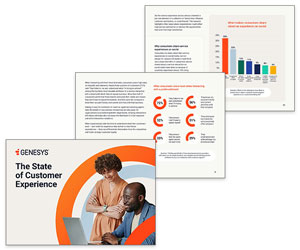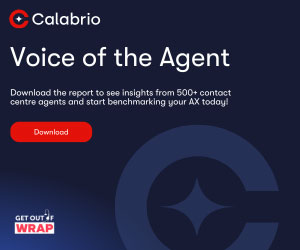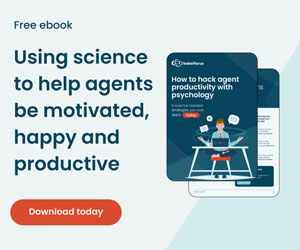We asked our panel for ideas on how to make the contact centre more visual.
Remote access to a customer’s desktop can eliminate unnecessary confusion

Andrew Mennie
Often, a visual aid can be the key difference between a satisfied customer and a frustrated one. For example – have you ever attempted to get help to process any transactions on a website, while having a customer service agent guide you through steps over the phone? This causes confusion as there can be a gaping chasm between your understanding and the agent’s understanding.
A useful tool to eradicate such problems is software that allows customers to ‘share’ their desktop with a customer service agent who can access their mouse and keyboard control remotely and guide them through the necessary steps.
This provides personalised, visual assistance that removes confusion and reduces the risk of crossed wires and raised voices.
With thanks to Andrew Mennie, VP & General Manager EMEA at Moxie Software
An agent should provide all of the benefits of a face-to-face experience
A screen-sharing solution can allow a telephony agent to engage with a customer using slides, images, calculators and documents, all across a secure connection on the internet.
The bottom line is that a telephony agent should be able to genuinely provide all of the benefits of a face-to-face experience.
A “shop window” experience can help you sell more complex products
If you are selling products and services that customers can’t experience for themselves, you should be able to show them to customers as well as answer their questions in a way that is convenient and fun.

Marcio Rodrigues
For simple transactions your website and app (if well designed) should do the trick. However, as products and services get more and more complex, customers need to ask questions.
A “shop window” for call centres can enable your agents to visually engage customers in real time wherever they are.
With thanks to Marcio Rodrigues, Customer Proposition Director at Vizolution
A visual IVR capability can put customers back in control
A visual IVR capability can place control back in the hands of customers via their mobile apps, as it can be used to easily navigate to a chosen service destination.
At this stage they can choose to progress using self-service channels or request a call-back knowing that the agent calling them will already have all the information needed to complete their interaction.
A touchscreen interface could encourage a new style of visual workflow
It also makes sense to extend this kind of usability into the contact centre, with touchscreen-enabled desktop applications taking the place of mobile apps.

Paul White
With the kind of touchscreen interface now available with Microsoft Windows 8, for example, agents can benefit from a really simple, intuitive way of dealing with interactions that are becoming more and more complex.
The touchscreen-powered interface could encourage a new style of visual workflow in the contact centre. One that ensures that all the information needed to complete an interaction, and any recommendations as to the next appropriate action, are only a swipe away.
With thanks to Paul White, CEO at mplsystems
Use ‘how to’ videos
While we don’t use screen-sharing as a visual aid, we are looking at putting ‘how to’ videos on our resident portal.
We also use visual aids – screencasts – for staff training.
With thanks to Jean
Video calling
There is still real value in face-to-face interaction. Implementing video calling in the contact centre environment can address this need and lead to enhanced satisfaction.
Given the proliferation of smart phones, video calling from a customer perspective may even be more cost effective.
Screen sharing can increase First Call Resolution rates
Screen sharing is another method of bringing a level of personalisation to the contact centre environment.

Dave Paulding
Certain technologies enable agents to view the same screens as their customers, which can assist in solving problems, filling in forms and answering more complex queries.
This type of software can assist in increasing first call resolution rates, reduce call handling times and offering customer better overall satisfaction.
With thanks to Dave Paulding, Regional Sales Director for UK and Middle East at Interactive Intelligence
Being able to see a customer’s screen can save time and ease frustration
If the caller’s website session is invisible to your contact centre agent, they must spend unnecessary time assessing customer needs, leading to a longer call than necessary and increased call centre costs.
However, it is now possible to visually display a raft of real-time information on-screen for the contact centre agent right down to what the caller is looking at on your website.
This involves integrating contact centre management software, telephony (CLI), your CRM system and a web interface that can pull information together in one screen, such as:
- What they are looking at right now on your website, making behavioural targeting a reality (including targeted ‘on hold’ messages and in-page responses while the user is still online)
- Previous enquiry/purchase history
- What they have been looking at on your website prior to calling
- How they arrived at your website (e.g. referring search engine; paid/natural search; Facebook; affiliate links; direct to website)
Link the call with their web screen for an interactive and visual service

Simon Beeching
Such a detailed information display can help the agent assess the source and nature of a customer’s needs, as well as help match product and service delivery to that customer and fit the call into a broader ongoing relationship with the caller.
It can also give the agent the opportunity to interact with that customer via their screen/web session, linking the call with their web screen for interactive and visual service.
With thanks to Simon Beeching, Director at Syntec
Through ‘hypervoice’ you’ll be able to blend text, images and audio together
By web-enabling the voice world, there’s an opportunity to deliver the kind of ‘hypervoice’ model that analyst firms are starting to describe. One where voice calls can be enhanced by blending them with other rich media content such as text, images, audio and even video.
Some commentators expect this kind of web-enabled voice interaction to effectively mirror the kind of engagement patterns that users will be familiar with from social sites such as Facebook, where people are invited into the interaction or call as needed.
We could see conference calls that also deliver any necessary documentation
‘Hypervoice’ opens up the potential to start building metadata into conversations. Examples include conference calls that also deliver any necessary documentation, and cold calls being ‘wrapped’ with engagement requests aimed at justifying the interaction.

Stuart Dorman
This world makes increasing sense in an environment where voice calls can now be activated from within apps and web pages, and where interaction metadata goes far beyond the basic caller ID offered by inbound voice calls.
This level of available context will eventually extend much further, with voice calls delivered with details of how far a caller has progressed within a process, therefore allowing for more relevant voice engagement.
With thanks to Stuart Dorman, Head of Consultancy at Sabio
MayDay promises immediate help from a real person
Another example of how bringing brands to life with real people and real conversation can be seen with Amazon’s MayDay function in the Kindle Fire devices.
MayDay promises immediate help from a real person, a person who already has a very good idea of what you want before they even talk to you. This is delivered with a full video experience and high quality communication, so questions that require a visual explanation now take seconds to resolve.
Direct your customers to ‘How To’ videos
Personally, I am a big fan of using video links to make the contact centre communication more visual. Videos needn’t be complicated but bringing the brand and instructions to life with a simple ‘How To’ video or showcasing the advantages of using the solution can resonate more, especially when the information is complicated or hard to describe in words alone.

Carolyn Blunt
For example, utility and housing organisations are improving the customer experience and creating efficiency for themselves by offering customers the choice of watching a video on how to bleed a radiator or stop boiler pipes freezing in the winter. What can be quite complex to explain over the telephone becomes much simpler when you can ‘see’ what the agent means.
With thanks to Carolyn Blunt, Managing Director at Real Results Training
What are your experiences of making the contact centre more visual?
Author: Megan Jones
Published On: 7th May 2014 - Last modified: 13th Jan 2025
Read more about - Technology, Carolyn Blunt, Genesys, IFS, Moxie Software, Sabio, Syntec