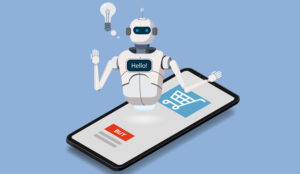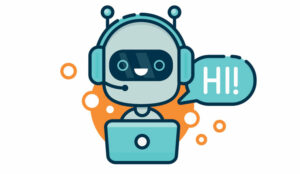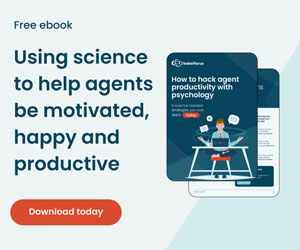Daniel Yin at RingCentral shares his views on how best to build a chatbot.
As eCommerce and technology continue to evolve, so too do the demands of consumers. While customers were once happy with a phone call to customer service, now they want their answers online and in real-time.
Most businesses have recognised this and have integrated live chat options into their website. But live chat can experience the same issues as contacting a company by phone: busy periods and long waiting times can lead to frustrated customers.
The solution is to integrate a chatbot into your live chat service. A chatbot can advise customers of expected waiting times and their place in the queue. It can also be set up to answer some of the more commonly asked questions.
Many of us already use chatbots in our day-to-day lives, sometimes without realising it. Amazon’s Alexa is a great example of a common – and very advanced – a chatbot. But just what is a chatbot? And how do you go about building one that is customised to your website and brand?
This definitive guide will show you how to get started.
What Is a Chatbot?
A chatbot is a computer program that you can use to communicate with customers or site visitors when a human agent is not available. It can use voice communication, but more often uses text chats (or can use a combination of the two).
Chatbot conversations are one of many modern features that can enhance your website’s performance while improving the customer experience.
Chatbots are a cost-effective solution to an ongoing communications problem. Unless you are a large, global company, it is unlikely that you offer 24/7 customer support.
And if you have international customers, there may also be restrictions because of time zones.
Chatbots have no such restrictions and can operate 24/7 with minimal running costs. This can be a major factor when you are considering how to create a chatbot for a website.
They’re now so common that many solutions feature a range of integrations that let you add a custom chatbot to your website or online workspace.
How Do Chatbots Work?
There are two main ways in which your chatbot could work. Some chatbots work on strictly set rules and guidelines. This means that it is limited in its conversation flow and will only respond to the questions it has been programmed to answer. These simpler ones are a useful alternative to your FAQ section.
While this sounds restrictive, this sort of chatbot can be useful in a large business with multiple departments. It can be programmed to ask specific questions of the caller that allows it to direct the customer to the required department.
For example, if you were calling a large hospital, the chatbot could ask you what department you require. It can be programmed to recognise the names of specific departments, ward numbers, or staff members, and, once you respond with a phrase or word it recognises, it can then divert your call to the relevant department.
If a customer answers outside of the set of responses the chatbot has been programmed to recognise, it will repeat the question or direct it to a human.
The other and more advanced type of chatbot is the AI chatbots that employs machine learning. These are programmed to learn as they experience and will store new words or dialogue flows.
This means that as they get “older” their ability to interact with people increases, just as a human child would.
A good example of a machine learning chatbot is what Facebook offers companies to use through Messenger. This has been in use for several years now and allows users to ask specific questions or make requests.
Machine learning chatbots make a lot of sense for companies or sites with large numbers of customers who may not stick to an “agreed script”.
Chatbots can also be industry-specific. They can be programmed for retail sites, tech sites, healthcare, or financial sector sites. Having an efficient chatbot service makes a lot of sense when you have high daily customer inquiries.
Chatbots are constantly evolving, and we will continue to see better ones available in the future.
Building Your Own Chatbot
The first thing you need to decide is exactly what you want and need your chatbot to do. From there, you can decide what method to use in its creation. You have three main choices of how you build a chatbot for your site:
- DIY. You don’t need to have the programming know-how to do it yourself. There are several solutions out there that allow you to build your own chatbot without requiring you to know programming languages such as Python. These bot builders are usually straightforward to use.
- Pre-built. If you want something a little more complicated, or it’s your first time using this kind of technology, then you can buy a pre-built chatbot that you can then customise to your needs.
- Custom-built. You may decide to go with the custom-built option for a larger company with diverse needs from a chatbot service. This can require a higher skill level and/or budget, but you’ll end up with a chatbot specifically designed to meet your requirements.
Do It Yourself
You may be a small company or start-up with a limited budget. You want to integrate a chatbot option into your website as it is something that offers significant saving. But you have little tech knowledge, absolutely no coding experience, and no idea about chatbot development.
Time to give up? Not at all, because there are several options out there that allow you to build a chatbot even with no coding knowledge.
There are many DIY options, including Chatfuel, the leading bot builder for FB messenger. Let’s look at five of the other best DIY options for building your very own chatbot:
1. ManyChat
ManyChat focuses on how to make a chatbot for your Facebook messenger service. It is currently used on nearly half a million Facebook pages in over 100 countries. Through those pages, it sends more than 3 billion messages every single month.
You can choose to use a template that you can customise to your own site and brand, or you can use ManyChat’s easy-to-use drag-and-drop interface to build your own from scratch. There are two pricing options: a free version and a Pro version.
The Pro version has different pricing levels that depend on how many active subscribers you have.
One of ManyChat’s outstanding features is its Flow Builder. This allows you to build more complicated and structured conversations with your customers.
This chatbot can be used to sell your products, develop leads, capture a customer’s contact information, and to book appointments if needed.
2. SendPulse
SendPulse began as an email automation service but now offers various multi-marketing services that can benefit your business—including a great chatbot feature. Another service offers a simple chatbot builder that you can use on Facebook Messenger or Telegram.
The SendPulse chatbot offers a wide range of features that you can use in various scenarios, including generating leads or responding to inquiries. It also offers good analytical insights, and you can monitor in-depth data on how both the chatbot and any campaigns you use it for are performing.
Your chatbot can even close sales by making a personalised offer to the customer simply by asking a few questions. And for new users, the platform offers a wealth of knowledge, tips, and best practices so that you can create a great chatbot that is extremely customer-friendly.
3. Hubspot/Motion AI
Hubspot acquired Motion AI back in 2017 and have since added its chatbot builder into its existing free live chat feature. As with the others on this list, it requires absolutely no coding skills whatsoever.
You can build your chatbot from nothing to cover your specific needs, from booking meetings and appointments to answering commonly asked questions. From qualifying, it leads to delivering more personalised messages based on customer info you have stored in Hubspot’s CRM (customer relationship management) tool.
Hubspot’s chatbot is a great way of taking the pressure off your human agents. It easily handles all the most basic required functions and can be configured to pass the customer to a live agent at a step of your choosing.
4. Flow XO
Flow XO is the perfect choice if you are looking to engage with your customer base across several applications, social media platforms, and websites, including WordPress.
It offers a basic free plan that lets you see if Flow XO is suitable for you, and then there is a monthly plan that you can add new plugins to if your numbers of interactions reach significantly high levels.
Flow gives you a simple graphic interface that allows you to build the flows you want and configure your bot to carry out the tasks you most need. That includes using either text or audio-based communications. High levels of functionality make this a popular choice.
Your Flow XO chatbot can also integrate with more than 100 services, including some of the most popular messaging services such as Facebook Messenger, Slack, and Telegram.
Their tutorial also makes it easy to understand how to build your chatbot and operate quickly and efficiently.
The Flow XO programme allows you to assign a wide range of tasks. Rather than asking customers to fill out a tedious web form, your chatbot can ask a series of simple questions then collate and store that data for later use cases.
This also helps you to reduce demands on your call centre. It doesn’t have to be all serious; you can even set up your chatbot to tell jokes or funny stories!
5. Botsify
Botsify is artificial intelligence (AI) chatbot building platform that helps you create a machine/self-learning chatbot that you can then integrate into your Facebook Messenger, Slack, or website. Despite having NLP (Natural Language Processing) algorithms built-in, the Botsify chatbot builder needs no coding knowledge at all.
You can easily design your chatbot templates using its simple drag and drop interface. That means you can design your widget to match your brand or the wider website design scheme.
It also includes integrated analytics to collect and monitor trends and insights and make decisions based on the reports.
If you want more than one chatbot, Botsify allows you to create multiple chatbots and assign them to different tasks. You could assign them to different departments if needed, or to different communications channels.
This offers you a great level of versatility when it comes to improving your customer service and experience.
It’s also great for collecting customer information. You can customise the questions you ask to collect information such as email addresses, physical addresses/locations, and phone numbers.
That data can then be stored on your dashboard, sent to you (or other team members) via email, or exported to a printable CSV file.
Other Chatbot Options
Of course, it may be the case that you do not want to go the DIY route. Many people worry that even with easy to use application programming interfaces (APIs), they may not get it right and that the time and inconvenience isn’t worth the risk.
Don’t worry! If you do feel like that, then there are ways to get a chatbot set up.
1. Pre-Built Chatbots
The pre-built templates are not that far removed from the DIY option. With these, you can look for a chatbot template that is specific to your needs or industry. If needed, you can then tweak individual features to bring it to what you want from your chatbot.
There are templates available that have been designed for a particular industry such as real estate or financial services. If you need something more specific, templates are designed to deal with particular tasks such as appointment booking or guiding you through a loan or mortgage application.
If you are going to go this route, browse through the different providers who offer templates. You can compare pricing plans, see what features are offered, and, perhaps most importantly, see to what degree the templates can be customised to suit your needs.
2. Custom-Built Chatbots
This option is more likely to be the choice of larger businesses and corporations who have complicated needs. You may require a series of chatbots to operate across multiple channels.
You may even want a cascading system of chatbots, with one gatekeeper system and a series of further chatbots for individual departments.
As with anything unique and specially built, this will be the most expensive option. However, it also offers the advantage of asking for particular features to be added or for extra capacity if needed.
The Takeaway
For a busy business, a chatbot can be an essential feature on many levels, including customer retention and satisfaction. As AI technology continues to improve, the market will grow, and the features will expand. Chatbots are definitely one of the major eCommerce trends that are here to stay.
If you are a smaller business or a startup, you may not want to invest in additional human resources to cover your customer service and support’s communications aspect.

Daniel Yin
Chatbots offer a great ROI and can also make a major contribution to converting leads and improving sales figures if you choose the right one.
With customers wanting better experiences and higher contact and support levels, a chatbot is an essential part of your toolbox. It can be part of a fully-automated system or part of a communications chain that still involves human agents.
Author: Guest Author
Published On: 9th Feb 2021
Read more about - Guest Blogs, RingCentral