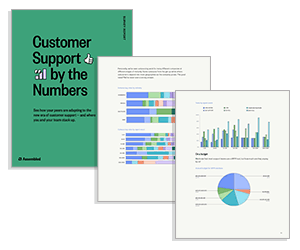Assembled’s Ryan Wang explains how to build a workforce forecasting process for customer support.
Great customer support requires that you solve customer problems promptly and with empathy. But as with many things, preparation is key.
Accurate workforce forecasting puts the team in a position to succeed, helping ensure that customers can connect with the right person at the right time. This article will walk you through the basics of forecasting your volume.
Why Bother With Workforce Forecasting?
In many cases, those who have been working in support for a long time have developed a “spider sense” for what will happen on any given day, whether through hard-earned experience or spooky omniscience. For the rest of the team, though, good forecasts can help enable:
- Predictable Response Times: An understanding of when customers tend to call or write in allows the team to staff accordingly.
- Well-informed Hiring Plans: Support leaders increasingly seek data to inform their decision making, and accurate forecasts can bring clarity and show that you’ve done your homework.
- Team Visibility: If things feel unexpectedly busy on a given day, why is that and what can be done? Forecasts help a team supplement their intuition.
- Efficiency and Fairness: It’s always a tricky balance between understaffing and overstaffing. Accurate forecasts support a distribution of workload that is both efficient and fair.
Those last two points are especially important. Accurate workforce forecasting is good for employee morale. According to a recent SWPP survey, forecast accuracy is actually the #1 measure that affects team satisfaction.
How to Build a Forecast that Benefits Your Team
Good forecasts start with an understanding of what you’re trying to achieve and the fundamental dynamics of your support volume.
Choose the Right Volume Forecasting Interval
Start by deciding on the interval and timespan that are most relevant to your goals. It’s best to match up your interval with what you’re trying to achieve:
- Headcount Planning (long term): If you’re planning headcount or thinking about what your team will look like months or years down the line, you should try headcount forecasting for weeks or months at a time.
- Email or Non-urgent Support (medium term): When forecasting for non-urgent support channels, such as email or help desk tickets, consider segmenting volume by day.
- Chat, Phone, or Real-time Support (short term): For real-time support over the phone or live chat, consider volume forecasting at an hourly or even 15-minute granularity. Though keep in mind that you’ll need large amounts of volume and data for this to be informative
Retrieve the Right Data
Most contact platforms allow you to export historical data that you can use for volume forecasting. To enumerate a few of the most popular platforms:
- For Zendesk, you can use Zendesk Explore to export a count of tickets.
- For Intercom, you can inspect the New conversations report, though there’s no way to export the contents in a structured form.
- For Kustomer, you can use the CSV Export Feature, though data goes back only as far as one month.
- For Salesforce, you can use a Custom Report Type on Cases.
In cases where data is incomplete or difficult to export, you can always use Assembled’s out-of-the-box integrations.
Take the Simplest Approach of Averaging the Past
At its core, most forecasts use knowledge about the past to inform the future. The simplest approach is to use a headcount forecasting formula that calculates the average number of contacts over a set interval.
For example, in order to forecast how many tickets you will receive at 9am on Monday, take the average 9am contact volume for the past several weeks. If your volume varies based on the day of the week — often weekends are lighter than weekdays — average together only the 9am contact volumes for the past several Mondays or weekdays.
For many support teams, it’s easiest to begin running these calculations using a spreadsheet. This is the method that many workforce managers rely on. A report from Call Centre Helper reveals that more than 60% of support operations are currently leveraging spreadsheets for forecasting.
Next Steps
We hope this article has given you a framework to get started with forecasting. Don’t be discouraged if all this sounds like a lot of work, forecasting is definitely no walk in the park—after all, we’re trying to predict the future!
This blog post has been re-published by kind permission of Assembled – View the Original Article
For more information about Assembled - visit the Assembled Website
Call Centre Helper is not responsible for the content of these guest blog posts. The opinions expressed in this article are those of the author, and do not necessarily reflect those of Call Centre Helper.
Author: Assembled
Published On: 9th May 2023
Read more about - Guest Blogs, Assembled






 Assembled is a Support Operations platform that helps companies maintain exceptional customer experiences, no matter what lies ahead. Leading brands use Assembled's workforce and vendor management capabilities to make optimal staffing decisions, gain visibility into performance and productivity, and unlock new ways to serve evolving customer needs.
Assembled is a Support Operations platform that helps companies maintain exceptional customer experiences, no matter what lies ahead. Leading brands use Assembled's workforce and vendor management capabilities to make optimal staffing decisions, gain visibility into performance and productivity, and unlock new ways to serve evolving customer needs.