Unified communications (UC) is currently one of the most hyped subjects in the contact centre space, and if you believe some of the articles written about it you would think it is about to revolutionise the whole way centres work.
We asked our panel about how unified communications can improve the contact centre.
Sadly I don’t think that all of the hype is quite true.
My research shows that many, many companies have a traditional TDM voice network and a separate data network and their budgets just don’t allow them to change radically.
Of those who can afford it, several have either transitioned to a single VoIP network, or they have extended their facility by supplementing their existing infrastructure with VoIP, for example, to create another site.
During the five years I have been covering the contact centre space, I have seen deployment of VoIP-based centres increase from about 30% to just over 50%.
But the details in my research show that even this growth hides a sorry story – companies deploy VoIP simply to save on communication costs.
Most don’t look beyond these cost savings so are missing out on the additional benefits that a full functional VoIP-based centre could deliver.
UC is predicated on having VoIP deployed and then builds from there by taking advantage of what is called presence and collaboration.
Single Network For Voice and Data
The base for UC is having a single VoIP network that supports both voice and data over a single network.
In theory this allows all sorts of fancy functionality such as different device types talking to each other, voice-to-text conversion, online directories, etc. In practice most companies use it to save telecommunications costs by routing calls, for free, over the data network.
Apart from saving on telecommunications costs (always a big plus for most centre mangers), as I see it, UC can help support the virtualisation of centres and streamlining call hand-off.
It is not uncommon for companies to have a combination of more than one centre, calls being handled by knowledge workers outside the formal contact centre, and increasingly having home-based agents.
The simple fact that these can all be supported on a single network makes the task of managing these resources much easier, which in itself will deliver performance improvements.
Presence
Presence may sound quite impressive but in reality it is the simple ability to recognise who is logged into the network, in much the same way that Skype (a VoIP-based service) allows users to see which of their contacts is online.
Presence excels where companies have calls handled outside their formal centre.
Within a centre agents are typically logged onto the network, or contact centre management software, and so most companies can tell which agents are logged in and what they are doing – idle waiting to take a call, on a call, completing after-call work, away from their desk, etc.
So if an agent cannot resolve a caller’s issue and needs to hand off a call to another agent or supervisor, they can tell who is available.
Presence extends this functionality across the enterprise, so, for example, if an agent cannot resolve a customer issue they can quickly search for an expert – knowledge worker – that is present anywhere on the network.
If the expert is ready and able then the agent can transfer the call with the minimum of effort. This in itself can help first-call resolution rates, as hopefully the expert can resolve the issue.
Collaboration
Collaboration also sounds quite fancy but in essence it basically allows users to communicate with each other electronically, for example using instant messaging, sharing desktops or web sites.
Collaboration takes this one step further. One of the big issues for callers is that having their call passed to someone else usually means starting again; the new person doesn’t get the context of the call and they often don’t have access to the information the previous agent shared with the caller.
Most collaboration tools allow the three parties to share the call, so that the agent can give the new person the context of the call and tell them what they have shared up until that point.
Alternatively, most collaboration tools will allow the agent to electronically share information with the new person using Instant Messaging, and/or actually share the screen/web site that the agent was using, and even share the website the caller might also be logged into.
In these ways the new person can get up to speed much quicker, which can reduce the caller’s frustration at having to repeat things and can get more calls resolved at the first attempt.
Contributed by: Richard J Snow, VP and Research Director, Ventana Research
Definition of Unified Communications
There are various definitions for unified communications (UC), all of them with a common theme – helping employees access the right people on any device at the right time.
Forrester Research, for instance, describes unified communications as “the combination of presence and availability with voice, video, email, and instant messaging, which makes it easier to communicate via the most optimal path with employees, customers, and suppliers and ultimately streamlines business processes.”
Wikipedia defines UC as “the integration of real-time communication services such as instant messaging (chat), presence information, IP telephony, video conferencing, call control and speech control with non real-time communication services such as unified messaging (integrated voicemail, email, SMS and fax).”
“UC is not a single product, but a set of products that provides a consistent unified user interface and user experience across multiple devices and media types.”
The true importance of unified communications is that it offers a method for integrating communication functions directly with business applications.
Gartner Group refers to this as “communications-enabling business processes” and states that “unified communications offers the ability to significantly improve how individuals, groups and companies interact and perform”.
Finding the Right Skill
Since the advent of skills-based routing in the mid 1990s, contact centres have been able to connect a caller with an agent based on their skills or area of expertise.
We’re all familiar with “Press 1 to speak to an agent in Spanish,” or when calling in to tech support “Press 1 for help with your PC, or press 2 for help with your Mac,” for example.
Skills-based routing has made it possible for callers to directly reach an agent that has the expertise needed to help them with their specific issue.
However, contact centre agents don’t have the skills and knowledge to resolve every customer query first time.
Indeed, a survey conducted on behalf of Aspect showed that 10.3 per cent of contact centre agents’ calls required expertise from someone outside the contact centre to resolve customers’ questions and problems effectively and efficiently.
Unified communications extends skills-based routing capabilities beyond the contact centre by enabling agents to find the appropriate resource within an organisation to resolve a customer query and contact them based on their skills.
Take the example of a call centre agent or an employee at a financial firm who needs to get information from an expert on international currency rates.
Previously, they may have searched for a specific individual. Now, with UC, they can search a complete list of subject matter experts (together with their presence availability), and contact them via IM or telephone, in order to get the information they need, when they need it.
The Benefits
According to UC Strategies’, “Unified Communications End User Productivity Study,” here are some benefits that unified communications users have found.
- “I can go online and tap into the subject matter experts needed and set up an ad hoc conference call. I can get information instantly by contacting an expert.”
- “Our people can take a call from someone and when they need information from a subject matter expert they can send an instant message to get it, or send the call to someone else to solve the problem right away.”
- One marketing professional noted, “In my role in marketing, I need to tap into experts in the organisation for critical issues, and there are lots of times I need information urgently. The ability to reach a person through an appropriate mode of communication is really powerful. I can get the person I need whether they’re remote or local.”
Contributed by: Jenny Thornton, Marketing Programs Manager, Northern Europe & South Africa, Aspect Software
Many call centres are waking up to the inherent benefits of unified communications (UC) and it is becoming an ever more prevalent choice within these environments.
The implementation of a UC solution, which integrates technologies such as phone, email, chat, voice mail, and fax, can improve any call centre operation significantly, regardless of its size, location or vertical market.
With the right UC infrastructure in place, call centres can deliver a vastly improved experience for both agents and customers, while realising significant cost savings.
Instant Messenger
One of the key benefits of using UC applications is that customer queries can be dealt with in just one call as agents can work with multiple communication channels simultaneously to find the right answer quickly.
For example, the customer can stay on the phone while an agent chats on Instant Messenger to a colleague or supervisor to glean additional information they may need, instead of waiting on hold or being asked to call back later.
Removal of the Phone on the Desk
GN Netcom is working closely with leading UC vendors to develop plug and play headsets which ensure that call centres’ UC investments are maximised. Headsets are key elements in UC solutions and are natural end points for softphone solutions.
The company was first to market with a Microsoft OC certified headset and handset solution to create a simple and easy-to-use transition to UC applications. GN Netcom has also been working with Cisco to create headsets optimised for use with their UC application.
Voice Quality
A clear and stress-free call is just as important for the customer as the agent, making greater customer satisfaction a desired and likely consequence of introducing UC to the call centre.
Wideband headsets also play a key role in increasing agent productivity as voice communication is hugely important for call centre agents.
Converging professional headsets with UC applications can boost efficiency as headsets with full wideband capability (up to 6,800KHz) let employees enjoy superior sound quality compared to traditional narrowband telephony, ensuring a clear and satisfying call.
Noise-cancelling microphones and other technologies enhance sound quality resulting in crystal-clear calls so there is no need for agents or callers to repeat themselves. Without a wideband headset the full benefits of VOIP in a UC solution will be lost.
Contributed by: Andrew Doyle, Sales Director of GN Netcom
For more information on unified communications, read these articles next:
- What to Look for When Buying – Unified Communications
- 8 Ways That Unified Communications Can Improve the Contact Centre
- The Complete Unified Communications Checklist
Author: Guest Author
Reviewed by: Hannah Swankie
Published On: 4th Nov 2009 - Last modified: 10th Sep 2025
Read more about - Technology, Alvaria, Richard J Snow, Unified Communications










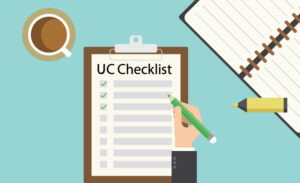





In my experience, some of the biggest gains for call center agents comes by way of the efficiencies gained by the newer, more intuitive user interfaces that the more sophisticated systems provide. Agents are able to retrieve information more quickly, with CRM interfaces and can provide better quality service as a result.