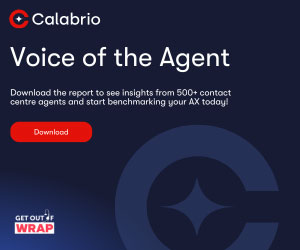Martina Ivanovic of Infobip introduces the IVR is and how it can help automate your contact centre so you can offer better customer support.
Today’s digital-first world has made human to machine interactions increasingly more common. One of the more popular systems businesses are choosing to implement is interactive voice response (IVR).
You’ve probably experienced IVR yourself when calling your bank, an airline company, or your favorite retail brand and you’re greeted by an automated voice telling you to “press 1 for sales”, “press 2 for support” or to wait on hold.
But still, it’s hard to understand what IVR is, how it works, and why more and more businesses are deciding to implement it. Read on to learn about this and the reasons why your business needs one, too.
What Is IVR?
Interactive voice response (IVR) is an automated system that enables humans to interact with computers using voice and DTMF input.
In other words, it’s a machine that answers incoming calls from customers with predefined menu options to help filter their query so they can take the appropriate next step.
Adding IVR to Your Communications Mix
When you’re looking to improve your contact centre customer experience, it’s important to consider the channels customers have used to connect with support teams until now, in addition to upcoming trends and changes in technology.
IVR is a flexible technology that helps the old meet the new when integrated into a cloud contact centre solution or an omnichannel customer engagement hub.
Setting up filters and menu options using an IVR system lets you collect basic information from customers calling in, eliminating the need for agents to ask repetitive questions and redirect customers to a different agent or department.
3 Ways IVR Can Improve Your Contact Centre
We recently shared a list of advantages that automated customer service can bring to your business, which includes always-on support, lower operational costs, agent satisfaction, and more.
While these all still apply to IVR, integrating the system into your contact centre also enables you to:
1. Direct Customers to the Right Agent
In these five contact centre automation examples, we highlighted how IVR can automate your customer support for phone calls.
Setting up automated routing in the background lets you distribute incoming calls based on your customer’s channel preference and agent availability or skills.
To take it one step further, connect your IVR to a contact centre solution and set up capacity per agent and per channel group to prevent overwhelm and customer dissatisfaction.
Pro Tip: You can use IVR to increase engagement rates during long wait times by setting up smart automation through an omnichannel customer engagement hub.
2. Control High Call Volumes
High call volumes can be a challenge for any contact centre. Having a limited number of agents can lead to dropped calls, long hold times, and high costs.
On the bright side, more customers are getting comfortable with messaging a business. And, although they might not contact you through those channels at first, you can introduce messaging apps, such as WhatsApp, as a back-up channel when they call in.
Redirecting calls to lower-cost chat channels helps agents handle more queries at a time and reduces your contact centre’s average hold time.
To better understand how this works, let’s consider a customer who calls in during a high volume period when all your agents are busy.
Instead of having them wait on hold, you can send them a WhatsApp message asking them if they want to chat with an agent instead. If they’re interested, they can reply “chat” and their agent will know to start the conversation there.
Also, the agent is able to get to the customer sooner since they can message more than one customer at a time – as opposed to taking only one phone call at a time.
3. Provide Always-On Support
Redirecting calls to chat apps also enables you to introduce a chatbot – another popular way to automate customer communication that, when coupled with IVR, increases customer satisfaction.
Using a natively integrated chatbot building platform through your contact centre solution lets you create a simple rule-based chatbot that answers frequently asked questions and directs customers to an agent with the right skills when necessary.
You can also create a conversational AI chatbot that’s built to recognize customer intent and provide detailed responses that include documents, images, videos, and more.
Connecting customers who call in to your chatbot offloads simple queries from your agents, helping you:
- Prevent having an overloaded contact centre
- Enable agents to focus on more complex tasks
- Improve your contact centre metrics
Author: Guest Author
Published On: 22nd Mar 2021
Read more about - Guest Blogs, Infobip