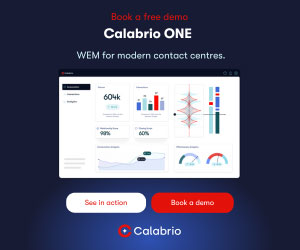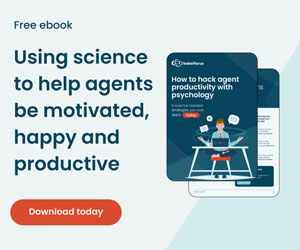injixo have announced their upcoming webinar schedule, which has been given the theme of “The Evolution of Contact Centre Planning”.
By signing up for the free 4-part webinar series, you will get to know the tips and tricks of spreadsheet-based planning and find out the keys to transitioning to a WFM solution.
If you’re a resource planner, WFM specialist or contact centre professional, do not miss out on this exclusive opportunity to enhance your WFM know-how and level up workforce planning.
Industry-experts, Excel veterans and WFM pros will provide insights from the do’s and don’ts of scheduling with Excel up to what to consider when moving from spreadsheet-based planning to a professional WFM tool.
Besides valuable insights, learnings and key takeaways, you’ll also receive access to the recording of each session, as well as a free giveaway after every webinar.
Webinar 1 – The Do’s & Don’ts of Scheduling With Excel
Date & Time: August 13, 11:00 AM – 12:00 PM
With Phil Anderson, The Forum and Graeme Gabriel, injixo
What you will learn:
- The basics of spreadsheet-based planning
- Common challenges and Excel pitfalls to avoid
- Latest tips & tricks to master resource planning in Excel
- Our favourite spreadsheet hacks curated by WFM experts
- The evolution of planning models in Excel
- Giveaway: A free Excel cheat sheet after the webinar
Register now!
Webinar 2 – The Boundaries of Planning With Excel
Date & Time: August 27, 3 PM – 4 PM (GMT) / 10:00 AM – 11:00 AM (EST)
With Matthew Eccles, Yorkshire Housing and Simon Waldron, injixo
What you will learn:
- Key challenges in spreadsheet-based planning
- The limitations of planning with Excel
- Early symptoms and indicators you’ve outgrown Excel
- Typical drawbacks of spreadsheet-based planning and how to tackle them
- Giveaway: Free checklist with common signals that you’ve outgrown Excel
Register now!
Webinar 3 – Excel Spreadsheets vs. WFM and What to Choose
Date & Time: September 10, 4 PM – 5 PM (GMT) / 11:00 AM – 12:00 PM (EST)
Panellists (to be announced soon)
What you will learn:
- Whether and how Excel and WFM can co-exist
- When to consider complementing Excel with a WFM tool
- When to consider replacing Excel with a WFM tool
- How to overcome the limitations of spreadsheet-based planning with a WFM solution
- Giveaway: Free one-pager with a solid fact-based comparison of spreadsheets vs. WFM software.
Register now!
Webinar 4 – How to Move From Excel to WFM
Date & Time: September 24, 4 PM – 5 PM (GMT) / 11:00 AM – 12:00 PM (EST)
Panellists (to be announced soon)
What you will learn:
- When Excel is not enough and a WFM tool can take over
- The key requirements, benefits, and functionalities to consider in a WFM system
- How to replace a beloved spreadsheet with a WFM tool step by step
- How to convince your boss to move from spreadsheet to WFM
- Giveaway: A free Business Case and ROI-Calculator Toolkit for WFM Software
Register now!
This news story has been re-published by kind permission of injixo – View the original post
Author: Robyn Coppell
Published On: 13th Aug 2020 - Last modified: 24th Apr 2024
Read more about - Industry News, Graeme Gabriel, Peopleware, Phil Anderson