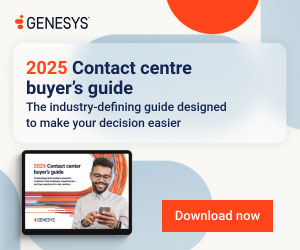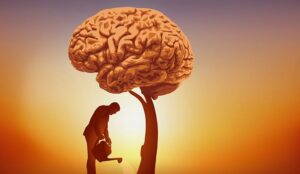We discuss all the basic features that you should look for in a contact centre knowledge base, before sharing some of the more advanced innovations.
What Is a Knowledge Base?
A knowledge base is a system that harnesses insights, documents and guides that help advisors to provide better service to customers. It can also be used on the website for customers to self-serve.
According to our 2018 survey report, 91.1% of contact centres either have installed a knowledge base or have the software “on their wish list”, making it a mainstream technology within the industry.
So, why is the technology so popular? And what should you be looking for in a knowledge base?
Why Use Knowledge Base Software?
Torsten Budesheim, a senior product manager at Genesys, says: “When looking for a knowledge base, your search needs to be focused on which option provides the advisor with the easiest experience.”
With this in mind, here are some of the key benefits of knowledge bases:
Ensuring Consistency of Information – If advisors from different channels are using the same knowledge base, they are passing the same information to customers. This helps to create a consistent tone of voice for your brand.
Supporting Advisor Training – Training materials and other guides can be stored within the knowledge base, helping to reinforce advisor learning. It can also speed up their “time to competence”.
Improving Advisor Effectiveness – With a knowledge base that is easy to search, advisors spend less time finding information and more time supporting customers, which is also great for reducing dead-air time.
Limiting Transfers – If advisors have all the information necessary to handle queries in one handy place, the chance that they will have to reroute the contact is lowered, which helps to improve the customer experience.
What Are the Basic Features of Knowledge Bases?
There are a number of key features that are found in many knowledge base systems. Here are five such features.
A Search Function
The search function on a knowledge base enables advisors to type a few keywords relating to what they want help with into a search bar and relevant materials will appear.
Content can also be found in folders that are stored in the knowledge base, but optimising the search functions helps to save valuable time.
To improve the search, the knowledge base will likely include filters, so that advisors can find what they are looking for more quickly – whether that is direct answers to customer queries or guides and relevant policies.
Content can also be found in folders that are stored in the knowledge base, but optimising the search bar functions helps to save valuable time.
Navigational Aids
Alongside the search function within the knowledge base are navigational aids, with the most common being search filters, as mentioned above.
Gary Wyatt, Director at GW Knowledge, adds: “The filter function is really helpful because sometimes advisors won’t know what to search and they will be slightly confused about the customer’s question.”
“So, knowledge bases have filters that can be used as a primary way of getting information or, more commonly, as a method of narrowing down search results.”
Authorship Tools
Authorship tools provide key information about each knowledge article that is stored within the knowledge base.
As in the name, these tools make it clear who the author of the piece of knowledge is, but they also provide you with other useful information, such as when the knowledge article expires and who has reviewed the information.
These tools make it clear who the author of the piece of knowledge is, but they also provide you with other useful information, such as when the knowledge article expires and who has reviewed the information.
It is good to set an expiry date so when a piece of knowledge does expire, the knowledge base can then prompt the knowledge manager or a knowledge owner to review the article to check if it’s still relevant.
Also, by having a clear view of who has reviewed the knowledge, the team can ensure that the information has been double-checked – improving the quality of the knowledge base’s content.
Knowledge Ratings
Advisors need to know that they are passing the most valuable information on to customers, so giving them the opportunity to rate the knowledge is key.
With this in mind, all knowledge bases use a “like” function, which enables advisors to “like” any knowledge that they believe has benefited a conversation they had with a customer.
Torsten Budesheim adds: “It’s really important to track the usage of knowledge, and almost every system will provide agents with the chance to feedback on how relevant it is.”
“Use the feedback to identify gaps and trends in topics within your knowledge base to continuously improve it – finding areas where more knowledge is needed or some knowledge needs to be removed.”
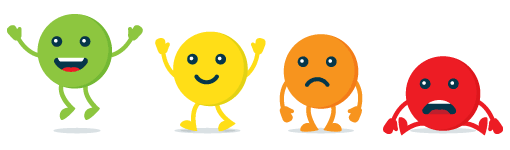
Use the feedback to identify gaps and trends in topics within your knowledge base to continuously improve it.
More advanced systems can generate KPIs that will give you even more insight, but even with a simple “like” function, you can factor in these scores when advisors use the search – to bring the most liked content to their immediate view.
Forums
As well as searching and liking, almost all knowledge bases will have a space for advisors and managers to communicate with one another. While you may have other communications systems for this, having a forum within the knowledge base is a useful tool.
Torsten says: “The ability for any user at any time to give open feedback, both positive and negative, is critical. For example, if the agent found a key gap in the knowledge base and wants to bring that to your attention, they need a place to voice that.”
In addition, the forum is helpful in monitoring the knowledge that’s passed from one advisor to another. This is because myths are often spread about how best to serve a customer that, while in the best interests of the advisor, may damage the customer experience.
It also helps to encourage discussion that improves performance, as Torsten says: “Having ways to involve agents more actively in the entire evolution of content creation is great because it gets them invested in supporting others in their team and helps to build a learning culture.”
Find out why building a learning culture is so important in our article: 8 Benefits of Creating a Culture of Learning in Your Contact Centre
What Are the Latest Innovations in Knowledge Bases?
Here are five additional innovations included in modern knowledge bases that help to improve both the advisor and the customer experience.
Embedded Key Performance Indicators (KPIs)
A sophisticated knowledge base will have KPIs built into a dashboard, with a handy view for both agents and managers – making it easy to extract useful data.
These KPIs enable contact centres to track: what queries are being entered into the knowledge base, which pieces of knowledge agents are looking at, and which pieces of knowledge the agents are using.
Having these KPIs is useful, as contact centres can track areas in which their knowledge needs to be improved, as well as other things like the effectiveness of their changes to the knowledge base.
You can look at things like: what is the most used knowledge? And also, what is the least used? This is helpful, because it’s important to understand what is and isn’t relevant.
Torsten Budesheim adds: “You can look at things like: what is the most used knowledge? And also, what is the least used? This is helpful, because it’s important to understand what is and isn’t relevant.”
“If things aren’t relevant, you should perhaps dispose of them to help eliminate the noise. If things are relevant but the quality isn’t quite there yet, you can take the necessary steps to improve that knowledge.”
Different Customer/Advisor Viewing Settings
Because it’s very cost-heavy to have people call into the contact centre, you want customers to engage online, so they can easily self-serve and deal with the issues by themselves. One way to do this is to make the knowledge base available on your website.
However, most organisations won’t want to put everything online, they’ll likely just want a subset of the most common problems. So, most contact centre knowledge tools nowadays will enable you to create different views of the same content.
Sharing an example of this, Gary Wyatt says: “You could have one article called ‘how to activate a credit card’ and within that article you’ll have pages, some of which will be relevant for agents, some of which will be relevant for customers and some for your branch network.”
“So it’s good to create different views of the same content within the same system, so that some material is only made visible to certain user groups.”
It’s good to create different views of the same content within the same system, so that some material is only made visible to certain user groups.
This can be particularly useful as the agent probably wants a lot more detail than the customer, and some of the content will refer to internal systems, i.e. has no relevance to the customer – but you want to link the two together, to make knowledge management easier.
So, it’s often better to start with a sole focus on the contact centre and then go to digital a bit later on. But when you do move to digital, remember that the quality of your content becomes even more important, because customers aren’t going to be happy with poor content on the website.
Intelligent Search
More advanced knowledge bases have Natural Language Processing (NLP) built into their search function to better understand the intent of the search.
Machine learning could also be included in the intelligent search so that the knowledge base learns over time to present the most valuable pieces of knowledge that relate to the search query. This is not only useful in terms of advisor feedback, but also in usage statistics and other KPIs generated by the knowledge base.
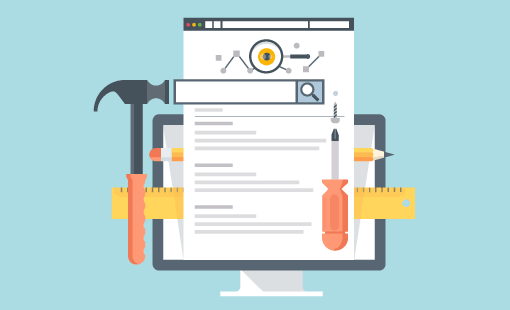
An intelligent search can “prioritise” knowledge based on customer data. So the advisor’s search will be better personalised to the customer whose contact is being handled.
In addition, an intelligent search can “prioritise” knowledge based on customer data. So the advisor’s search will be better personalised to the customer whose contact is being handled, as long as the knowledge base is integrated with the contact centre’s CRM or other systems of records.
Combining the search with customer history can help to present the most relevant pieces of knowledge about the individual customer to the agent.
Open Comments Categorisation
While you can measure the success of a piece of knowledge based on the “rating” it receives from the rest of the contact centre team, in some systems agents can also leave comments against particular knowledge articles, to highlight their problems with them.
Gary adds: “Not just through forums, these systems allow agents to leave comments against individual articles, which can then be filtered into categories – i.e. ‘lots of spelling mistakes’, ‘full of jargon’ or ‘too wordy’.”
“Whatever the category might be, if you can get agents to leave feedback against different bits of content, to highlight what exactly they felt was wrong with it, it makes the knowledge manager’s or knowledge champion’s job much easier.”
Knowledge Leaderboards
To keep the quality of the stored knowledge high, it is good to track who is writing the most used and liked content within your system.
To keep the quality of the stored knowledge high, it is good to track who is writing the most used and liked content within your system. Having knowledge leaderboards within the knowledge base can help to track this.
A modern knowledge base can identify the advisors or ‘knowledge contributors’ who are very skilled in creating great responses, which is valuable because those are the ones that you really want to involve more in the knowledge process.
It can also ‘promote’ future content from that contributor, to ensure that their content is the first to meet relevant queries.
Conversely, leadership boards can also show you the contributors whose knowledge suggestions were not as popular. While it’s best not to publicise this, as you don’t want to discourage future contributors, you might want to look into improving these advisors’ journalistic skills.
Proactive Knowledge Suggestions
Some knowledge bases will offer proactive knowledge suggestions to advisors, in real time, while they are handling calls.
Otherwise known as “agent assists”, these appear either as pop-ups or as an icons that advisors can click on, sharing pieces of knowledge that are relevant to the contact.
By tracking the conversation in real time, the knowledge base identifies the most relevant stored knowledge in the given time. A proactive pop-up can then be sent to the advisor with this piece of knowledge.
Torsten says: “By tracking the conversation in real time, the knowledge base identifies the most relevant stored knowledge in the given time. A proactive pop-up can then be sent to the advisor, with this piece of knowledge, which can either be helpful to the agent when crafting their response or it may even be good enough to be shared directly with the customer.”
These proactive suggestions help to remove manual searches and periods of silence on the phone, while improving sales through services by alerting advisors to things like ending contracts.
How Can You Make Your Knowledge Base Easier to Manage?
Optimising the search function is an obvious answer here, but there are lots of other knowledge management best practices to improve the effectiveness of your knowledge base.
Don’t think about content management, which is trying to amass everything that could be relevant. Think in terms of knowledge management, as in providing distinct answers to specific customer queries. How your knowledge base is organised needs to fit that particular purpose.
Other best practices to improve how you store knowledge could include:
Develop a set style guide – Everyone should agree to this upfront and the guide should cover everything from the style of the content, how you’re going to title content, the right fonts to use – all of that! You need to get to a point where an advisor knows immediately that if something’s in italics they should read it to the customer or if it’s bold they should click etc.
Involve end-users in the creation of the content – Nobody knows the processes better or how to simplify content better than an experienced contact centre agent, who takes the same call types day-in and day-out. So, you want to have your experienced agents sitting side-by-side with people who have good journalistic skills, to create high-quality content.
Cut the content back as much as possible – Some organisations can really try to force too much information into an article, to cover every possible scenario. But it’s better to leave the basic steps of performing the task and if the agent needs more information they can click elsewhere.
Create enough time to focus on the content – Generally, organisations will set a date for when they want the new knowledge base installed by, but what happens – as the authors get closer to the deadline – they realise that they’re not going to hit the deadline so they start copying and pasting old content across. This can cause major issues further down the line, so be wary of managing time.
Focus on the most important content first – If you have a thousand pieces of content in your old system, don’t try to rewrite the whole 1,000. Instead, focus on the top 100 first, get it tested and live, then look into the next couple of hundred and so on. By doing this, you’ll see the benefits quicker and find any issues with the content very quickly.

Gary Wyatt
Each of these five points was suggested by Gary Wyatt, who also recommends that you develop a long-term strategy and ensure that strategy is aligned with whatever your business is trying to achieve.
Gary says: “If your business is going through a great cost-cutting exercise, make sure your long-term knowledge strategy aligns with cost-cutting. If your business wants to create an exceptional customer experience, ensure your knowledge strategy aligns with that goal. Doing this will make your life a lot easier going forward.”
For more knowledge management best practices like this, read our article: 11 Ideas to Improve Knowledge Management in the Contact Centre
How Can You Continually Improve the Knowledge Base?
A knowledge base isn’t something that you can roll out and walk away from. To ensure agents are passing on the best knowledge, they need to be part of keeping the system updated.
To do this, there are a number of knowledge management strategies that you can employ. One key tip is to measure everything in terms of how the knowledge is being used and also how useful advisors are finding it.
According to Torsten Budesheim, this helps you to “pinpoint poor knowledge and remove or improve that, while you can also prioritise the great knowledge and possibly make it available to chatbots – if that’s part of your contact centre strategy.”
Pinpoint poor knowledge and remove or improve that, while you can also prioritise the great knowledge and possibly make it available to chatbots – if that’s part of your contact centre strategy.
While we discuss chatbots further below, a knowledge base can continuously add value to the contact centre in other ways, if integrated with other contact centre technologies. One key technology that is good to integrate with is the CRM.

Neil Hammerton
Discussing this integration, Neil Hammerton, Founder and CEO of Natterbox, says: “While we’ve had CRM platforms for many years, populating them is still a problem, with only 50% of CRM sales updates actually making their way into the platform.”
“As such, automating data input and therefore the development of our knowledge base is the way forward to ensure it is continually maintained and kept up to date.”
For more about CRM systems, read our article: An Introduction to… Customer Relationship Management (CRM) Systems
How Can the Knowledge Base Support Chatbots?
There are four possible distinct user groups for a knowledge solution:
- Customers – This is because the knowledge base can be the basis of self-service.
- Agents – This in terms of assisting agents when servicing customers and including them in content creation.
- Other departments – This is because the information within the database can help them to improve the wider customer experience.
- Chatbots – This is because they can access all of the great knowledge that has been created and validated by these other user groups.

Torsten Budesheim
Discussing this fourth user group further, Torsten Budesheim says: “Bots aren’t born smart and a knowledge solution is a foundational element.”
“So, if you can distil the questions and answers from the knowledge library, you can source the information that is useful to chatbots, which – if validated by advisors – is already written in a customer-friendly way.”
By integrating bots with the knowledge base system, you can also ensure that customers receive the same information through this channel as they would on any other. This helps to create a consistent voice across all channels.
In Summary
Almost every knowledge base will contain a search function, as well as features that allow advisors to give both open and closed feedback regarding all of the insights, documents and guides that are stored within the software.
More modern knowledge bases will also offer a number of other functions, including an intelligent search, proactive knowledge suggestions and embedded KPIs.
Each of the features helps contact centres to achieve key goals, such as improving FCR, limiting contact transfers and creating a consistent brand voice.
However, a knowledge base isn’t a “plug-in and play” system. To ensure that you achieve all of the highlighted benefits, you need to have a knowledge management strategy. This may include things like appointing knowledge owners and testing knowledge before it’s added to the system.
For more on the topic of contact centre knowledge, read our articles:
- 10 Knowledge Management Mistakes That You May Be Making (and 5 Fixes)
- Knowledge Management Systems – 10 Things Learnt the Hard Way
- Knowledge Management and What It Can Do for Your Call Centre
Author: Robyn Coppell
Reviewed by: Megan Jones
Published On: 1st Apr 2019 - Last modified: 4th Apr 2024
Read more about - Technology, An Introduction to Contact Centres, Genesys, Knowledge Management, Natterbox