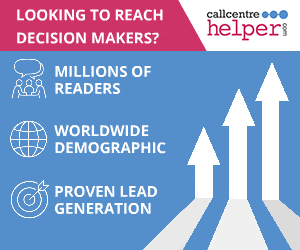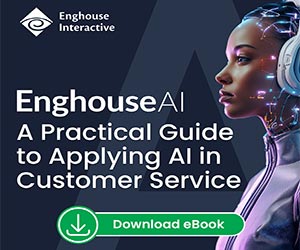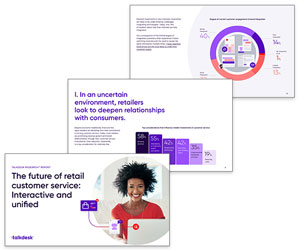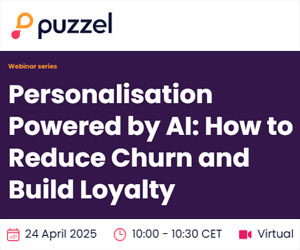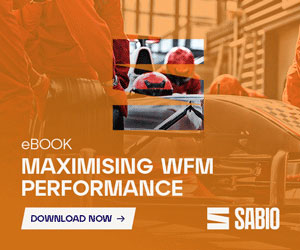Your IVR system forms an integral part of your overall customer experience; it’s often the first interaction a customer will have with your company, so it’s essential that the experience is a positive one.
A well-designed and fully integrated IVR system can improve contact centre efficiency and customer satisfaction.
In this article, Steve Hindley of iNarrator shares the key do’s and don’ts when redesigning and implementing your IVR system, as well as maintaining your IVR flows – all to help you avoid common mistakes and provide a better customer experience.
Setting Up Your IVR System

The main considerations when setting up your IVR system are:
Technology
Which contact centre solution are you using and what are the capabilities of the IVR system it offers?
For example, can the system integrate with your CRM? Contact centre platforms vary in their functionality, with the cost per user reflecting the features available.
Self-Service
Can your current or future IVR system offer self-service options to callers?
From simple requests such as instant balance enquiries or updates on a parcel delivery to more complex such as making a payment or changing contact details.
It’s important you get your self-service offerings right. For ideas, read our article: Ideas to Improve Customer Self-Service
Call Flow Design & Implementation
The structure of your IVR and messaging can make or break your customer experience. IVR menus that are too long or complicated with unclear options are guaranteed to frustrate callers. Consider and design the ideal customer journey for the most common customer enquiries.
Voice Prompts & Audio Quality
Having clear and concise voice prompts to guide callers through your IVR system makes them more likely to select the right options and be connected to the right department first time.
Voice messages with background noise or poor audio quality have a negative effect on CX, so consider using a professional voiceover.
Not sure who should record your IVR messages? Check out this video article for advice on how to make the choice: Who Should Record IVR Messages?
Tone of Voice and Language
How your messages are written, including the language and tone of voice, should reflect your brand but also be super-easy for callers to grasp.
Keep sentences short and to the point, avoid industry jargon and use phrases your customers will understand.
For advice on how to utilize tone of voice to make your IVR messages stand out, read our article: How to Utilize Tone of Voice in the Contact Centre
Redesigning Your IVR System
When redesigning your IVR system or purchasing a new contact centre solution:
Do’s
- Do have a crystal-clear view of why you’re redesigning your current system or changing to a new contact centre solution – make sure it’s for the right reasons.
- Do go high level and create a features list then sort into ‘must have’ and ‘nice to have’ lists. Share the lists with the design team or potential suppliers to ensure their IVR solution includes all the features you’re looking for.
- Do request to speak to current customers of the contact centre solution(s) you’re considering; their real-world experience will highlight the good and bad points to help you make an informed decision about whether the contact centre solution on offer meets your requirements.
- Do plan ahead! It can take months of planning, development and testing before launching a new IVR system, so if you have a significant operational change or your current contact centre system is nearing end of life, start planning as early as possible. That way you’ll avoid rushing the deployment.
- Do take a phased approach. Redesigning your IVR or moving to a new contact centre solution is a huge undertaking, one that affects the entire customer service department (and possibly others), so trying to roll out a whole host of new features on day one is going to add stress to your launch. Phasing the introduction of exciting new IVR features allows the new design to bed in before you add complexity.
Don’ts
- Don’t just redesign or change your contact centre solution for the sake of it. Sounds simple, but quite often I speak to customers where the decision to change contact centre solution has been made without consulting the contact centre management team… Might sound crazy, but it happens. The whole business needs to be on board with the reasons for change and the benefits it will bring.
- Don’t rush. As with any project, taking the time to properly plan the development, testing and release of a new IVR solution will pay dividends in the long run.
- Don’t overlook omnichannel functionality. Where does your IVR fit into customer contact patterns? Are poor customer journeys via other channels (live chat, WhatsApp, online portal, email, etc.) forcing customers to pick up the phone and call you?
- Don’t ignore agent training. Keep your agents informed of changes in your IVR and/or contact centre solution and train them appropriately so they can provide the best service possible.
- Don’t focus only on cost. Whether you’re redesigning your IVR or moving to a new contact centre solution, there will be development costs. Try to balance creating the ideal customer journey with the budget you have. A well-designed IVR system can provide efficiencies that save you time and money in the long term.
Implementing Your IVR System
When designing and implementing your IVR system, here are some additional do’s and don’ts:
Do’s
- Do design with the end in mind – this creates a user-friendly IVR system. Consider the most common customer enquiries and design your system to answer those questions, and always have the option to speak to an agent.
- Do take into account how your IVR fits into the wider customer journey and your omnichannel strategy.
- Do consider every part of the caller’s journey through the IVR system. This includes your IVR menus, information messages, in-queue music and messages, emergency and closed messages.
- Do keep IVR menus short, minimize the number of options, don’t use industry jargon, make sure every option is super-clear, so callers are more likely to select the right option first time.
- Do offer the option to self-serve. Where possible, for simple enquiries such as checking an account balance or delivery time, this information should be available 24/7 via your IVR system.
- Do use integrations. Identifying callers from their phone number or account number allows you to provide a personalized service. You can offer more relevant menu options and even pre-verify customers before speaking to an agent.
- Do use clear and concise language with a consistent tone of voice. Your messages should reflect your brand values, so use the same phrases you would in your marketing messages. Have fun, mix it up to stand out from the crowd. Wouldn’t it be great if your customers actually enjoy calling you!
- Do record the best quality voice messages you can afford, to ensure no background noise. Using a professional voice will ensure your voice messaging is crystal clear and easy to understand, which means callers are more likely to select the right options and take action when you ask them to.
- Do change the standard on-hold track to a music track that your customers would like or even enjoy listening to!
- Do implement a post-call survey. It’s an efficient way to capture customer feedback; their insights should be your first port of call when you’re looking to improve your IVR customer experience.
Don’ts
- Don’t think a shiny new IVR system will fix all your problems, get the basics right first. No matter how good your IVR system is, you still need properly trained and skilled agents to answer complex enquiries, so make sure you have enough FTEs to cover your average call volumes.
- Don’t make IVR menus too long or complicated. If you present a customer with 9 options, it’s going to frustrate them and they’ll either choose the last option they remember or hang up. Either way, it’s a poor experience for the customer and will increase your negative abandon rate and drive repeat callers.
- Don’t use generic phrases like ‘please note these options have recently changed’ or ‘we know you’re waiting and will be with you shortly’. Callers are bored of hearing the same formulaic messaging that every contact centre plays.
- Don’t use overly robotic voices. With the prevalence of AI, callers have preconceived ideas of talking to a robot, so on hearing a robotic voice, callers can switch to a negative mindset.
- Don’t ask for the same piece of information more than once during a call. For example, if your IVR system asks the caller to enter their account number, ensure it’s presented clearly to the agent so they don’t ask for the same information.
- Don’t record the IVR messages in the corner of the contact centre with lots of background noise; audio quality over telephone lines is poor to start off with, and adding in lots of background noise makes callers work harder to understand your messaging. It’s also much harder for people with hearing impairments to listen to noisy voice messages.
- Don’t have multiple different voices across your IVR prompts. You’ll have heard this before when there’s a female voice for the main menu then a male voice for an information message, then another voice for the in-queue messages. Unless there’s a good reason, you should have one consistent voice across all your IVR messages, which helps build your brand.
- Don’t play the same single voice message saying ‘Sorry to keep you waiting, your call is important to us and we’ll be with you shortly’ (or similar) every 30 seconds whilst they’re waiting to speak to an agent. Customers get frustrated and then take it out on your agents! A better solution is to play a quality music track with relevant voice messages played at longer intervals. If you can let callers select which genre of music they’d like to listen to, all the better.
Maintaining Your IVR Flows
Here are some do’s and don’ts for maintaining your IVR flows and voice messaging:
Do’s
- Do set up and run regular reporting (set up automations to create weekly, monthly and quarterly reporting) and set aside time each week or month to review then organize quarterly review meetings to discuss what’s working and what needs improvement, then brainstorm solutions.
- Do experience the IVR for yourself. This might sound strange, but pick up your mobile and call your main IVR number. Do the messages sound as you’d expect? Does the IVR function as you’d expect? What’s the overall customer experience like? What could be improved?
- Do create and follow an agreed change-management procedure so every change to your IVR is documented, otherwise in 3 months’ time you won’t be able to assess if the change you implemented has had the desired effect.
- You can’t be expected to know everything, so engaging with an external customer experience consultant or IVR specialist is wise. They can advise on best practice and you’ll benefit from their experience across a wide range of industries, in addition to bringing fresh ideas from a customer’s perspective.
- Do speak to agents – they’re a fantastic source of ideas. They’ll know if there are any common frustrations with your IVR, as customers will share their experience and frustrations with them! Agents also know your processes inside out, so involve them in review sessions for their invaluable feedback.
Don’ts
- Don’t just set and forget! Sorry to break it to you, but your IVR is never finished and there’s always room for improvement.
- Don’t make gut-reaction changes on the spur of the moment. Make changes to your IVR based on the data you have available from your contact centre solution.
- Don’t forget to update messages; if there are time-sensitive voice messages on your system, don’t forget to update or remove them.
- Don’t review your IVR in isolation, take into account how it fits with the wider customer journey. If you’re making improvements to other contact channels, you need to understand how they could affect your IVR options.
- Don’t neglect caller feedback. A post-call survey is the best way to get immediate feedback from customers, and you should regularly review customer responses for guidance on areas of improvement and parts of the system they like.
When executed well, your IVR system can significantly enhance customer experience and operational efficiency.
Following the steps shared above will help you achieve the ultimate goal – an IVR system that is intuitive, efficient and user-friendly, ensuring customers feel valued and well served.
Written by: Steve Hindley of iNarrator
For more information on IVR solutions, read these articles next:
- IVR Messaging: 11 Examples of On-Hold Messages to Keep Customers Engaged
- 43 Things You Should NOT Do With Your IVR Messages
- What Is an IVR and How Can It Benefit the Contact Centre?
Author: Steve Hindley
Reviewed by: Megan Jones
Published On: 21st Oct 2024 - Last modified: 23rd Oct 2024
Read more about - Technology, Customer Service, IVR Solutions, Steve Hindley, Top Story, Top Technology Stories