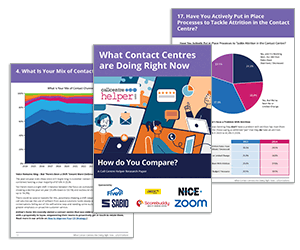Providing great customer support through live chat requires more than just quick replies – it’s about creating a positive experience that leaves customers feeling valued.
From proactive messaging to using the right language, small improvements can make a big difference. This article looks at 14 best practices to help you deliver effective and engaging live chat support.
14 Best Practices For Live Chat Support
1. Be Proactive With Messaging
Don’t wait for customers to reach out – take the initiative by proactively starting conversations. Proactive messaging can improve customer experience by addressing issues before they arise and guiding users through your site or product.
For example, use automated triggers to send personalized greetings or offer help when a customer has been browsing for a while or appears stuck.
“Hey there! I see you are interested in our price plan. I can go over all of the advantages and disadvantages with you.”
The key is to balance helpfulness with respect for the customer’s space – aim for friendly, non-intrusive messages that invite, rather than demand, attention.
2. Strategically Position Your Live Chat Window
Place your live chat window where customers can easily find it without it being distracting. The bottom-right corner of the screen is a common choice because it’s familiar and accessible.
Avoid having the chat window cover important content or pop up too aggressively. Instead, make it visible yet unobtrusive, so customers know help is available when they need it. Adding a clear icon or subtle prompt can also encourage engagement without being overwhelming.
3. Follow Proper Live Chat Etiquette
Polite and professional communication is key to great live chat support. Greet customers warmly, introduce yourself, and ask how you can help. Be clear and concise, and avoid jargon.
Match the customer’s tone – stay friendly and casual if they are, or more formal if that’s what they prefer. Always proofread your messages before sending to avoid typos or unclear language. Good etiquette helps build trust and makes the conversation feel more personal.
Once you have solved a problem on live chat, you should ask if there is anything else you can do to help them. This can be a great way to end the conversation without being too forward.
4. Set Clear Live Chat Availability Hours
Let customers know when your live chat is available to avoid frustration. Display your hours prominently on your website or within the chat window so visitors aren’t left wondering when they’ll get a response.
If your team isn’t available 24/7, consider adding an offline message form or automated reply that confirms when someone will follow up.
This could sound something like:
“Thank you for reaching out! Our team is currently unavailable, but we’ll get back to you as soon as possible. Please leave your name, contact information, and a brief message, and we’ll follow up during our next business hours. We appreciate your patience!”
This shows customers that their enquiry is valued, even if you’re not online at that moment. Being upfront about your availability builds trust and prevents unnecessary frustration.
5. Provide a Waiting Time Estimate
If there’s a delay in responding to a customer, it’s important to let them know how long they can expect to wait. By offering a waiting time estimate, you set clear expectations and help reduce the frustration that often comes with waiting.
For example, if your team is experiencing high volumes of chats, include a message like, “Our team is currently assisting other customers, but we’ll be with you in approximately 5 minutes.”
This transparency reassures customers that you are aware of their wait and that they haven’t been forgotten.
6. Create Templates for Common Enquiries
Creating pre-written templates and scripts for frequently asked questions or common issues is a great way to speed up communication on live chats.
These can cover basic requests like order status, product enquiries, or troubleshooting steps. Customizing templates for different scenarios saves time and reduces the chances of errors, allowing your team to focus on more complex or personalized conversations.
Keep your templates friendly, clear, and professional to maintain a positive customer experience.
7. Use Emojis and Animated GIFs
Incorporating emojis and animated GIFs can help make live chat interactions feel more friendly and engaging. They can convey emotion or tone quickly, which helps prevent misunderstandings and adds a personal touch to the conversation.
For example, a simple smiley face can show warmth, while an animated GIF can lighten the mood or help explain something more visually.
However, be sure to use them sparingly and appropriately, keeping your audience in mind. When used in the right context, emojis and GIFs can make the interaction feel more human and enjoyable.
8. Show There’s a Real Human Behind the Chat
Customers appreciate knowing they’re talking to a real person rather than an automated bot. To create a more personal experience, introduce yourself by name and use conversational language that feels natural and authentic.
Instead of robotic phrases like “Your request is being processed,” try something more human, such as “Hi, I’m Alex! I’m looking into that for you now.” Small touches like this make interactions more engaging and build trust.
9. Match Your Language to Your Brand’s Voice
Your live chat communication should reflect your brand’s personality. Whether your brand is casual and fun or professional and formal, your language should stay consistent across all interactions.
For example, a trendy clothing store might use a relaxed, upbeat tone: “Hey there! How can I help you today?” Meanwhile, a financial services company may prefer a more polished approach: “Good afternoon, how can I assist you?”
Aligning your language with your brand identity helps create a seamless experience for customers, reinforcing trust and familiarity throughout their journey.
10. Organize Conversations With Message Tags
Using tags in live chat helps your team stay organized and respond more efficiently. By tagging conversations based on topics like “billing,” “technical support,” or “product enquiry,” agents can quickly identify the nature of each chat and prioritize accordingly.
Tags also make it easier to track trends, identify common issues, and improve your support processes. For example, if you notice a spike in “login issue” tags, it may signal a larger problem that needs attention. Consistent tagging keeps your team informed, improves collaboration, and helps ensure no customer concern gets overlooked.
11. Track Key Performance Indicators (KPIs)
Monitoring KPIs is essential for evaluating your live chat performance and identifying areas for improvement. Important metrics to track include response time, resolution time, customer satisfaction (CSAT), and chat volume.
For example, tracking response time can highlight whether your team is meeting customer expectations, while CSAT scores provide direct feedback on the quality of support.
Regularly reviewing these metrics helps you spot trends, identify training opportunities, and make informed decisions to improve your team’s performance.
12. Utilize CRM Tools to Boost Sales
Integrating your live chat with a customer relationship management (CRM) tool can improve both support and sales efforts. CRM tools provide valuable insights about customer history, preferences, and previous interactions, allowing agents to offer more personalized recommendations.
For example, if a returning customer asks about a product, agents can quickly reference past purchases and suggest complementary items or promotions.
This personalized approach builds trust and encourages repeat business. By combining CRM data with live chat conversations, your team can deliver targeted solutions that drive sales while improving the overall customer experience.
13. Monitor and Analyse Your Results
Consistently tracking your live chat data is key to improving your support strategy. Regularly review metrics such as response times, resolution rates, and customer feedback to understand what’s working and what needs adjustment.
Analysing this data helps you identify patterns, spot common issues, and assess team performance. For example, if response times are slower during peak hours, you may need to adjust staffing.
14. Request Feedback to Improve Your Live Chat Support
After each chat session, invite customers to rate their experience and share their thoughts. This feedback is invaluable for understanding what your team is doing well and where improvements are needed.
Keep your survey simple – a quick star rating or a brief comment box can provide useful insights without feeling like a burden. Positive feedback highlights what’s working, while constructive criticism offers opportunities for growth.
This article is a revised version of 14 Best Practices for Customer Support Live Chat, originally published by Scorebuddy.
For more live chat best practices and how to train your advisors to engage in excellent live chat conversations, read these articles next:
- How to Write Good Customer Support Live Chat Scripts – With Examples
- Training Your Staff to Be Effective at Live Chat
- How to Forecast and Plan for Live Chat
Author: Hannah Swankie
Reviewed by: Jo Robinson
Published On: 4th Apr 2025
Read more about - Expert Insights, Live Chat, Scorebuddy