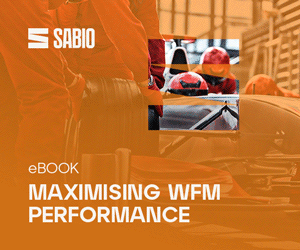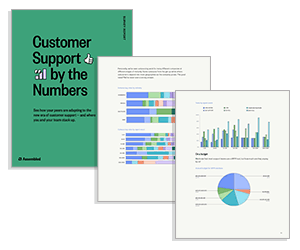We take a look at the most valuable features that you should look out for when purchasing workforce management (WFM) software.
With 60 to 70% of operating overheads related to staff salaries, it makes good sense to ensure that these valuable resources are used in the most efficient way. WFM does just that and as such has been one of the ‘must have’ solutions for contact centres for over ten years.
Recent advances in scheduling have seen the introduction of things like ‘agent scheduling’ and ‘agent holiday bidding’, enabling individuals to quickly and easily opt for hours of work and holidays that suit their lifestyle.
This type of functionality is particularly interesting because it not only gives staff members more control over their working lives, but also significantly reduces administrative overheads.
Virtualisation
Virtualisation – linking centres together to create one large virtual contact centre – has been a key initiative for many organisations over the past five years.
With the further reduction in the cost of interlinking sites that voice over Internet protocol (VoIP) promises, the prevalence of such programmes seems likely to increase.
Aggregating resource, so that one contact centre does not stand idle while another is overloaded, is one of the main benefits of virtualisation. But to take full advantage of this, multi-site capability within WFM is essential.
Real-Time Adherence
Another critical feature of advanced WFM is real-time adherence (RTA). RTA improves the accuracy of schedules by examining how an individual’s anticipated call handling capacity, used to calculate a work schedule, compares to their actual performance.
Here, the ACD provides up-to-the-minute information on the number and duration of calls that an agent is receiving. If this does not match those anticipated, a manager or team leader can be alerted to find out why an individual is not performing.
Multi-Channel
Many call centres have now made the move to contact centres, taking on responsibility for handling other types of communication like letters, faxes and, most importantly, email.
Although the nature of the contact is different, multimedia WFM systems can still use the same scheduling and forecasting principles to make sure that the resources needed to fulfil these functions are available in sufficient quantities.
Using WFM, less time-critical activities like email are easily combined with calls, normally within anticipated low call volume periods, to continue to drive cost efficiency.
Skills-Based Routing
Skills-based routing allows calls to be routed to individuals or groups of agents with known skills or competencies so that the most appropriate agent is placed in contact with a calling customer.
An example of this type of routing might be within a multilingual contact centre where calls from different countries are routed to one centre but to agents within that centre who have particular language skills.
To account for skills routing, WFM solutions need to have ’skills scheduling’. In essence this functionality allows planners to manage service levels for each skill type, making sure that the right number of agents are available for every contact type handled by the centre.
However, managing skills well is more complex than just accounting for a single skill for each agent. Multiple skills for agents are essential for good utilisation.
Without these it would be easy to find a situation where, for example, all agents with sales skills are busy handling calls for the sales contact type, while those with customer service skills stand idly by because there are very few customer service contacts.
Skills routing platforms allow for multiple skills to be assigned to agents, but as this routing logic will affect the ability of a contact centre to handle different call types it needs to be determined in conjunction with workforce management.
Typically a WFM system will run a simulation using an actual set of routing rules to determine what effect the skills assignments have on service levels. These can then be modified within WFM until the best fit is found and training and development put in place to give agents the right skills mix to meet service level requirements.
Finally, WFM is often at the very core of a contact centre and will frequently need to take data from and supply information to other systems such as ACDs, payroll, HR, performance management and quality monitoring, to name but a few.
When considering WFM, managers should be aware of the full breadth of integrations that may need to take place in the future and make sure their solution has the ability to integrate quickly and transport information in a timely and robust manner through an open standard interface.
For more on better routing customers in the contact centre, read our articles: The Top 10 Call Routing Strategies
Questions to Ask
The major question that you want to have answered when purchasing WFM software; how can your WFM solution help me plan for changes in my business?
But we also want to find out the capabilities that are available within different systems. So, we need to ask:
- Does your WFM software have capabilities to perform “what-if” analyses?
- Does your WFM software have tools to help in recruiting, hiring and training agents to meet demand?
- Does your WFM software have flexibility to support ongoing changes?
- Does your WFM software have the ability to work in multi-skill, multi-contact environments?
Also, remember that decision support tools are necessary to manage significant change in customer contact. The cost of human factors in the contact centre is rising; accurately planning for resources can have a significant impact on operational efficiency.
How flexible are you with modelling agents, scheduling practices, and skill strategies? Your solution should also offer:
- Support for dedicated agents
- Support for email, phone and chat contact types.
This kind of solution should enable you to do business the way you want.
But, lets also think about questions like:
Question #1 – What is the WFM vendor’s experience with skills-based scheduling environments?
Providers should be able to cite a significant portion of the customer base using skills-based scheduling.
Multi-contact is essentially a complex skills-based scheduling problem.
WFM providers should have extensive expertise in deploying and supporting systems in a variety of skills-based scheduling environments.
Question #2 -What does the solution offer beyond traditional forecasting and scheduling tools?
Your chosen product should offer the ability for multiple levels within the organisation to gain insight in to WFM.
Reports about staffing, service levels and so on should be available.WFM has a significant impact on an organisation’s overall customer acquisition and retention initiatives.
Question #3 – Does the system offer flexibility to handle a variety of work rules?
Look for solutions with the ability to accommodate a variety of global work rules, including any relevant union requirements.
To be effective and efficient in your environment, your chosen solution must model the way you do business.
Question #4 – Can the system help you to understand where the gaps are between the skills/resources you have and the skills/resources you need to reach your goals?
Look for a separate planning utility to help you identify:
- What skills you need.
- How many resources you need and when you need them.
It should allows you to create realistic staffing plans for your environment and provides appropriate justification for new resources.
Question #5 – What tools are available to help me justify new headcount or training to management?
Look for decision support tools to show service improvements, budget information, FTE counts, and capacity information in intuitive formats.
Question #6 – Enables you to justify the resources you need to be successful.What is the WFM vendor’s overall integration strategy?
The solution should include:
- Ability to automate the import and export of data.
- Ability to handle a wide variety of data including: agent data, schedule data, quality scores, and skills information.
Integration is a core component of successfully deploying a solution and realising the benefits of WFM.
Copy Your Existing Operation
If you have a working call centre, you should ensure that the software can mimic exactly your current ways of operation.
Introducing a workforce management (WFM) system can be difficult enough without having to change the way the centre operates at the same time.
By allowing the WFM software to copy your existing operation it will soon show you where improvements can be made, and these can then be implemented at your own pace.
So, if you operate rotating shifts, for example, ensure that the software can manage these simply.
Talk to your prospective vendors and ask to be shown how this function is accomplished.
Working Time Directive Support
As you are dealing with a WFM system, it might well be appropriate that it includes support for, and is compliant with, the Working Time Directive (WTD).
As your agents swap shifts and take on overtime you will need to be warned if such changes will make individuals non-compliant with the WTD. You will also need to produce compliance reports for the Health and Safety Executive.
Ask for the Price
Do not be afraid to ask for the price of the software together with any additional costs. At the very least a budgetary figure should be immediately available.
- Is training and documentation included in the price?
- What additional charges are there for connecting the software to the automatic call distributor (ACD) and which ACDs are supported?
- If you change ACD, what are the costs?
Always ensure your IT people are involved so they can judge the impact on your computer systems and networks.
Join a User Group
Once you have got to grips with using the product, you will find it useful to talk and share experiences with other users. The best forum for this will be the user group.
Ask when and how often these meet, what items are covered, whether there are additional costs, whether there are any regional mini groups and whether potential customers are invited – something to be avoided as the day will be spent on marketing to them, not helping you.
Look at the Upgrade Path
As the call centre grows, so will your aspirations and expectations from the WFM software.
You will need to be sure that the WFM provider is prepared to continue development of the product.
Find out how often the product is upgraded and whether the main developments come from the user group or whether marketing people drive them.
Finally, how much will the upgrades cost or are they included as part of an annual maintenance contract?
Think of the whole process like this.
You could buy an American Cadillac and you know it would get you from A to B in a certain amount of luxury. But when you come to use it, the steering wheel will be on the wrong side, most streets will be too narrow to let it pass, there will be lots of gadgets that you will play with once and never touch again, servicing will be difficult, and it will use far too much petrol.
In other words, it is not just about getting to your destination, but how you get there.
Get Yourself a Really Experienced Planning/Forecast Manager
Get yourself a really experienced Planning/Forecast manager who can understand your requirements.
You will only maximise your return on investment if the business has a full understanding of the functionality required now and what you may require based upon your strategy for the next 3-5 years.
Ultimately you need a piece of kit that “fits” YOUR organisational structure, KPIs, etc. and sometimes the “best in class” or “most expensive” are not the most appropriate.
I am sure if you contact the Professional Planning Forum they can best advise the type of person/role and possible salary you should be looking at.
You never know, the right person might be able to do something on the “back of a fag packet”!!
Use an Independent Third-Party Consultant
Anyone who is in the market to purchase a WFM app should seek out the services of an independent third-party that is experienced in the use of many of the applications.
You never truly get the full picture until you roll up your sleeves and start using the product in your environment.
The money spent on this will be returned relatively quickly if you have the right person.
All apps have their pros and cons. It’s essential to be able to zero in on what your needs are now and and in the future vs. what they can offer.
As a suggestion, ask for a base price (to keep the car analogy): what is the cost for the 3 cyl gas saver with manual window cranks vs. that gas-guzzling sport utility with all the bells and whistles. Ask for a breakdown of everything in between.
You are the one in control, as it is your dollar they seek. Don’t be afraid to bargain the cost of the app through to support.
Thanks to Martin Blacher, Paul McFarling, Jody Powers, Penny Downs and the team at Verint for providing many of the insights included in this article.
For more on the topic of better utilising your workforce management technology, read our articles:
- Beginner’s Guide to Workforce Management Software
- 17 Resource Planning Tools and Techniques You Should Know
- 61 Top Tips for Workforce Management Technology
Author: Jonty Pearce
Published On: 22nd Apr 2010 - Last modified: 11th Feb 2020
Read more about - Technology, Workforce Management (WFM)