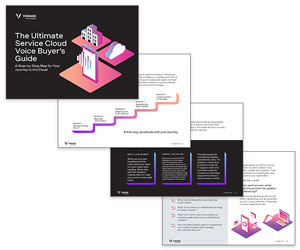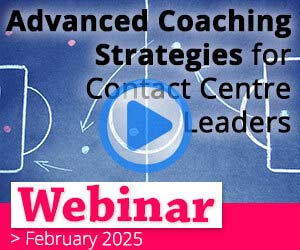Our panel of experts discuss the mistakes that must not be made when implementing cloud technology in the contact centre.
1. Not Considering whether Desktops Are Customisable
Many contact centres choose to provide advisors with a customised, simple, intuitive desktop, which guides them through customer interactions.
Often different teams require different desktop set-ups, and these often have to be changed quickly. However, many cloud-based solutions will charge extra to customise and change each agent desktop, which causes complexity and long delays for the contact centre.
To avoid this problem, make sure you select a flexible solution that allows you to optimise the user interface yourself.
2. Failing to Think About Licence Flexibility
If you start with a single media licence for voice, but in six months you want half the users to have access to another channel, how much will these licences cost, and can you pay for only half the users to have these licences?

Susannah Richardson
When procuring a cloud-based solution, look for a licence agreement that is flexible, so that the solution can grow with your company. This will allow you to easily add new requirements on a per user basis without having to wait for your current licence to expire or being tied in to a new contract.
Minimum contract terms can also vary dramatically, so make sure you this is flexible to suit your business needs.
– Thanks to Susannah Richardson at mplsystems
3. Not Integrating Your Communications with Your CRM System
It is recommended that the contact centre integrates with its CRM solution to create a single customer success platform designed around customer interaction.

Tim Pickard
By using the rich customer data held in the CRM system to fuel conversations with customers, agents can ensure every conversation is meaningful.
It also means all activities can be automatically tracked and recorded, ensuring records are always up to date, managers have deeper insight into the service department, first contact resolution is improved and average handling time is reduced through intelligent routing.
– Thanks to Tim Pickard at NewVoiceMedia
4. Not Checking Customer References
Have you spoken with reference customers that are of a similar size with comparable business goals, strategies and requirements?
Some questions you could ask are:
- How has the cloud helped improve your customer and employee engagement and continued to optimise business operations after go-live?
- Can they deliver a full contact centre service offering with comprehensive capabilities and unique services or do they provide point solutions?
- How can the cloud service provider help you support global customers with a “follow-the-sun” approach?
Talking to customers with fully operational cloud operations developed with the vendor you are considering can arm you with first-hand knowledge and validation of proposed solutions, third-party integration capabilities, professional services, and industry expertise.
5. Not Checking Integration and Tools
What level of integration is possible and what tools and expertise are available?
Evaluate the openness of the technology platform and its adherence with industry standards, especially when considering the complexities of cloud-centric integrations. This gives insight into both integration capabilities as well as the opportunities you’ll have to work with partners in the future.
6. Failing to Consider Business Continuity
Your contact centre is your customer relationship lifeline.

Teon Rosandic
Look for key capabilities such as: secure data centres with geographic separation, dual carrier network redundancy and an active traffic distribution to manage fail-over across multiple data centres.
The ability of your contact centre to fail-over to another instance, yet maintain continuity of information and service delivery to your customers, is critical to your business and to your brand.
– Thanks to Teon Rosandic at Genesys
7. Not Checking if Flexibility Is Included in Your Contract
If you have a seasonal and peak-driven operation, one mistake to avoid is failing to ensure flexibility is built into your contract.
When choosing your system, always ensure you can flex your licences to compensate for the quieter as well as the busier times.
An on-demand licensing model can ensure you are managing your costs effectively, allowing you to instantly scale up or down on the number of users required for that particular day/week/month.
8. Failing to Recognise if Advanced Modules Are Available
Failing to check whether all the advanced modules are available in the cloud is another mistake to avoid. The basic modules may all be available via the cloud, but what about the advanced or optional modules?

David Evans
It’s always a good idea to check if the on-premise functionality is exactly the same as the hosted offering. If there are advanced optional modules such as performance management then ask if they are included in the hosted charge and can be deployed with minimum disruption.
In addition, be sure to ask the vendor how the product will be developed and whether you will always have access to the most recent version.
– Thanks to David Evans at Business Systems
9. Neglecting Voice Quality
In the cloud contact centre market, discussions around quality of service (QoS) in infrastructure are frequent but should not be overlooked as it relates to delivering voice audio service to end users. This is because assuming that the same level of quality enjoyed ‘on premise’ can be maintained over standard public internet is a mistake.
Whilst it’s OK for exceptional ‘overflow’ situations or occasional calls into the back office, it’s important to ensure parity in audio quality.
10. Disregarding Contact Centre Size
Service providers need to ask themselves if they’re considering the differing administration requirements of small, medium and large hosted contact centres.
After all, the supervisor of a ten-advisor operation is not going to require advanced scripting tools to deliver the functionality that somebody in a much larger contact centre would expect.
They are likely to need simple wizard-based tools that allow them to conduct routine tasks such as adding an IVR prompt or menu, or a broadcast message.
Larger tenants, on the other hand, are likely to require access to advanced tools as their operational processes and workflow requirements are going to be more complex.
11. Switching off Your Quality Management When You Move to the Cloud
Any business looking to move to the cloud may be unwilling to replace their existing call recording, quality monitoring or workforce management solutions.

Andy Clune
These are typically ‘sticky’ applications, often integral to the way contact centre operations are managed. A forced migration to something new is therefore likely to be very disruptive.
Instead, organisations should be looking to work with cloud contact centre providers who can integrate those quality management applications and deliver the level of continuity and productivity gains that the business is looking for.
– Thanks to Andy Clune at Enghouse Interactive
12. Not Being Cautious When Bolting Products Together
Choosing cloud contact centre technology which has been built as a single platform allows the integration of new channels and the introduction of customer self-service to meet customer requirements.
The way in which customers are choosing to communicate is changing like never before. Therefore, contact centres need to be flexible and allow communication from all media sources without having to bolt on additional products.
To avoid this mistake, look for a complete solution suite with enhanced web services to enable integration to legacy and best-of-breed third-party applications.
13. Failing to Acknowledge the Current Status Quo
Remember to take a look at the current set-up – what needs to improve and what needs to stay.
For example, with cloud-based independent architecture, any new cloud technology should work with existing hardware (including handsets) and software.

Colin Hay
By doing so, you can knit together new technology and legacy systems into one core contact centre environment. This would contain important features such as reporting, monitoring and management across multiple locations. This enables real-time visibility of contact centre activity regardless of location and can bring down the cost of change.
– Thanks to Colin Hay at Puzzel
14. Confusing Omnichannel with Multichannel
Just as organisations were embracing multichannel solutions, omnichannel offerings emerged and contact centres had to adapt to remain ahead. Contact centres need to understand the difference.
A multichannel strategy allows customers to use their channel of choice when contacting an organisation from a selection that is provided, whereas an omnichannel strategy embraces all channels.

Chris Streete
An omnichannel strategy allows an organisation to see the customer experience through the eyes of a customer, store customer data throughout any of their chosen communication channels and orchestrate the customer experience across all channels.
Omnichannel, quite simply, is progression and provides a better customer experience.
– Thanks to Chris Streete at Aspect Software
15. Thinking That One Size Fits all Contact Centres
You have many groups of advisors handling different tasks and channels. When you move to cloud will you gain flexible functionality by advisor group? Or is it ‘one size fits all’?
During seasonal peaks you may need to adjust skill sets to accommodate customer demand, and then revert to a baseline when it’s all over. Consider demand trends and the needs you have for specialised groups of agents that will need extra features.
We recommend that you check with your provider:
- Are more features available as and when agents need them?
- Are these features hard linked to agents or transferable between agents?
- How are these billed? And are seasonal peaks accommodated?
- Ask your provider if the extras are added as a point solution or whether it will be a tiered integrated approach.
16. Assuming that the Way You Manage Data Security Is the Same for the Provider
You have always managed data security for the way your team uses and stores data, but you may not have considered the cloud impact when you share data with third parties.
For example, do you share services or support other departments? Perhaps they have access to data connected to your contact centre systems. If you have outside third-party customers this challenge becomes greater.

Lynley Meyers
We recommend that:
- You map the data compliance for each touchpoint within your cloud deployment
- Confirm with your Data Compliance Officer that your new plan has their approval.
– Thanks to Lynley Meyers at Netcall
17. Not Checking to See if Your Provider Has Adequate Resources

Chris Bauserman
It sounds like a positive thing to have your account manager be heavily involved in the implementation/on-boarding phase of installation. But to ensure true end-to-end success you should look for a provider with ample resources, including a dedicated team of experts, who can focus on each stage of your journey to the cloud.
Also, checking the length of time that a provider has been in the cloud is a good indicator of their ability to execute to the level of quality you expect.
– Thanks to Chris Bauserman at NICE
18. Not Being Wary When Using Cloud for Home Advisors
Cloud contact centre technology removes the need to have advisors on the same site. This is great from a cost-saving point of view, but having advisors working remotely can make it difficult to monitor and manage their performance effectively.
So, how would a supervisor know if an advisor was handling every call well? How would they know if the advisor needed some timely coaching? How would the advisor know where they should try and improve before they start a shift?

Frank Sherlock
It is recommended to provide advisors with scorecards, or target them against metric scores, so advice can be relayed to them from the contact centre hub and the issues noted above quelled.
Failing to provide this total visibility on performance could lead to a variety of negative outcomes. The quality of the customer experience could decline, along with advisor motivation and performance.
– Thanks to Frank Sherlock at CallMiner
19. Overlooking the Impact of Depreciation
Organisations need to consider exactly where they are in terms of their existing premise-based assets.

Stuart Dorman
To stop using these platforms will inevitably mean that your Finance Director will force you to bring forward depreciation, potentially making the move to cloud a very expensive decision in year one.
Therefore, being able to migrate existing premise-based assets to a cloud platform will prove critical over the next five years, particularly in terms of offering the optimum combination of lowest total cost of ownership (TCO) and flexibility going forward.
– Thanks to Stuart Dorman at Sabio
20. Not Understanding the Difference Between opex and capex Business Models
Cloud contact centres offer a very different business model to traditional contact centre equipment purchases and it is important to understand and budget for this.
Rather than having to fund a major hardware purchase, which is not tax deductible, the opex model allows companies to pay for the technology via operational expenses, which can be a very attractive model for many businesses.
However, it is still important to make sure that all of the functionality that you need it included within your cloud contact centre and that you are completely comfortable with the terms of your service contract.
21. Failing to Ensure Your Cloud Platform is Future Proof
The contact centre role is changing dramatically, with many predicting that digital contacts will overtake voice by 2020, or even earlier. So, it is worth thinking about what future-proofing your contact centre really looks like for your organisation.

Enda Keneally
Will you have to pay for new features and functionality, or is it included within your contract? How much does your provider invest in R&D? Is their technology architecture set up for easy integration with your current and future systems?
By answering all of these questions, you will ensure that your contact centre is in the best position to respond to changing customer behaviours – both now and in the future.
– Thanks to Enda Keneally at West Unified Communications Services
Are there any mistakes that we have missed off our list?
If so, please let us know
Author: Charlie Mitchell
Published On: 5th Apr 2017 - Last modified: 13th Jan 2025
Read more about - Archived Content, Alvaria, Business Systems, CallMiner, Chris Bauserman, Cloud, Colin Hay, Enghouse Interactive, Genesys, IFS, Puzzel, Sabio, Vonage