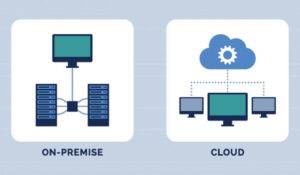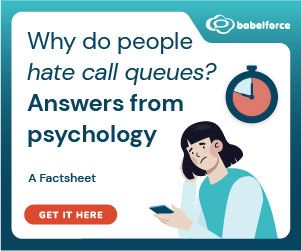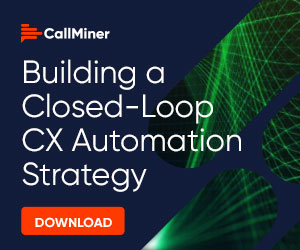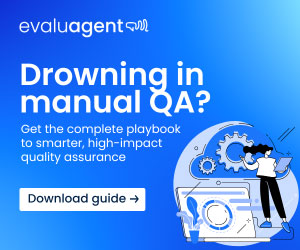A growing number of organisations are moving their contact centre infrastructure to the cloud.
Across a whole range of industries, from housing and local government to retail and financial services, they are benefiting from greater flexibility and increased cost-effectiveness.
However, many organisations still have questions about whether they should move their contact centre to the cloud. In this blog we therefore answer some of the most frequently asked queries and bust some common myths.
1. Why do I Need to Move to the Cloud?
Many organisations with on-premise cloud centre infrastructure questioned the need to move to the cloud before the pandemic.
The subsequent switch to homeworking then demonstrated how potentially difficult it was to support remote staff using their existing solutions.
As we move into a hybrid world of working the ease of access that cloud systems bring will provide flexibility to deliver customer service efficiently and effectively.
At the same time cloud contact centres bring cost-efficiencies. You only pay for the resources you use, bringing overall costs down and turning large capital expenditure on IT into a predictable, ongoing operating expense.
Organisations can quickly scale up or down their resources as and when required, such as to meet peaks in demand, as at Christmas.
2. Will Switching to the Cloud Undermine my IT Team?
Maintaining on-premise systems can be a full-time job for IT as they have to manage both applications and the servers they run on. Upgrading contact centre applications to access new functionality can turn into complex, major projects.
While these activities are vital, they all take time away from IT’s real focus – delivering solutions that drive innovation, generate greater revenues, and provide new services to customers.
Therefore, rather than undermining your IT team, moving solutions to the cloud will free up their time. Essentially it will outsource routine support and let them work on more interesting, business-critical projects.
3. Are Cloud Solutions Less Secure?
For on-premise solutions, you are responsible for security, including making the latest updates and patches. Not only does this take time and increase risk, but it also requires specialist skills that many businesses don’t have in-house.
By contrast, cloud providers are able to focus more resources on security, with specialists dedicated to protecting against the latest threats and adhering to the strongest standards.
This constant vigilance has been recognised by many security-conscious industries, such as financial services.
While they were initially concerned about storing their confidential data online, a growing number of these businesses have now embraced the cloud for a whole range of applications.
Working in combination with your cloud provider you can achieve compliance with processes such as PCI DSS, for example.
4. Do Cloud Solutions Have More Downtime?
While there have been some well-publicised cloud outages, solutions are generally much more reliable than on-premise equivalents. Cloud vendors commit to (and meet) uptime thresholds of 99.9% as a minimum.
That’s the equivalent of 8.8 hours of annual downtime, including scheduled maintenance.
Cloud companies also invest heavily to minimise any downtime through technology such as failover solutions and geo-redundancy, ensuring that your systems are always working and accessible from anywhere.
5. Will I be Able to Integrate the Cloud with On-Premise Solutions?
Many organisations rely on a range of on-premise systems to integrate with their contact centre, from CRM to specialist solutions in sectors such as housing. They need to be able to easily access these when they move their contact centre to the cloud.
In the past this may have been complex, but as the industry has developed vendors have created a range of standardised connectors to make integration straightforward.
That means contact centre agents can still seamlessly access these on-premise solutions, giving them the information they need to collaborate with colleagues and deliver informed, effective service to customers.
6. Do I Need to Move Everything to the Cloud at Once?
Absolutely not – in fact, taking a ‘big bang’ approach can be counter-productive. It is better to take a phased approach that moves solutions to the cloud at a speed you are comfortable with.
That could mean switching to the cloud for new projects, while keeping existing solutions on-premise. You can then monitor performance before potentially adding more solutions to the cloud as required.
Essentially you don’t need to take an “all or nothing” approach but can adopt a gradual roll-out to best meet your needs.
Cloud solutions are now mature. That means moving some or all of your systems is now a much more streamlined process, with minimal disruption and risk.
As the answers to these six common questions show, organisations can gain the benefits of switching to the cloud, providing flexibility and greater efficiency across their operations.
This blog post has been re-published by kind permission of Enghouse Interactive – View the Original Article
For more information about Enghouse Interactive - visit the Enghouse Interactive Website
Call Centre Helper is not responsible for the content of these guest blog posts. The opinions expressed in this article are those of the author, and do not necessarily reflect those of Call Centre Helper.
Author: Enghouse Interactive
Published On: 19th Jul 2021
Read more about - Guest Blogs, Enghouse Interactive




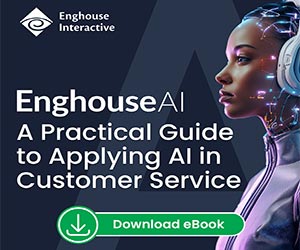

 Enghouse Interactive delivers technology and expertise to help bring your customers closer to your business through its wide range of customer contact solutions.
Enghouse Interactive delivers technology and expertise to help bring your customers closer to your business through its wide range of customer contact solutions.