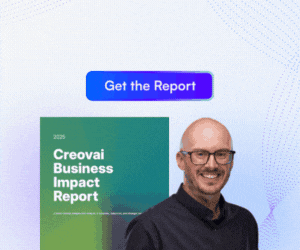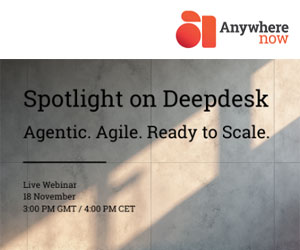With the events of 2020 requiring millions of workers to transition to working from their homes, many businesses have been forced to reconsider their definition of a workplace and how managers can effectively monitor, coach and communicate with remote and at-home workers.
As an increasing number of contact centres transition to working from home and coworking environments, the challenges regarding team management, customer care and scheduling their remote teams are also growing.
Luckily, the traditional on-site setting for businesses and contact centres is rapidly changing thanks to fast-moving innovations in technology — primarily, cloud software. A recent report noted that in 2019, a mere 10% of contact centres were using cloud software, with numbers predicted to rise to 50% by 2022.
Obviously, this percentage took an unexpected and dramatic jump in 2020. But increasingly, we are finding that there is no longer the need for employees to work from one place, affording workers greater flexibility in their schedules, and allowing businesses to quickly transition their workforce to work from home when necessary while still maintaining critical contact centre activities.
By taking full advantage of cloud technology, contact centres have the opportunity to give their employees greater control over their own scheduling, overcome the logistical problems that stem from remote working and improve their customer care statistics by automating data collection.
Optimizing a Mobile Workforce in a New Online World
Working from home (WFH) has seen a massive surge in the past few years, and even before the pandemic hit, around 5.2% of the U.S. workforce was working off-site. With these numbers rising to over 40% in the wake of the pandemic, it’s clear that workforce optimization for mobile workers is of paramount importance for contact centres.
Within this flexible working situation, U.S. businesses have seen employee turnover reduced by 25%, which is undoubtedly a positive for companies eager to retain reliable and motivated workers.
Another increasingly common modern workplace option is the hybrid model of on-site and remote WFH, or shared office space. This model requires more and more businesses, including contact centres, to learn how to engage, manage and retain a mobile workforce effectively.
Aligning Employee and Enterprise Goals
As more contact centres transition to remote working, it’s important that your organization’s collective on-site goals, including customer care and productivity, remain in line with key operational strategies, now and in the future.
The main objectives of businesses and contact centres alike remain the same, whether in one venue or working remotely: to provide excellent customer care, maintain employee productivity and hit enterprise target service levels.
Every contact centre thrives with a productive and engaged workforce, and performance monitoring is a real concern when employees are working from home.
The broad scope of remote workforce management — including customer satisfaction, monitoring employee service levels and scheduling — can be an overwhelming prospect, and aligning hundreds or thousands of employees from afar with your contact centre’s targeted performance goals requires a robust mobile workforce optimization solution.
Workforce optimization (WFO) in a remote setting presents its own challenges, so implementing effective workforce management (WFM) protocols and tools are an essential part of optimizing your mobile workforce.
Luckily, the solution to remote workforce management lies in using the right quality performance management software to view employee–customer interactions, keep track of agent performance and lighten the load of managers.
How Can Performance Management Software Help?
Imagine being able to collect, correlate and display relevant information for each user throughout the enterprise, no matter their role. Performance management software does just this, giving each employee the data and core information they need to do their job effectively, from anywhere.
Valuable insights on group and individual performance are tracked using a wide range of metrics and data collected from a variety of contact centre systems. With statistical data, the employee management process becomes systematic and automated — a vital aspect of managing teams remotely.
Additionally, working remotely should not mean sacrificing employee engagement tactics that work well, such as gamification, badges and awards. With the right software, employees can log in and remotely access the same functionality to bridge communication gaps and close distances between teams, so managers can continue motivating and empowering staff.
With clear expectations laid out for employees, they can easily tackle their daily tasks and get feedback on their performance. Key performance indicators (KPIs) are easy to track, meaning incentives and pay-related performance are part of a targeted development plan to ensure sustained improvement performance for the organization.
Successfully Managing Your Team Remotely
The successful day-to-day operation of a contact centre relies upon effective employee management and communication, which can become more challenging when working remotely as a mobile workforce if the proper tools and systems aren’t in place.
Clearly outlining work expectations, schedules and tasks sets everyone up for success, allowing employees to continue to hit their targets in a remote setting, or anywhere.
Using Monitoring Software to Manage Staff
Workforce management software makes dealing with the ebb and flow of customer and agent interaction throughout the day easier, and workforce management software provides a variety of features to keep your contact centre running smoothly.
It ensures staff levels are optimized, meaning no over or understaffing, and real-time intraday tracking takes care of agent schedule adherence. This means the right agents with the right skills can be in place to serve customers at the right time.
Agents and supervisors even have the ability to access their own schedules, maximizing flexibility to accommodate personal schedule preferences — a definite plus for many who choose to or need to work remotely. A real boon for employee morale, workers can incorporate their personal needs into a communicable work environment.
Omnichannel Customer Service
Keeping track of customer care levels is a key concern made easy with accurate volume forecasting within all customer interaction channels, including social media, text, voice, email and session chat, so customers are always served in a timely manner on the channel of their choice.
Agents are in a unique position as the customer’s first point of contact, so they have to be equipped with tools that support their role and allow them to facilitate customers’ needs.
Simple, Browser-Compatible Interface
Effective software has to be simple, intuitive and easy to use, and Alvaria’s workforce management interface features sleek, modern graphics that are simple and enjoyable for staff to navigate. Compatible with major browsers, employees can handle work-based tasks with ease, meaning more time spent serving your customers and maintaining your customer care reputation, from any location.
Maximizing Employee Productivity and Remote Performance
Research has shown that 88% of organizations encouraged or required employees to work from home in the wake of 2020’s pandemic. Hence, as remote working becomes the norm for contact centres and workplaces, dealing with employees and tracking workforce productivity must evolve.
Knowledge Sharing Made Easy
Encouraging a culture of knowledge sharing can empower employees, and incorporating quality monitoring software into your enterprise’s system can allow for quality coaching and focused mentorship to support agents to develop their customer service skills.
With a clean, simple user interface (UI) in place, it’s efficient and straightforward for all workers to use. Agents and staff work best when they have the right tools, and with its highly responsive user interface and browser compatible web design, monitoring and quality management becomes effortless.
Data Tracking and Collection to Aid Workforce Management
A common issue contact centres face is keeping track of operational efficiency, and analysis of voice and text data is a time-consuming and employee-focused task, whether on- or off-site.
Speech analytics has seen significant advances and has proven to be a necessity for tracking quality assurance processes. As a teaching tool, using call samples equips agents to respond in the right way and identify any areas where they can improve.
However, calibrating a massive amount of data for remote use is no easy task, and near impossible without the help of call recording and automation software.
For such a resource to work effectively in a remote workforce, the software has to be able to record and categorize 100% of calls and identify search topics using keywords and phrases, as well as automate new topic identification.
Engagement analytics software makes analysis easy, enabling supervisors to get a more accurate picture of how their agents are performing. With the ability to capture 100% of speech and text customer interactions, insights into customer care quality and employee efficiency are clearly recorded and can be used to support staff to improve their customer care skills.
Management Training to Support Employees
Of course, even the best software is ineffective without people who know how it works, and who can share that knowledge with their team. Managers and supervisors must be up to date with technological advancements and processes to support their remote teams.
Effective call centre workforce management depends upon management training in managing a mobile workforce, and calling upon training services has been proven to improve employee retention by up to 70% — a real plus for your business and customers in this new world of mobile workers.
Responding to Peak-Hour Traffic When Your Staff Is Remote
Contact centre management knows that monitoring waves of data, metrics and processes keep the enterprise running smoothly and enable management staff to measure agents’ productivity. Peak-hour traffic, one of the most vital KPIs, can be tricky to handle when managing teams from remote locations.
Getting the right number of staff to handle incoming calls can be well managed on-site with staff within reach, but if there’s a sudden influx of calls and the staff are working remotely, the challenge lies in quickly scheduling and deploying workers from various locations to meet the demand.
To cope with such crucial operations, workforce management software that forecasts daily call volume peaks is essential. Best-of-breed forecasting capabilities utilize a sophisticated algorithm that takes into account both historical and real-time data — meaning peak-hour traffic can always be predicted and handled with maximum efficiency.
Tracking Customer Relationship Management Off-Site
In any traditionally operated on-site business, tracking sales is a key aspect of understanding how effective agents or sales staff are. After all, closed deals mean more business, and, in turn, more sales-led bonuses or incentives for employees.
The real concern for managers of any sales-led business or contact centre is how to make sure agents are equipped with the right tools to help them sell, but when dealing with remote salespeople and agents, integrating customer relationship management (CRM) software is an essential part of strategizing and analysing effective sales service.
Differentiating Customer Care
Within contact centres, CRM integration is critical in tailoring customer experience and ensuring customers are connected to the most appropriate agent to provide the best service and resolve any issues.
Delivering differentiated customer service is simplified with inbound call centre software, allowing for robust CRM integration and ensuring the best-qualified agents are connected to customers in a timely manner. Likewise, first call resolution (FCR) is an essential factor in assessing agents’ customer service skills and on-the-job efficiency.
The Importance of First Call Resolution Measurement
It was found that only 39% of contact centres measure FCR, instead opting to measure metrics such as post-call surveys or direct customer feedback, which can be a convoluted, hard to-measure system. With the industry standard for FCR sitting between 70% to 75%, you’ll want to be sure your business is able to meet or exceed this benchmark.
To maintain high customer satisfaction, FCR levels need to be high, and identifying and monitoring these metrics is a key factor in advancing response and resolution time frames.
Software that filters routine customer service interactions into strong customer connections makes monitoring FCR more efficient and ensures automatic call distributor (ACD) routes are targeted to support your customer service strategies, providing a winning combination for remote customer engagement solutions.
Handling Employee Scheduling When Working Remotely
A productive workforce with differing needs raises scheduling issues, so having software that excels in encompassing varying demands is worthy of consideration when optimizing a remote workforce. Moving into a new world of remote operations demands easily accessible scheduling data for employees.
With the prediction that by 2020, 76% of contact centres would fully or partially adopt cloud software, it’s clear that contact centre software is evolving to meet the demands of remote workplace practices.
As with all aspects of call centre management, mobile workforce optimization centres around employees and their schedules. From small-scale to large-tier enterprises, balancing optimal customer experience with employee flexibility is the definitive measure of success.
Managing the Scheduling Needs of a Diverse Workforce
In today’s society, agents come from a host of different backgrounds and, as such, have differing needs, which will inevitably filter into their work-life balance. A lifeline for customer-facing employees, no matter their age or circumstance, is the ability to view and change their schedule.
Within a remote work setting, blending workers’ diverse demands and requirements depends on providing access to good technology that maximizes productivity and flexibility and minimizes distractions.
Built with a modern, intuitive graphical interface, Alvaria’s workforce management software enables employees to exercise flexibility in their working hours, including trading shifts and sequential shift bids. This will undoubtedly lead to higher productivity levels and save enterprises money, as employee satisfaction is reported to rise if they are permitted to work from home.
Reports have shown that employees who work remotely and feel empowered to work flexible hours are less likely to fabricate sick days, as most often, employee absences are due to personal issues or stress.
Scheduling Flexibility for Family Workers
Working mothers make up a significant portion of the labour force, accounting for almost one-third of working women. Over three-quarters of this number have children under 18, so childcare, school and family management will significantly influence their working schedule.
Having the ability to see their schedules at a glance, set lunch break preferences and swap shifts is undoubtedly beneficial when juggling personal and professional life.
Modern Software for Gen Z and Young Millennials
Having the right contact centre software in place is an attractive incentive to engage younger employees. Considering that younger workers are staffing more and more contact centres, it’s important to note that job satisfaction within this group is quick to decline.
The driving factors are a lack of future prospects and not feeling like a valued member of a team. It’s also telling that 80% of Generation Z and young millennials rate having up-to-date customer service software as a top priority.
Accommodating the needs and modern-day mobile functions younger workers are used to and expect is clearly a vital part of retaining younger talent and attracting it in the future.
Mobile App Scheduling to Empower Employees
As we have established, flexible scheduling for employees is a definite requirement when it comes to contact centre workforce management, and Aspect makes flexible scheduling a snap for agents with Alvaria’s mobile WFM app, another feature of the award-winning workforce management software.
Mobile access to schedules is a top requirement of today’s younger workforce, and with agent engagement a priority for effective customer service, providing such a tool is a major draw for workers.
With more than half of all web traffic now mobile, employees are used to conducting many parts of their personal life using their apps on their phones, so it makes sense to extend this convenience to managing their work schedule.
At-a-Glance Scheduling
With easily viewable schedules managed with smartphones and touch-tone interactive voice response (IVR) to empower agents inside and outside the office, employees can make their work schedule work for them.
Common performance issues such as punctuality and schedule adherence are easily addressed, as agents can view their schedule from their mobile device, ensuring they will be on time for their shift. And should things change, they can utilize the trade bulletin board feature to swap shifts with another employee, giving them maximum flexibility and convenience within their work schedule.
Common problems such as understaffing are remedied by contacting staff via SMS, email or push notification to alert agents to available shifts, and agents control how and when they receive notifications through their personal web portal.
A top barrier to agent engagement was found to be the lack of up-to-date software agents can use for contact management, but easy-to-use, automated software that enables workers to stay in touch results in improved employee communication and engagement with the contact centre.
Agents can be kept abreast of available overtime and voluntary time off and accept or decline with a swipe of their screen, making mobile workforce optimization a breeze.
More Convenience for Supervisors When Working Remotely
Supervisors can also manage scheduling away from their desks. Staff and management can remain connected, no matter where they are, simplifying remote workforce management. Furthermore, any critical notifications can be dispatched to select employees, connecting the right people with customers whenever, wherever — a win-win for your contact centre and customers.
A New Way of Working, Now and in the Future
It’s clear that developing a contact centre resilient to times of global crisis is crucial, and cloud technology will play a primary role in successfully handling contact centre management in a mobile environment. The more connected employees feel to their workplace, even as remote workers, the more successful and productive they are likely to be.
As businesses adapt to the significant changes 2020 has heralded, being ahead of the curve technology-wise will keep your contact centre in good stead and attract the right employees with the right skills to serve your loyal customers.
Investment in powerful, full-featured, best-of-breed software is the right move to power your enterprise and empower your agents to operate at peak performance now and in the coming months and years.
This blog post has been re-published by kind permission of Alvaria – View the Original Article
For more information about Alvaria - visit the Alvaria Website
Call Centre Helper is not responsible for the content of these guest blog posts. The opinions expressed in this article are those of the author, and do not necessarily reflect those of Call Centre Helper.
Author: Alvaria
Published On: 26th Aug 2021 - Last modified: 31st Aug 2021
Read more about - Guest Blogs, Alvaria






 Alvaria was founded through the merger of Aspect Software and Noble Systems, technology leaders in Customer Experience (CX) and Workforce Engagement solutions
Alvaria was founded through the merger of Aspect Software and Noble Systems, technology leaders in Customer Experience (CX) and Workforce Engagement solutions