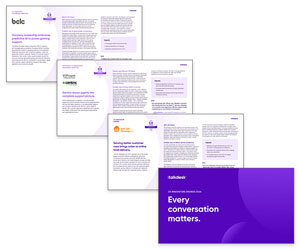Most advanced cloud call centre software offers a variety of phone greetings and voicemail types that can be customized according to the needs of your business.
Effective customized greetings are crucial to call centre success. The greetings and voicemail messages that callers hear when they connect with your call centre set the tone for the entire interaction and are directly tied to customer satisfaction and loyalty.
Establishing and regularly reviewing your call centre phone greetings and voicemails can make the difference between providing an adequate customer experience and going above and beyond customer expectations.
Tips for Crafting the Perfect Phone Greeting
Crafting the perfect customer service greetings can be a game-changer for your call centre’s customer experience. Here are some tips to help you create an effective and captivating phone greeting:
Keep It Simple and Clear
Your greeting should be easily understandable. Avoid using industry jargon or complicated phrases. For example, say, “Hello, how can I help you today?” instead of “Greetings! What specific assistance or services may I help you with?”
Be Polite and Professional
Use courteous language and maintain a professional tone. This will ensure the customer feels respected and valued. Say, “I appreciate your patience while we resolve this issue,” instead of “Just wait while I sort this out.”
Identify the Company and Agent
Begin the greeting by identifying your company and the agent. This helps build trust and lets the caller know they’ve reached the right place. “Hello, you’ve reached Tech Solutions; this is John speaking.”
Thank the Caller
Show appreciation for the caller’s time. A simple “Thank you for calling” can go a long way in establishing a positive interaction.
Offer Assistance
Assure the caller that you’re there to help. This can be as simple as saying, “How may I assist you today?”
Empathize With the Caller
If a caller is frustrated or upset, acknowledging their feelings can help defuse tension and show that you care about their experience. For example, you might say “I understand how frustrating this can be; let’s solve this together.”
Use Positive Language
Try to use positive and uplifting words. Instead of saying “I don’t know”, say “Let me find out for you”.
Keep Hold Times in Mind
If a caller needs to be placed on hold, let them know beforehand and thank them for their patience. “Can I place you on hold while I get that information? Thank you for your patience.”
End on a Positive Note
Finish the call by thanking the customer again and asking if there’s anything else you can assist them with. “Thank you for your time. Is there anything else I can assist you with?”
Phone greetings are the first impression customers have of your business. Regularly reviewing and updating your scripts can also ensure your greetings stay fresh and relevant.
Standard Phone and Voicemail Greetings
This post contains a list of the most standard phone greetings as well as an example script for each. You can use these as guidelines for creating your own greetings and voicemails.
If you have call recording or call monitoring enabled, you may be required by law to notify callers. Please refer to our call centre call recording best practices to determine whether it’s necessary to add a line to your welcome greeting or other greetings to stay legal.
1. The Welcome Greeting
The phone greeting, also known as the welcome greeting, is the initial introduction when callers reach out to the contact centre.
It serves as the first point of contact for all inquiries, whether signing up, lodging complaints, or seeking information.
Commonly used phrases for a phone greeting include “Hello,” “Thank you for calling,” and “Good morning/afternoon.”
Combining two or three of these options in your greeting creates a welcoming atmosphere for callers.
Sample Scripts:
- “Thank you for calling [business name].”
- “Thank you for calling [business name]. Don’t forget to check out www.companyname.com for a list of our latest specials and events.”
- “You have reached [business name]. Your call is important to us. Please hold while we connect your call.”
- “Thank you for calling [business name]. We are proud to announce that we have been rated one of the top 10 customer service-oriented companies in the tri-state area. Please hold and one of our amazing support agents will answer your call as soon as possible.”
- “Thank you for calling [business name], where customer service is our priority.”
2. Interactive Voice Response (IVR) Greeting
The greeting callers hear when they enter your IVR. These could be nothing more than a brief message so the system can figure out where to direct a call.
Of course, it could also be an in-depth interaction with callers where the system handles their problems directly.
Sample Scripts:
- “For English press 1. Para Español presione el número 2.”
- “If you know the extension of the person you would like to reach, you may dial it at any time. You can also press 0 to bypass this message and reach an agent. For all other callers, please listen to the following options: for account information press 1, for questions about a product you purchased press 2…”
- “If you know your party’s extension, you may dial it at any time. Otherwise, please choose from the following options: For customer support press 1. For sales press 2…
3. Available Agents Greeting
What callers hear when they are routed to an available agent. This brief message assures callers that someone will be with them shortly. It also helps reduce the number of missed calls in a contact centre.
Sample Scripts:
- “Please hold while you are connected to the next available agent.”
- “Please stay on the line. Your call is being connected to one of our customer support representatives.”
- “Your call is being connected.”
4. Waiting Message
What callers hear when they enter the waiting queue. This lets them know that while an agent can’t immediately get with them, the next available agent will be with them shortly.
The waiting message also occasionally comes with options for callers. For instance, they may hear “Press 1 and we’ll call you back.” They could also have the option to leave a message, at which point they’ll hear the voicemail greeting.
Sample Scripts:
- “All of our agents are currently busy. Please hold and we will answer your call as soon as possible.”
- “All of our agents are currently assisting other callers. If you would like to bypass the waiting queue, you can press 1 to leave a message or press 2 to have an agent call you back. Otherwise, please stay on the line and your call will be answered in the order it was received.”
- “All of our agents are busy at this time. Your call is very important to us. Please stay on the line and your call will be answered in the order it was received.”
5. Delay Announcement
What the caller hears every two minutes is that they are in the waiting queue. During these announcements, they may again receive the option to request a callback or hear the voicemail greeting.
Sample Scripts:
- “Thank you for your patience. All of our agents are still busy. Please continue to hold and your call will be answered in the order it was received.”
- “All of our agents are still busy. If you would like to receive a callback, please press 1 and the next available agent will return your call. Otherwise, remain on the line and your call will be answered in the order it was received.”
- “All of our agents are still busy. Please visit our website at www.companyname.com for useful information, or continue to hold and the next available agent will take your call.”
- “Thank you for holding. Your call is important to us. Please continue to hold and the next available agent will answer your call.”
6. Full Waiting Queue Message
What the caller hears when the waiting queue is full. These welcomes can offer the opportunity to leave a voice message, but many callers prefer to wait for live chatting.
Sample Scripts:
- “We are currently experiencing high call volume. Please leave a message with your name and phone number and we will return your call as soon as possible.”
- “All of our agents are currently busy. Please leave a message after the tone and one of our support representatives will return your call as soon as possible.”
- “All of our agents are currently busy. If you would like to leave a message, you can do so after the beep. Or you can email your question to support@companyname.com. Thank you!”
- “We apologize, but we are currently experiencing high call volume. Please leave a message after the beep, send us a support email at support@companyname.com, or chat with us online at companyname.com.”
- “All of our agents are currently assisting other callers at this time. Please leave a message after the beep and we will return your call as soon as possible.”
7. Voicemail Message
A good voicemail greeting can differ based on the type of company and the reason for the call.
Sample Voicemail Greetings:
- “You have reached the voicemail of [company name]. Please leave a detailed message and someone will return your call as soon as possible.”
- “Thank you for calling [company name]. You have reached this message either because all of our agents are currently busy assisting other callers or it is after business hours. Please leave a message after the beep and we will return your call as soon as possible.”
- “Thank you for calling [company name]. Please leave a message with your name and phone number and we will return your call as soon as possible.”
8. Outside Business Hours
What the caller hears when they call your company outside of normal operating hours. Your voicemail greeting will be vital at this point.
Callers are often only willing to listen to a brief message outside of business hours—particularly if they’re not yet clients—so you have to make this one count!
Sample Scripts:
- “Thank you for calling [company name]. We are currently unavailable to take your call. Please leave a message after the beep, or contact us during business hours: Monday through Friday between 9 a.m. and 5 p.m. Eastern Standard Time. Thank you!”
- “Thank you for calling [company name]. You have reached this message because it is after business hours. Please leave a message after the beep, or call back between the hours of 9 a.m. and 5 p.m. Eastern Standard Time, Monday through Friday.”
- “Thank you for calling [company name]. We are currently closed. Please leave a message after the beep, or call back Monday through Friday between 9 a.m. and 5 p.m. Eastern Standard Time. Thank you!”
9. Max Wait Time Reached Message
What the caller hears when they have been waiting in the queue for the maximum amount of time. Keep in mind that disconnecting could anger clients and potential customers. Transferring the call to your professional voicemail greeting is far more ideal.
Sample Scripts:
- “You have exceeded the waiting limit for this queue. Please hang up and try your call again.”
- “All of our agents are still busy. Please hang up and try your call again.”
- “All of our agents are still busy. Please hang up and try your call again or reach out to us via email at support@companyname.com.”
10. Unsuccessful Queue Callback Message
What the caller hears if they have requested a queue callback but no agent is available to call them back. There are many options to provide callers at that point, but preparing appropriate business voicemail greetings is typically better than just saying “call back later.”
Sample Scripts:
- “Hello. This is the callback you requested from [company name]. Unfortunately, we are not able to complete your request. Please call us back during our regular business hours: Monday through Friday between 9 a.m. and 5 p.m. Eastern Standard Time.”
- “Thank you for calling [company name]. We apologize, but we were unable to connect you to any available agents. Your call is important to us. Please leave us a voicemail and we will reach out to you as soon as possible. Thank you.”
If you have enabled voicemail, you can prompt callers to leave a message after the end of the unsuccessful queue callback message.
Before You Go
The goal of your call centre greetings should be to create an effortless and delightful customer experience for every caller.
Ensuring that your phone greetings and voicemails are professional, informative, and concise is critical to providing customers with the kind of excellent customer service that inspires customer loyalty, satisfaction, and retention.
Each of these welcome messages, voicemail greeting examples, and other scripts have both pros and cons.
FAQs
What is a Good Voicemail Greeting for Business?
A good business voicemail greeting is concise, professional, and informative. It should identify the company, express regret for missing the call, and encourage the caller to leave a message.
For example: “You’ve reached [company name]. We’re sorry we missed your call. Please leave your name and a brief message, and we’ll get back to you as soon as possible. Thank you.”
Why Should You Have a Custom Voicemail Greeting?
A custom voicemail greeting is crucial because it provides a personal touch that standard greetings lack. It’s an opportunity to showcase your company’s professionalism and commitment to customer service.
It can also provide important information to callers and assure them that their message will be addressed promptly.
What Should You Include in a Business Voicemail Greeting?
Business phone message greetings should include the company’s name, an apology for missing the call, a request for the caller’s information, and a promise to return the call.
Also, consider including your business hours and alternative contact methods. The aim is to make the caller feel valued and ensure they have all the necessary information.
This blog post has been re-published by kind permission of Talkdesk – View the Original Article
For more information about Talkdesk - visit the Talkdesk Website
Call Centre Helper is not responsible for the content of these guest blog posts. The opinions expressed in this article are those of the author, and do not necessarily reflect those of Call Centre Helper.
Author: Talkdesk
Published On: 12th Oct 2023 - Last modified: 9th Dec 2024
Read more about - Guest Blogs, Talkdesk






 Talkdesk is a global customer experience leader for customer-obsessed companies. Our contact center solution provides a better way for businesses and customers to engage with one another.
Talkdesk is a global customer experience leader for customer-obsessed companies. Our contact center solution provides a better way for businesses and customers to engage with one another.