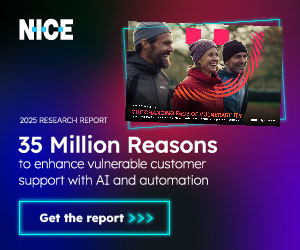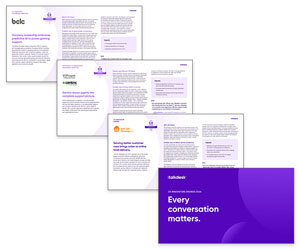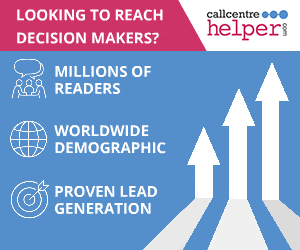The customer may indeed be king, but not everyone can be front of the queue!
With the very nature of individual queries ranging from a simple password reset to an urgent home insurance claim, how do you make sure that high-priority issues get the attention they deserve – without compromising the overall customer experience for everyone else?
To find out, we asked our panel of experts, “How do you prioritize urgent queries in the contact centre?”
Here’s what they said…
Scan Emails and Chats for Emotional Triggers That Indicate Frustration

Implement real-time sentiment analysis! AI tools can scan emails, chats, or even call qualification and transcriptions for phrases and emotional triggers that indicate frustration, confusion, or urgency.
For example, a customer repeatedly mentioning “immediate assistance” can be flagged as a priority case and moved forward in the queue.
However, human oversight to refine and minimize classification issues is important.
Contributed by: Agam Kohli, Sales Engineering Director, Odigo UK
Apply Unique Rules to Fast-Track VIP Customers to the Front of the Queue
VIP routing or unique customer interaction management is typically achieved by identifying relevant customers and applying unique rules via your contact centre technology.
Identifiers include the customer’s telephone number or email address, which is looked up in the contact centre (or 3rd party) database to match for priority treatment.
If customer data is not available, interactive identification and verification is required. For example, a customer is prompted to enter their customer ID or reference number.
Once a priority customer is identified, their interaction is treated as urgent and rerouted accordingly, perhaps to a specific agent or queue, or simply to the front of the queue.
Some contact centres have agents cherry-pick urgent calls on demand, overriding the standard automatic delivery.
This method can be used for any interactions that need unique handling, not just emergencies.
Contributed by: Peter Fedarb, Solutions Architect, Enghouse Interactive
Alert Supervisors to Step in and Resolve Urgent Issues

The ability to follow interactions in real time means AI can immediately flag when there is an issue and suggest next-best actions to correct the issue in the moment.
AI can then alert supervisors to step into interactions to ensure that the issue is resolved.
This is transformative, stopping problems in their tracks before they build up to larger organization-wide issues.
Because purpose-built AI is trained on the best interactions, it knows what to look for and it knows what needs to happen to ensure the fastest resolution. Employees are never left to struggle to figure something out.
Contributed by: Catherine Forino, Senior Product Marketing Manager, NICE
Set Up a Dedicated Telephone Number for High-Priority Routing
Organizations that must cater for emergencies normally advertise a dedicated telephone number or email address with high-priority routing to the appropriate agents, along with guidance on what qualifies as an emergency.
Mixing emergency calls with your general calls (e.g. offering an announcement like “press 1 if your call is an emergency”) can encourage some people to jump the queue, so if you do need to help people to reach your emergency line, ask them to hang up and call you back on the emergency number.
To ensure urgent queries get priority treatment:
- Send them to a dedicated queue.
- Have highly visible/audible alerts so agents know a call is waiting in that queue.
- Expand the agent audience for emergency queues to ensure someone is always available, e.g., add supervisors or back-up agents.
- If emergency calls need specialized agents, make those agents lower priority on other services to give them more availability for emergencies.
Contributed by: Peter Fedarb, Solutions Architect, Enghouse Interactive
Spotlight on Leeds Building Society – Create a Dedicated Care Team
When the Call Centre Helper team visited Leeds Building Society, they told us how they’d created a dedicated care team to prioritize and better support queries from grieving customers:
Following a review of their bereavement processes, they formed a dedicated customer care team – bringing together six experienced colleagues who are passionate about vulnerability and bereavement.
This team is accessed via a dedicated bereavement webpage and phone number – so these calls don’t go through the main contact centre or IVR – and the customers are given additional support. This extends to being given a dedicated single point of contact throughout the process.
Beware Creating Too Many Subcategories in Your IVR (It Can Actually Push Customers Into Longer Queues)
A practical approach to managing urgency is using the IVR to direct high-impact queries to specialized teams for immediate handling.
Gathering additional context during qualification is beneficial, but using it to overcomplicate the routing can backfire if routing rules and skill availability don’t match.
If priority issues are placed in narrow subcategories with too few qualified agents, customers may end up in a longer queue despite their issue’s urgency.
Effective qualification should balance detail and simplicity, ensuring routing reflects actual skill sets to avoid creating bottlenecks.
Contributed by: Agam Kohli, Sales Engineering Director, Odigo UK
Provide Regular Data-Driven Training on How to Handle Urgent Queries

Agents need regular data-driven training to handle urgent queries effectively.
Focus on de-escalation, quick problem solving, and empathy, to ensure agents can resolve issues swiftly. In addition, focus on recurring urgent issues identified by LLM-based topic analysis.
Also develop clear escalation protocols to ensure urgent queries are elevated when needed, train agents on these protocols, and regularly review metrics to keep the process efficient.
To prevent information overload, break training into manageable segments using scenario-based exercises, workshops, and practical exercises to reinforce learning.
Contributed by: Jonathan “Kenu” Escobedo, Customer Success Manager, MiaRec
Have a Good Quality Review Process in Place to Gauge the Efficacy of Your Agents

Any urgent queries should be routed to a specific queue where dedicated agents are free to help as soon as possible. But good management of that queue is crucial, otherwise a backlog can quickly build, creating poor experiences for both the agent and customer.
The first step is to ensure the urgent queries line is properly staffed. Considering factors like seasonality, customer trends and business demands when forecasting and scheduling is key to having the number of agents needed to handle the incoming workload.
Yet staffing isn’t the only answer. Efficiency is also critical. It is important to have strong processes in place to keep agents handle time lower, as this will allow for urgent queries to be answered quicker.
In addition, having a good quality review process is needed to gauge the efficacy of the agents. Using this data, contact centre managers can identify areas where more training or coaching is needed to ensure that every urgent query is handled properly and quickly.
Contributed by: Florian Garnier, Product Marketing Manager for WFM, Calabrio
…And Don’t Forget to Rebalance Priorities for Standard Callers Too

It is very important that administrators rebalance priorities for standard callers or lower priority channels too!
For example, channels like phone calls and chat are real-time activities and should have priority over asynchronous interactions such as email or SMS – as email contacts may have different SLA expectations and are typically lower priority.
But you need to consider whether there are any conditions in which an interaction that started off low priority should be treated as an emergency – for instance, based on the time it has been waiting.
For example, if we always prioritize calls and chats, your agents may not have the bandwidth to handle anything else, and your emails could breach their SLA.
One solution to this is to automatically adjust priority based on wait time. Elevating an interaction’s priority as it approaches SLA will ensure that, while real-time channels still get good service, asynchronous channels are also handled within the desired timeframes.
Contributed by: Peter Fedarb, Solutions Architect, Enghouse Interactive
How Do You Make Sure Urgent Queries Take Priority in Your Contact Centre?
Join our community group on LinkedIn and let us know!
For more great insights and advice from our panel of experts, read these articles next:
- Is ChatGPT Really Suitable for Contact Centres Right Now?
- Master Seasonal Service Levels – Just Like This!
- Ease Agent Stress – With These 15 Top Tips!
Author: Robyn Coppell
Reviewed by: Xander Freeman
Published On: 16th Sep 2024 - Last modified: 1st Oct 2024
Read more about - Technology, Agam Kohli, Calabrio, Call Handling, Catherine Forino, CX, Enghouse Interactive, Florian Garnier, Jonathan Kenu Escobedo, MiaRec, NICE, Odigo, Peter Fedarb, Queues, Top Story, Top Technology Stories