22 questions to ask your call recording supplier
These pointers may help you choose the right type of call recording system for your business.
1. How quickly can I find and play back calls?
One of the critical things about any call recording system is how fast it can find and play calls. Ask your supplier to show you that finding and playing back specific calls (say, “all of Mr Smith’s calls to us in August”) will not take more than about five seconds. Any longer and you’re going to waste time, every time, and this will cumulatively impact on operational productivity.
2. How does your system help us comply with the PCI DSS credit card processing guidelines
If you take credit card details over the phone, ask your supplier to prove that they are “PCI DSS compliant” and to explain how they remove the 3-digit credit card security codes from their recordings, automatically (with no manual intervention by your staff). Apart from not recording calls at all, any other suggested solution to PCI DSS (such as encryption), will not be compliant.
3. Can I listen to calls from one site or another site?
If your business has more than one site, or if your managers ever travel off site, make sure you have multi-site capability for recording and listening to calls, with relevant security/authorisation policies in place, so that only the users who should be able to listen to a particular team’s call, can.
4. How can my trainers/supervisors use recording?
Ask your supplier to show you how your trainers or supervisors can improve your staff performance by using call recording. Insist on seeing just how simple their product is to use: you want minimal training overheads so that your trainers are effective immediately.
5. What costs are involved?
Be sure you factor in installation, hardware, planned upgrade costs, and (crucially) total support and maintenance payments over the expected life of the system (say five years).
6. What if I only want to record some of my staff’s calls, or (say) just one team?
Make sure you are in control of which individuals or teams are recorded. If you don’t want to record any calls to (say) the HR team or to the Managing Director, ensure you can target precisely which people are recorded, and (crucially) which are not. Make sure you’re recording internal calls too, if that’s important.
7. What happens if my company/team gets larger or smaller and we need to change the number of seats recorded? And what costs will we incur?
Make sure you are not required to pay in advance for capacity you may not use in the future. In other words, avoid over-purchasing. Also, be sure you can increase recording in small chunks, preferably one person at a time, and not (say) 30 lines at once. A flexible true rental contract [or a hosted solution] will allow you to match capacity with your call-recording needs.
8. How will your call recording system comply with any future changes in legal regulations or codes of practice?
It’s important that any call recording system bought now can cope with future changes in the law, or industry codes of practice. Recent changes in the PCI DSS credit card processing guidelines have exposed some types of recording system as incapable of adapting to change (they need replacing in their entirety). You need to be sure that you won’t be forced to throw out your recording system in the future. Have your supplier prove that regardless of any constraints or changes the government, Financial Services Authority or any other body may impose on call recording, their system is flexible enough to adapt almost instantly.
9. What operational support or help can I get, immediately?
Make sure you can telephone a support desk (and talk to a person not a machine!) with any questions you have. And make sure the support staff can (with your permission) view your screen remotely, to aid in diagnosis or training.
10. How long before I have to update or replace my call recording system?
Ask about the average lifespan of your supplier’s system, and make sure you know what guarantees/warranties are offered for performance. Find out what ongoing updates (both in terms of increased functionality and also resolving problems) are included.
11. What management information can we get out of the call recording system?
What standard management information is available? And how easy is it to tailor these reports for your specific requirements? What automatic labelling or segmentation will the system do, to allow you to categorise your calls easily or identify key areas for performance improvement?
12. How long does deployment take, and what disruption will it cause to our systems?
Make sure your supplier can deliver a fully working system to you in a short time, with minimal disruption to your staff and working environment. You should include time for contract documentation, technical surveys, configuration, roll-out and testing. Ask for references from other customers, to hear their experiences.
Ask for concrete assurances about the amount of downtime you can expect for your telephony equipment, including diallers, switches, ported numbers, and non-geographic numbers. And ask the same question about your IT set-up: databases, CRM systems, desktop PCs, etc. Finally, identify what changes are required to any of those systems which will take your team’s time to implement.
13. What desktop applications or websites do you integrate with to allow us to label/tag calls with business-related data?
Make sure your supplier’s system is generic, and works with any desktop application or website (such as payment processing sites, CRM systems and in-house booking applications) which you may choose to use, now and in the future. And be sure this integration is simple and easy – ask where similar work has been done before, and ask to talk to that customer to get their feedback.
14. Will call recording work with our existing systems and in our environment? And in the future?
Will the prospective recording system interact seamlessly with your current desktop applications or websites (for the purposes of labelling or segmenting calls automatically)? What happens if you decide to change these systems in the future – will the recording system continue to work without extra integration work?
15. If I change my phone system, will I need to change the call recording system?
You don’t want to be forced to change call recording systems if you ever change your switch (for example, on moving to VoIP). So make sure that can’t happen. Also consider: what if you were to move only part of your digital switch to VoIP? Will your proposed call recording system work in transition and in a hybrid mode?
16. If one part of our call recording system fails, does call recording stop everywhere?
Redundancy is clearly important, so make sure that a single failure cannot possibly stop all call recording. Do have your supplier explain what happens if a failure occurs in (say) their core call recording hardware or server.
17. What about multi-site recording, storage and playback?
If you’re interested in multi-site recording, make sure your supplier has the ability to store calls where you want them – either at one site or a mixture – and handle security/permissions for staff at remote locations seamlessly.
18. Is the system secure? Does it actively prevent information theft? Does the system offer easy users/groups set-up to define specific privileges for different staff?
You need to be 100% comfortable that the call recording system you buy will meet your current and future security requirements. Consider whether you need encryption, and how this is handled across multiple users. And will the system “bleep” or “blank” sensitive data from the call, to ensure this information is simply never recorded in the first place, regardless of security permissions?
19. What effort is required from our IT staff to tailor standard reports? Can we draw report data from other internal sources too?
Find out what standard database formats are supported. Do these align with your internal choices? Are the underlying call recording data sources and recordings themselves open and freely available for your own reporting tools? Are the recordings in a format that can be easily played on any device or computer (for example MP3)?
20. Where is the data stored?
There is a philosophical difference between whether recorded calls and associated data are stored off site or at your site. And, if stored at your site, are they stored on proprietary hardware/devices, or on your standard servers? Do make sure the data storage location fits your company’s information security and data storage policies.
21. What about data back-ups and longer-term archiving – who takes care of that?
You need to be comfortable with the supplier’s recommended process for data backups and archiving.
22. What are the options for disaster recovery?
If you need to move to a disaster recovery (DR) site quickly, what happens to call recording? Do you have to purchase an entirely separate recording system, to sit ready but unused at your DR site? And on return to your main premises, how are the DR recorded calls merged back into the main site’s call library? Do you have access to recordings from your main site, while at the DR site? (If not, business continuity may suffer.)
Further reading
- PCI DSS and Call Recording
- Data Protection Act and Call Recording
- How to justify the cost of a Call Recorder
- A list of Call Recording Suppliers
Contributors
Cameron Ross Veritape
Author: Jonty Pearce
Published On: 2nd Apr 2010 - Last modified: 27th Oct 2020
Read more about - Technology, Call Recording
















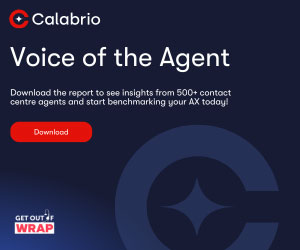





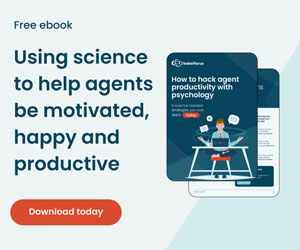













how to we can get a call recording audio detail only on my id .