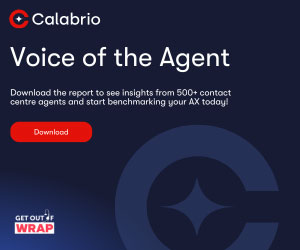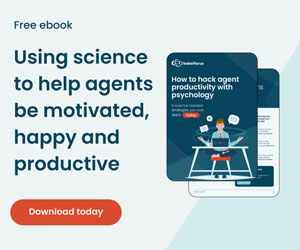Remote working can be tough if you haven’t done it before – especially in the current COVID-19 climate where thousands of people have had to embrace remote working, whether they like it or not.
When I first started working for Process Street (a 100% distributed company) it took me a while to get used to the change in work practices. The learning curve of starting a new job seemed longer and more pronounced without the ability to turn to the person next to me and ask a quick question.
Fortunately for me, we had processes and systems in place to make this transition easier and keep the lines of communication wide open.
If your internal communications aren’t up to scratch, your remote team or freelancing efforts will fail. The question then gets asked, how to improve communications within a team? It’s one of the keys to successful remote working. Some call it the ABC rule:
- Always
- Be
- Communicating
Working out loud in your remote team increases productivity, learning, and results. That’s why this post will cover:
- What working out loud means
- Why you need to work out loud
- How to work out loud and make your team do the same
- How to get more done when working out loud
Let’s get started.
What Working Out Loud Means
I’ve now been working remotely for two and a half years, and in that time the most consistent aspect to a project’s failure has been the breakdown of communication in the team.
Whether you’re part of a remote team or a lone freelancer, the core idea behind working out loud is to give everyone (or, at least, everyone relevant to the work) visibility over what you’re working on, as this is highly important when it comes to teamwork communication.
If you don’t share information and give team members visibility over what you’re working on, important files disappear, deadlines get missed, productivity collapses, and projects are scrapped.
So, to save you that headache, here are a few pointers on why you should care about working out loud as a remote employee, and how you can easily achieve that transparency in your workplace.
Why You Need to Work Out Loud
Giving people visibility over what you’re working on brings a few core advantages to you and them.
Progress Is Much Easier to Track
First up, your progress will be easier to track. Your teammates or clients will have a record of what you’ve worked on and when you’ve done so. They’ll be able to see where you are with tasks.
This is even more effective if you have some kind of checklist or to-do list template to follow, as this will make each task you complete trackable.
You’ll Be More Motivated
During my time as a remote worker, I’ve experienced how difficult it can be to remain motivated. However, by letting everyone know what you’re working on, you effectively commit to that task and force yourself to progress.
This creates a kind of self-imposed deadline, which is fantastic for helping you power through tasks that you would otherwise falter on and shows the importance of communication in a team.
Less Is Lost if Someone Is Unavailable
Another key advantage of working out loud is that if someone is off sick, on holiday, or is simply unavailable, all is not lost. If a member of your team has an emergency and cannot make a meeting, their work will still be visible, meaning that you can continue with the rest of the process.
This is also true of freelancers. If they work out loud, with centralized files, you will be able to access the documents they’ve been working on, no matter what state they’re in.
This means that if the freelancer is unavailable for any reason, you can still hit your deadlines.
As an example, the day before a review, a member of our marketing team had a power cut. This meant they couldn’t make it to a meeting where we were due to review a post they’d written on “approvals” and suggest edits before the article went live.
Because our team works out loud, we were able to access their post and still provide feedback, even though they weren’t present.
How to Work Out Loud and Make Your Team Do the Same
Keep Communication Lines Open
Before anything else, you need to make it as easy as possible to communicate with other members of the team. Email is the most common means for companies to communicate easily.
This is no surprise. Email has been around since the early days of the internet and is a deeply embedded technology.
However, this doesn’t necessarily mean that email is always the best platform. Especially for conversations about ongoing matters or real-time progress updates. Collaboration tools like MiTeam Collaboration Software and Mitel Teamwork provide an instant messaging approach to team communication.
Ideas, suggestions, feedback, and comments can be pinged back and forth between the team easily, regardless of where they are and what device they’re using.
It’s a simple, easy, and fast way to keep everyone in the loop and working out loud, and is key to improving communications within a team.
Top tip: do not keep your communication platform open in front of you at all times. It can be distracting. Check it between tasks or at designated points in your day to see what’s going on.
If someone really needs you urgently they can tag you in a message so that you receive a notification. This way, team productivity rises without your personal productivity dropping.
Centralize Your Files
Once you’ve ensured your lines of communication are firmly open, you then need to make sure all your files are centralized. This allows relevant parties to access key documents, even when you’re not present.
The easiest way to store your documents centrally is to use cloud software such as Google Drive or Dropbox. If you can work and organize in the cloud then your ability to work together effectively as a team is massively heightened.
For example, my team uses Google Drive to store our files and Airtable to organize our projects into cards. By pasting links into the description of each Airtable card, we can effectively create a central hub of information where anyone can check on the status of a task and take action if someone isn’t available.
If anyone in my team wants to see how my latest article is progressing, they don’t need to ask me. They can simply hop into the Airtable card for that task. One click and they can watch me working, in real time, on the task. This promotes transparency and honesty throughout the team while keeping efficiency high.
Document Your Processes
You can’t achieve success without having documented processes to follow. Laying out your standard operating procedures (SOPs) in black and white not only gives you a consistent approach to your regular tasks, but it narrows any mistakes made down to two causes.
1. The workflow wasn’t followed
The mistake may have been made because your documented workflow wasn’t followed properly. In this case, you need to find out why it wasn’t followed and take steps to make sure it doesn’t happen again.
This might mean you might need to tweak your workflow slightly or emphasize why each part of the workflow is important, so that people follow it to the letter next time.
2. Your process needs updating
The mistake may have been made because your process is outdated. If that’s the case, you need to make some improvements, test the outcome and repeat until you’re satisfied.
How to Get More Done When Working Out Loud
I’ve already talked about how important communication is to the success of a remote team, but to close out I’d like to take that one step further. If your team doesn’t work out loud or stops communicating for any lengthy period of time, you’re leaving the survival of your company to nothing but chance, and sooner or later the odds won’t be in your favour.
Put in the time to set up your internal systems and processes to promote collaborative software and easy instant communication and you’ll see immediate results.
Now that I’ve been working in a remote-based way for a consistent period of time, I feel like I may as well be in an office with my colleagues sitting next to me. It has become easier and easier to communicate across our team as we have taken steps to standardize our communication practices.
We’ve done this through an iterative process of trial and error built upon identifying pain points. Each time we try something new, we create a new process and improve that process until we’re happy with it.
These processes are than often reinforced by the addition of new company policies to help embed the approaches across the company, rather than simply the team.
Through having a shared sense of how to update one another and by implementing the right software solutions to this end we have improved our working practices and seen our results increase alongside.
It’s worked for us, it can work for you.
Author: Robyn Coppell
Published On: 23rd Oct 2020 - Last modified: 9th Nov 2022
Read more about - Guest Blogs, Mitel