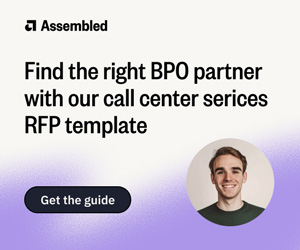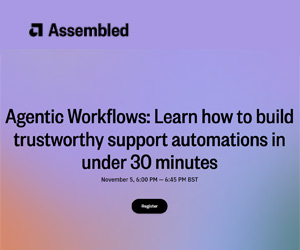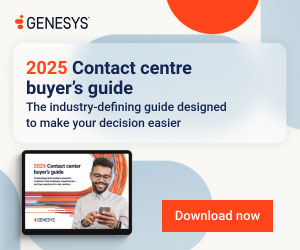Alan Berkson of Freshworks shares his advice for implementing a successful remote-working strategy in your contact centre.
As many of us are looking at effective work-from-home strategies I’ve prepared some tips that I’ve learned from my personal experience. Truth is, there’s real value in employing remote workers in terms of acquiring and retaining talent, managing costs, and expanding your geographic footprint.
I’m here to say you can have a successful and productive remote working environment.
I’ve been a remote worker for almost seven years. During that time I’ve learned some skills and strategies to be more successful. I will add that most (if not all) of these are important for ANY worker, but even more critical for remote workers.
Remote working requires some skills that are not necessarily unique, but whose value is amplified by not being in the office. What follows are some tips to not just survive but thrive as a remote worker.
The key to being a remote worker is being the CEO of your job. Being independent, responsible and accountable will not only help you be more successful, but it will make the rest of your team and your management more comfortable with you not being on-site.
Make it easy for them to work with you and easy to know what you’re doing. This is a key piece of advice – just like the six tips below.
1. Keep Good Notes
It goes without saying that you should keep good notes in general, but for the remote worker it’s your lifeline. You can’t look over and ask someone, and there may not be anyone awake and available to help you in your time zone.
- Know where to find things — In most organizations, you’ll have a shared file service (file server, Google Drive, Dropbox, Box etc.) and knowledge base where you will find documentation, templates, slide decks that you will need to do your job. Know where they are and who maintains them. Also, rather than use a locally saved copy, go back to the source to be sure you have the latest version.
- Know who to ask for things — Identify and nurture key relationships in areas that are necessary for your success. I’m not talking about just your immediate co-workers. Make sure you have good and current relationships with the extended team you need to successfully execute your tasks and projects. For example, if you are in sales you will certainly have a good relationship with your pre-sales team, but be sure you stay connected to your accounting and legal resources.
2. One-on-One Meetings
Get in the habit of proactively reaching out to people for one-on-one meetings. And not just people in your immediate work group. Set up a one-on-one meeting, using video if possible, with no particular agenda other than to learn what they do or just catch up.
This helps make up for not being around for casual “water cooler” conversations, lunches or a chat over coffee. It also helps make sure others on your team and in your organization are aware of you and what you’re working on.
These meetings generally lead to “oh, you should also speak with…” or “there’s this meeting/project/initiative going on that you should be included…” insights from the people with whom you meet.
3. Make Clear Your Rules of Engagement
Quite simply, make it clear how to work with you. When you are a remote worker it’s important to have some structure in terms of when you work and when you’re available to the rest of your organization.
Publish your rules of engagement, including the best way to reach you (email, phone, chat, collaboration tool), best times to reach you, and your areas of expertise.
If you have an intranet, make sure you include it in your bio or About page. If you have an internal messaging tool (e.g. Skype, Lync, etc.) get in the habit of consistently updating your current status to reflect if you’re in a meeting or a different geographic location.
Most people think to set an “Out of Office” message on their email for external parties to know their status. Do the same for your co-workers and colleagues. Also, if possible, set up your “work” hours on your calendar so your co-workers know when they can schedule meetings with you.
4. Focus on Your “Office”
As a remote worker, a critical component is communication. Make sure you have a quiet work area with an uncluttered background for videos. In terms of communications, a good microphone is better than a good camera. Seeing you clearly is a nice-to-have but hearing you clearly is crucial.
If possible, consider multiple screens so you can have video AND take notes at the same time.
5. Be Nosey, Be Curious
One of my habits is trolling other people’s calendars. Not in a creepy way. I sometimes get unintentionally left out of meetings. If I see a meeting I think I should be part of, I ask. In 5 years of remote work I’ve never gotten a “no.” The response is usually “oh, of course, you should be there. Sorry we missed you on the invite.”
Also, spend time on your intranet or collaboration platform. See what others in the organization are discussing.
6. Working out Loud
While this topic could be a post all its own, this premise should infuse everything you do as a remote worker. As the saying goes, “out of sight, out of mind.” Don’t let that be you. Make sure other people know what you’re doing.
This means making your calendar public (if possible), sharing what you’re working on the intranet or collaboration platform, or even publishing a blog or newsletter.
This also includes proactively checking in with your manager for feedback and to ensure you are focusing on the right things, and to keep tabs on anything changing at the main office or headquarters.
Bonus Tip: Work/Life Balance
For veteran remote workers you’re probably thinking “work/life balance, what’s that??!?” Balance may not be the right word. More like work/life integration. Particularly if you work from a home office, the boundaries between work life and personal life blur.
Take advantage of the flexibility it gives you if your work is not tied to specific hours but be sure to set boundaries — for you and your family — that determine when you’re “at work” vs. “off-duty”.
Author: Robyn Coppell
Published On: 2nd Apr 2020 - Last modified: 7th Apr 2020
Read more about - Guest Blogs, Coronavirus, Freshworks