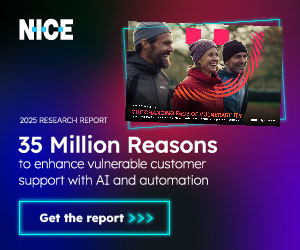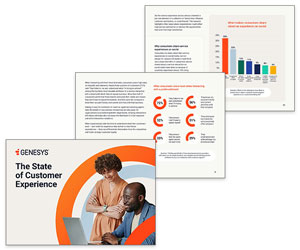Our panel of experts define robotic process automation (RPA) and discuss the benefits that your contact centre can obtain from implementing the technology.
What Is RPA?
Robotic process automation is technology that enables businesses to automate manual tasks, helping users to create efficiency, free up internal resource to concentrate on other tasks and increase advisor availability.
RPA provides task bots or action bots and these perform repeatable administrative tasks that improve the productivity levels of staff.
One way to think of it is that RPA provides task bots or action bots and these perform repeatable administrative tasks that can improve the productivity levels of staff.
Combining artificial intelligence (AI) and machine learning capabilities, RPA is most often used in the back office of most contact centres. However, these task bots are now being used to tackle more complicated tasks.
These complicated tasks even include automating simple customer enquiries – mostly on live chat and messaging – sending real-time alerts and conducting everyday IT tasks like password resets.
How Does the Technology Work?
There are two types of RPA, unattended and attended. These automation technologies work slightly differently, but they are often used together as they are better suited to different tasks.
Unattended RPA involves no human intervention and is best suited for high-volume, low-value processes that depend on quality, predictability, scalability, and speed.
Attended RPA can make routine desktop tasks easy by sensing what advisors need and assisting them with guidance call-outs that offer decision support.

Just remember, even if you’ve implemented both types of RPA, this doesn’t typically automate the entire process; it automates tasks within the process so the task is completed faster and without errors.
The key thing to remember with all RPA technologies is that they are set up to recognize a triggering event. Once this happens, the software follows a recipe/process flow to move information or documents through a physical/virtual process.
Which Key Contact Centre Processes Can RPA Automate?
Here are six key examples of contact centre processes that can be simplified through the installation of RPA technology.
Automating After-Call Work (ACW)
ACW – the process after a call where the advisor makes a note of the contact reason and call outcome and schedules follow-ups etc. – can be automated to a large extent by RPA. This will reduce your Average Handling Time (AHT) considerably and thus lower your staffing requirements.
How much of your ACW is automated will differ depending on the type of enquiry being handled and how it is handled.
While how much of your ACW is automated will differ depending on the type of enquiry being handled and how it is handled, many basic process and tasks performed by an advisor can be automated.
These tasks include keystrokes, mouse clicks, drop-down options, entering data, all of which can help to automate a number of routine desktop activities.
Follow-Up Communication
Automated surveys or next-steps can be sent out to customers following an interaction with the contact centre to either automate metric results or keep the customer updated.
RPA can also send out automated messages to customers to keep them updated about an ongoing query and prevent that customer from “falling” into the contact centre.
Real-Time Alerts
With RPA, automated alerts can be sent to supervisors, either through their desktop or via email, about any outstanding issues which require their immediate attention.
Automated alerts can be sent to supervisors, either through their desktop or via email, about any outstanding issues which require their immediate attention.
With machine learning built in, alerts can be triggered through trends, such as in individual employee absenteeism for example.
Updating Customer Information
Your team will be freed from mundane tasks (such as updating customer addresses or billing information) which they are overqualified for, allowing them to focus on higher-value work.
More work will be completed, creating capacity for even more tasks and more time on the phone with customers, to build strong relationships.
Automating Transactional Conversations
Applications of RPA maximize AI learning from the contact centre and other parts of the business to provide advisors with real-time knowledge.
One part of RPA is the chatbot, which is designed to automate certain query types or to work alongside advisors. The latter is often referred to as “agent assist”.
These applications of RPA maximize AI learning from the contact centre and other parts of the business to provide advisors with real-time knowledge, along with suggested solutions, to solve customer queries swiftly and efficiently.
5 Other Benefits of RPA
In addition to the processes listed above, here are a number of potential benefits that you will likely realize after implementing RPA technology.
1. Increased Employee Engagement
Employee experience will improve, and not necessarily just in the contact centre. Just think of your payroll, a process that requires manual intervention month after month, every year. RPA could be used to extract the details that are required from time-sheets to calculate pay.
Employees will be happy when efficiency improves and processes are streamlined. Take form-filling, that’s a process that could easily be automated.

By allowing employees to focus less on admin and more on strategic work, employee satisfaction will improve and turnover will decrease.
By allowing employees to focus less on admin and more on strategic work, employee satisfaction will improve and turnover will decrease.
2. Spotting Patterns in Customer Behaviour
As a business you will also find new ways to meet customer needs. AI can notice patterns in a customer’s account activity that may suggest a problem.
An automated alert can then be sent to an advisor who could contact the customer and provide excellent proactive customer service.
3. Fewer Routine Tasks
While advisors enjoy the efficiency benefits and fewer tedious workflows, they also benefit from fewer mistakes that, in the past, led to stress and backlogs.
By eliminating routine “admin” tasks, you will lower the chances of advisors feeling bogged down and demotivated.
As more and more contact centres implement RPA technology, the advisor role will likely change, as instead of doing these routine tasks, they will be engaging more with customers – which will have many wider implications.
Therefore, as more and more contact centres implement RPA technology, the advisor role will likely change, as instead of doing these routine tasks, they will be engaging more with customers – which will have many wider implications.
4. Improving Accuracy
Errors are costly to customer satisfaction and, potentially, to your organization’s reputation. Anything you can do to reduce errors is going to be a good thing.
By automating manual tasks that are normally performed by a human, you can reduce error rates and improve the customer experience with greater accuracy, which you’ll see in fewer customer complaints.
5. Improved Advisor Retention
By removing mundane tasks and enabling advisors to carry out more interesting work, RPA enhances the status of the advisor’s role. This in turn will improve job satisfaction and can lead to improved advisor retention.
Using RPA as a proactive source of knowledge can also support advisor training and lower their “time to competence”.
It may also do so if you employ RPA for “agent assist”, as you are offering the team a constant source of support, with advisors having immediate access to a knowledge source, in case they are struggling to answer a query.
In this sense, using RPA as a proactive source of knowledge can also support advisor training and lower their “time to competence”.
7 Mistakes Contact Centres Make When Implementing RPA
While there are many applications of RPA, with multiple benefits, there are a number of pitfalls to be wary of, if you wish to install the technology – just like the seven below.
1. Beginning With the Technology and Not a Business Problem
Begin with the business problem, not the technology. The key to successfully implementing RPA is to approach it as a way of addressing a business problem – as opposed to simply applying technology.
Where you can automate tasks and processes to eliminate, simplify and standardize, go for some quick wins; an early proof of concept is vital to success.

The key to successfully implementing RPA is to approach it as a way of addressing a business problem – as opposed to simply applying technology.
In addition to automating service delivery, also focus on innovating around the underlying mechanism for driving business process improvements.
2. Assuming That RPA Won’t Impact Other Areas of the Contact Centre
It is essential that organizations have prepared in advance and are ready to manage and support new outcomes, otherwise they are potentially creating a different set of challenges.
Take a scenario where change results in a significant increase in contact volumes from customers who are wanting to place orders. If firms haven’t scaled to accommodate for such an increase in demand, there is a potential risk of brand damage, missed revenue opportunity, increased customer churn and an impact on employee morale.
3. Not Identifying the Most Labour-Intensive Processes First
The whole concept of implementing RPA is to automate tasks and processes normally carried out by staff.
It’s very important that some form of analysis is conducted in advance of the implementation to ensure that the most labour-intensive processes have been identified and prioritized during the scoping stage to ensure maximum value is realized from implementing RPA.
It’s very important that some form of analysis is conducted in advance of the implementation to ensure that the most labour-intensive processes have been identified and prioritized.
It’s very easy to take a soft approach to implementing RPA and start off with less labour-intensive processes or a low volume of tasks to test the water. That will likely be a mistake and significantly lower your return on investment (ROI).
4. Failing to Plan for Its Introduction
Many organizations will implement RPA, but will not get the benefits or ROI they expect, because they haven’t properly planned for this technology.
Be ready to ask the questions that will determine whether RPA is right for your organization, think about which processes it could work for, and be prepared to brainstorm which workflows could benefit from automation and streamlining.
Some questions to think about include:
- Do we want to use RPA as a compliance aid?
- For customer satisfaction?
- For employee satisfaction?
5. Failing to Manage Boardroom Expectations
RPA can be a significant investment. It’s essential that boardroom expectations are managed properly and that time is allowed to realize the value and benefits which were identified during the scoping stage.
It’s imperative that thorough testing is conducted to ensure 100% accuracy before RPA is deployed in the live environment.
Organizations should not make the mistake of promising immediate results, as improvement can take time as some tasks and process can take longer than others for the robots to learn.
It’s imperative that thorough testing is conducted to ensure 100% accuracy before RPA is deployed in the live environment.
6. Personifying RPA Bots
A common mistake businesses often make is to call RPA a bot or a robot. This typically causes confusion and unnecessary anxiety among contact centre employees.
When these bots are personified, employees may feel that the technology is going to steal their jobs.
However, by showing the team how the “bots” automate the jobs employees dislike, staff will gain a better appreciation for the technology and an understanding of how it can assist them daily.
7. Underestimating the Human Touch
Too many organizations rush in for fear of being left behind. So, take the lead from your customers to establish a sound RPA strategy.
Never underestimate the human touch when it comes to handling complex matters, emotionally sensitive or personal issues or in the case of less tech-aware customers, where live advisor contact still reigns supreme.
At the other end of the spectrum, in the business world, particularly in B2B industries where customers often expect a more formal, conventional approach to client interaction, virtual advisors can appear a little trite and disconnected.
Thanks to the contributors who helped supply the information for this article (photographs left to right):
Thanks to Graeme Provan at Genesys
Thanks to Darren Gracie at GCI
Thanks to Tamsin Dollin at NICE inContact
Thanks to Garry White at Business Systems
Thanks to Colin Hay at Puzzel
Thanks to Frank Sherlock at CallMiner
Thanks to Oded Karev at NICE

Author: Robyn Coppell
Published On: 8th Jul 2019 - Last modified: 29th May 2024
Read more about - Technology, Artificial Intelligence, Automation, Business Systems, CallMiner, Colin Hay, GCI, Genesys, NICE, NICE CXone, Puzzel, Robotic Process Automation (RPA), Tamsin Dollin