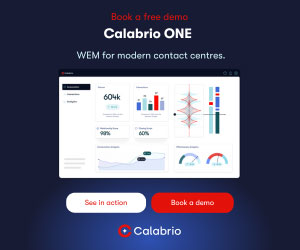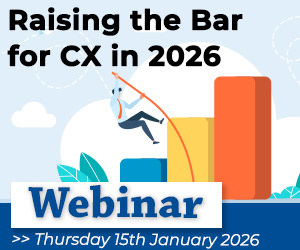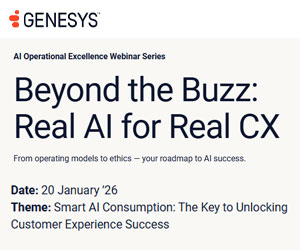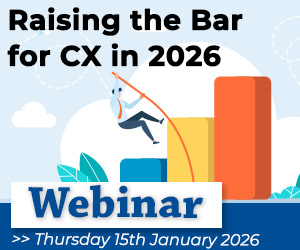This case study investigates how a leading event ticket marketplace managed to reduce forecasting and scheduling complexity.
SeatGeek is a leading mobile-focused ticket platform that’s transforming the way fans buy and sell tickets to their favorite sporting events, concerts, and live performances.
Headquartered in New York, NY, SeatGeek also has offices in Portland, OR, Charleston, SC, London, Newcastle, Amsterdam, Copenhagen, Ivrea, Italy, and Karmiel, Israel.
SeatGeek’s customer service team supports customers worldwide via voice, chat and email.
Challenges
Over the course of 2018 and early 2019, SeatGeek’s CX department grew to more than 100 people, including in-house agents and BPOs. Year-over-year call volume increased 50% and showed no signs of slowing down as the company continued to grow.
The team was using Google Sheets for forecasting and scheduling, which quickly became unreliable and inefficient. In addition, staffing and channel-specific SLAs became overly complex as they spread across platforms, making it difficult to track agent productivity.
Solution
SeatGeek compiled requirements for a workforce management tool and began evaluating options. They considered eight different products before selecting Playvox Workforce Management.
One of the CX team’s priorities was finding a platform that could handle their complex task scheduling, and then automate it. “We have an extremely complex scheduling process with 20 to 30 different tasks that can be assigned to team members at any given time,” said Kayla Roden, SeatGeek’s Manager of Operations, CX.
“We needed a tool that accommodated how we work and could automatically schedule based on all the parameters we put in place. Playvox Workforce Management had the flexibility to meet our requirements out-of-the-box.”
Just as important was finding a system that could accurately and automatically forecast volumes and required coverage – both intraday and long-range – based on configurable SLAs for each service channel or queue.
Once Playvox Workforce Management was implemented, the team saw a significant reduction in the time and effort required to produce accurate forecasts and schedules.
SeatGeek was also struggling to report efficiently across multiple service platforms. Lacking real-time visibility into team productivity, they had no way to make intraday adjustments with any confidence. They needed a centralized tool that would help them understand performance and productivity metrics across channels at the individual and team levels.
Playvox Workforce Management gave the CX team real-time insight into channel performance and empowered them to make adjustments on the fly to ensure agents were on the right channels at the right times.
Further, by bringing data from each of their channels into one place, the CX team was able to clearly see the intraday arrival patterns for each channel and queue, and identify coverage gaps. This enabled SeatGeek to work collaboratively with their BPO partners to improve staffing models and more accurately and efficiently cover business hours.
Playvox Workforce Management’s 100% cloud-based delivery model also meant an easy transition to working from home in the midst of the COVID-19 pandemic, while never losing real-time visibility into workforce productivity and performance.
“We ultimately chose Playvox Workforce Management because it was by far the most robust and customizable tool out of all of the options we reviewed. It was a pretty easy decision for us.” Kayla Roden, Manager of CX Operations at SeatGeek.
“We needed a tool that accommodated how we work. Playvox Workforce Management had the flexibility to meet our requirements out-of-the-box.” Kayla Roden, Manager of CX Operations at SeatGeek
“We ultimately chose Playvox Workforce Management because it reduced the amount of tedious, labor-intensive work that was required of our workforce management team tenfold,” said Roden. “And the product’s functionality and features are only increasing with every release.”
Results
With the introduction of Playvox Workforce Management, SeatGeek quickly realized a number of operational improvements:
- SeatGeek’s CX team has significantly reduced the number of hours spent each week to create reliable forecasting and staffing/scheduling models.
- Having data from all contact channels in one place makes it easier for SeatGeek’s CX team to analyze volume and productivity trends without needing to run and consolidate reports from disparate platforms.
- Providing team leads with direct access to comprehensive productivity metrics has allowed them to more fairly and accurately analyze each team member’s performance, leading to increased agent engagement and opportunities for improvement.
- SeatGeek is now able to see and understand service gaps before they happen. Using reports and data from Playvox Workforce Management, they were able to make adjustments to their BPO staffing, focusing more heavily on part-time vs. full-time agents to ensure the best coverage during their busiest hours.
“Working with Playvox Workforce Management has been a dream! They’ve been an incredible partner – super quick to help and very willing to build out functionality that makes the lives of our team easier,” said Roden.
“Any time I talk to my co-workers who manage other vendor relationships about working with Playvox, they get envious. I genuinely don’t think we could have found a better partner.”
This case study has been re-published by kind permission of Playvox – View the original post
Author: Guest Author
Published On: 14th Apr 2021 - Last modified: 20th Apr 2021
Read more about - Industry News, Case Studies, Playvox