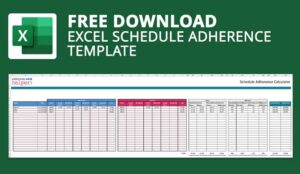Chris Dealy of injixo discusses when it might just be time to give up on Excel for workforce planning.
When it comes to resource planning, it’s amazing what a capable user of Excel can do. But spreadsheets, while ubiquitous and cheap, do have their drawbacks.
Once your contact centre has grown above a relatively low level of scale and complexity, the limitations of spreadsheet-based planning become apparent.
As well as functional limitations, spreadsheets are prone to errors.
In 2013, a University of Hawaii study found that 88% of spreadsheets contain errors. Can you ever be sure that your complicated Excel sheets are doing what they are supposed to be doing?
Here are some indicators that you have outgrown Excel for staff planning. See how many you recognize.
1. You Waste Lots of Time Getting Data for Forecasting
It’s normally possible to extract reports from your ACD that show call volumes and AHT by interval.
These reports can be copy/pasted into a spreadsheet. But this is labour-intensive and error-prone. And it’s such a pain that you probably don’t want to do it more than once a day, so you can’t update your planning in the light of unexpected spikes or drops in call volume.
Wouldn’t it be better if the forecast data were automatically imported as soon as published by the ACD, typically at 15 or 30-minute intervals, without needing to lift a finger?
2. Your Forecasts Are Inaccurate
If your forecast is wrong, your staffing will be wrong and your service level will be all over the place. Remember the expression “garbage in, garbage out”.
The problem is even bigger when you are forecasting for anything except inbound calls that are handled by single-skilled agents.
There are lots of spreadsheet Erlang calculators out there but these run out of road if you want to calculate staffing for chats, emails, social media — or agents with two or more skills. Sadly, all but the cleverest Excel sheets will fall short here.
How would it be if you had artificial intelligence to identify anomalies, spot trends and always have the most accurate forecast ready for all channels?
3. You Spend Ages Creating Agent Schedules
Excel is not bad when it comes to displaying agent shifts. You can have one row for each agent, one column for each time interval and a value in each cell to indicate what the agent is scheduled to do.
But to display a 24-hour period in 15-minute intervals, you’ll need 96 columns. That’s a lot of scrolling. Even worse, it needs a lot of work to put the shifts in the right place.
Life is easier if all the agents are on fixed shifts or simple rotations, but in limiting your scheduling like this, you are leaving big efficiency gains on the table.
In reality, at least some of your agents are probably willing to have flexible start and finish times, which opens the door to optimization and lets you improve your service KPIs without hiring. This is a big mathematical problem that gets even bigger with multi-skilled agents.
Imagine you could automatically generate fully optimized schedules for all your agents with a few clicks? Including a mix of fixed and flexible contracts? And a mix of single and multi-skilled agents? What if you could quickly reschedule tasks or breaks to take care of unexpected spikes and absences?
4. Agents Keep “Forgetting” Their Shifts
Once you’ve built the schedules, you’ve got to get them to the agents. With spreadsheets that could mean emailing all the agents, storing a PDF in a shared folder, or just printing and pinning up the schedules in the canteen.
And do agents always remember their shifts, no matter how you share the spreadsheet with them? What if you need to update the schedules during the week? With spreadsheets that’s a recipe for chaos and you probably just don’t attempt it.
How much time do you spend processing time-off requests and shift swaps? This can be a very time-consuming process, not to mention an emotive subject with serious impact on staff morale.
Much better if agents could access their shifts anytime and anywhere on the device they all carry nowadays — the smartphone.
What if agents could book time off and swap shifts with their colleagues on a self-service basis?
5. You Keep Inadvertently Breaking the Rules
The objective of staff planning is always to maximize “workload fit”, i.e. make supply (agents in their seats) match demand (workload) as closely as possible at all times. This is a big task in theory — see point 3 above – but is even more onerous in practice.
In the real world, any shifts that you create must satisfy all the constraints. For instance, you must respect the agents’ contracts (min/max hours per week, working days, etc.) as well as labor laws.
If you are brave enough to update shifts once they are published, you need to make sure that any changes you make remain compliant with the constraints.
In short, it is very easy to break the rules when creating and modifying shifts using Excel. We can all live without the strife that this causes.
Wouldn’t it be better if you could automatically generate optimized and rule-compliant schedules, every time? And how about if any manual changes you make to shifts are checked in real-time for rule compliance?
6. Agents Don’t Adhere to Their Schedules
All your effort in forecasting and scheduling is wasted unless the agents actually turn up when you need them and leave when they’re done. You really want them to go on break and come back on time as well.
When depending on spreadsheets, it is almost impossible for planners and supervisors to track adherence in real-time, except in a very small operation.
Think about the boost to adherence that you’d get if you had a dashboard that compares schedules with actual attendance, flagging up those agents who are not doing the right thing at the right time.
And can you remember how well agents adhered to their schedules last week or last month? At appraisal time, wouldn’t it be great to have a summary adherence report?
7. You Are Frequently in Fire-Fighting Mode
A spreadsheet offers limited or zero opportunities for collaboration, since typically only one user has write access.
Spreadsheets do nothing to highlight upcoming issues, like that campaign that marketing “forgot” to mention. And spreadsheets don’t help you to take corrective action on an informed basis.
The result: KPIs are not achieved, SLAs are broken, customers complain, agents get burned out and planners get stressed.
When things start to go wrong, the only possible reaction when using spreadsheets is to rely on gut instinct.
Experienced planners and managers can often trust their gut feelings but can you honestly say that intuition always leads to the right outcome?
How much more in control would you be if you had a real-time dashboard that helps you react quickly and correctly to deviations from plan?
It’s a sad fact that in call centres, nobody gets rewarded for saving the day with heroic rear-guard actions. Brownie points are awarded for delivering consistently high performance.
8. Your Excel Sheet Has Become a Monster
Part of the appeal of spreadsheets is that you can quickly create a solution that works quite well. And as the business changes, you can make changes just as quickly.
Excel contains a myriad of functions that can be used effectively to create a bespoke application. All this without needing to make a purchase request or asking IT to get involved. What’s not to like?
Quite a lot, it turns out. Complicated Excel sheets quickly become “write only”. Clever formulas and macros that made perfect sense when you wrote them become unfathomable if you try to modify them after a few months.

Chris Dealy
After a few rounds of modification, what started as a simple and elegant spreadsheet becomes a tangle of formulas.
The challenge is multiplied when the ‘spreadsheet wizard’ leaves the company.
There is a danger that the contact centre becomes dependent on an application that nobody fully understands and upon which the operation depends to achieve its KPI goals. That’s a recipe for disaster.
This blog post has been re-published by kind permission of Peopleware – View the Original Article
For more information about Peopleware - visit the Peopleware Website
Call Centre Helper is not responsible for the content of these guest blog posts. The opinions expressed in this article are those of the author, and do not necessarily reflect those of Call Centre Helper.
Author: Peopleware
Published On: 5th Feb 2021 - Last modified: 17th Jun 2024
Read more about - Guest Blogs, Chris Dealy, Peopleware




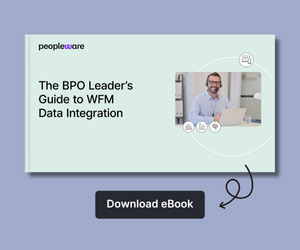

 Peopleware is a leading workforce management (WFM) solution, trusted by over 500,000 users in 30+ countries. With smart forecasting, automated scheduling and real-time management, organizations can optimize workforce efficiency and keep work aligned with demand. From precise time tracking to flexible planning, Peopleware helps organizations boost operational efficiency and foster a more engaged, productive workforce.
Peopleware is a leading workforce management (WFM) solution, trusted by over 500,000 users in 30+ countries. With smart forecasting, automated scheduling and real-time management, organizations can optimize workforce efficiency and keep work aligned with demand. From precise time tracking to flexible planning, Peopleware helps organizations boost operational efficiency and foster a more engaged, productive workforce.