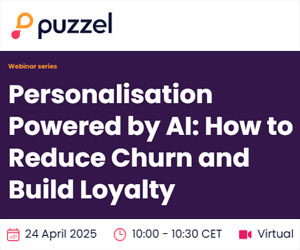Did You Know – You can now ‘snooze’ or Stop Alerts for Your Individual Numbers on Spearline’s Voice Assure platform
There is now a ‘Snooze Alerts’ feature available within the numbers section on the Voice Assure platform for all customers. This feature gives any users who have ‘Full Access’ rights the ability to toggle alerts on/off for individual numbers.
You will now have control over the alerts that are generated and will have the option to stop them if necessary. You will be able to:
- Snooze alerts for a custom amount of time.
- Stop alerts indefinitely.
It’s easy to do.
In the numbers section on the Voice Assure platform, navigate to the Snooze Alerts column in the ‘Numbers’ module, then toggle the switch on the number in the Snooze Alerts column.
From here you can choose your snooze date range and use the sliders to set the hour and minute at which you would like the alerts to resume on your selected date.
You can also select stop the alert on a number here.
You will then get a message in the snooze alerts column stating that the number has been stopped with no end time or, if snoozed, it will show when the alerts will resume on the number.
Using the slider in this column you can easily turn this function on and off. This means you have even more control over the testing of your numbers and your alerts.
Author: Guest Author
Published On: 15th Jul 2022
Read more about - Industry News, Spearline