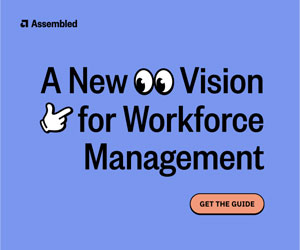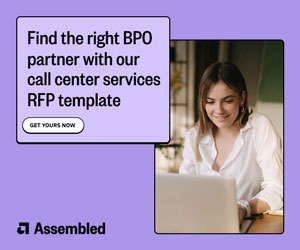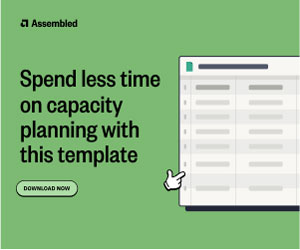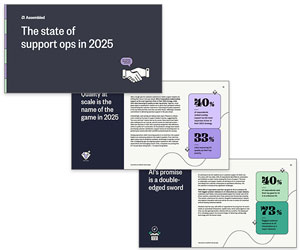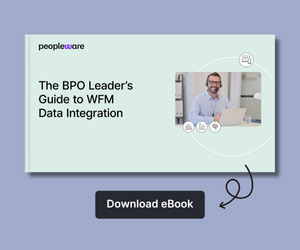Is your mail delivered by a horse-drawn carriage? Do you write out all of your messages using a quill or a typewriter? Do you do your laundry with a washboard?
We can only imagine (and honestly, hope) that you’re shaking your head right now. Sure, those old ways of doing things held up for a while.
But as the world moved forward and technology advanced, there were plenty of ways to get them done better and faster.
Making that happen meant adapting to change and adjusting our routines — which can admittedly feel daunting in the moment. But nearly anybody would argue it’s a worthy tradeoff.
The same is true when it comes to workforce management. When you’re dealing with rapid company growth, distributed teams, various time zones, increased outsourcing, and a slew of other changes and challenges, your workforce management is more complex than ever.
Are You Lagging With Your Legacy Systems?
Far too many teams rely on spreadsheets or legacy systems to get jobs done, with a recent Gartner survey stating that 45% of customer service reps avoid adopting new technologies by relying on legacy systems and tools.
It’s time to put down the washboard. And while we know that overhauling a process or switching tools can feel like a harrowing hill to climb (particularly when you need to bring hundreds or thousands of agents on the trek with you), it’s more than worth it for the time and cost savings you’ll inevitably experience when you make the switch to a more modern solution.
How to Evaluate WFM Vendors: 6 Steps to Make Your Choice
Not sure where to start in your search for better and faster workforce management? Here’s your six-step framework for evaluating WFM vendors and landing on the one that does for your workforce management what the washing machine did for laundry.
Step 1: Understand What’s Not Working
Your organization is at a point where we’re willing to bet you’re not managing your scheduling and forecasting with sticky notes and a lot of best guesses.
You already have some sort of existing system or tool in place, whether it’s software or a spreadsheet (or both).
But there’s a reason you’re looking for a new vendor: something’s not working the way you need it to. And this step is all about gaining clarity on both what’s not working and why it’s not working.
Did you opt for software that was fine for a handful of agents but hasn’t been able to keep pace as your organization has scaled to hundreds of agents?
Did that fast growth introduce increased complexity, like more support channels, multiple languages, and competing time zones?
Are you doing more business process outsourcing (BPO), which means you need more visibility both in-house and with vendors?
This is your chance to pinpoint the biggest pain point (or multiple pain points) with your existing system.
That’s your North Star as you talk to vendors, participate in demos, and evaluate your options — you’re looking for a solution to that problem.
While you’re at it, it’s helpful to get down to the nitty-gritty of what you’re looking for in terms of things like price, support, and specific features.
But you don’t want to get so caught up in what a WFM can do that you forget about what you need it to do for you.
Step 2: Research Vendors and Begin the Conversation
Now that you know what you’re looking for, it’s time to look into vendors that meet your needs. Chances are, you aren’t coming into this process totally uninformed.
Whether it’s through previous trade shows and conferences, your professional network, or sales pitches that have found their way to your inbox, you’re likely already familiar with some of the major players in WFM.
Start by making a shortlist of the ones you want to reach out to with a request for proposal (RFP). You can narrow down your options by:
- Reviewing the website of each solution to get a sense of whether they understand your challenges and how they position the product
- Connecting with members of the support team to see if they’ve heard of any potential solutions from their own networks and conversations
- Browsing third-party websites like G2, Capterra, Gartner Peer Insights, and TrustRadius to review pricing, features, and customer reviews
When you’re ready to create your RFP, make sure to clearly spell out your business needs (which is why the first step is so crucial).
It’s also smart to involve leadership and financial decision-makers at this stage so you can include an accurate budget range in your RFP.
It’s easier to get their buy-in (more on that a little later) if you involve them earlier in the process, rather than approaching them with an almost-executed contract and asking for the investment at the end.
Depending on how detailed you want your RFP to be, you could also ask more questions to help you narrow down your responses.
Whether it’s integrations with existing tools, security, costs, or anything else, dedicate a few questions to specifics.
Those will be helpful in determining which WFM solutions move forward to demos and which ones you need to cut loose.
Step 3: Get to Know the Solutions
Once you get RFP responses back from several vendors, you should be able to whittle down your list.
When you’re down to a few top contenders, it’s time to schedule live demos so you can get to know the product and how it may work for your specific use case.
This is your chance to not only get a real feel for the product but also how it could work for your specific team and organization. With that in mind, we recommend:
- Opting for a Personalized Demo: We get it. A personalized demo often involves sharing some of your actual data. But it also allows the vendor to build a much more realistic sample of how their tool will work specifically for you. This is a big decision and you don’t want to make it based on a generic, high-level demo.
- Involving Multiple Stakeholders: Your software decision-makers should attend the demo, but it’s also worth rounding out the team with some other perspectives, such as agents who actually need to use the software and even representatives from your BPOs.
Another tip we always recommend? Come to the table with a list of questions, while still being flexible to roll with how the conversation unfolds (and of course, any questions other stakeholders have).
If you need some inspiration, here’s a quick list of some of the questions you may want to ask during your demo.
Software and Feature Questions:
- How does the software help forecast demand to prevent over- and under-staffing?
- Can you adjust one-off schedules when you need to?
- How will the product give you more insight into performance?
- What kind of real-time visibility does the product offer?
- Can you track your SLA in real-time? Across support channels?
- What actions and visibility are available for agents? Can they view schedules? Swap shifts or request time off on their own? Can they self-schedule?
- What does reporting look like?
- How does the software perform across different devices?
- How much time can you expect to save?
- How will the software save you money?
Scalability and Pricing Questions:
- Is the software cloud-based or on-premises?
- What will your actual costs look like? What, if anything, will add to your costs?
- How does the setup change when you add 5 agents? 50? How do your costs change?
- Does the software support BPOs? Does it support just one or a BPO network?
- Are there any limits on data storage and retention?
Implementation and Support Questions:
- How long will implementation take?
- What is the typical time to value? Do they have case studies to back that up?
- How do you set up integrations with your contact platform, communication tools, and other workforce software? How do they work together?
- How does forecasting work with historical data?
- What kind of support does the vendor offer — both during implementation and ongoing?
- How secure is the software? What precautions does the company take to safeguard your data?
- How will you onboard agents to the software?
- Do they offer an SLA or uptime service agreement?
Step 4: Negotiate and Get Leadership Buy-In
When you’ve wrapped up the demos and have your frontrunner, it’s time to negotiate the specifics of the deal, secure buy-in and budget from your leadership, and make the purchase.
If you previously bought software as a smaller organization, you were probably able to stick with out-of-the-box pricing.
It cost what it cost. But when you’re part of a much larger company, software pricing is far more customized.
That means negotiating. There are different levers you can pull to make sure you get both a solution and a price that works for your organization. For example, you could negotiate on:
- Cost: Think about things like volume discounts, how price increases will be handled, what professional services are included in the price, and how term length impacts your overall cost. If you need to add to your installation, do you get a discount on those upgrades?
- Contract and Term: How long is your contract? Are you comfortable with that amount of time? Do you need a built-in trial period?
- SLA: Do they have an uptime agreement? What happens in the event of extended downtime?
Negotiating can be nerve-racking, so try to keep things simple and straightforward. Tell the vendor what you’re looking for and maintain an open dialogue about how best to get what you need and stay within your budget.
It’s easy to think of this like a zero-sum game, but remember, you’re really on the same team. You both want this to work out.
This is also when you need to finalize the investment with your company’s leadership and financial decision-makers.
As we mentioned previously, the earlier you can involve them in the process, the better. Budget is a crucial factor when evaluating software options.
Even if they’ve played an active role to this point, signing on the dotted line is a big deal and you might need to advocate for the investment a little more to get it over the finish line.
Ask the vendor’s team for help with talking points, handling objections, and socializing the product. They’ve had these conversations and have seen the buying process play out inside plenty of other companies, so they have the strategies and resources to address concerns.
Step 5: Implement the Solution and Onboard Your Agents
Getting through the evaluation process and officially purchasing the WFM platform that’s right for you is a major milestone. But now it’s on to the even more important part: actually putting the solution to work.
Now’s the time to work closely with your vendor to lay out a thorough plan for implementing the platform and onboarding your entire team and your BPOs. Depending on their level of service, your vendor might be able to help you with:
- Migrating over from your existing tools and systems
- Connecting and integrating with your other solutions
- Providing training to agents and other vendors to get them up to speed on the solution
- Troubleshooting sticking points and challenges as you get up and running
- Addressing questions and concerns as people learn more about the system
Change is hard, so remember to be patient with your organization and lean on your vendor as you all make the adjustment. Doing so can significantly increase your time to value.
Step 6: Monitor and Maintain Progress
You’ll know you’ve landed on the right WFM solution when the old way of doing things quickly becomes a relic of the past rather than something people long to return to because it feels familiar and comfortable.
And while technology exists to make our lives easier, making the most of your new WFM solution isn’t as simple as rolling it out and watching the magic happen.
Particularly as people get more used to the platform and your organization continues to expand and evolve, you’ll want to keep close tabs on progress. This could include:
- Checking in with leaders and agents about how the tool is working for them, whether you do this through formalized surveys or casual conversations.
- Continuing a dialogue with your vendor team to address concerns, get support, and talk through upcoming features. These conversations will naturally decrease as you make it through onboarding, but it’s well worth keeping that line of communication open even once your team is established and settled in.
Swap the Old Way for a Better Way
Your organization is not the same organization it was only a few years ago. And fortunately, workforce management isn’t the same as it was a few years ago either.
Today, you don’t need to rely on legacy systems or stitched-together spreadsheets to handle scheduling, forecasting, outsourcing, and all of your other WFM needs. There’s software that can help you get it all done faster, better, and easier.
Use this guide to evaluate your WFM vendors and choose the one that helps you trade out your old way of doing things for what you and your organization deserve: a better way of doing things.
This blog post has been re-published by kind permission of Assembled – View the Original Article
For more information about Assembled - visit the Assembled Website
Call Centre Helper is not responsible for the content of these guest blog posts. The opinions expressed in this article are those of the author, and do not necessarily reflect those of Call Centre Helper.
Author: Assembled
Published On: 5th Mar 2024 - Last modified: 6th Dec 2024
Read more about - Guest Blogs, Assembled






 Assembled is a Support Operations platform that helps companies maintain exceptional customer experiences, no matter what lies ahead. Leading brands use Assembled's workforce and vendor management capabilities to make optimal staffing decisions, gain visibility into performance and productivity, and unlock new ways to serve evolving customer needs.
Assembled is a Support Operations platform that helps companies maintain exceptional customer experiences, no matter what lies ahead. Leading brands use Assembled's workforce and vendor management capabilities to make optimal staffing decisions, gain visibility into performance and productivity, and unlock new ways to serve evolving customer needs.