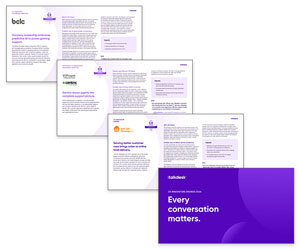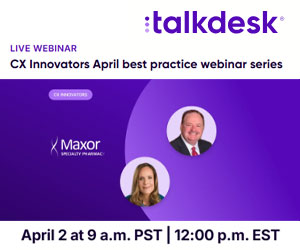Anya Kuvshinova shares four steps to effectively optimize location-based employees to boost customer experience.
When I was preparing to move from one country to another, I wanted to put all my finances in the right order: close some bank accounts I haven’t been using, ask for bank statements, etc.
To do so, I needed to spare half of my day, because these activities could only be managed by going to a bank branch and waiting in line to be helped.
Honestly, it wasn’t a great experience wasting half a day on mundane requests when I had so many other more important things I needed to take care of when planning this life-changing move.
As their banking client, it would have been easier if I could’ve solved my questions with just a simple phone call. That call could have been appropriately routed to the branch office that has my records, and an on-site representative could have answered and assisted me in closing my bank account.
Instead of spending half my day, it should’ve taken only half an hour.
The Importance of Human Touch
Poor customer experiences are common for businesses that have a distributed customer-facing workforce which may include in-store representatives, warehouse workers, on-site employees, such as airport check-in staff, and so on.
Organizations with a mobile workforce need to evaluate the holistic customer experience (CX) they provide, especially as customers today are likely to connect in more channels and, therefore, with more employees.
But this is not the only concern; companies that fail to better optimize their location-based frontline staff will suffer to stay profitable and maintain a high-level of CX.
To better understand the challenges in strategizing CX efforts to include location-based employees, we spoke with a former global COO of a Fortune 100 bank.
He noted that as automation accelerates, it places even more importance on capitalizing on the human element of the in-person experiences that on-site staff provides.
Also, since automation is handling the bulk of routine requests, branch tellers, bankers and specialists can now be used for greater purposes.
“How do we leverage our human capabilities in the communities where we operate? Branches and staffing can be expensive. Now that we’re focused on automation, we need to address what we do with the extra capacity and resources to continue to deliver excellence to our clients.”
Common Challenges Faced by Location-Based Employees
One efficient way to take action is to repurpose on-site resources, such as bankers, by leveraging contact centre functionality and mobilizing them around a client.
What does it take? Let’s look at the common challenges a location-based workforce faces in order to understand better how CX leaders can embrace the opportunity:
When it comes to communications for their mobile workforce, most companies still rely on a digital enhanced cordless telecommunications (DECT) phone. While this seems to be the cheapest solution, there are quite a lot of cons:
- Complex infrastructure
- Cumbersome, expensive maintenance needs
- Possibility of dead zones
- Dependence on the base station
- Costly to provision
4 Steps to Boost Customer Experience
1. Provide a Smartphone and Mobile-Ready Contact Centre Software
Does a DECT phone keep your employees connected? Maybe. Does it make them mobile? Not the same way a smartphone does.
By providing location-based employees with a smartphone, you can give them better flexibility and an easy connection to the contact centre—a key customer service entry point and repository of CX information.
To achieve this, it’s best to acquire contact centre software that is mobile-ready. This not only keeps the location-based workforce reliably connected and available to the contact centre, but also provides IT and procurement teams with a choice on the technology.
Employees can use a company-supplied smartphone or they can use their personal smartphone and still can separately manage their work calls and availability, reducing company spend on additional equipment.
2. Enable Location-Based Employees with Call Transfer Capabilities
However, even a smartphone connected to a contact centre can be useless, if the contact centre agents can’t easily transfer calls to customer-facing colleagues at on-site locations.
What wasn’t possible several years ago, when I encountered this limitation in my own personal experience, is fortunately easily deployable now.
Talkdesk clients in the banking industry are already taking advantage of mobile-enabled contact centre functionality by connecting their local branches to their contact centre, so when a client has a branch-specific question, they can easily transfer a call to the appropriate office and get the issue solved.
3. Offer the Tools to Meet Compliance Standards
Another serious barrier on the way to enabling location-based workers to provide a client experience via mobile is lacking the tools to meet compliance standards.
When talking to a banker, in-store representative or airport worker, customers may share their personal information—social security number, credit card data, etc.
They have to be sure their personal information is protected. It’s challenging to get this with a DECT phone or 3rd-party application; it’s much safer to inherit it with contact centre functionality that is specifically designed for this purpose.
4. Integrate the Contact Centre with a CRM or Helpdesk
When customers are digitally enabled and the organization’s customer-facing teams are disparate, it makes it difficult to provide a consistent and satisfying CX. But, it can also be an obstacle to increasing profitability because there are fewer chances to upsell.
Consider this quote from the Q&A we did with a former chief operating officer of a multinational bank:
“The biggest challenge is linking the starting point of a customer journey. As a customer, I may walk into a branch, get some information, then actually call the call centre [for an update] and the information is disjointed. We can only help a customer if we know what stage of the customer journey they are at.”
It is easier to increase the share of wallet when all client data is aggregated in one place and all frontline employees—including location-based workers—have access to it.
Having a strong contact centre integration with a CRM or helpdesk and making sure this is accessible directly on frontline employees’ mobile devices is key.
This allows access to a more complete view of client data that includes prior interactions, call recordings and open inquiries, which in turn, helps agents and relationship managers deliver more services for their clients.
By making sure every employee has access to the right context, organizations set those employees up for success in understanding who the customer is and what their circumstances are—information that enables better service and more personalized experiences, and that’s exactly what customers expect.
Learn more about how to support your location-based employees in the Talkdesk ebook: How to Empower Mobile Workers to Enhance Customer Experience.
This blog post has been re-published by kind permission of Talkdesk – View the Original Article
For more information about Talkdesk - visit the Talkdesk Website
Call Centre Helper is not responsible for the content of these guest blog posts. The opinions expressed in this article are those of the author, and do not necessarily reflect those of Call Centre Helper.
Author: Talkdesk
Published On: 5th Mar 2021
Read more about - Guest Blogs, Talkdesk







 Talkdesk is a global customer experience leader for customer-obsessed companies. Our contact center solution provides a better way for businesses and customers to engage with one another.
Talkdesk is a global customer experience leader for customer-obsessed companies. Our contact center solution provides a better way for businesses and customers to engage with one another.