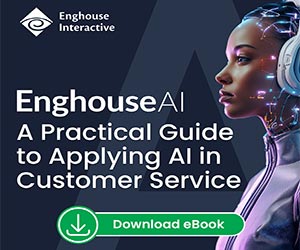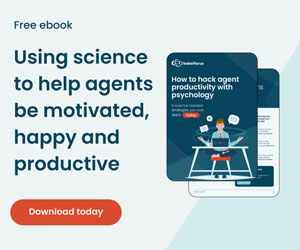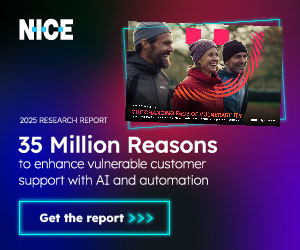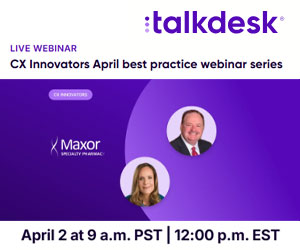RingCentral share their ideas for maximizing the value of your team messaging.
Around 42% of American workers currently use instant messaging applications at work each day. That number is even higher in the tech industry, where 71% of people say that they rely consistently on chat apps.
Of course, just like any other tool in the business landscape, it’s vital for companies to ensure that their teams are using these resources effectively.
As valuable as instant messaging tools can be, they can also contribute to the message overwhelm and clutter that often harms productivity in the workforce.
In the study cited above, 24% of respondents said that instant messaging apps create pressure to instantly respond, while other respondents claim that messaging apps make it difficult to focus on their work.
So, how do you get the right balance?
1. Acknowledge the “Do Not Disturb” Status
One of the most critical features of any team collaboration tool today is the “presence” feature. This is where your employees can see which of their co-workers are online, and what they’re doing at any given moment.
Presence features allow staff members to set themselves as “busy”, “away” or even in “do not disturb” mode when they’re dealing with complex projects.
When rolling collaboration tools out to your team members, make sure that everyone knows how to respect the “Do Not Disturb” status.
Give your people space when they need it and wait until their status is set to “Available” again before you begin messaging them. This will help to reduce lost productivity in the workplace.
2. Only Message Relevant People
Team collaboration tools make it easy to broadcast messages to everyone in your workplace at the same time.
At first glance, this can seem like an easy way to avoid copy/pasting the same message to dozens of different employees. However, not everyone will need to hear about every update in your company.
To avoid overwhelming your team members with content, make sure that you’re only sending messages to the people who need to see them.
Many collaboration tools allow you to create channels for specific groups in your workforce, like sales, marketing, or tech teams.
Take advantage of this grouping function to ensure that you’re sending messages to the right people, without disrupting other workers.
Additionally, before you @message any group, take the time to find out who’s in that group, and decide whether everyone needs to receive the same message.
If you have a specific topic to discuss with an individual, or a handful of people, a private message might be better.
3. Be Polite
Being polite is a common feature of any communication etiquette strategy. Just because collaboration tools give businesses the freedom to send messages quickly, it doesn’t mean that you should forget your manners.
Remember to respect your co-workers and start every conversation by saying “Hello” and “How are you?” Don’t just hurl requests and demands at your employees or send countless questions to your team members without leading into the conversation first.
As you continue to make the most out of your collaboration tools, it’s also a good idea to be as responsive as possible. However, team members don’t necessarily need to respond to every message that appears on a public channel.
Responding too regularly can be distracting – particularly when the responses don’t deliver any value to the conversation.
4. Pay Attention to Cultural Context
If you’re working at a company with locations all around the world, there’s a good chance that you’ll be chatting with colleagues from a host of different countries and cultures.
With that in mind, it’s essential to use language that resonates with everyone. Avoid speaking in slang, as this often leads to confusion and accidental offence.
Additionally, make sure that you understand what the words you’re saying mean in other cultures. You don’t want the wrong phrase to harm the relationship you have with your team members.
Whenever you’re engaging in a conversation with your team through instant messaging, work on showing compassion, kindness, and respect.
Also, if you don’t understand something that your co-worker says, don’t just respond with a “what?”, scroll up and see if you can figure it out from the context in the conversation.
5. Minimize Conflict Whenever Possible
While group chat settings offer a very convenient and agile way for teams to communicate today, they’re not fool-proof.
It’s easy for misunderstandings and conflicts to arise in a group chat – particularly when you’re dealing with written words, rather than spoken language and face-to-face communication.
Casual comments can easily be misread, especially in a fast-paced environment where messages are flying back and forth between multiple members at once.
If you’re worried that a conversation might be leading to friction, think about what you can do to keep conflict to a minimum.
If a discussion is starting to bother or distract you because of the frequency with which messages are appearing on your dashboard, you don’t need to necessarily leave the conversation – as this could be interpreted as storming out. Just mute the conversation until you can come back to it later.
Updating Your Communication Strategy
Instant messaging tools and team collaboration software is an excellent way to update and enhance your communication strategy. However, just like any other asset for your team, it’s essential to learn how to use these tools effectively.
Make sure that you and your team have a shared set of rules for etiquette that you can all abide by when it comes to messaging and text-based chats. This will help to keep confusion, conflict, and other issues to a minimum in your collaborative environment.
Author: Robyn Coppell
Published On: 3rd Aug 2020 - Last modified: 5th Aug 2020
Read more about - Guest Blogs, RingCentral