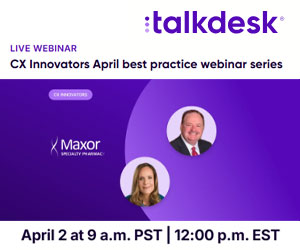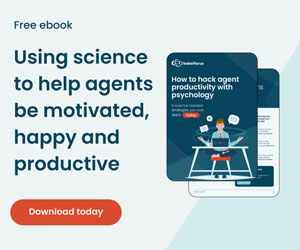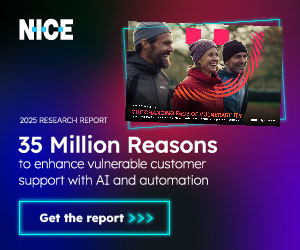Josh O’Farrell of Spearline introduces four terrible teleconferencing difficulties that many of us have experienced across 2020.
With COVID-19 still affecting the vast majority of businesses across the globe, causing most workers and agents to remote work, the need for teleconferencing has risen tenfold.
In a recent study of 300 people conducted by Vidyard, 94% of study participants stated that they are now using real-time, synchronous video conferencing for work-related purposes.
This increasing sophistication allows for an increase in user participation and hence allows for much greater productivity between geographically diverse workforces.
While voice still remains the most effective and popular channel for engagement, over 87% of study participants reported using more video-conferencing than ever before. However, despite its popularity, teleconferencing still presents a number of frustrating problems that can cause users to experience call issues.
Teleconferencing can only work flawlessly when it’s properly supported on both an infrastructure and a user level.
While service providers will specify that their telecoms partners provide inbound toll and toll-free numbers without concurrent user limitations, configuration issues have been known to impose limits.
Where individual phone numbers do not have a restriction, network capacity constraints can also hinder access to the conference.
Problems on the Call
Users dialling into a conference may experience a confusing post-dial delay, busy or fast-busy tones, or network messages advising of congestion.
Once connected, entry to the conference is often by a passcode only, which requires the accurate transmission of touchtone signals (DTMF tones). These too can be degraded between the user and the service, so that the conferencing platform is unable to acknowledge and authenticate access.
When participants have successfully connected, audio quality is the main concern. The objective of a meeting is communication, and communication requires a clear audio channel to support conversation.
Audio quality can be impacted by many things, and the number of influencing factors is now growing as more technologies support user connections via PSTN, VoIP, GSM, SIP, etc.
Below are a number of issues that can interfere with conversations and prevent some users from participating:
1. Audio Delay/Latency
Some conference suppliers purposely pause sound between voice and transmit silence automatically for a few seconds. This helps to avoid feedback and other issues with noise. However, sometimes failures in audio software can cause further pause, otherwise known as ‘delays’.
This contributes to lengthy delays between the speech of one person and the reaction of another. For companies, this is difficult because individuals can sometimes see audio pauses as evidence of incompetence, rather than understanding the irritating ‘talk over’ problem.
Too much strain on the network resources at a local level will cause the calls to delay longer, causing the conferences to halt to a standstill.
2. Echo
Echo and audio feedback are two of the most common, and most irritating problems which you can face in a call. Echo can be caused by two or more call participants being located in the same room, but on individual equipment, with the audio cross-contaminating microphone inputs.
Also, it can be caused by network issues, cabling, equipment configurations, or even a single user’s own speaker feeding back into their microphone.
3. Feedback
Similarly to echo, feedback can occur because some audio conference services can not immediately block devices that cause audio problems.
Also, it should be checked that each caller connecting to a meeting through a laptop computer uses headsets and that their inner speakers and microphones are disabled, otherwise, noise can be recycled back into the inner microphone from the speakers.
4. Jitter & Packet Loss
Spearline recently looked at the effects that jitter and packet loss could have on VoIP calls. Jumbled-up, mixed messaging calls can be extremely frustrating.
In the case of conference calls, multiple participants with jitter may have a compounding effect, making a productive meeting impossible.

Josh O’Farrell
When problems occur we often tend to ‘drop the call’ and quickly try to reconnect, hoping for a clearer connection.
Packet loss is another issue that could easily become a frustrating experience, with the danger of a loss of revenue if left unresolved.
Packet loss occurs when one or more packets of data travelling across a computer network fail to reach their destination. This can be caused by errors in data transmission, usually across wireless networks, or due to network congestion.
Author: Guest Author
Published On: 27th Nov 2020 - Last modified: 30th Nov 2020
Read more about - Guest Blogs, Spearline