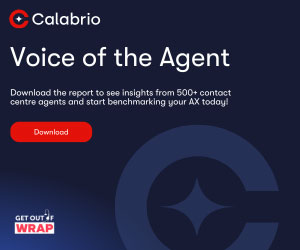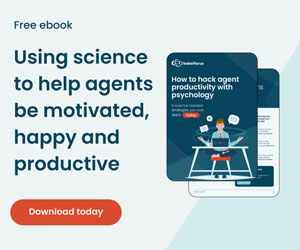Writing for injixo, Charles Watson explains the art of call centre scheduling.
Mastering the balancing act between operational efficiency and superior customer experience, while taking care of your employees is complex, but rewarding.
It requires you to meticulously navigate multiple facets of scheduling — creating schedules that deliver great workload fit, taking into account a multi-skilled workforce, planning vacation time and organizing offline time in the most efficient way.
In a recent post, I talked about the differences between intraday management and real-time management. Now it’s time to take a step back and look at how we set each day up for success.
This is done by efficiently scheduling staff each week and month, and then fine-tuning the alignment as you schedule in offline activities. In this blog, I’ll spend some time on call centre scheduling methods and provide some real-world scenarios.
Planning Vacation Time
A healthy work-life balance necessitates time off from work for agents. However, effective management of off-the-phone time is crucial to ensure it doesn’t become a stumbling block in delivering a consistent customer experience.
When planning vacation time, it’s important to remember that each front-line agent has a certain number of days they get to take off each year.
The total shrinkage percentage for this may vary depending on the tenure of the staff and the amount of extra time off they may get as they reach milestones, such as a 5th or 10th anniversary.
It’s a best practice to start by establishing what the overall percentage is for your contact centre to make sure at least this amount of time is planned for vacation.
The foundation for managing off-phone time efficiently is an in-depth understanding of your weekly demand patterns. Analyze your historical data to identify trends and forecast demand for each week.
A simple approach is to take these forecasts and categorize your weeks into high, medium, and low demand. The benefit of a simple approach like this is it’s easy to explain and there will be some forecast variances as you see the actual data.
So keeping this process simple provides you a guide for allocating time off and ensures the agents understand the methodology.
For example, you may have “high demand” weeks that have 4 people off, “medium demand” weeks that have 6 people off and “low demand” weeks that have 8 people off.
Leveraging call centre scheduling tools will make light work of this task. It can certainly be done manually, it just requires the right amount of workforce management staffing to keep up.
To ensure a fair distribution of time off, establish a transparent system where agents can bid for their preferred time off based on their ranking, performance, or seniority.
For full year planning, consider doing a “vacation bid” before the year starts. A best practice I’ve seen here is to make half of the slots available during the bid time, using a ranking system that takes performance into account.
Once the bidding is complete, you can use a regular process for people to put in requests for the rest of their time off.
Not only does this process help to ensure your agents know when they’ll get time off next year, but it also gives you insights into where the demand is.
This can be good information as you get closer to high demand dates. There may be other levers you can pull, e.g. reducing shrinkage in other areas, to accommodate more time off.
Scenario for Planning Vacation Time
A very simple example: consider a contact centre with a peak demand during summer. Based on the demand analysis, the weeks in summer are categorized as high-demand, spring, and autumn as medium-demand, and winter as low-demand.
In this case, only a limited number of agents would be allowed to take time off during the summer, while the majority of vacation slots would be allocated to the winter months.
Simultaneously, the agents’ preferences would be factored in using a rotational approach or a bidding process to ensure fairness. This same concept can be applied to more granular seasonality if you have enough data.
Multi-Skill Scheduling
Contact centres are rapidly evolving into multi-skill and multi-channel environments where agents are capable of handling various contact channels or supporting multiple product lines.
Efficiently allocating staffing across these skills is critical, and considering how best to leverage staff across as many areas as possible unlocks efficiency opportunities.
Assigning single skills to agents or limiting the contact types they take can drive down efficiency, although there may be good reasons to do this where you have a very specialized type or work or customer.
The efficiency of a multi-skill contact centre lies in leveraging the pooling principle. Consider your pool of multi-skilled agents as a resource that can be dynamically allocated across multiple skills based on demand.
Look at the various types of training that each agent has completed to qualify them for taking the different contact types.
That should be the starting point for looking at multi-skilling opportunities. There may be more as you look at various contact types and identify where there could potentially be more cross-training to gain even more economy of scale.
The alignment of staff with skills can be done in advance and in real time. Analyze your contact patterns and align them with your agents’ skills, then schedule agents when and where they are most needed.
When the demand for a particular skill surges, allocate more agents with that skill, dynamically shifting resources as demand patterns change.
Depending on your routing technology, you may be able to implement skills-based routing, which automates most of this by allowing conditional routing and “if/then” statements to overflow across skills.
Producing optimized schedules for a multi-skilled workforce and skills-based routing is not a trivial exercise but there are some good practice tips, as revealed in this post.
Availability of the right number of agents with the right skills is something to consider when setting up your vacation approval regime.
This is another example of how call centre scheduling tools can be a powerful aid to calculate the requirements and planning time off, especially in a multi-skill environment.
Scenario for Multi-Skilling
Take the example of a contact centre where agents are skilled in handling queries related to sales (skill A), technical support (skill B), and billing (skill C). During peak hours, the demand for technical support surges.
In this case, agents with skills A and C can be dynamically shifted to handle the increased technical support demand. Later in the day, when sales queries rise, these agents can be reallocated to handle sales calls, ensuring efficient resource utilization.
Scheduling Meetings
Lastly, let’s talk about planning meetings for agents. Meetings are integral to contact centre operations, but they often disrupt service levels if not planned effectively.
To schedule meetings effectively, they need to be woven into the regular schedule. Analyze your demand patterns to identify periods of low demand when meetings can be scheduled with minimal impact on service levels.
This is pretty straightforward. Some things to keep in mind is that the agents who need to be in a meeting may all be working different schedules, and if it’s a team meeting, it needs to overlap with the team leader schedule as well. So the ideal time is the lowest volume during the time where all schedules overlap.
Across the broader contact centre, stagger team meetings so that only a portion of the team for a skill or contact type is off the floor at any given time.
A good workforce management application will enable you to automatically schedule one-on-ones, team meetings and other offline activities at times that have the least impact on the customer experience.
Scenario for Team Meeting Scheduling
Let’s take a contact centre where team meetings are typically held once a week, and one-on-one sessions with leaders are scheduled monthly. Analyzing the contact patterns reveals that Tuesday mornings are generally low-demand periods.
In this case, team meetings could be staggered over Tuesday morning, with different teams attending the meeting at different times.
It’s possible that you have light staffing scheduled Tuesday morning because of the lower demand, but this may be something to consider. You can add staff here and take advantage of the low volume to fit in more team meetings.
Conclusion
Contact centre scheduling is indeed a high-wire balancing act between efficiency and customer experience, all while not burning out the employees.
With a strategic approach to managing off-the-phone time, scheduling in a multi-skill environment, and planning meetings, this balance can be achieved and maintained.
While technology simplifies these tasks, it’s the understanding and execution of the underlying principles and processes that ultimately drive the efficiency and profitability of your contact centre operations.
The perfect blend of effective strategies and robust technology can ensure your contact centre consistently delivers exceptional customer experiences, driving growth and success in the long run.
This blog post has been re-published by kind permission of Peopleware – View the Original Article
For more information about Peopleware - visit the Peopleware Website
Call Centre Helper is not responsible for the content of these guest blog posts. The opinions expressed in this article are those of the author, and do not necessarily reflect those of Call Centre Helper.
Author: Peopleware
Published On: 31st Jul 2023 - Last modified: 9th Dec 2024
Read more about - Guest Blogs, Peopleware






 Peopleware is the award-winning, multi-channel cloud workforce management application for contact centers and customer support. Over 300 customers, ranging in size from 50 to over 4,000 seats, trust Peopleware to bring work and demand in perfect balance while embracing the constant change in their business. With Peopleware, you spend less time and effort on manual forecasting and scheduling, while maximizing efficiency and focusing on what really matters: your people and customers.
Peopleware is the award-winning, multi-channel cloud workforce management application for contact centers and customer support. Over 300 customers, ranging in size from 50 to over 4,000 seats, trust Peopleware to bring work and demand in perfect balance while embracing the constant change in their business. With Peopleware, you spend less time and effort on manual forecasting and scheduling, while maximizing efficiency and focusing on what really matters: your people and customers.