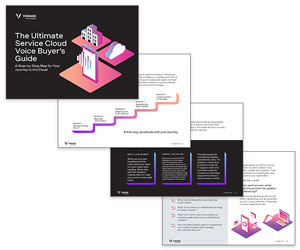Our panel of experts share their dos and don’ts of using bots for contact centre automation.
The Dos of Automated Assistants
Do: Automate After-Call Work (ACW)
Advisor ACW refers to the activities carried out by an advisor following an interaction with a customer.

Lee Cottle
Such tasks involve summarizing the call to track the customer’s contact history. In the future, this will help advisors provide better service to the customer.
Useful, but it does add to handling times. An automated assistant, however, can track the applications that an advisor opens and automate parts of this ACW, while also updating the CRM system and sending follow-up emails.
Thanks to Lee Cottle at Playvox
Do: Tackle Monotonous Regulatory Statements

Sean McIver
Reading regulatory statements or playing them back to customers through a recording could soon become a thing of the past.
Not only does such a practice prove tedious for customers, but no matter whether an advisor reads such a phrase aloud or passes the customer through an IVR, they’re still tied up.
Instead, try sending an automated SMS or email with a relevant link for advisors to review. This way, the customer has got a copy of the message for future reference. It’s a win–win.
Thanks to Sean McIver at MaxContact
Do: Employ Automated Assistants for Workforce Management
Designed to automate the repetitive, tedious day-to-day tasks of advisors, leaders and resource planners, automated assistants can do much more than interact with customers.
Take a workforce management (WFM) bot as an example. It informs employees of when they can work overtime to earn extra cash or take voluntary time off. Planners also benefit further, as the bot sorts through requests, saving time for them to concentrate on more tricky forecasting and scheduling tasks.
Then there’s intraday automation. By monitoring service levels, these bots offer advisors opportunities to change their breaks, helping to better meet incoming demand. The result is increased operational efficiency, empowered employees and improved work/life balance.
Desktop bots are another great example of automated assistants. Processes such as retrieving data, launching applications and form-filling will no longer need advisor attention.
Do: Start With a FAQ Project for Chatbots

Magnus Geverts
For customer-facing automated assistants, first assess the website’s FAQs. If they’re already written in the customer’s words and prioritize the most common queries, that’s a good sign. It shows that the contact centre has already analysed customer needs and created well-informed responses.
If FAQs are regularly updated, a chatbot begins on good foundations. If not, re-running the FAQ project is a good place to start.
In doing so, the contact centre can begin to program the chatbot correctly, while building a knowledge base for both customers and advisors.
Next, check contact centre culture. Getting the small details right and embedded into the DNA is crucial. After all, good chatbots should be frequently monitored and updated in just the same way as advisors to maintain an excellent customer experience.
A good test here is to review the IVR. If it’s outdated and clunky, the chances are the culture is not ready for chatbots. Other solutions may be a better option.
Thanks to Magnus Geverts at Calabrio
Do: Map the Customer Journey Through the Chatbot

Mirza Hadzic
Businesses need to ensure automation doesn’t hinder the customer journey.
Most of us have experienced interactions with automated chatbots that make it difficult to get to a real person. Avoid this, it’s frustrating!
To do so, make sure the journey is mapped and build in a simple option to transfer to a human advisor.
Good automated assistants will know when to escalate an enquiry to an advisor, while gathering as much information as possible, so customers don’t have to repeat themselves.
Thanks to Mirza Hadzic at Infobip
Do: Turn to Self-Service for Transactional Contacts

Ben Booth
Payments, order-checking and updating delivery options. Each of these contact reasons is simply transactional and can be automated through self-serve offerings.
To uncover more, look at your customer base and consider the reasons that they need to speak to an advisor. Assess value to the business and remove those items that are (and these are equally imperative) non-revenue/value-generating or basic tasks that are process-driven.
Understanding the processes and what takes advisors time will allow the contact centre to capitalize on the efficiency early on and model a return on investment (ROI) more rapidly.
It’s even possible to automate post-call actions based on the outcomes of calls. Simple tasks that take a few minutes – after every call – will be so much easier. This reduces handling times, and advisors will no doubt thank you for making the move.
Thanks to Ben Booth at MaxContact
Do: Turn to Automated Assistants to Improve Call Routing
Call routing is an automated service that directs customers to the most appropriate advisor based on rules that are set by the contact centre.
More advanced versions can even route via personality – while also warning customers about how long they may have to wait to get through to an advisor.
Call routing also gives customers the sense that they’re heading in the right direction for their query. There is, after all, little worse than waiting on hold for minutes and minutes only to be told you need to be transferred to another department.
Thanks to Thomas Nicholls at Comdata
Do: Provide a Clear Escalation Path

Alex Stenton-Hibbert
When using automated assistants, it’s extremely important to create rules that decide when a query needs to be handed off to a live advisor.
There are many situations where this can prove critical. For instance, when automated assistants are dealing with overly complex queries that only a live advisor would be able to manage.
Another example could be when customers are voicing their frustrations. A bot can pick this up if paired with sentiment analysis.
Once these signals are triggered, the rules should determine whether human escalation and input are required, rather than relying solely on the automated assistant.
Thanks to Alex Stenton-Hibbert at Business Systems
Do: Employ Bots to Ensure Business Continuity

Tim Kimber
Chatbots can help to ensure business continuity, especially among organizations with high call volumes.
While the contact centre queue is peaking, simple tasks can be offset through the self-service capabilities of a chatbot.
Not only this, but business insights increase – while automating either entire conversations or at least the beginning. This makes things a little easier for advisors.
Thanks to Tim Kimber at Vonage
Do: Assign the Right Bot to the Right Task
When your organization decides to implement a digital workforce, it’s crucial to ensure that automated and human advisors are assigned the right tasks.
Automated assistants should resolve easy-to-solve questions, while human advisors should be assigned complex interactions which require human empathy.

Peter Milligan
If a customer can no longer get help from an automated assistant, they should always have the option to be routed to a human advisor.
This practice allows customers to use self-service any time they need help and receive live support from a human advisor when it’s required.
Thanks to Peter Milligan at Five9
The Don’ts of Automated Assistants
Don’t: Apply Automated Assistants to Emotional, Complex Queries
Although the technology is evolving rapidly, chatbots currently work best when managing routine and transactional queries. They’re not so good when things get complex and emotive.
So, one approach is to analyse the top reasons for contact and consider which are the most simple and follow a rigid response. With a list of possible reasons for customer contact, identify self-service candidates. These are often the customer’s preferred solutions.
For those left on the list, create process flows and identify chatbot features that deliver the required functionality. The likelihood is that multiple chatbots, one for each reason, will be needed, with an intent recognition engine being placed upfront.
Next, run a cost analysis by estimating the impact of chatbots on call volumes and customer experience. This will ensure return on investment (ROI).
Don’t: Overlook Simple Advisor Training for Chatbots
When coaching advisors to interact with customers, a key lesson is to use plain English and remove jargon. The same principle should apply to chatbot scripts.
To ensure that customers don’t have to wade through technical information and complex phrases, pass these scripts through a readability assessment. A simple online test that uses a Flesch–Kincaid reading score will do the trick.
However, even with well-crafted scripts and innovative solutions, chatbot success cannot be guaranteed. There remains plenty to consider from a people, process and technology perspective.
So, just as the contact centre uses quality assurance for advisors, monitor chatbot performance over time too. Tracking metrics such as customer satisfaction, deflection rates and user numbers can provide valuable insights.
Thanks to Magnus Geverts at Calabrio
Don’t: Leave Automated Assistants to Their Own Accord

Tom Nicholls
Automated assistants – especially chatbots – require maintenance and updates. They need constant revision and optimization, in terms of their knowledge base and the way they’re supposed to communicate with customers.
Feeding the bot with new and meaningful data is critical, so the chatbot can stay in line with the business and provide customers with the best possible solution.
Yet, let’s hold our horses. This doesn’t necessarily have to be a headache. Just remember that maintenance is a resource that businesses need to be aware of when considering chatbots.
Thanks to Thomas Nicholls at Comdata
Don’t: Use Automated Assistants as Spamming Machines

Piers Brown
Special offers, product updates and exclusive discounts drive subscriptions and opt-ins. But be careful when automating these initiatives. Permission marketing has its limits.
Remember, less is more when assessing the frequency of marketing communications. Using social media as a marketing supplement is a good way to ease the pressure on subscriber lists.
On this theme, whether an inbound or outbound messaging strategy applies, always provide an opt-in and out option for customers.
Thanks to Piers Brown at Alvaria
Don’t: Make Customers Repeat Themselves
Having to speak to automated assistants, multiple advisors and departments to resolve an issue is often a painstaking task. In these situations, customers will likely repeat themselves multiple times too.
When using automated assistants, try to avoid this happening at all costs.
Ensuring that advisors can access the conversation history between the customer and bot before dealing with an escalation can prevent this problem.
In doing so, contact centres can create a consolidated and unified view of the customer journey.
Thanks to Alex Stenton-Hibbert at Business Systems
Don’t: Force Customers to Interact With Chatbots

Frank Sherlock
A common pitfall often encountered by organizations involves placing too much dependency on automated assistants and trapping customers away from human support.
While these tools can be efficient channels for customers to complete non-complex queries or tasks, it is not uncommon for automation to fail or cause frustration – damaging customer experience.
In fact, one of the primary reasons for telephone calls stems from issues where automation has not delivered the functionality or resolution that customers expect.
Automated assistants must, therefore, be capable of escalating service requests to live advisors. Feeling trapped is not an emotion that’s often associated with good customer service.
Thanks to Frank Sherlock at CallMiner
Don’t: Over-Rely on Automated Assistants

Ashley Pieczynski
Organizations have over-relied on automated assistants and utilized them at moments where a human would be better to handle the customer’s query.
For instance, let’s consider chatbots. Even the most sophisticated AI won’t be able to handle complex queries, so why deploy them instead of an advisor?
The best way to implement these automated assistants is for queries that can be answered very quickly. Refund queries are a great example.
Yet, even in this case, triggers must be in place to escalate the query to an advisor if the customer isn’t getting the answer that they seek.
Thanks to Ashley Pieczynski at Cirrus
Don’t: Attempt to Answer Complex Questions

Mark Walton
The simpler the question, the easier it is to answer. Add in complexity, ambiguity and subtlety and it becomes more difficult for the automated assistant to identify the true meaning of a question and respond appropriately.
So, avoid employing chatbots for complex queries, as well as for sensitive matters. A question, for example, that relates to a rejected application or that references someone’s state of mind, health or financial situation is better dealt with by a live advisor.
Finally, ongoing queries – where the customer has made multiple recent contacts about the same problem/issue – are also better left to human support.
Thanks to Mark Walton at Sensee
Don’t: Try to Fool Anyone
It’s never okay to trick consumers into believing that your automated assistant is an actual person.
Some automated assistants can seem quite human-like. Advances in conversational AI and natural language understanding (NLU) are closing the gap. But it’ll never be the same.
For this reason, it’s better to be upfront and tell people that they’re talking to a bot. This will avoid confusion and better set customer expectations.
Don’t Overlook Automated Assistants for Advisors

Tamsin Dollin
Automated assistants aren’t just for helping customers, they’re also ideal for automating advisor tasks and freeing them up to engage with customers.
For example, these assistants guide advisors by suggesting the next-best action and recommending knowledge-base articles, based on the context of the live conversation.
Another great example is using an automated assistant within the IVR. This can collect information from callers and share it with an advisor, before their connection. Advisors then can immediately access customer information and greet customers by name.
Thanks to Tamsin Dollin at NICE CXone
Don’t: Expect Chatbots to Build Customer Trust

Mayur Pitamber
While they can be a great support tool – when applied effectively – chatbots are not the answer when it comes to building customer trust.
Businesses need to decide when the use of chatbots is appropriate – considering variables such as the customer’s query or timeframe.
For example, more serious and complex queries are an opportunity for humans to build trust with customers increasing chances of retainment.
Thanks to Mayur Pitamber at 8×8
Don’t: Tackle One Channel at a Time

Neil Fulton
By implementing one area, brands miss the opportunity to collect valuable customer information from other channels. These insights can positively impact the customer experience and help to manage cost to serve.
So, tie up your chatbots with other channels and create a stream of data that flows across multiple systems.
In a world where customers now want to engage with brands across all channels, including new ones such as WhatsApp and social media, this can be very beneficial.
Thanks to Neil Fulton at Odigo
Don’t: Assume Automated Assistants Will Replace Advisors

Jay Gupta
Advisors are trained to deal with an overwhelming quantity of information and a very fast-paced technological landscape. They’re an essential part of your team.
With this in mind, don’t take them for granted. Automated assistants aren’t a like-for-like replacement.
For example, bots can’t be left to combat interactions that require human emotional intelligence and judgement, as this will only result in frustrated customers.
While automated assistants can be relied upon to enhance customer experience, able to learn from customer behaviours and preferences, they will never match a human advisor.
Thanks to Jay Gupta at Talkdesk
Discover lots more insights for automating the contact centre in our articles:
- 12 Top Uses of Artificial Intelligence in the Contact Centre
- An Introduction to… Process Automation Technology
- What Is Robotic Process Automation (RPA)?
Author: Robyn Coppell
Published On: 13th Sep 2021 - Last modified: 9th Jan 2025
Read more about - Technology, 8x8, Alex Stenton-Hibbert, Alvaria, Ashley Pieczynski, Automation, Ben Booth, Business Systems, Calabrio, CallMiner, Cirrus, Comdata, Five9, Frank Sherlock, Infobip, Jay Gupta, Lee Cottle, Magnus Geverts, MaxContact, NICE CXone, Odigo, Playvox, Sensee, Talkdesk, Tamsin Dollin, Tim Kimber, Vonage