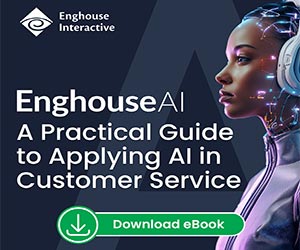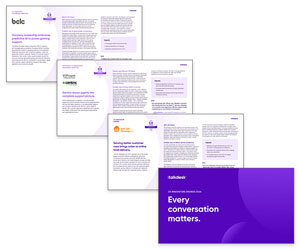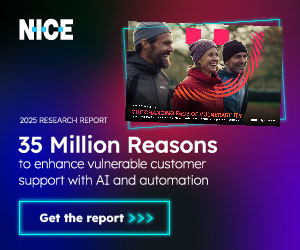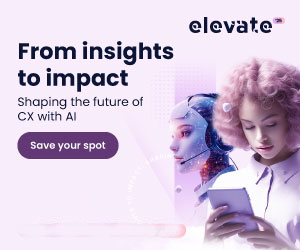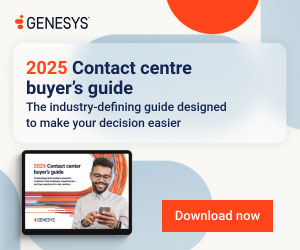Web chat is now a common offering in the customer service tool kit. But not all are managed well.
With ever increasing customer demands, any communication channel you offer must be up to scratch in order to provide a truly multichannel experience.
Follow our 10 top tips to improve web chat:
1. Provide an Easy How-to Reference Guide for Web Chat Responses
Offer agents clear techniques/processes for opening chats, checking that they have resolved the customer query and then clearly closing every chat.
Include appropriate words and phrases that agents can use which are in line with the company’s tone of voice and brand.
2. Avoid Jargon
Use plain English rather than technical terminology in responses. Don’t assume your customers will understand the terms you use internally.
3. Create Pre-Approved/Canned Responses
But use sparingly, people still want to speak to people. Gather your teams and compile some common questions they are asked frequently and create suggested answers.
4. Accessibility When Needed
Enable agents to continue rather than restart the conversation, by doing the following three things:
- Make your web chat button/window easy to find but not too distracting
- Prioritise certain pages which you think will require web chat more frequently/urgently, such as payment pages
- Provide agents with the ‘breadcrumb’ or page from which the customer requested chat
5. Don’t Keep Customers Guessing
Show ‘agent typing’ message or ‘…’ to indicate that an agent has received the message and is responding. If the customer is waiting for too long they are likely to find another route, reducing customer satisfaction.
6. Clear Operational Hours
Make it very clear when your web chat service will be online. When it is out of hours, offer customers an email address or a ‘callback’ as an alternative.
7. Use Skills-Based Routing to Connect the Most Appropriate Agent for That Particular Interaction
Each conversation will require a knowledgeable agent, but some of your agents may be better at certain tasks than others.
For example, some of your agents may be extremely comfortable handling web chats, others may prefer voice calls or emails. Some may know more about secure payments, while others will understand your returns policy inside out.
Send the right interaction to the right agent for a better customer and agent experience.
8. Collect Feedback from Customers
Use post-chat surveys within your web chat widget or email surveys to find out how successful your web chat service is. Use this feedback to inform your plan for improvement.
9. Add a Maximum Limit on the Number of Chats an Agent Can Deal with at any One Time
While it is suggested that agents are able to handle multiple chats, this depends on the complexity of interactions they handle.
Assess the mental energy and impact that any mistake might have on the customer. Then consider the maximum limit.
In complex environments you may find 1 or 2 is a realistic limit. We suggest no more than 4 web chats at any one time. This means that agents aren’t overstretched and reduces the risk of responding to the wrong chat with the wrong information
10. Use Real-Time Dashboards
Highlight time waiting so supervisors can dynamically allocate resource to media types, moving agents between calls, chats or emails as workloads change.
One final necessity is security. Be secure with your data or you could come unstuck. Keep any sensitive information out of web chat as details are frequently held in chat logs and transcripts.
Ensure that your agents are able to ‘slide’ seamlessly between channels. When they keep the customer informed every step of the way it reduces any frustration a customers may feel at the switch.
Doing all this well with a focus on first contact resolution improves your customer’s experience.
Author: Netcall
Published On: 20th Jun 2017 - Last modified: 26th Feb 2025
Read more about - Expert Insights, Customer Service, CX, Live Chat