Optimising processes is the quickest way to increase contact centre productivity and customer satisfaction at the same time.
Why then are there so many companies with poor processes, when it is something we live and breathe every day?
We have asked our panel to provide their insight…
By Mats Rennstam, Managing Director, Bright UK Ltd (www.brightindex.co.uk)

Too much time fighting fires
Often we’re too busy fighting fires, trying to cope with ever-increasing volumes and complexity of calls to look properly at why those calls are coming in. If we start adding the question why to our monitoring and not just when, magic happens.
Take time to look at how IT service desks work
On the surface we have the KPI first-contact resolution to give us an idea of how our processes are doing. This isn’t enough, though; learn from helpdesks to start decreasing unnecessary calls. At IT service desks you do two things; log what the user/customer had a problem with (“the incident”), and start a process to find out what caused it and to try to stop it happening again (“the problem”). In the contact centre industry we talk about root-cause analysis and call avoidance, but the reality is that when we are out reviewing centres, a majority does not measure the reason for the customers’ calls, at least not in an ongoing and analytical way.
And for the centres out there still not measuring FCR (First-Call Resolution), note that it’s not just about quality, there are huge cost savings to be made as well on call backs.
So what are the most common reasons for bad FCR? There are typically three:
- Mandate – the agent wants to help the customer but isn’t allowed to.
- Competency – the agent does not have the right training to be able to help.
- Systems – the technology support is not good enough.
Add to this a good call routing solution and you are on your way to optimising your processes. Sounds basic? Yes, but “Everyone is looking for magic but magic comes in being brilliant at the basics”.
For more information on implementing new contact centre processes, take a read of this article: How to Better Introduce New Contact Centre Processes
By Dave Appleby, Resource Analyst, Healthcare Insurance Company

Stop patching things up
Great, you know the business well enough to realise the process/system is broken. So, what next?
Well, from experience, the worst thing you can do is patch it or devise a work-round. It’s already broken once, it will again. Patched processes grow! They evolve into something that would give the most hardened Zombie movie fans nightmares. Also, unfortunately, they very quickly become the norm…
The crisis management acronym STAR fits quite well…
Stop.
Think.
Assess.
React.
Chances are, the process is working after a fashion. This means an extra week or two fixing it properly isn’t going to have that much of an impact, is it?
This is the way we’ve always done this.
This follows immediately from the above…
You’ve now got a fantastic opportunity not only to fix a broken process, but also to improve the whole thing for your customers, your staff and yourselves…
Ask the staff what they think is broken. Ask them what they would like to see. Look at the MI coming out at the end. Is it fit for purpose now, not when the system was designed? What can you not only fix but improve?
Odds on, your requirements have changed since it was developed. Are you hanging on to, “Well, we’ve always done it that way” or something similar?
All too often we hang onto something because that’s the way we do it, subconsciously we resist change and a broken process is the opportunity we need to fool ourselves into accepting change.
Personally, I don’t see what’s wrong with my slide rule, but they keep trying to get me to use this thing with buttons….
——————————–
By Steve Woosey, Membership Director, Professional Planning Forum

Find some quick wins
Mending broken processes can not only save money but create happier customers who you are more likely to retain and with whom you can create more value. Our overriding top tip is to find some customer-friendly quick wins and to use these to secure the buy-in of senior managers for further work.
We have some great examples in the area of contact avoidance. Using this as an example:
Create an agent panel
The first thing we’d suggest is that you speak to your staff. Create an agent panel or carry out agent surveys to discover the most common customer calls. Once you have a ‘top ten’ list, start delving deeper to analyse the root causes or triggers for those calls. Actively look for the problems that occur during the customer journey. Talk to agents – and to departments or partners outside the contact centre. Work to develop options for routing that journey differently through policy, system or call-handling process changes.
If you receive a lot of similar billing enquiries, for instance, could you change the way your statements are phrased. If your customers call habitually because deliveries haven’t been made on time, could you change your policy slightly?
Think about how and what you communicate
Secondly, therefore, you need to think about how and what you communicate. Go back to the beginning of the customer journey and tell people what you intend to do differently. Rather than waiting for customers to call about their bill, for instance, alter the wording of the letter to make it clearer. Your customers won’t ring you if they aren’t confused about the bill or delivery in the first place.
Quantify any changes
Thirdly, naturally, it’s important to quantify any changes you make. So, once you’ve identified key flash points, measure how many contacts you receive on that particular subject before you make appropriate adjustments. Then, after a specific amount of time, go back and measure your call volumes again. If you can quantify the benefits of change, you can use this to prove the value of instigating a wider, more formal contact avoidance analysis programme to senior managers.
Through exploring and correcting broken processes, EDF brought down the number of calls to its billing helpline by 61%, manual billing backlogs by 60%, and Direct Debit review queries by 50%. What’s more, they experienced an 80% rise in customers who reckon they’re more likely to stay with the company following a billing enquiry.
The reality is that preventing avoidable contact can save you money. And during a recession, contact centres are under increasing pressure to do just that. But the bonus with this kind of scheme is that you also save your customers time and worry – and smart managers know that, ultimately, this is the winning combination.
Take a read of this article: 8 Things to Remember When Changing Contact Centre Business Processes
By Peter Massey, Founder Director, Budd (www.budd.uk.com)

Given our passion is “how do we stop doing dumb things to our customers and our people?” you won’t be surprised at my top tips.
Spotting broken processes – ask the customer!
How is it that when you mention call centres down the pub everyone has a recent war story about their bank, insurer or mobile phone company! Yet when you talk to those same companies, they say “yes we know…”. And a year later the customers and the company say the same thing. Businesses have to get much smarter at bringing the customers’ feedback inside the company and acting on it quickly and systematically. The best companies are starting to crack this. The rest will fall behind fast.
Spotting broken processes – ask the front-line staff!
Try taking a problem to the call centre agent, the airline front desk, the mobile company’s shop assistant, or the bank teller. It’s a fight and they know the answers. Why? Because they practise the argument all day with the same problems. To paraphrase Monty Python: “Is this the 3-minute debate about why you can’t upgrade without cancelling the subscription first, or will this be the 10-minute argument about why you will cancel and go elsewhere if I don’t upgrade you?” If you want to know which processes are broken, just talk to the front-line staff.
Fixing broken processes
Ask the same staff member what they would do if you gave them feedback about the dumb process and they’ll probably not know. At best they’ll send you to the website. As if that’ll be acted on… Their job is to get rid of you. But it’s not so in all companies. In some companies it’s the front-line’s job to meet your need and it’s their job to find out how it could have been easier for you. Having found that out, it’s their job to go fix the dumb process so it doesn’t happen to others. And if they can’t fix it, then it’s their manager’s job to fix it. If your company isn’t like this, beware. Your competitors may be changing.
——————————–
By Chris Colyer, IT Director, Garlands

Use speech analytics to spot when processes are broken
With speech analytics you can spot very early when a process gets broken.
For example, a new item on a bill or method of presentation of a bill could cause a dramatic increase in call volumes and more importantly result in caller frustration. Speech analytics was used as part of a call elimination focus to quickly identify this as an issue and allow for immediate remedial action. Analytics are an invaluable capability for gaining customer insight that can typically only be gained through the mining and analysis of call recordings.
We bulk record all of our calls (both speech and screen capture) and through analytics are able to pinpoint process breaks very quickly.
——————————–
By Andy Turner, Head of WFO, ProtoCall One

Avoid the “ball and chain” approach to processes
What do we mean by process? If we mean following regulatory requirements, then there has to be a certain amount of activity pre-designed to occur during your customer interactions. Many organisations, however, miss the opportunity to lessen the pain for the customer by applying even more spiky internal process requirements such as overloaded quality matrices, call objectives, poor reason code design. etc., all of which burden the agent with additional activity that ensures a taut ‘I am not really listening to your hidden needs or showing any empathy Mr Customer as I am trying not to drop any balls’ type of conversation.
——————————–
By Carl Adkins, Managing Director, Infinity CCS (www.infinityccs.com)

Having spent more years than I care to mention in the contact centre world, I have seen my fair share of broken processes. However, what is more frustrating than seeing obviously broken processes, is seeing an organisation fixing the symptoms or visible elements of the broken processes and not understanding, or addressing, the underlying issue.
From my experience, the top three approaches/attitudes towards broken processes are as follows:
A broken process is not a negative thing
Contact centres are one of the most dynamic environments to work in. It is very rare for anything to stand still for long, with constant change in the products you provide, the services you offer, the rules and regulations around engaging with the customer, why the customer is calling, what expectations the customer has, etc, etc.
It is therefore not surprising that a process that was working perfectly twelve months ago might not be as appropriate in today’s environment. In fact if none of your processes are broken, then it is more likely a sign that you are not changing or evolving with your market.
So my tip is not to think of broken processes as a negative but as a positive; they are a sign of change, a sign of advancement. You should not try to ignore the existence of broken processes but seek them out. What is your process for identifying required process change?
Paper is good too
Sometimes in our eagerness to automate or systemise a process we forget to test it first. We make changes to our back-office systems or CRM applications and tick the box that the process is fixed. In reality, we all know that fixing a broken process does not work like that.
We should not ignore the value of paper to either understand more about a process or to introduce changes to that process. With the paper form, we can collect information quickly and go through the iterative process of optimising the new process in real time by changing the paper form. When we have tested the process and have proven its value, we can then make the changes to our supporting IT systems and formalise the process.
Fix the issue not the symptom
When looking at a process and evaluating its effectiveness, always, always, ask the questions: what is the objective of the process and what is the ‘test’ that the process is working?
I have seen far too many times organisations being so focused on fixing a broken process that they lose sight of the underlying objective of that process. There is no point in making a process more efficient if in doing so it loses its effectiveness.
Understand your objectives. Have in place your key performance indicators and then go about fixing or adjusting processes that will have a positive impact on your individual performance indicators.
—————————
By Dave Paulding, Regional Sales Director UK, Middle East and Africa, Interactive Intelligence (www.inin.com)

Decide what information you want to track
Firstly, choose from the many available data types to create a scheme describing what information you need to collect as part of the process. Once you have identified this, security levels can be set for every piece of information to control who can see it and who can change it. For example, credit card numbers and other sensitive information can be encrypted so that it never exists in an identifiable form that can be hacked or stolen.
Design the user interface forms that end users will see
The second step to achieving efficient processes is to ensure that the user interface forms are simple to use. To avoid confusion create different forms for the various users that will participate in the process and limit the user interface controls available to what is appropriate according to their specific role. To maximise efficiency the interface should be able to handle images, document attachments, faxes, and even embed web browser controls.
Lay out the process flow
Once this has been achieved ascertain the different states through which work flows during the process and what actions need to be performed along the way. This could include a variety of things such as accessing databases, interfacing with mainframes, sending emails, generating phone calls, invoking web services, queuing tasks for groups of people, obtaining credit reports, processing card payments or integrating with CRM applications, to name but a few. By working in this way processes can be created for customers, partners, suppliers and employees.
Use technology to deploy the solution
The final step is to deploy your process. As soon as this is achieved end users will start to see assigned work items appear in the same desktop interface they use to handle phone calls, access corporate directories, and otherwise perform business communications functions. When they click on a work item, the appropriate form will appear, showing them what they’re supposed to see and allowing them to do the things they’re supposed to do. If an employee doesn’t complete a task in time, it can be automatically taken away and assigned to another employee in order to meet service levels. If you follow these simple tips, creating processes for all types of activities can be child’s play.
——————————–
By Nigel Jones, Business Development Director – Corporate Solutions(http://www.genesys.com/uk)

Essentially – can you get hold of the right person with the right knowledge fast enough to help out with a specific customer query?
Furthermore – could a complete re-engineered process be the right move?
Mobility of people within your business
Without doubt, mobility of individuals is on the increase within many businesses today.
Have you recently assessed how the mobility of people may be affecting your own business processes? Some companies are now even using mobile devices for ‘agents’ that can be managed and monitored just as any other resource in the contact centre. Not for all companies, you might say – but is this an area which might help your own situation?
Support organisations involving mobility of ‘expert’ individuals are now embracing new technologies to help connect mobile experts. Queries can be dealt with faster, and once more, operational stats can be used to measure overall performance outside the traditional boundaries, even allowing call recording of mobile device conversations and audit tracking.
Collaboration
Connecting the right knowledge during the call can either make or break a sale.
Traditionally, transferring calls can always be tricky – and getting hold of the right person to answer a specific query can be hit and miss. Combining collaboration technologies onto the agent desktop gives a real-time view of the people that need to be monitored – very often back-office staff who may have very specialist skills who are not always that accessible.
Early adopter organisations have already started to demonstrate that equipping agents with the ability to see who in their support group is ‘present’ can give them real-time support using Instant Messaging, audio or even desktop share.
Some companies have even changed business processes to conference in customer, agent and back-office specialist. This move has had a very positive effect on business and sales. Check
e’ Enable manual based processes.
‘e’ enabling an existing manual-based process means that you increase the granularity of control through personal ‘role-based access’, so sensitive data access by anyone can be monitored with full compliance audit trails.
As a result, ‘e’ enablement of existing manual-based processes is finding uses across numerous areas such as medical operations where privacy of data and compliance tracking is mandatory, and where up until now only manual-based methods to support a particular outcome were possible.
——————————–
By Guy Tweedale, Senior Vice President of European Operations, Jacada

Whatever the industry, many of today’s modern businesses would agree that they would like their agents to be more sales focused. However, customer service agents continue to say that the training they receive, the convoluted systems, broken processes, and complex technology they’re using, leave them unprepared for any meaningful interaction with customers.
The recipe for success
In order to overcome these obstacles and connect with customers effectively, agents need just a few simple things: They need the time to build a rapport with the customer, they need a receptive audience, they need to be knowledgeable, and they need the technology that they are using to provide them with the right information and the right processes at the right time within the call.
Examine where processes are breaking down
The first step, therefore, is to examine where – and why – these processes are breaking down, and then to address them in a way that will encourage positive customer interaction. For example, is it really necessary to waste the time and resources required to escalate a call to a supervisor (or different department entirely) in order to issue a refund on a bill that contains an error? Surely it would make more sense to build and develop strong business processes that actually empower agents to act quickly to solve customer problems on the very first call.
Provide the information that is needed
By making sure that agents have access to all the information they need – as well as the flexibility to implement a number of alternative solutions – businesses will be much more likely to deliver the desired outcome for the customer, more quickly and at a lower cost.
Intelligent view of the customer
With the right people in place, backed up by strong systems, the final hurdle rests with the ability to access information easily. In order to deliver the highest-quality customer interaction, agents need to have an ‘intelligent view’ of the customer, which includes important information such as his/her specific needs, as well as up-to-date information about available products and services – all of which need to be appropriate to the call type and the call flow.
Unfortunately, technology can sometimes actually hamper the agents’ ability to offer such a high quality interaction with their customers, since agents are often faced with a chaotic maze of complex applications and tools installed on their desktop. In fact, anecdotal evidence points to many agents having between 20 and 30 open applications on the desktop at any one time. Even if the agents have many fewer applications they can still face this problem of complexity. Indeed, agents can often be confused by a single application, especially where there are multiple cumbersome screens that make it very difficult to get in and around the application to get the data they need.
————————
By David Davies, VP Product Strategy at Corizon

Look for the warning signs
The first step to checking if you have broken processes is to be on the look-out for the symptoms from all angles, including feedback from customers, from your agents and from the numbers themselves. This includes the operational results – poor first-call resolution, long time to competency for agents, poor compliance rates. You should specifically be on your guard if you have call types that cause agents to use more than three applications to handle them.
Telltale signs there’s a problem: Your customers complain about errors, inconsistent customer service, or long resolution time on calls. Your agents tell you they find the desktop hard to learn, operate and remember. And business improvements that rely on processes, such as cross-sell and up-sell, or complying with regulatory requirements, just aren’t working out.
If you experience any one of these, it’s a red flag that something in your call centre is broken. Experience more than one?
Act fast.
Diagnose the cause
If you suspect there are problems, dig deeper.
You can learn a lot by observing from the viewpoint of the key process users – customers and agents. Act as a mystery shopper. Sit with agents – both new and experienced – to see how they work through common tasks. See things through their eyes. You’ll probably start to build a list of issues, and then you can consider their causes and their impact.
Ask key questions such as: Are calls reaching the right people? Can agents easily remember and perform processes? How many hand-offs are there? Are tasks handled manually that should be automated? Do multiple agent logons, complex application navigation and unwieldy communication channels get in the way of simple and effective processes? Why are customers who could self-serve calling in? Are sales opportunities being missed, and why?
Identify and cool your hot spots
In the current climate, the most cost-effective approach is to identify short-term improvements that can pay for themselves in weeks or months. Look for process hot spots where better defining and optimising processes can have the biggest impact for the smallest investment. Understand them and cool them down with the right solution.
Depending on the results of the diagnosis stage, solutions typically include increased training for agents, implementing knowledge management and decision-support systems, and deploying an integrated desktop that can guide agents through processes that span multiple applications. In many cases the best cure is avoidance, so look at what improvements can be made to web self-service to reduce inbound volumes – sometimes even small changes can make a big difference to usability and success rates.
Move pragmatically to a process-based approach
Once you’ve addressed the high-profile hot spots, the next step is to look at ways to put processes at the core of what you do and how you do it – rather than treating them as an afterthought to document how you work in principle.
Instead, use processes as the key to training and as the basis for measurement. Work with your IT team to build a better desktop that makes processes the core of your business.
They say that if it ain’t broke, don’t fix it. But if it is broken, it needs to be fixed – fast.
[If you are looking for help on how to deliver a presentation there are lots of tips on Presentation Magazine]
Author: Jo Robinson
Published On: 22nd Apr 2009 - Last modified: 16th May 2024
Read more about - Hints and Tips, Carl Adkins, Contact Centre Processes, Genesys, Peter Massey, Team Management





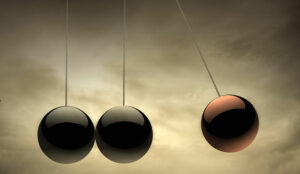


















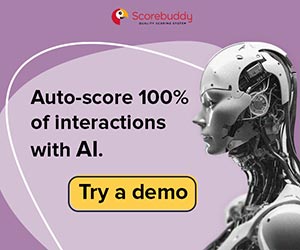













Well spotted Iain, this has now been fixed.
Thanks – Jo