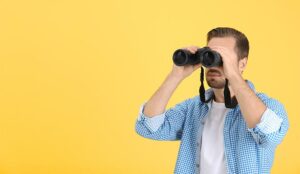Our panel reveal their tips and tricks for getting the best out of your Automatic Call Distributor (ACD).
Manage how multiple queues will compete with each other
We recently overhauled our skills-based routing, and created clearly defined scenarios to establish when and under what circumstances agent skill levels would be changed.
We also enabled certain settings in our phone system that allowed us to better manage how multiple queues would compete with each other for the available agent resources.
Identify secondary agent pools to serve as backups

Penny Campbell
We spent a good amount of time identifying primary and secondary agent pools who would serve as backups when service levels were below threshold.
The results have included increased utilisation of junior agents (with fewer skills) and an improved ability to meet service levels across multiple competing queues.
With thanks to Penny Campbell at Morneau Shepell
Make sure agents only sign into their assigned group
You should insist that agents only log into their assigned group, not multiple groups, and let the ACD be responsible for decision-making on call types rather than agents.
In order maximise the output of your team, you need to harness the potential of your ACD technology and allow it manage all call distribution.
Regularly update your agents’ skills and abilities listed in the ACD
With a regular update process in place to accurately reflect the skills and abilities held by agents, data remains current and the technology can deliver peak performance.
The ACD will then make business rules, lead decisions and assignments – and the agent should be presented with the right calls for their skills, improving call resolution and customer satisfaction.
Full visibility can help agents and supervisors make informed decisions

Tony Norman
Provide visibility of agent status across the team. This transparency prevents those agents who may be inclined to hide behind busy codes.
A total status view of peer activity should also be available to supervisors and the team to enable them to make informed decisions on their own activity, such as when to take a break.
Shared information also increases communication and empowers agents, who will have the necessary information to act responsibly.
With thanks to Tony Norman at Netcall
Adjust call routing for seasonal needs
Make the ACD work for you by ensuring all its functions are maximised.
Do you check regularly that the ACD is set to work in line with your latest business needs and any seasonal changes? For example, are you using the call queuing functions to best effect to ensure your customers have options, rather than just sitting in a queue?
Is your ACD set to allow a caller on an inbound queue to hang up but maintain their position? Or can they choose to leave details and receive a call-back at a later time, when an agent is available?
Also, get meaningful management data about call volumes, so you can route calls appropriately.
Screen pops linked to your ACD can improve the customer experience
Build a single view of each customer so that the ACD agent desktop can “screen pop” the right record in the right place, as a call is received via the ACD.
This will ensure data about previous communications is visible to everyone who needs it, leading to improved customer service.
Integrate your ACD with your CRM to deliver a personalised service

Ken Reid
Get the best from the ACD by ensuring it’s integrated with devices such as CRM, IVRs, email handlers and websites, to identify callers and deliver a personalised service.
Also remember to update as new devices are installed.
Be prepared for inbound traffic from outbound campaigns
Outbound campaigns create inbound traffic, so ensure the ACD is set up ready for it and that your contact centre is properly resourced to deal with it.
With thanks to Ken Reid at Rostrvm Solutions
Route calls automatically based on a warranty or recent purchase
Your call-routing technology should be able to identify customers by their prior behaviour and intelligently route them to the most appropriate advisor first time.
For example, you could route calls automatically based on a warranty or recent purchase, recognise international callers and route to an agent speaking their language, or decide to prioritise VIP customers.
Businesses can also personalise the menu options presented to the caller, providing them with relevant choices.
With thanks to Jonathan Gale at NewVoiceMedia
Take advantage of all of the additional features available
The purpose of this staple piece of equipment in the early days was simply to take a call, route it and ensure it didn’t fall through the cracks.
As contact centre technologies evolved, supervisors have been able to – and should – take advantage of a host of other activities surrounding ACD-routed interactions.
These include real-time monitoring, recording, scoring for quality purposes, scheduling people based upon ACD activity, surveying for customer satisfaction ratings, and historical reporting for an understanding of what transpired.
Skills-based routing can help ensure the best person answers the call

Dave Paulding
Your ACD system should be able to look at and act upon multiple customer-based criteria, whether it is the email sender’s address, or IP address, to their customer ranking and historical purchasing patterns.
Interactions can then be routed based upon desired service level goals to ensure the best possible coverage by the highest skilled person in the subject area selected by the customer or predicted by the customer’s profile.
With thanks to David Paulding at Interactive Intelligence
Routing strategies can create some much-needed context

Mike Andrews
Routing strategies, such as customer-to-agent routing or attribute-based routing, can provide agents with far more context about the customer’s interaction.
For example, when an agent picks up an interaction, it’s useful to know that the customer has been on the website, or has perhaps already engaged via webchat. Adding this kind of context can add real value to customer engagement.
Understand the impact of digital channels on performance
A poorly performing mobile app or a badly designed page on the website will see customers quickly revert to traditional channels.
Greater co-ordination between the contact centre and digital teams can have a significant impact on ACD performance.
With thanks to Mike Andrews at Sabio
Your call scripts should be intuitive and easy for your agents to use
Your call scripts should be creative and friendly. But, most importantly, they should be intuitive and easy for your agents to use – providing all the information they need to handle a call and resolve customer enquiries.
As well as making the transaction quick, friendly and informative, no matter what the situation, the agent must be able to speak to the customer with confidence and clarity.
If possible, you should also enable the drag-and-drop functionality so your contact centre managers can dynamically change the script on the fly in response to changes in customer behaviour – without needing an IT expert.
Too many options and menus will frustrate your customers
When configuring your system, make it easy for customers to get the information they need, as well as speak to an agent should they need to.
Giving them too many options and menus is likely to frustrate your customer. You must make sure that when a customer calls, if they can’t be handled immediately they must get an accurate response time.

David Ford
If you fail to give them this information, your customer might soon become somebody else’s.
Be your own customer
Call your own contact centre to figure out how easy it is to get the information you need.
If it takes too long, or if you find yourself getting frustrated, change something. Your customer is your priority, after all.
With thanks to David Ford at Magnetic North
What have you done in your contact centre to get the best out of your ACD?
Author: Megan Jones
Published On: 18th Feb 2015 - Last modified: 17th Dec 2024
Read more about - Technology, Automatic Call Distributor (ACD), Customer Experience (CX), David Ford, Genesys, Intrado, Jonathan Gale, Ken Reid, Rostrvm, Sabio, Vonage